Affiliate links on Android Authority may earn us a commission. Learn more.
Starting with Chrome 32, Chrome OS may be invading Windows 8's start screen
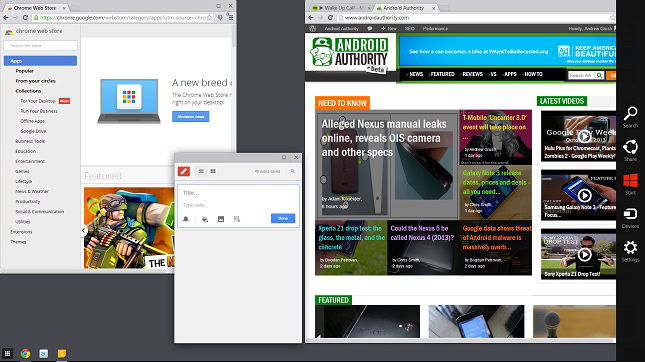
Google recently unveiled “desktop apps for Chrome”, a new initiative that runs special Chrome OS apps independent of the Chrome browser. This important change meant that Chrome OS would finally have an experience that was a bit closer to a traditional operating system. Alongside the announcement, Google also announced they were bringing a Chrome app launcher to Windows, which would allow Chrome apps to launch outside of the Chrome browser – just like a native Windows app.
This move basically allows Google to bring its web apps and Chrome OS features directly to the Windows world, but it’s only the icing on the cake. Soon you may be able to experience Chrome OS right from within the Windows 8’s Start screen UI!
Soon you'll be able to experience Chrome OS right from within the Windows 8's Start screen UI.
Chrome users currently have the option of using the Chrome browser within the Start UI, but it is really nothing more than a fullscreen version of the standard Chrome browser.
In the current dev release of Chrome 32 for Windows, the Start screen version of the browser has evolved dramatically by adding the Chrome OS taskbar, as well as the ability to run “Chrome desktop apps” and web apps. While not everything from Chrome OS is present (such as changing the wallpaper), it’s pretty darn close.
How well does it work?
For a relatively early test version, the new Chrome OS-like experience actually handles rather well. It’s fast, fluid and I have already found myself forgetting that I’m really just running a browser app within Windows.
That said, Chrome 32 is a dev release and it occasionally shows. While typing in Google Docs I personally ran into an issue with my cursor showing up in the wrong place from time to time, and there seems to be a few other minor stability issues. Overall though, as someone who really hasn’t spent much time with Chrome OS, I’m liking what I see here and have a feeling that I won’t be the only Windows PC user that feels the same.
It’s not impossible to think that this limited Chrome OS-like experience could be enough to convert some disgruntled Windows users over to a Chrome OS-powered device in the future. For now though, it’s unclear exactly when Google plans to bring its Chrome OS experience over to the stable version of Chrome. Keep in mind that these features could also be scrapped from the final version of Chrome 32, though we somehow doubt it.
Want to try to give it a try now? Getting started is as easy as downloading the dev version of Chrome for Windows – just remember that you can’t expect a perfectly stable experience, so proceed with caution.
What do you think of Google’s plans to bring a Chrome OS experience straight to Microsoft’s Start UI? Could this move be what’s needed to finally win over a wider range of new users?