Affiliate links on Android Authority may earn us a commission. Learn more.
How to cancel YouTube Premium
While YouTube Premium allows you to skip ads and listen to a vast music library, it can become a costly monthly expense, especially if you are subscribed to multiple streaming services. If you don’t want to use the service anymore, you can easily cancel your YouTube Premium subscription and opt for the free version. Alternatively, you can pause your subscription for six months if you need a break. Here’s how to do so on any device.
Read more: How to block YouTube ads and get to your videos faster
QUICK ANSWER
To cancel YouTube Premium, select Purchases and memberships from your account settings and choose to manage membership. Lastly, select Deactivate beside Premium.
JUMP TO YOUR DEVICE
How to cancel YouTube Premium on the web
Once on the YouTube website, sign in with the Google account you’ve subscribed to Premium. Then, click your account icon in the top right corner and select Purchases and memberships.
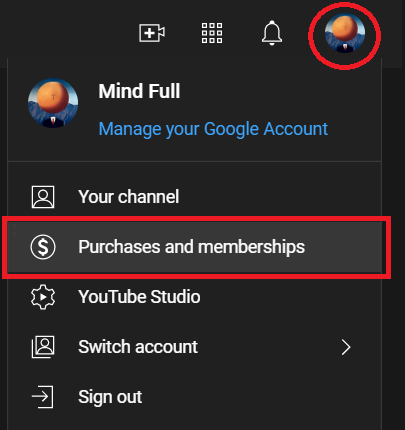
Click the Manage membership beside Premium and select Deactivate beside your next billing date.
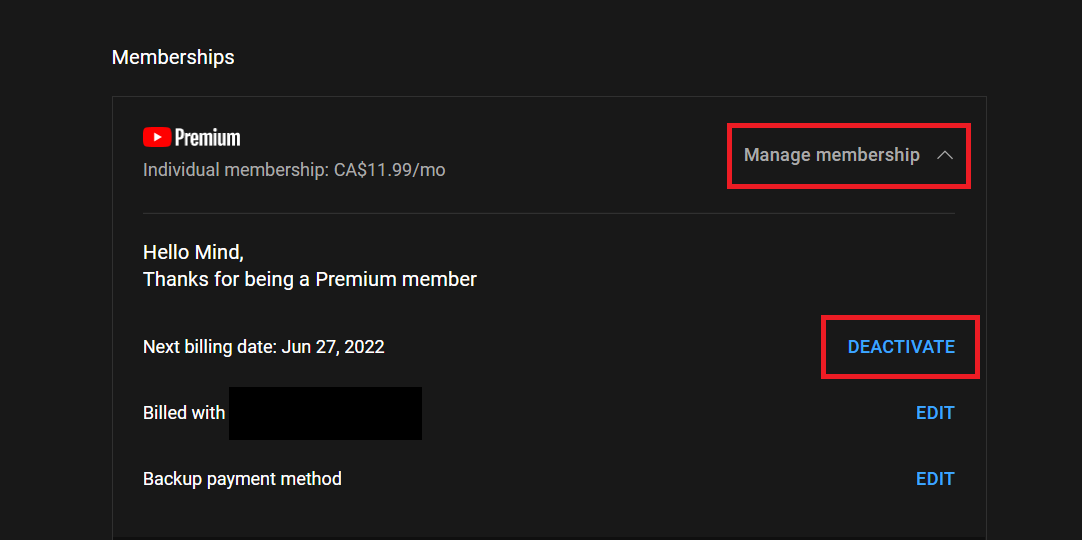
YouTube will ask you if you’d like to pause your subscription. If you choose to pause, you won’t have to pay for Premium for another six months. Otherwise, select continue to cancel to end your premium subscription for good.
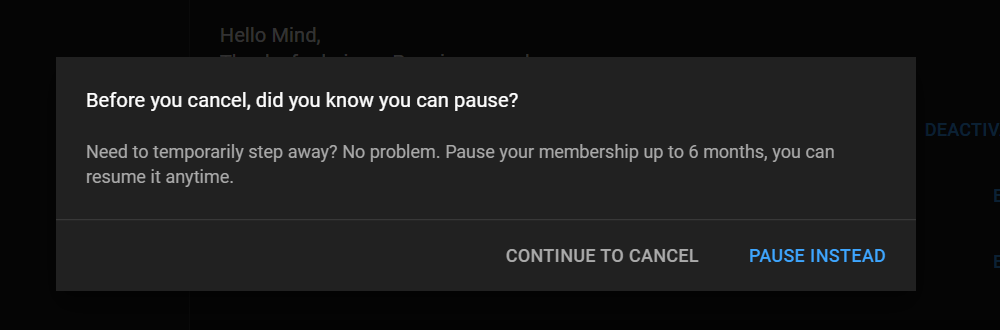
How to cancel YouTube Premium on the mobile app
First, tap on your profile icon in the top right of the screen to access your account settings.
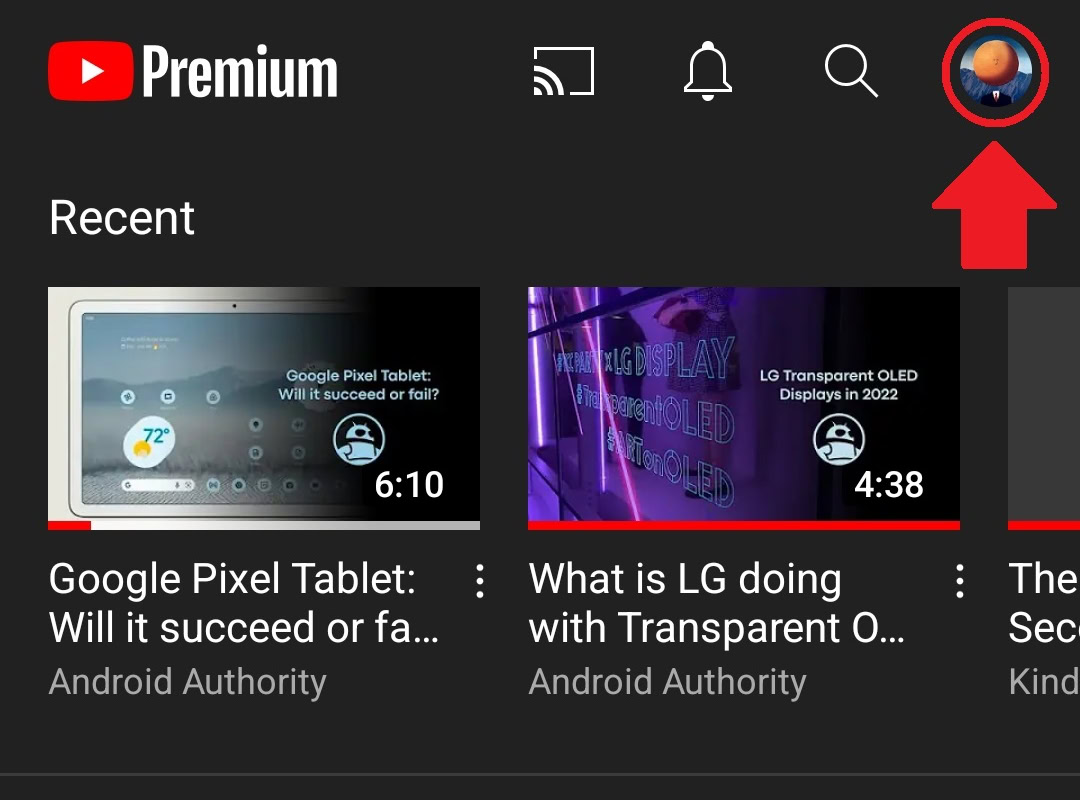
Select Purchases and memberships.
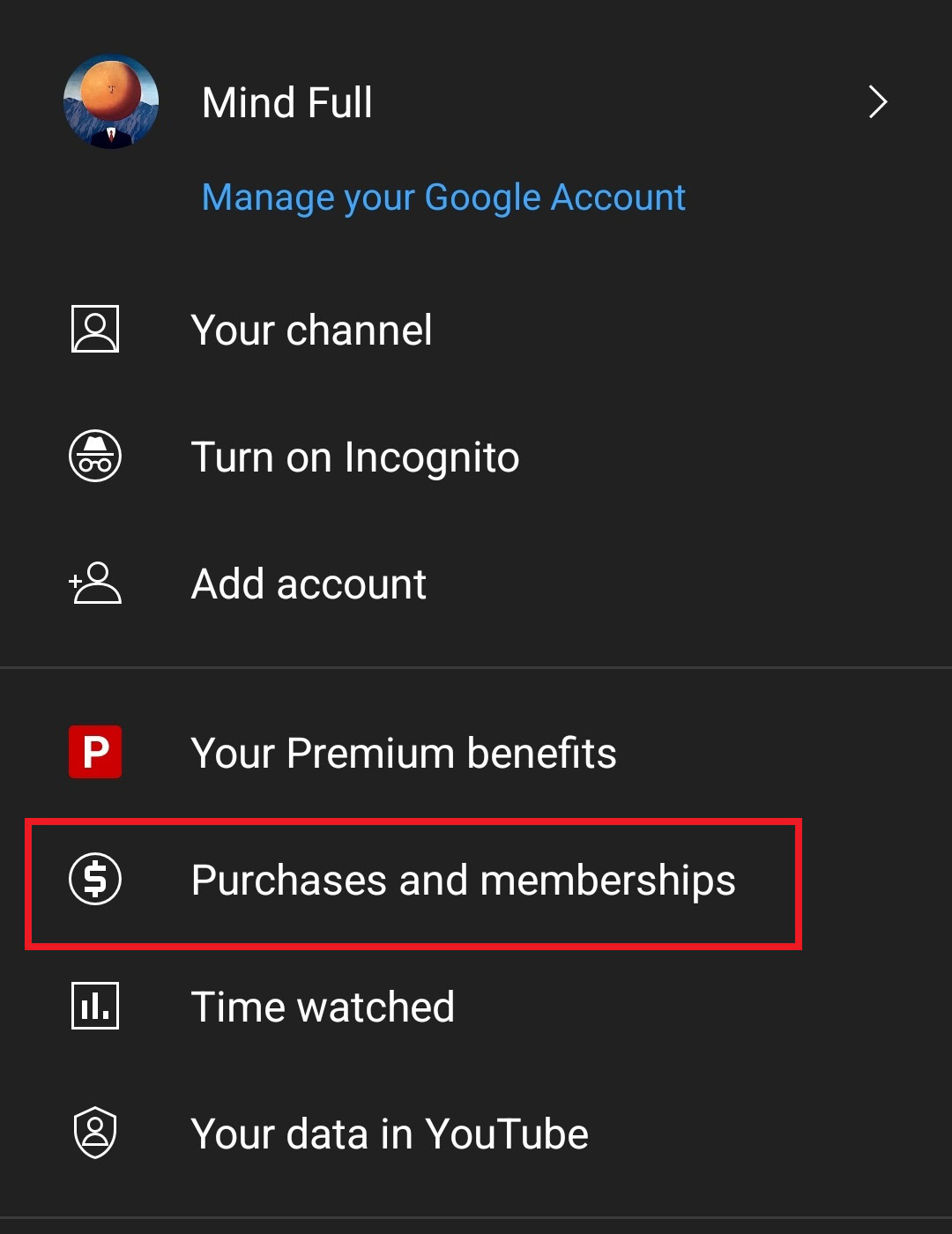
Then, next to your Premium subscription, tap Deactivate.
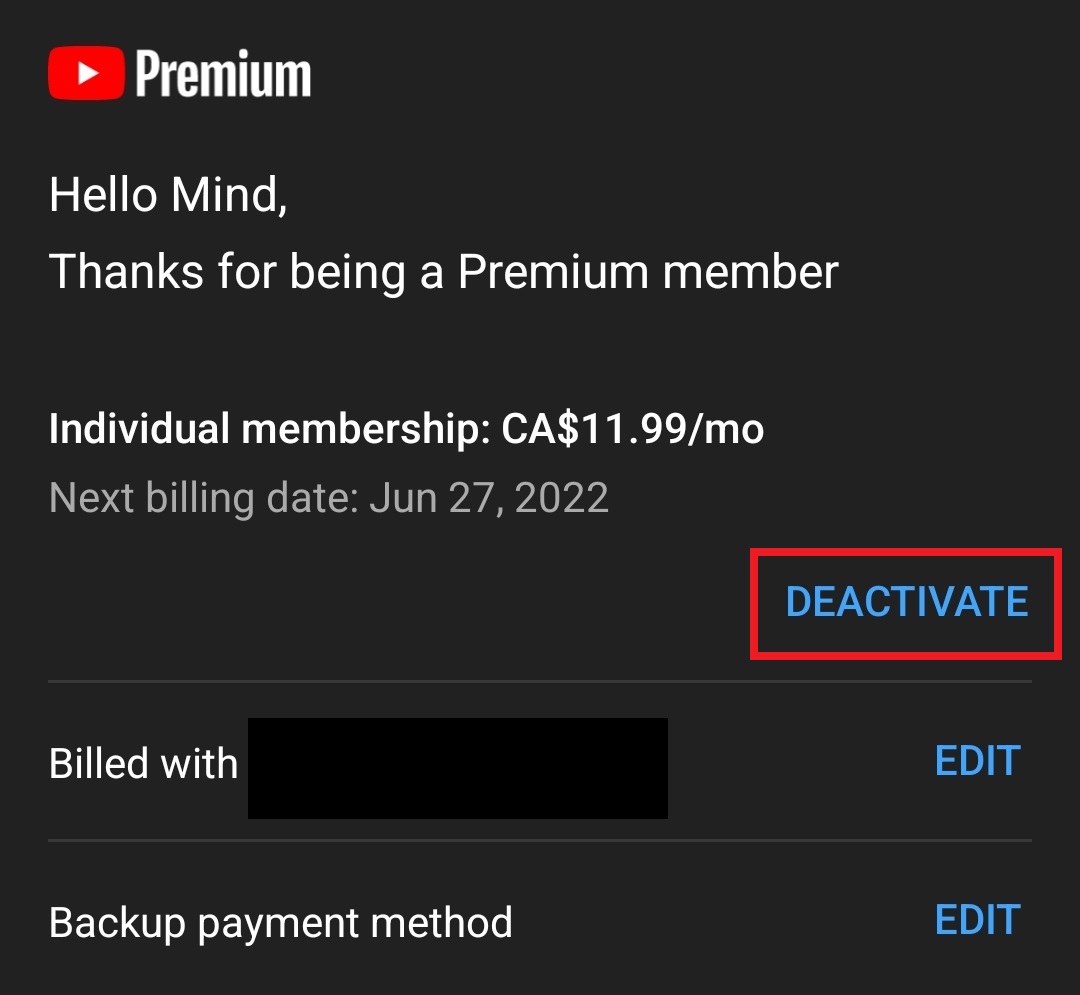
YouTube will ask you if you’d like to pause your subscription. You won’t be billed for another six months after pausing your membership. If you’d like to end your membership, tap continue to cancel.
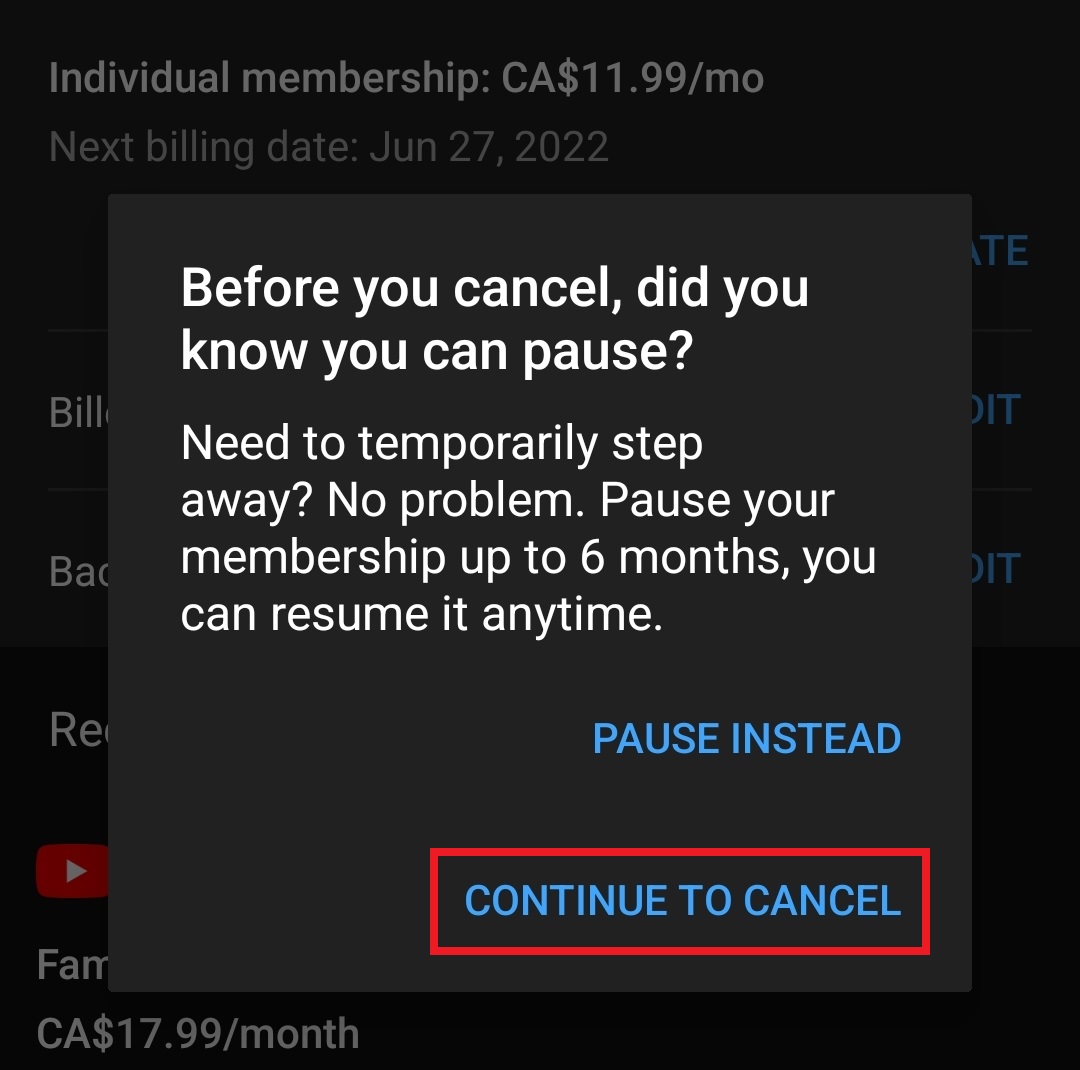
Read more: How to cancel a YouTube TV subscription
FAQs
YouTube Premium costs $11.99/month, and the family plan costs $17.99/month. However, the price of the family plan will increase to $22.99/month starting on November 21.
Yes, you can cancel your free trial of YouTube Premium at any time by following the steps in our guide.
If the steps to cancel your membership are not working for you, here are some things you can try:
- Reload your web browser or restart your app and then try canceling again.
- Try a different browser or an incognito window on your computer.
- Log into your account on another device and try to cancel.
Check your email for a notification to confirm that you’ve successfully canceled your membership.
If you’ve decided that you want to delete your YouTube account, not just cancel Premium, you will no longer be charged.