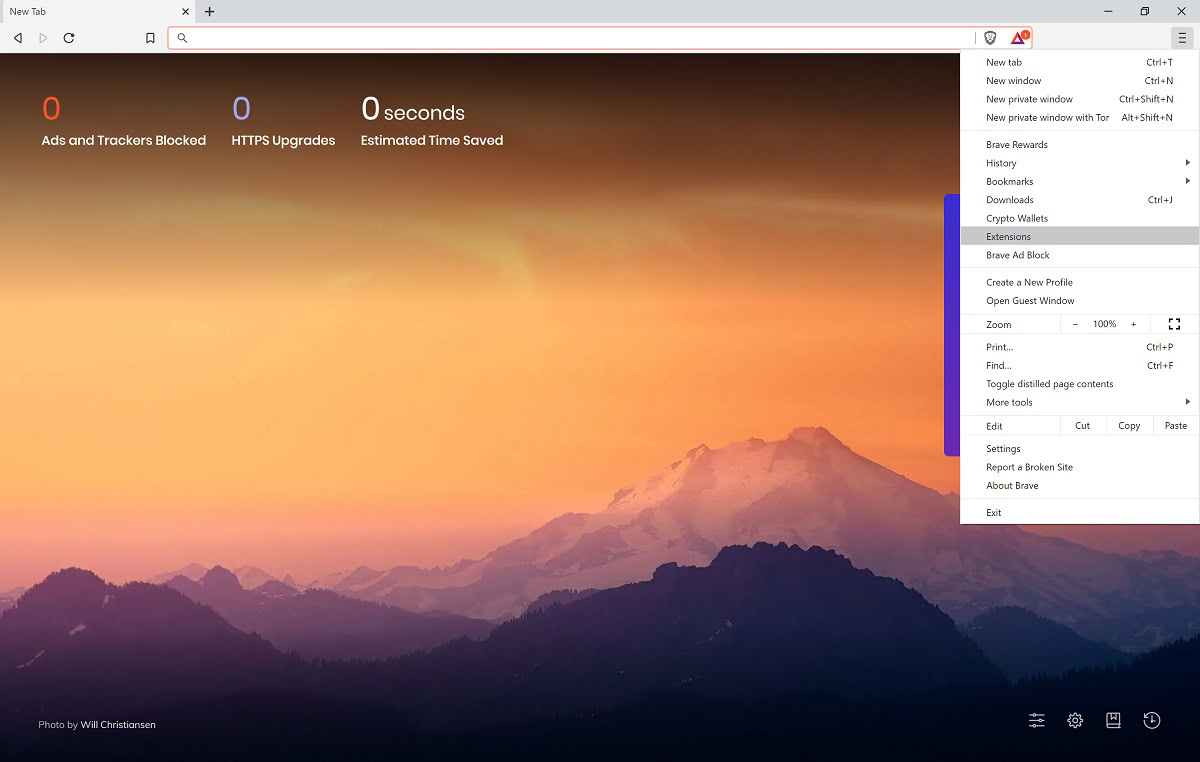Affiliate links on Android Authority may earn us a commission. Learn more.
Does Brave browser support extensions?
The Brave browser is a great choice for those looking for a privacy-focused browser that doesn’t sacrifice speed and performance. It also has a ton of great features like ad-blocking and anti-tracking baked in. But what about Brave browser extensions? Is there such a thing? The good news is that Brave is built around Chromium (the same open-source core used for Chrome) and therefore supports all Chrome extensions right from the Chrome Web Store.
Don’t have Brave? We highly recommend it! You can download it for free from the link below.
How to install Brave browser extensions
To install a Brave browser extension from the Chrom Web Store, just follow these easy steps:
- Browse the store and find the extension you’re interested in.
- Click on Add to Chrome on the top-right of the extension’s page.
- A notification will appear detailing permissions and other data you are granting the extension access to:

That’s it! As you can see, the process is very similar to how it works in Chrome.

How to remove or modify extensions
Decide you want to disable or remove an extension? Here’s how:
- You can always disable, remove, or view other options for installed extensions by going to the hamburger menu in the upper right hand and selecting Extensions.