Affiliate links on Android Authority may earn us a commission. Learn more.
BlackBerry Priv: 5 things I like & 5 things I don't

For everyone who used the first generation of smartphones, the name BlackBerry will invoke at least a moment of nostalgia for the Canadian company that was one of the fore founders of the mobile phone industry.
For many years, the world of BlackBerry – or RIM as it was known then – was relatively simple: dish up communication devices equipped with a hardware keyboard and watch the dollar signs fill up the bank. However, all good things must come to an end and like its peers of the time, a failure to keep up with the changing tech world almost spelt the end for the company. Yet, here we are at the end of 2015 and BlackBerry’s latest smartphone is certainly a marked difference from its past handsets.
Our very own Joshua Vergara is working on our full BlackBerry Priv review but ahead of it, I wanted to share my views on the BlackBerry Priv and whether it lived up to my lofty expectations.
£590 (~$890) later, was the Priv worth my money? Here’s 5 things I really like about the Priv and 5 things I’m not a massive fan of:

Finally, a relevant Blackberry
Whether you were a fan of BlackBerry devices in the past or just a cynic, there was one thing that everyone agreed on: BlackBerry wasn’t who you went to for cutting edge hardware.
Clearly the failings of BlackBerry 10 has forced John Chen & Co into a decision to make BlackBerry competitive in the hardware stakes as well as the software. With the Priv, they’ve done just that, bringing a QHD display, hardware keyboard, stylish slider, powerful Snapdragon 808 CPU with 3GB RAM and a host of other flagship-worthy internals.
Yes, the Snapdragon 808 is not the best processor on the market and 3GB RAM isn’t exactly market-leading but compared to BlackBerry of old, it’s the most advanced that the Canadian company has been as a smartphone manufacturer.

A show stopping design
10 years ago, the concept of a phone with a physical keyboard was certainly not special. As BlackBerry discovered, people transitioned to on-screen keyboards very quickly and the physical keyboard was lost to the world.
A genuine showstopper...
Yet, here we are in 2015 and for once, BlackBerry’s latest smartphone is a showstopper. How do I know? The proof is in the pudding as they say. Over the past couple of days, I’ve been using the BlackBerry Priv in the wild and especially when the keyboard was open, the Priv definitely piqued the interest of people nearby.
Why? It’s simple – weren’t we all saying that the keyboard was dead? Yet, here in 2015, we have a smartphone with a physical keyboard that is a genuine showstopper.
Who said Android can’t be secure?!
Hats off to BlackBerry: if there’s one thing that the company knows, it’s security and the DTEK by BlackBerry security suite is nothing short of genius.
Worried about what apps are doing on your smartphone? Which apps have been using location and how often? Concerned about whether there are any security loopholes that would allow someone to take advantage of your smartphone? Want to know how to make your smartphone more secure?
DTEK will tell you this and more in a simple and easy to use interface, that puts you in control of your smartphone. Well played BlackBerry, well done!

To key or not to key?
Like most of the world, I’ve transitioned to touch screens and trying to use any physical keyboard is an interesting transition. When I first picked up the BlackBerry Priv, I dismissed the keyboard very quickly but in hindsight, I was too quick to do so. There’s a few things I’m not too pleased about with the keyboard (which I’ll touch on below) but once you get used to it – which took me about 30 hours of use – the keyboard becomes an invaluable tool in your pocket.
As I type this entire article in Microsoft Word for Android in testament of the keyboard’s capabilities, there’s one thing that comes to mind: I would have given up by now if I was typing this on a touchscreen.

A combination of gestures – such as swiping up on the keyboard to select a highlighted word or using a gesture to place a cursor in a block of text – the ability to select text and surprising comfort result in a familiar experience. A personal pet peeve of mine is when trying to select text or place the cursor in a particular position: Android doesn’t do this very well and although they’re slightly temperamental – which is likely to be fixed in a software update – the gesture to use the keyboard was a cursor is a great idea.
Remember the biggest complaint with touch screens when they first debuted: the lack of tactile feedback when typing? The BlackBerry Priv feels like it solves this problem, even though you didn’t know it existed. BlackBerry’s onscreen keyboard is also pretty good and while you might find yourself reverting to it at first, the Priv’s hardware keyboard will soon draw you back in. It takes a while but it will grow on you… as long as you let it.

Android, but not as you know it
The beauty of Android is that it allows OEMs to create unique experiences with the Android OS underneath. The open sourced nature has also played right into BlackBerry’s hands as well because the company has been able to deeply customise some parts of the experience.
BlackBerry has taken the route used by the likes of Sony and Motorola, who use a mostly stock-like experience with a few welcome additions on top. BlackBerry was always known for relatively decent software and its changes to the Android OS are actually very impressive.
Android CAN be the saviour of BlackBerry
From shortcuts to apps, contacts or speed dials using the keyboard on the home screen to a wide range of settings, a customisable style of app launcher – of the choices, tiles are my favourite – and a whole lot more including the Productivity Hub that swipes in from the side, there’s a lot to like about BlackBerry on Android.
The best way to describe it is: the BlackBerry we know with the more powerful and widely-supported Android OS beneath it. Regardless of what happens with the Priv, Android can be the saviour of BlackBerry and the company shouldn’t give up on this path.

So that’s the positives of the new BlackBerry Priv but is it all positive? Of course not; when is it ever? Here’s a few of the not-so-good parts of the BlackBerry Priv:
A disjointed software experience
BlackBerry have... pulled a BlackBerry
Yes, BlackBerry have certainly put their own stamp on Android but sadly, they’ve pulled a BlackBerry. There’s a lot to like but there’s also a lot to dislike and the simplest explanation is that some decisions just don’t make sense.
The biggest criticism is how the BlackBerry Hub handles email but it’s worthy of its own section below. Other than this, the BlackBerry software doesn’t quite seem to be completely finished.
Let’s take the curved display as an example: a key selling point of the handset in terms of design, the feature works less often than you might expect. When using the Productivity Hub – which slides in from either the left or the right and offers your calendar, favourite contacts, notifications and tasks at a glance – the data can sometimes vary from the up to date information found in the BlackBerry Hub. Similarly, the battery charging indicator doesn’t seem to always appear on the Edge when the display is switched off and charging and as a key USP, we’d have expected better reliability.
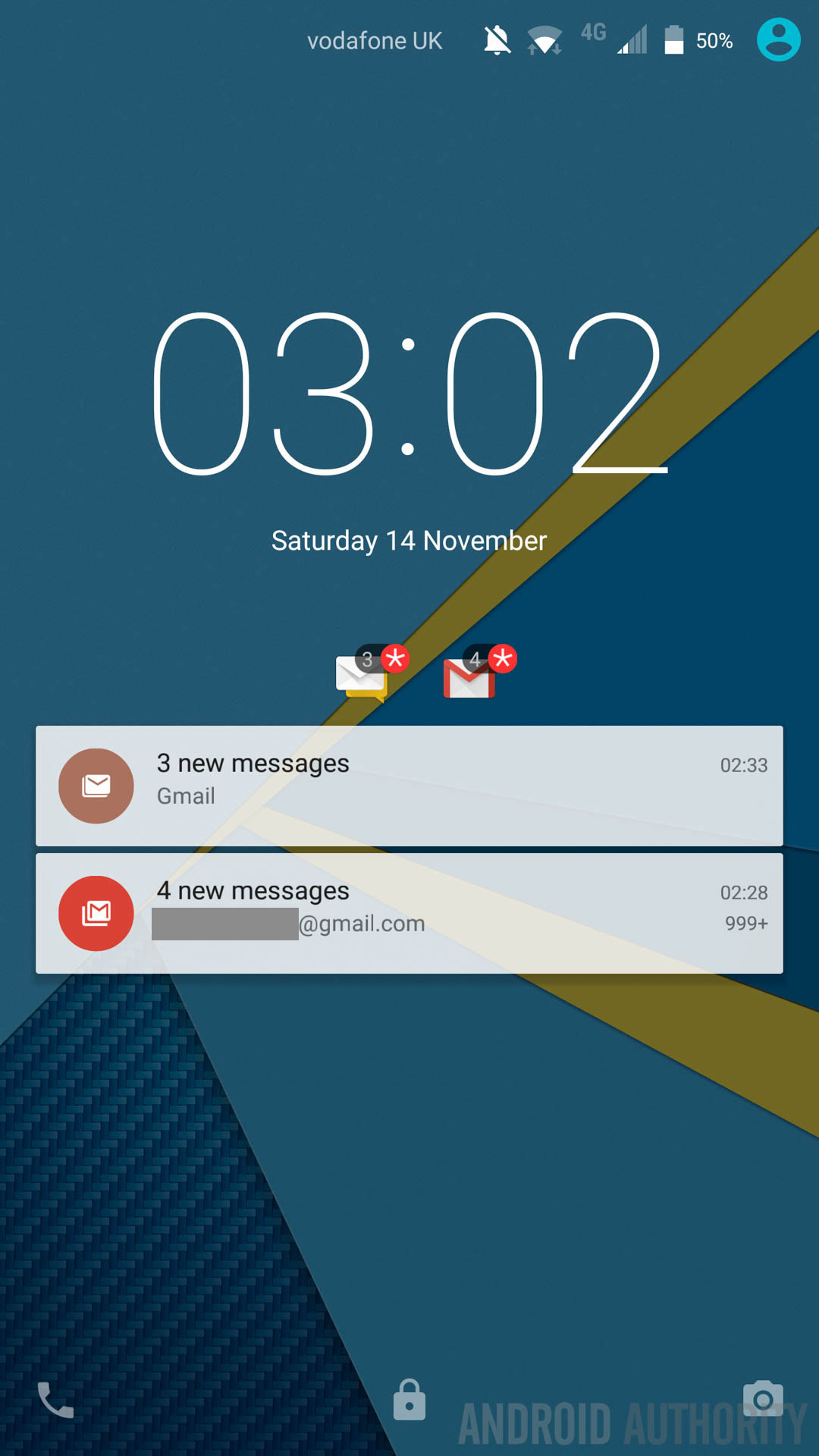
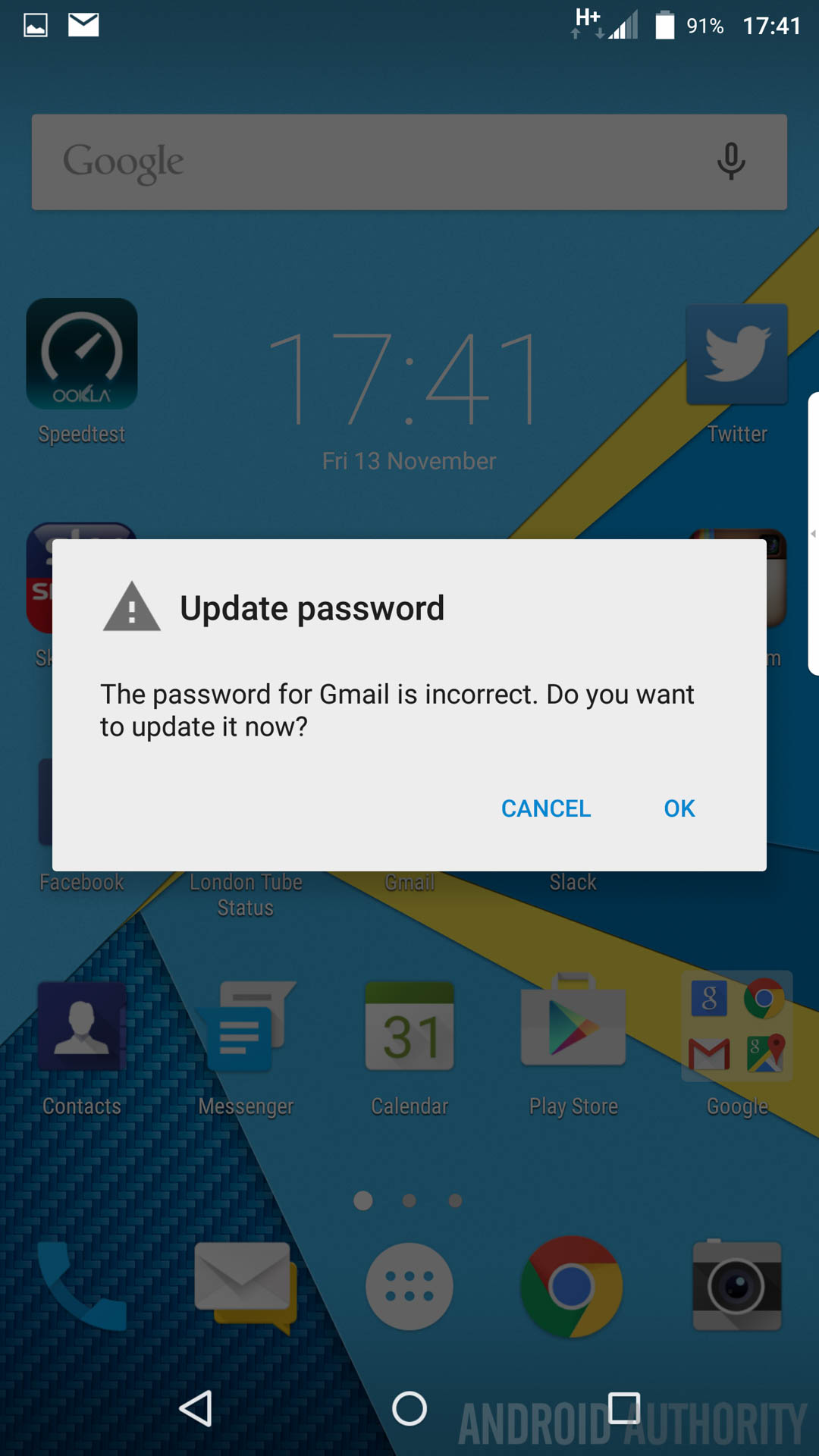
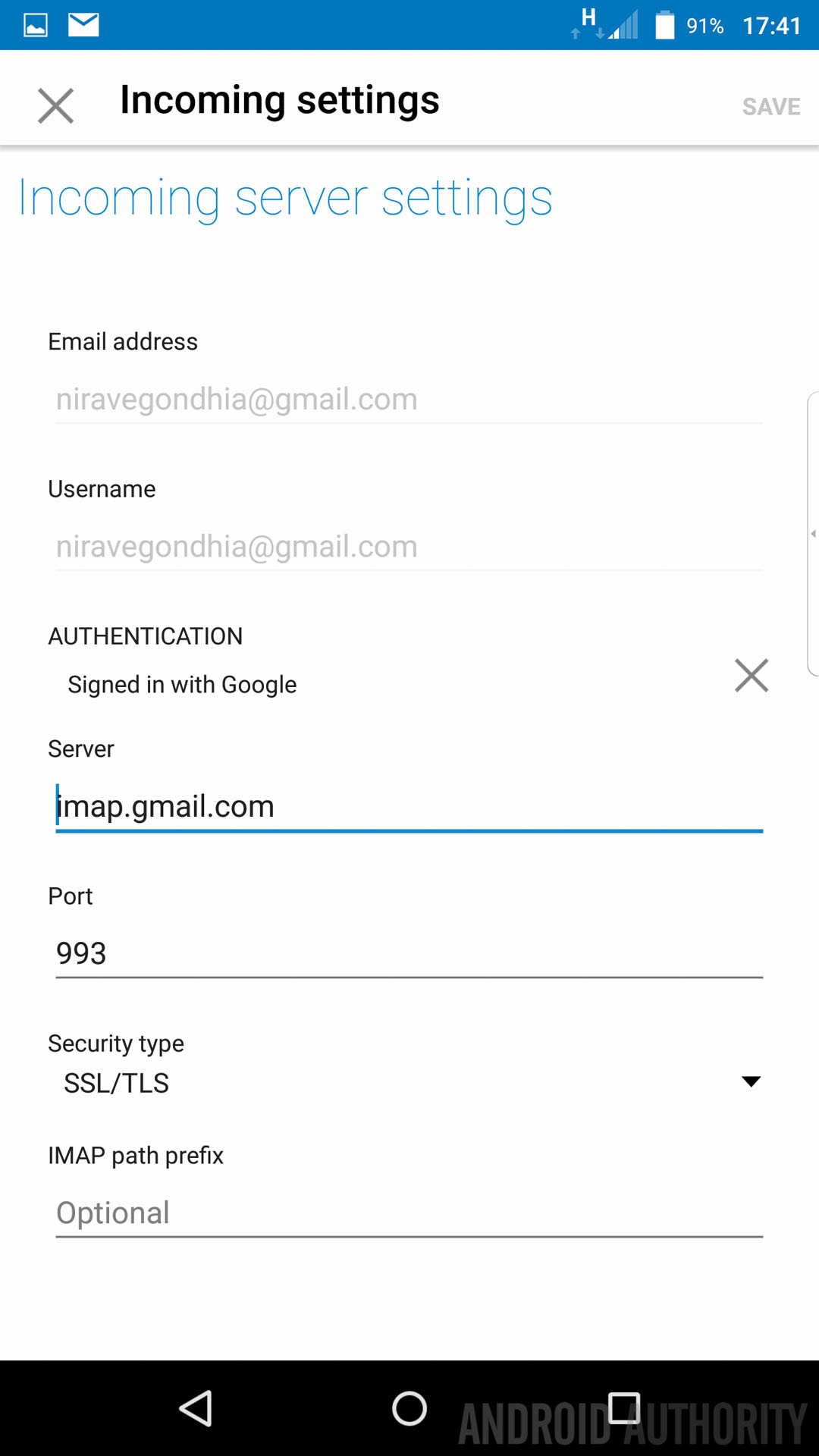
One feature that almost made me give up the Priv immediately is the “Picture Unlock” protection option. Simply put, it asks you to pick a number from 0-9 and then choose where to drag that on a picture to unlock the phone. Sounds complex right? It’s worse than you think – the number appears several times when you want to unlock your phone which makes it virtually impossible and, unless you’ve switched this option off in the settings, it will wipe your phone when you inevitably enter it wrong ten times. As I learnt to my peril, having your phone wipe itself is certainly not something you want to go through when trying to see some pictures you’ve just taken.
Whichever way you look at it, one thing is clear: BlackBerry’s software has a lot of positives but also a few elements that haven’t been fully thought through. Luckily for the Canadian OEM, software can be fixed and hopefully, the company will issue performance and interface updates to improve the overall experience.
No longer the best for email
What used to set BlackBerry apart from the competition? It’s legendary email of course. Unfortunately, this is no longer a strong point for the company and this could be bad news for BlackBerry in its fight to be relevant in the consumer market. As you might have expected, the Priv uses BlackBerry’s antiquated BES servers to handle email and unfortunately, BlackBerry kinda forgot to update these for a modern era. For enterprise customers with the existing infrastructure, the reliance on BES won’t be a problem but for pro users, it’s definitely an issue.
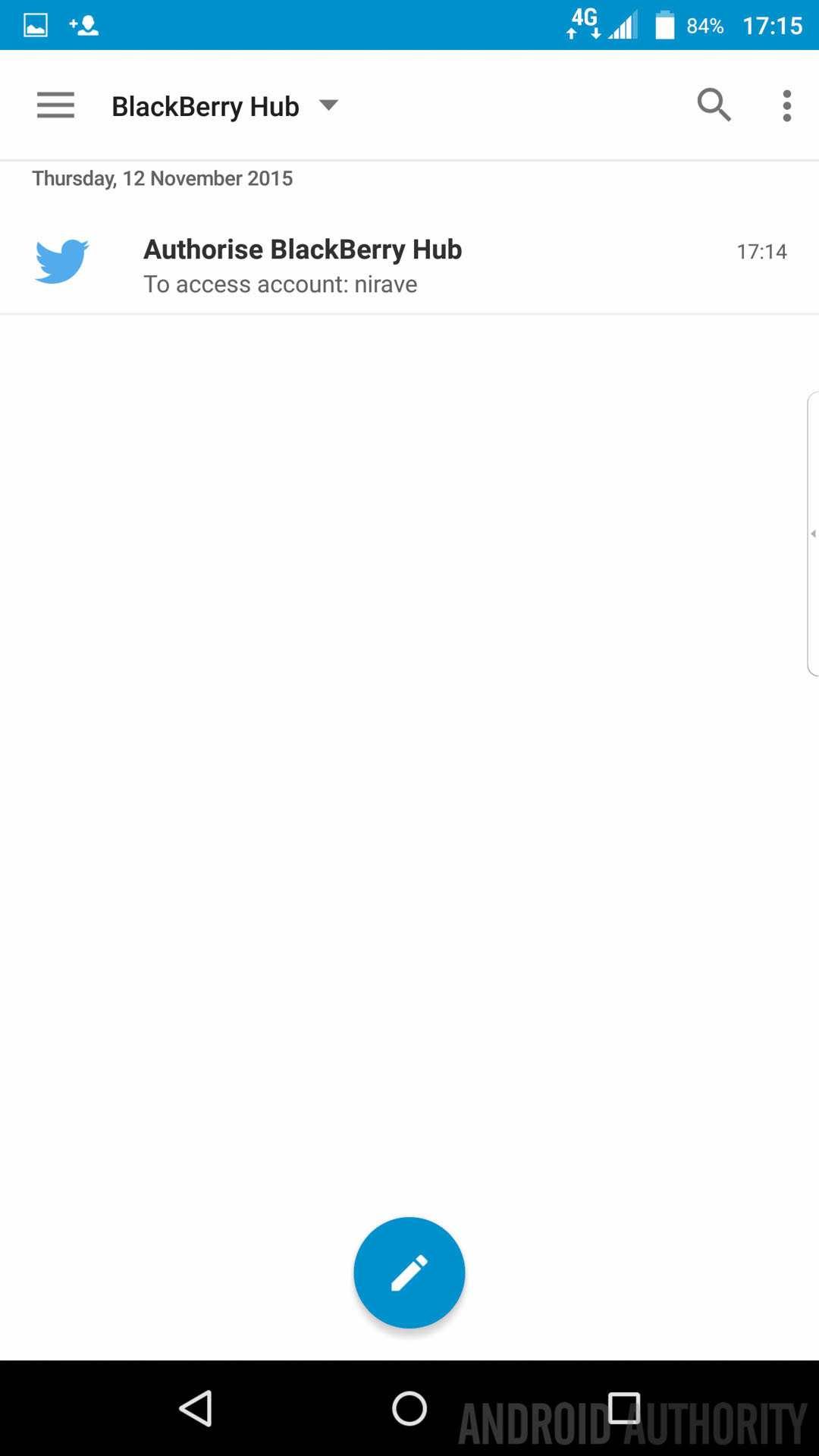
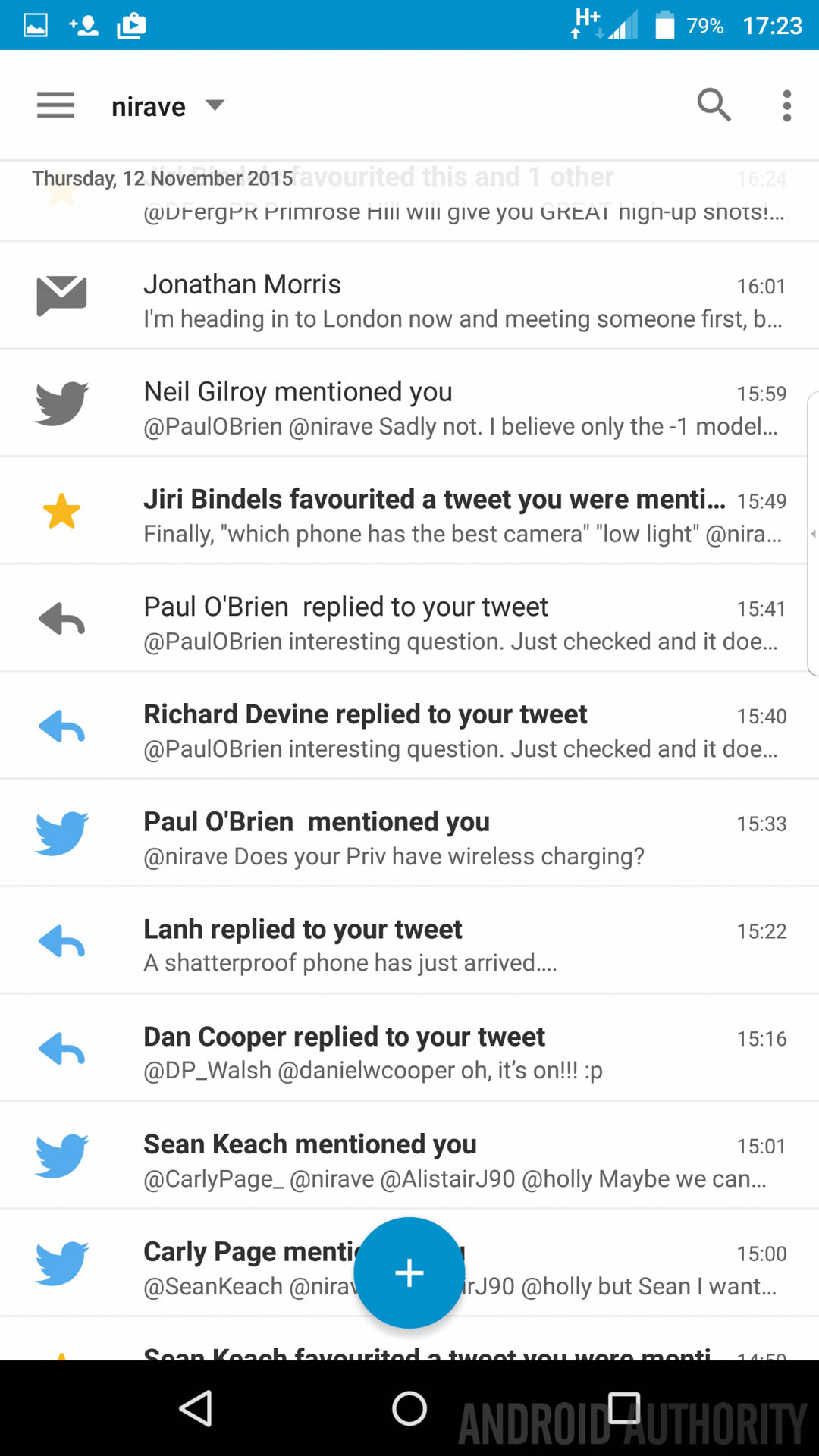
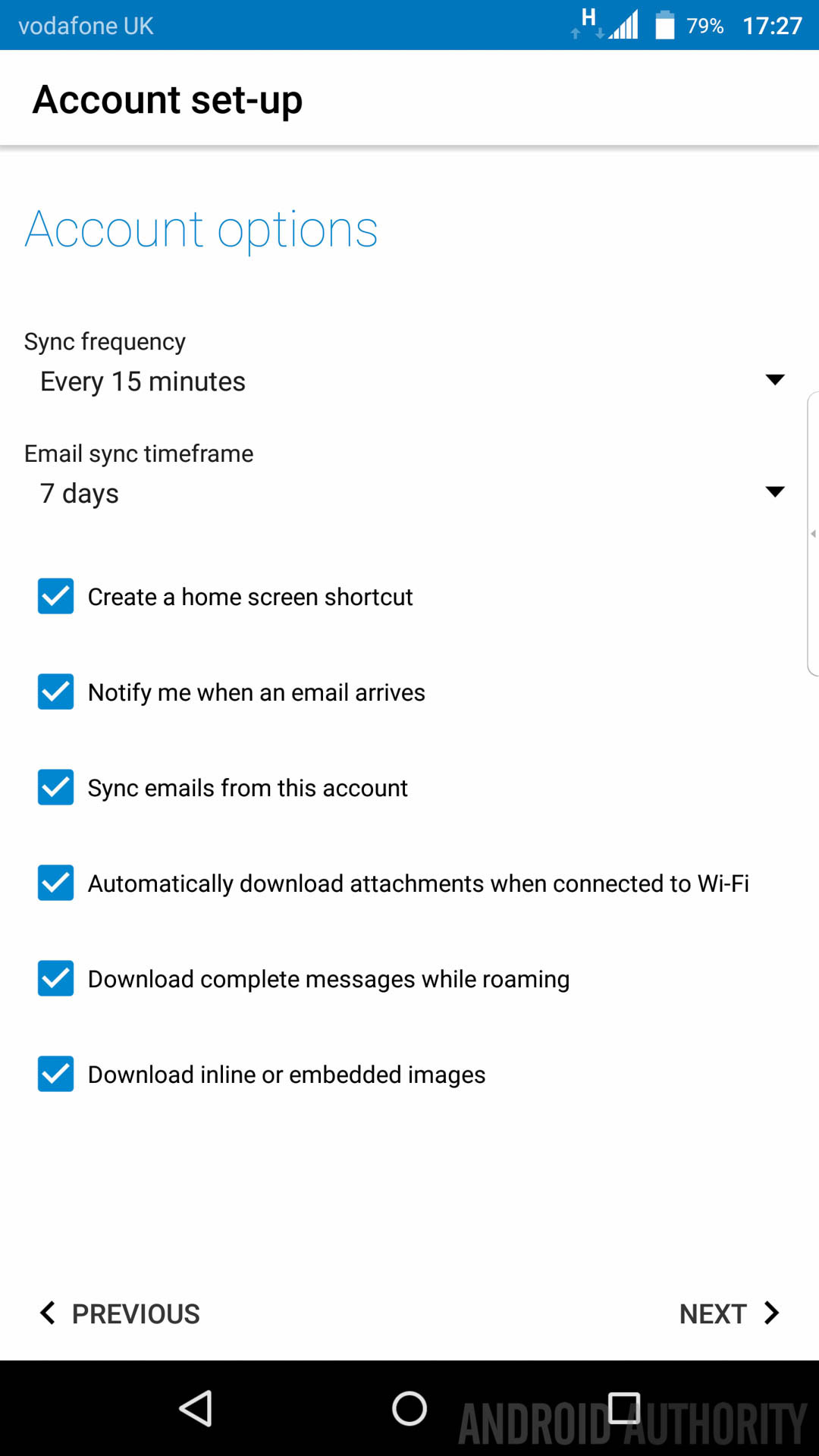
First, you have to configure each email account individually with BlackBerry Hub. That means if you’re like me and you have multiple Gmail or Google Apps accounts that you want to sync – I have a total of 7 – you need to configure them individually in BlackBerry Hub and then add them again in the Android OS if you want to use them with any Google services. Talk about redundant!
Second is how BlackBerry Hub handles Gmail or Google Apps accounts: it uses imap and has to manually fetch email. That means the lovely modern world of push email that we take for granted is no more if you want to use BlackBerry Hub. Of course, you could choose not to configure the email but that would then render the BlackBerry Hub and the Productivity Hub useless.
As an example – yesterday I was having an urgent business conversation via email and in the 15 minutes it took BlackBerry Hub to refresh the inbox – 15 minutes is default but it can be set to 5 minutes or more – I had exchanged 10 emails with the person using another Android phone.
There’s no doubt that 5 minute sync times will be acceptable for most users but it’s definitely disappointing that BlackBerry, and in particular BES, doesn’t support push email in 2015. Furthermore, the number of email solutions on the Play Store measures into the hundreds or thousands and even Microsoft has an (excellent) Outlook for Android app. Let’s hope this is solvable in a future update.

A physical keyboard… With a twist
Chances are, you’re going to buy the BlackBerry Priv for the keyboard. Yes, the software might be of interest but the real draw for almost all consumers – business customers will have their own additional reasons – is most likely to be the hardware keyboard.
Before you take the plunge, there’s something you should know: this is NOT the BlackBerry keyboard you might be used to. Rather than the luxurious wide easy-to-use keyboard of BlackBerry devices of old, we have a much smaller keyboard with smaller keys that definitely takes a lot of getting used to.
NOT the BlackBerry Keyboard you might be expecting
I have quite large hands and it did take me a while to feel somewhat comfortable with the keyboard. The good thing is that once you’re familiar with it, it does feel rather good. Unfortunately a personal favourite of mine on old BlackBerry devices – the ability to Cut, Copy and Paste using keyboard shortcuts (e.g. Alt+C) which mimic the familiar PC method (Ctrl+C) – are not available on the BlackBerry Priv, which means you have to use the standard on-screen Android options.
The smaller keys also means you have to be more precise with the gestures and as such, they don’t always work the first time you swipe. In particular, the swiping up to select a suggested word and using the keyboard as a cursor are both gestures that are somewhat unreliable. Hopefully this is a software feature that can be improved with an update but this remains to be seen.

A HOT phone
The BlackBerry Priv is powered by Snapdragon 808 CPU with 3GB RAM and the 64-bit hexacore CPU certainly gets a workout. Right from when you first turn the handset on, it’s noticeable how hot the phone can run and this is a trend that becomes all too familiar.
When completing the initial installation of apps, the phone becomes quite hot and it takes a couple of hours for it to cool down. When charging, the handset can heat up considerably and after a period of navigation, it can be hot to touch. Interestingly, since the first 24 hours the Priv has been somewhat cooler and it’ll be interesting to see whether the handset remains cool or overheats in the weeks to come but other user reports have suggested similar issues with overheating so the jury is out.

Mixed Battery Life
Imagine turning on your phone only for it to lose over 20 percent in the initial install. You’d think there was a problem right? In the case of the BlackBerry Priv, this happened to me each of the two times I set the handset up, so it’s definitely something to be wary of. After all, 20 percent in an initial install is certainly excessive.
Since the accidental reset, the battery life has certainly been interesting. It’s too early to report detailed findings of the battery, which is something we’ll look at in the full review but I will say that expectations of more than one day battery life are unrealistic.
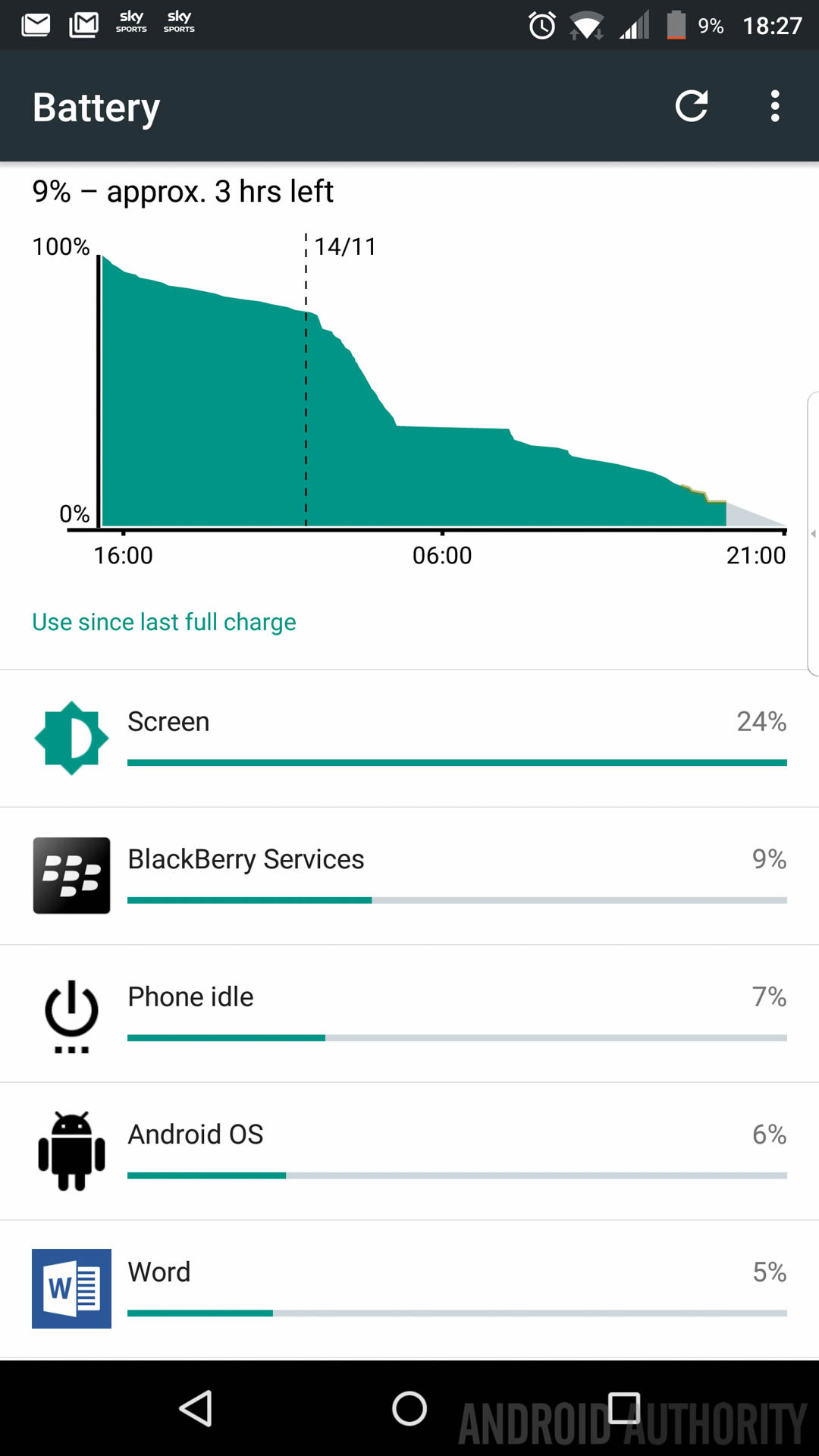
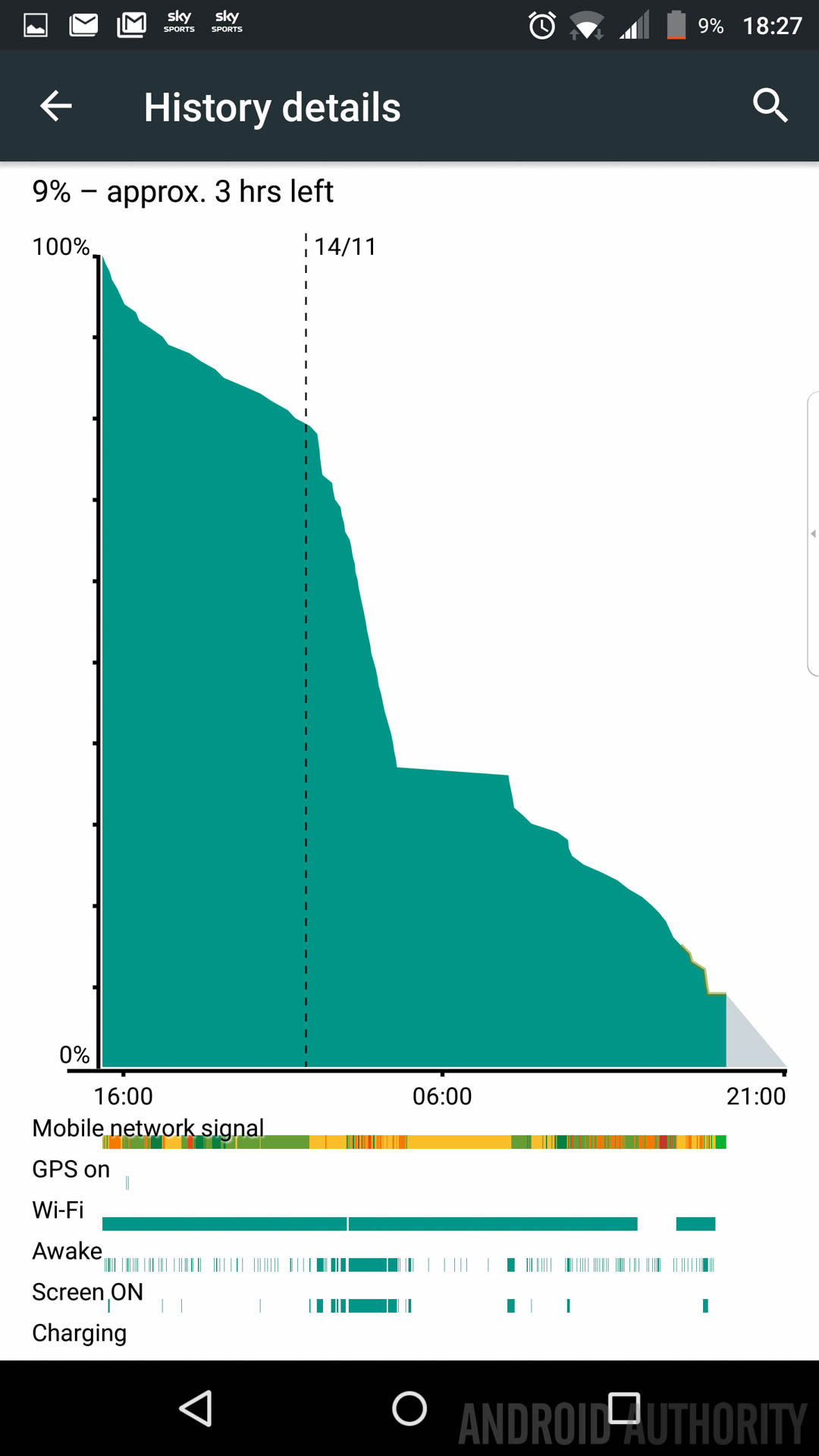
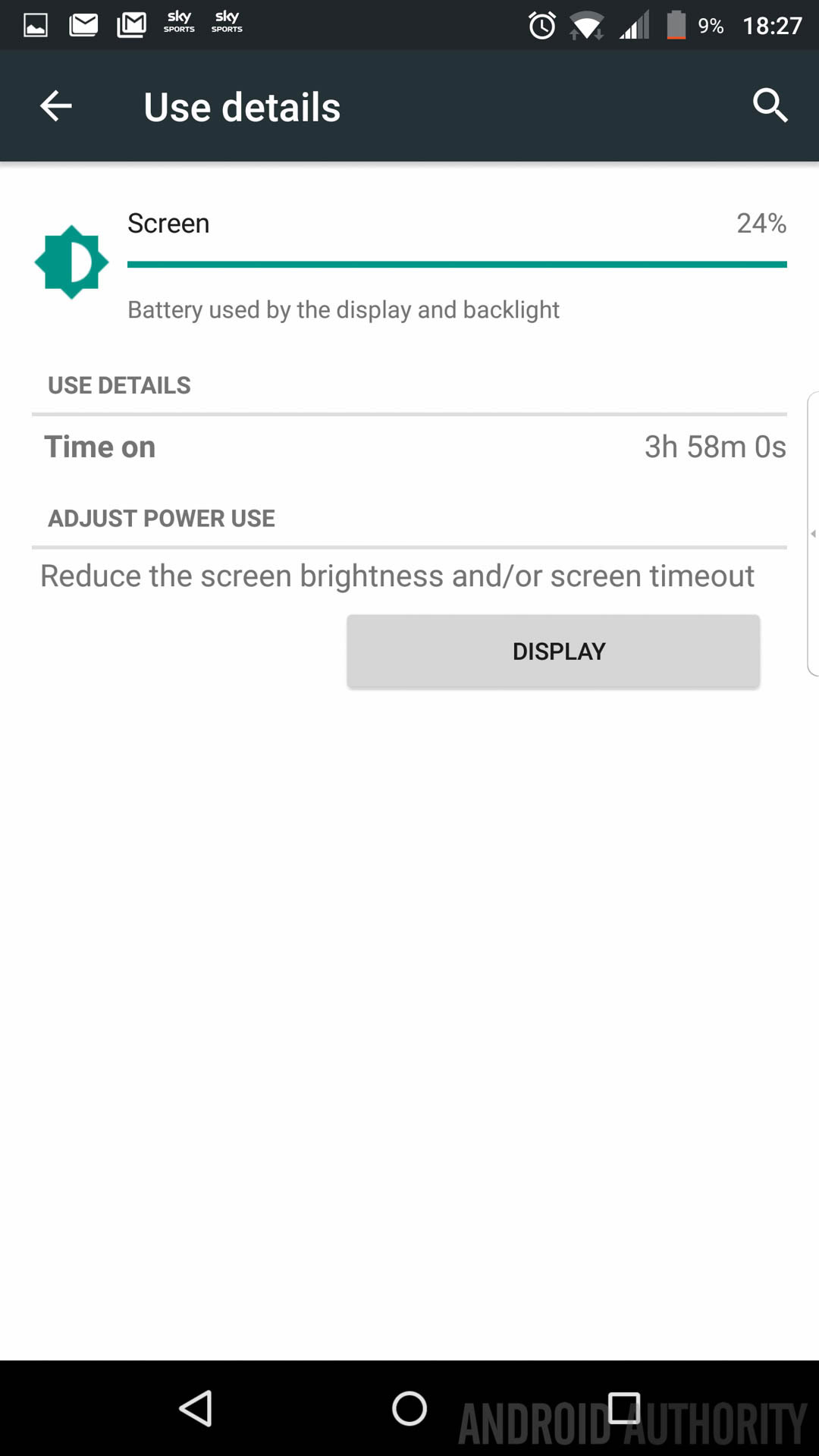
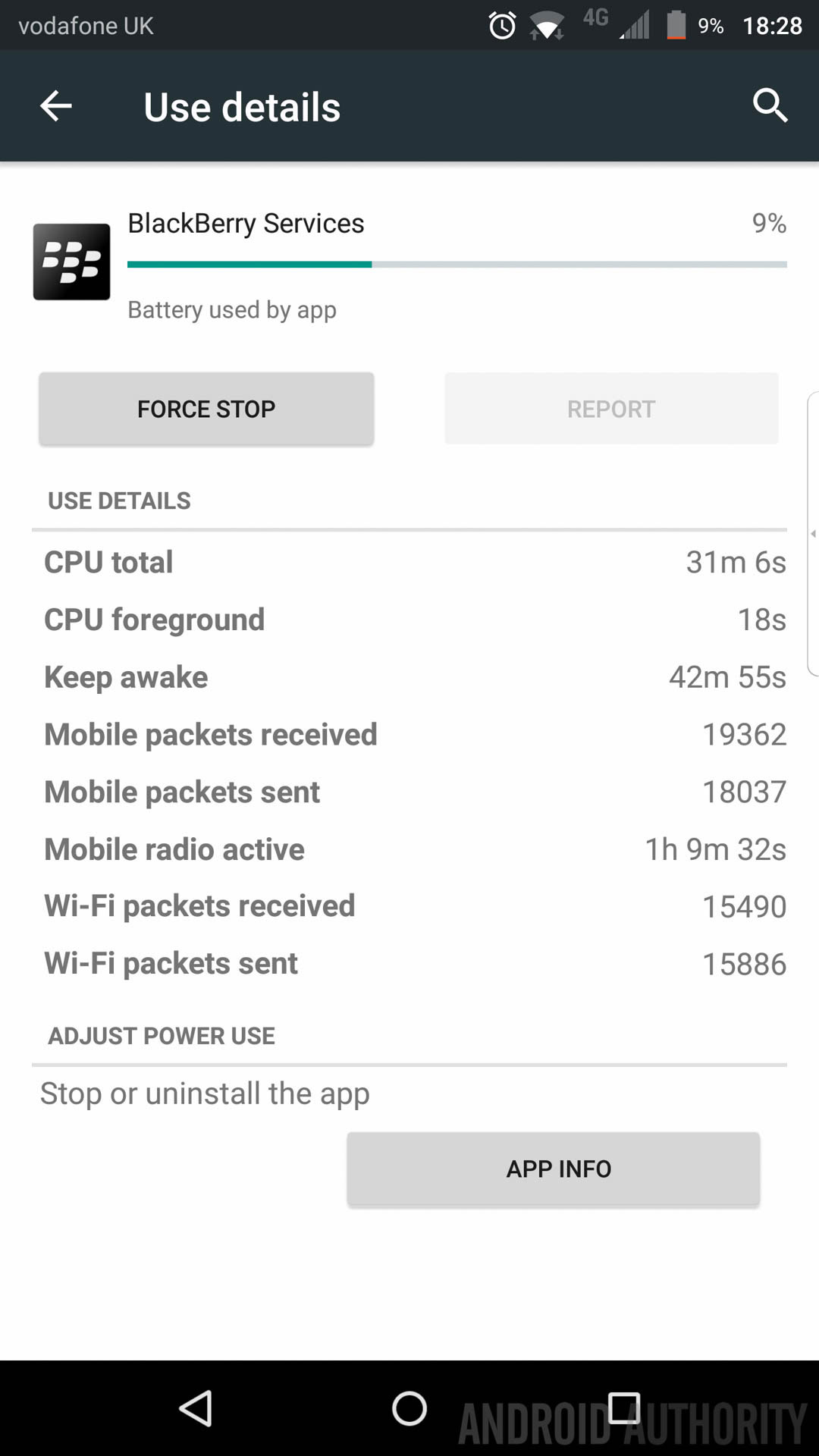
As I write this, the handset has drained 17% battery in the 2 hours I have been writing. Furthermore, in the 14 hours it’s been off charge, the Priv has dropped to 43 percent battery which suggests it’ll barely make it through a day. With BlackBerry’s new approach to mobile, there’s no way to remove the battery on the Priv so if you’re a heavy user, a portable battery pack will be a must-have in your bag.
However, to make this piece fair, we continued to use the BlackBerry Priv over the past weekend and the battery life is certainly much better, with an average screen on time of over 4 hours and average battery life of 36 hours with medium usage. Like most smartphones, the BlackBerry Priv battery life does seem to get better after a few days’ of use.
Blackberry Priv – The preliminary verdict
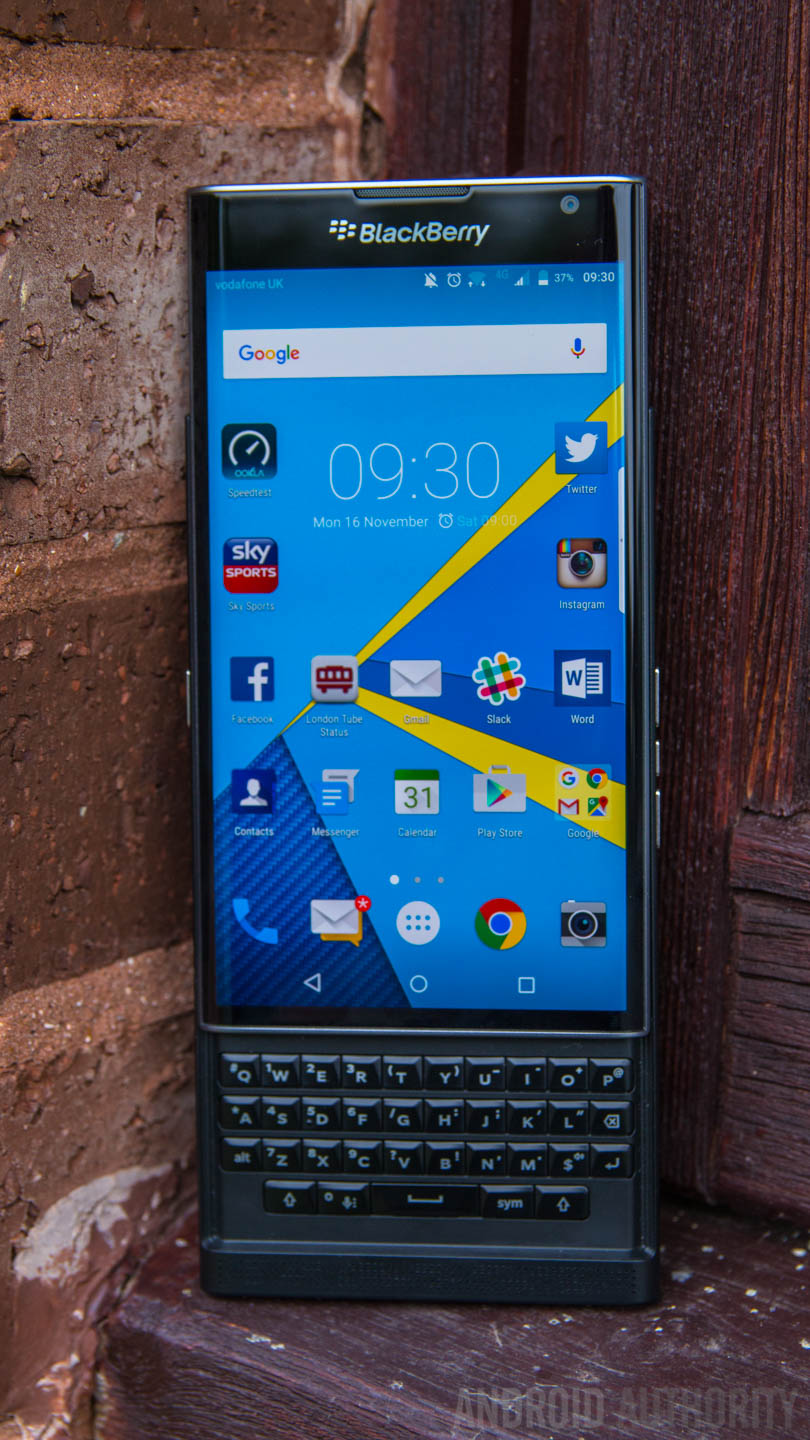
On the one hand, the keyboard isn’t as easy to use as I would have liked, the software needs work, BES is antiquated and the battery isn’t as long lasting as we might have hoped. On the other hand, the keyboard and gestures are great once you get used to them, the Priv is one secure, sexy beast and BlackBerry’s additions to the Android OS are certainly useful.
Is it worth the money? I would say it’s not but it isn’t that far off and if you can gain enough value from it, it’ll definitely be worth the money to you. That being said, am I going to keep it or will it go the way of many other Droids and end up being sold on? This I honestly can’t answer; I ordered the Priv wanting to love it and while it has disappointed in some areas, it’s been surprising in others. I think to really understand BlackBerry’s latest flagship, I’ll need to live with it some more and I’ll return to this question in a few weeks to let you know whether I end up keeping it or not.
What do you think of the BlackBerry Priv and do you have one? Are you planning to buy one? Let us know your views in the comments below and don’t forget to stay tuned for the full review. If there’s anything you want us to look at in particular, shout off down below!
PS. 2700 words later, my hand is very cramped from typing on the Priv’s keyboard. Its definitely usable to type long pieces but writing your masterpiece on the BlackBerry Priv might be taking it a step too far.
PPS. for the number crunchers out there, 2800 words in 1 hours and 43 minutes equates to 27.12 words per minute, which is somewhat impressive given that I was writing this from scratch and not following a script. With SwiftKey for Android, my typing speed is approx 32 words per minute and on my Mac, it is 91 words per minute. Certainly food for thought about the need for a physical keyboard.