Affiliate links on Android Authority may earn us a commission. Learn more.
Bitwarden vs LastPass: Which should you choose in 2023?

Our digital presence in 2023 necessitates the holding of dozens of passwords. We’re told to make them long and complex, all different from each other, and to change them regularly. But we’re also advised not to write them down for security reasons. If you don’t have a photographic memory, the only way to square all of those requirements is to use a password manager. We’ve compared two of the top options on the market: Bitwarden vs LastPass.
There’s no completely right answer here — both password managers are premium options with great features that are likely to be more than sufficient for any user. But there are big differences between them, and you might find that one better suits your needs and budget.
Here’s what you need to know about Bitwarden vs LastPass.
Editor’s note: This post is current as of May 2023. We’ll be updating this comparison between Bitwarden and LastPass periodically.
Bitwarden vs LastPass: At a glance
Both password managers have dozens of interesting features, mostly geared toward security and convenience. Here’s a summary of the key elements.
| Bitwarden | LastPass | |
|---|---|---|
Free version | Bitwarden 1 user + vault share with 1 additional user. Unlimited passwords Unlimited devices with syncing | LastPass Limited to one device Unlimited passwords One-to-one sharing |
Features | Bitwarden Username and password generator Password, secure note, credit card, identity storage Options for self-hosting Email alias integration Bitwarden Send Advanced two-factor authentication 1GB of organization storage attachments Encrypted file attachments Vault health reports | LastPass Secure vault Autofill and auto-login Password generator Password sharing 1GB encrypted storage Dark web monitoring Secure notes Digital wallet Secure notes |
Security | Bitwarden Never compromised End-to-end encryption Strong hashing algorithms Multi-factor authentication Data security audits Open source | LastPass Compromised in 2015 Zero-knowledge security model PBKDF2 SHA-256 and AES-256 algorithms Improved multi-factor authentication |
Compatibility | Bitwarden Windows Linux MacOS Android iOS Chrome Firefox Edge Safari Opera Vivaldi Brave Tor | LastPass Windows MacOS Linux Android iOS Chrome FireFox Edge Safari Opera |
Prices | Bitwarden Free: $0 Premium: $10/year Family: $40/year Teams Organization: $3/user/month Enterprise Organization: $5/user/month | LastPass Free: $0 Premium: $3/month Family: $4/month Teams: $4/user/month Business: $6/user/month |
Bitwarden vs LastPass: Security

Of the two services, Bitwarden appears to place a stronger emphasis on security measures. By default, Bitwarden utilizes 200,001 password iterations, providing enhanced protection against brute-force cyberattacks, whereas LastPass only defaults to 100,100 iterations. Bitwarden also encrypts all user data, while LastPass has faced criticism for its insufficient encryption practices.
LastPass has experienced a recent security breach, which raised concerns among users. Although the company claimed that customer data was not compromised initially, subsequent statements confirmed that the hacker gained access to encrypted passwords. The breach highlights LastPass’s vulnerability to hackers, especially if users have weak master passwords or reuse compromised passwords from previous breaches. In contrast, Bitwarden has not encountered such significant breaches and is considered the more secure option.
LastPass has experienced a recent security breach.
While both services offer similar security features, such as zero-knowledge encryption, encrypted sharing, multifactor authentication, and customizable password generation, Bitwarden surpasses LastPass in transparency. Bitwarden is open-source, allowing public scrutiny of its code, whereas LastPass’s proprietary nature prevents external verification of vulnerabilities.
In terms of data collection and sharing, both Bitwarden and LastPass collect similar categories of information and share them with third-party service providers under appropriate confidentiality agreements.
Ultimately, while both services provide ample security for users’ vaults, Bitwarden emerges as the superior choice over LastPass when comparing its stronger security measures, transparency, and privacy focus.
Bitwarden vs LastPass: Features
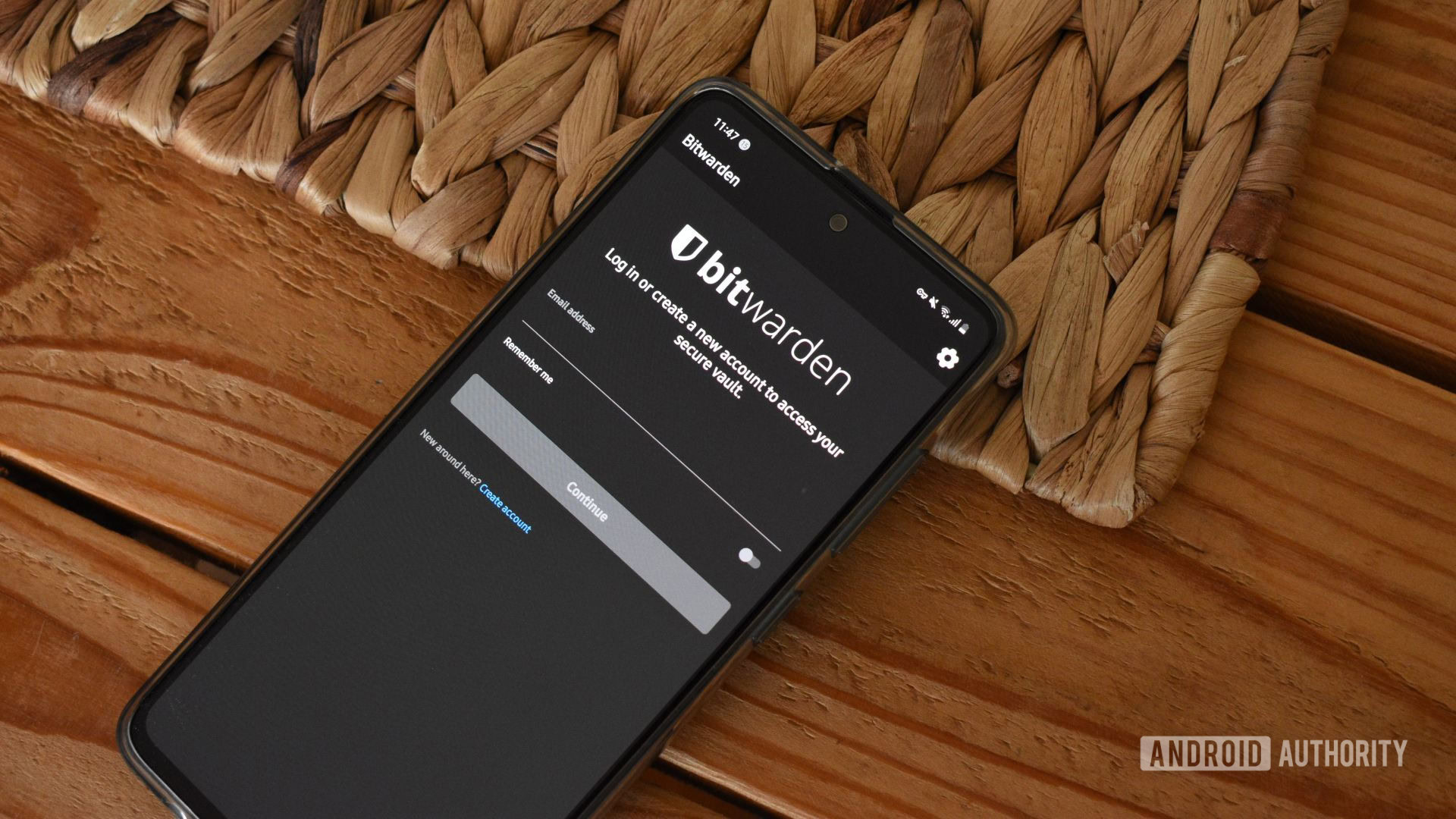
The nature of both Bitwarden and LastPass being top-tier password managers means that they share many common or very similar functionalities. But they also have unique features that set them apart.
In terms of core features, both Bitwarden and LastPass allow users to store, generate, and autofill passwords for various online accounts. They provide browser extensions, mobile apps, and web-based interfaces, ensuring seamless access across multiple devices and platforms. Both services also support various forms of two-factor authentication (2FA), adding an extra layer of security to user accounts, and both offer the option to send secure passwords to another user.
Bitwarden offers more advanced security reporting options, providing insights into breached passwords, unsecured websites, and sites lacking two-step authentication. But LastPass does offer a basic security dashboard with an overall security score, alerts, and dark web monitoring.
Both are feature-rich password managers.
Both platforms offer a random password generator. Bitwarden’s generator offers additional customization options, such as specifying the inclusion of numbers and special characters. LastPass also offers unique options like generating passwords that are strong but easier to read than your average salad of letters, numbers, and special characters.
Bitwarden also allows users to enter multiple Uniform Resource Identifiers (URIs) for passwords, enabling the use of the same login information for multiple sites. And it provides the option to re-prompt the main password when auto-filling for specific sites, enhancing security.
Regarding the user interface, LastPass has a more visually appealing and accessible interface, offering sorting options for folders and website names. Bitwarden’s interface is a bit less polished and looks rather dated. It’s not something that is likely to be a dealbreaker in choosing a password manager, but user experience matters.
Autofill functionality differs between the two platforms. LastPass automatically fills in login credentials without user interaction, while Bitwarden requires manual configuration to enable autofill, either through settings or by selecting the desired login information. LastPass also simplifies the process of saving new passwords with an attention-grabbing pop-up box. Bitwarden utilizes a small pop-up bar that may be easily overlooked, which is another vote for LastPass on the UX side of things.
Bitwarden vs LastPass: Compatibility

| Bitwarden | LastPass | |
|---|---|---|
Windows | Bitwarden Yes | LastPass Yes |
Linux | Bitwarden Yes | LastPass Yes |
MacOS | Bitwarden Yes | LastPass Yes |
Android | Bitwarden Yes | LastPass Yes |
iOS | Bitwarden Yes | LastPass Yes |
Chrome | Bitwarden Yes | LastPass Yes |
Firefox | Bitwarden Yes | LastPass Yes |
Edge | Bitwarden Yes | LastPass Yes |
Safari | Bitwarden Yes | LastPass Yes |
Opera | Bitwarden Yes | LastPass Yes |
Vivaldi | Bitwarden Yes | LastPass No |
Brave | Bitwarden Yes | LastPass No |
Tor | Bitwarden Yes | LastPass No |
Unless you’re seriously techy, compatibility isn’t going to be a deciding factor when choosing between Bitwarden and LastPass. Both have wide availability across a multitude of platforms and devices, providing dedicated desktop applications for Mac, Windows, and Linux operating systems, as well as mobile apps for iOS and Android devices.
In terms of browser extensions, both password managers offer a variety of options. LastPass supports extensions for popular browsers such as Chrome, Firefox, Edge, Opera, and Safari. In comparison, Bitwarden goes a step further by supporting all the aforementioned browsers and extending compatibility to include Vivaldi, Brave, and Tor. Moreover, Bitwarden’s Web Vault allows users to access their password vault from any browser, providing convenience for situations when their regular devices are unavailable.
Bitwarden vs LastPass: Pricing

| Bitwarden | LastPass | |
|---|---|---|
Free | Bitwarden Yes — unlimited devices | LastPass Yes — one device |
Premium | Bitwarden $10/year | LastPass $36/year |
Family | Bitwarden $40/year | LastPass $48/year |
Teams | Bitwarden $3/user/month | LastPass $4/user/month |
Business | Bitwarden $5/user/month | LastPass $6/user/month |
While both services have free tiers, Bitwarden’s provides a much more generous package. Bitwarden allows users to enjoy their service across an unlimited number of devices, irrespective of the platform being used. LastPass, however, has restricted this flexibility for free users. They can only access their LastPass vault on one device, which might mean choosing between mobile or desktop. This limitation poses a challenge since a password manager needs to be readily available on all devices to enhance security effectively.
Bitwarden is also the more cost-effective option when comparing the paid plans. For personal use, Bitwarden offers a paid tier priced at $10 per year, while LastPass charges $36 per year for its individual account. Bitwarden also offers a family account for $40 per year, covering up to six users, whereas LastPass charges $48 per year for its family plan.
However, LastPass does have an advantage over Bitwarden in terms of the duration of its free trial. LastPass offers a 30-day free trial, while Bitwarden provides a trial period of seven days.
Bitwarden vs LastPass: Which should you use?

We’re not going to suggest you should use one of these services and avoid the other. As we’ve already mentioned, both of these are top-tier password managers that will be more than sufficient for any type of user. And the differences are more trivial if you’re just a casual user who needs a password manager on one device for a relatively small number of passwords. Both offer a multitude of features and, on the whole, have excellent security practices.
That said, Bitwarden probably pips LastPass to the post based on the considerations we’ve covered above.
While LastPass offers a more aesthetically pleasing interface and some unique features, there is very little it can do that Bitwarden can’t. But Bitwarden is more generous on the free tier, especially in relation to the number of devices on which you can use it. It’s also noticeably cheaper than LastPass when you step up to the paid plans.
While both password managers are compatible over a wide range of platforms, Bitwarden is available on more extensions than LastPass, which could be a decisive factor for technical-minded users. And on the security side, Bitwarden has never been hacked — a claim that LastPass can no longer make.
Bitwarden vs LastPass: Which would you choose?
FAQs
While Bitwarden has never been hacked, LastPass has encountered some security breaches. Most recently, in August 2022, malicious actors exploited stolen information to gain unauthorized access to LastPass’ cloud-based storage system. Leveraging their knowledge of the source code and technical expertise, these individuals successfully targeted an employee, obtaining certain credentials and decryption keys for storage units.
Yes, both Bitwarden and LastPass offer synchronization across devices.
Yes, both Bitwarden and LastPass have the capability to save passwords automatically. When you log in to a website or create a new account, these password managers can prompt you to save the login credentials for that particular site.
Yes, both Bitwarden and LastPass offer offline functionality. Once you have logged into your account and synced your data, you can access your stored passwords and other information even when you’re offline or don’t have an internet connection.
Bitwarden and LastPass store data in encrypted form on their respective cloud servers. The data is securely encrypted using advanced encryption algorithms before being uploaded to the servers. Both services employ strong encryption techniques to protect user data, ensuring it remains private and inaccessible to unauthorized individuals.
Bitwarden also offers a self-hosted option, where users can choose to host their own Bitwarden server infrastructure, giving them full control over their data storage. In this case, the data is stored on the server infrastructure chosen by the user.

