Affiliate links on Android Authority may earn us a commission. Learn more.
The best text-to-speech Chrome extensions

Text-to-speech extensions for Google Chrome are certainly a niche, but if you need one, you need one. Say, if you have reading difficulties, or you’re so busy multitasking that you wouldn’t otherwise be able to catch up on every book or article that interests you. Thankfully, there are plenty of text-to-speech extensions out there, and these are some of the best.
The best text-to-speech Chrome extensions
All of these extensions are similar in their core functions, but some may go above and beyond, for instance, letting you export a recording as a podcast or MP3 file, or scan images in addition to raw text. The holy grail is an extension with a natural-sounding voice, but there’s a good chance you’ll have to pay for the privilege.
NaturalReader
NaturalReader handles everything from regular websites to email, PDFs, ChatGPT, Kindle books, and Google Docs, but the bigger attraction is its surrounding features. The extension automatically avoids things like headers, captions, citations, and URLs. It offers over 150 voices split across more than 20 languages, although access to some voices is time-limited unless you pay for Premium or Plus access. Regardless of which voice you choose, you can adjust speed to your comfort level.
Anything you save via the extension can be accessed later using the NaturalReader mobile app. You can also download recordings directly to MP3, which is mostly useful if you want to sync with a phone or tablet for offline listening.
Read Aloud
Read Aloud supports over 40 languages, but we’re including it mainly because it’s an open-source project, making it both flexible and untethered from a single commercial platform. In fact, you can choose between Google’s native voice tech and services such as Amazon Polly or IBM Watson, although you have may to pay to enable some of them.
On top of web text, supported formats include PDFs, Kindle books, Google Play Books, and EPUB files, so you should at least consider this extension if you like the idea of audiobooks without paying Audible’s high prices. You’ll need EPUBReader to load EPUB content, too.
Intelligent Speaker
While you’ll have to get past some broken English marketing from its creators, Intelligent Speaker has several things going for it. For one, it can sometimes work offline, and accordingly, it goes beyond the web to support TXT, DOC/DOCX, and PDF files. You can download audio, and even sync it directly with dedicated podcast apps. In an app like Apple Podcasts, each download is treated as a separate episode.
The extension supports 16 languages and “human-like” voices, some of which include simulated breathing to be more natural. If there’s a problem with the extension, it’s cost. Free users can only listen for 1 hour per month and don’t get access to downloads or podcast sync. A Premium plan adds those and extends listening to 24 hours per month, but costs $7 per month or $70 per year.
Speechify
Speechify is another company that leans hard into promising natural speech, and even claims that its voices sound “more fluid and human-like than any other AI reader.” You’ll have to judge for yourself, but it certainly has a slick package. The extension makes use of a floating widget, and offers 130 voices across more than 30 languages, including Snoop Dogg, Gwyneth Paltrow, and Mr. Beast. You can listen to websites, email, PDFs, and Word documents, as well as image content scanned for relevant text.
Anything saved to your Speechify account syncs across devices, including to the company’s mobile app. The total package could be very attractive, but most of it is guarded behind an annual Premium subscription that costs $139 per year. Free users are limited to 10 voices, and on top of that they can’t access features like image scanning or the complete set of speed, skipping, and import options.
Snap&Read
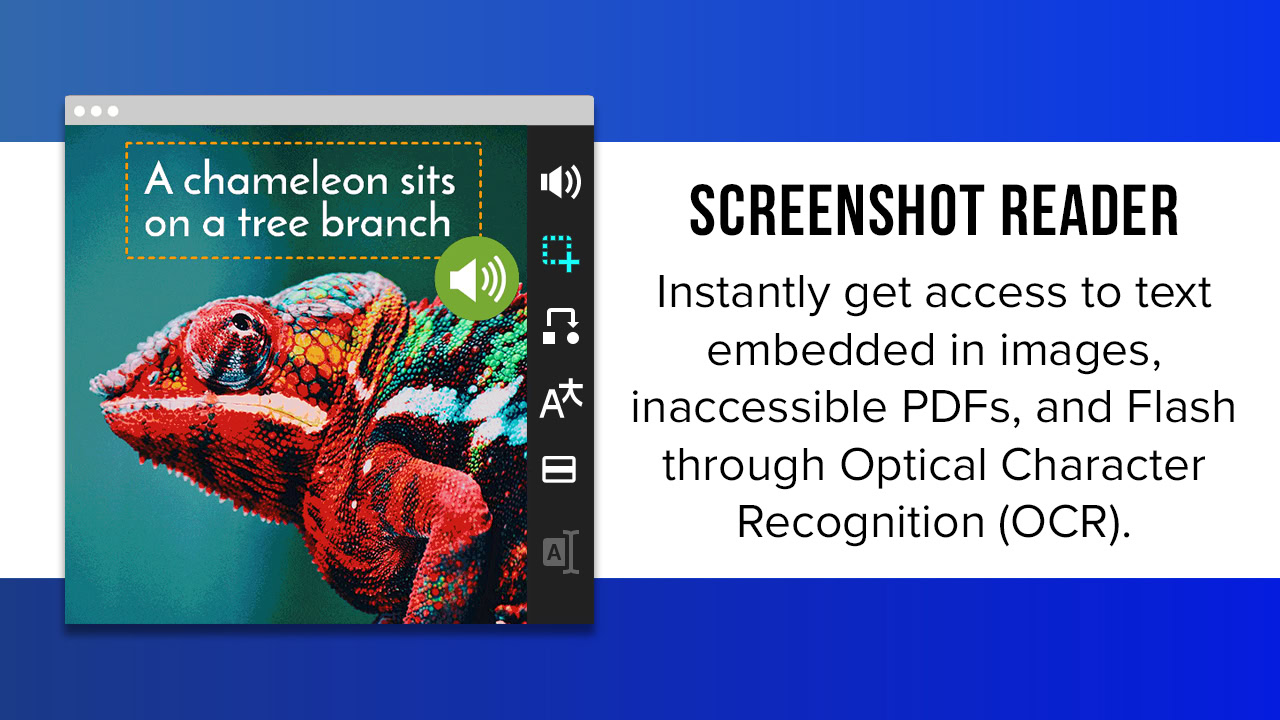
The other text-to-speech Chrome extensions on this list are great, but there is one feature that makes Snap&Read. This tool can actually recognize text in images, including screenshots, and read them for you.
The rest of its capabilities are pretty competitive, too. The service supports over 100 languages, and it can also translate them. You can use it across websites, Google Drive files, and PDFs. There are even study tools that allow you to outline information and make annotations. The price is $4 per month, but you can try it for free and see if it’s good enough for you.