Affiliate links on Android Authority may earn us a commission. Learn more.
The best photo cleaner apps to keep your storage clear
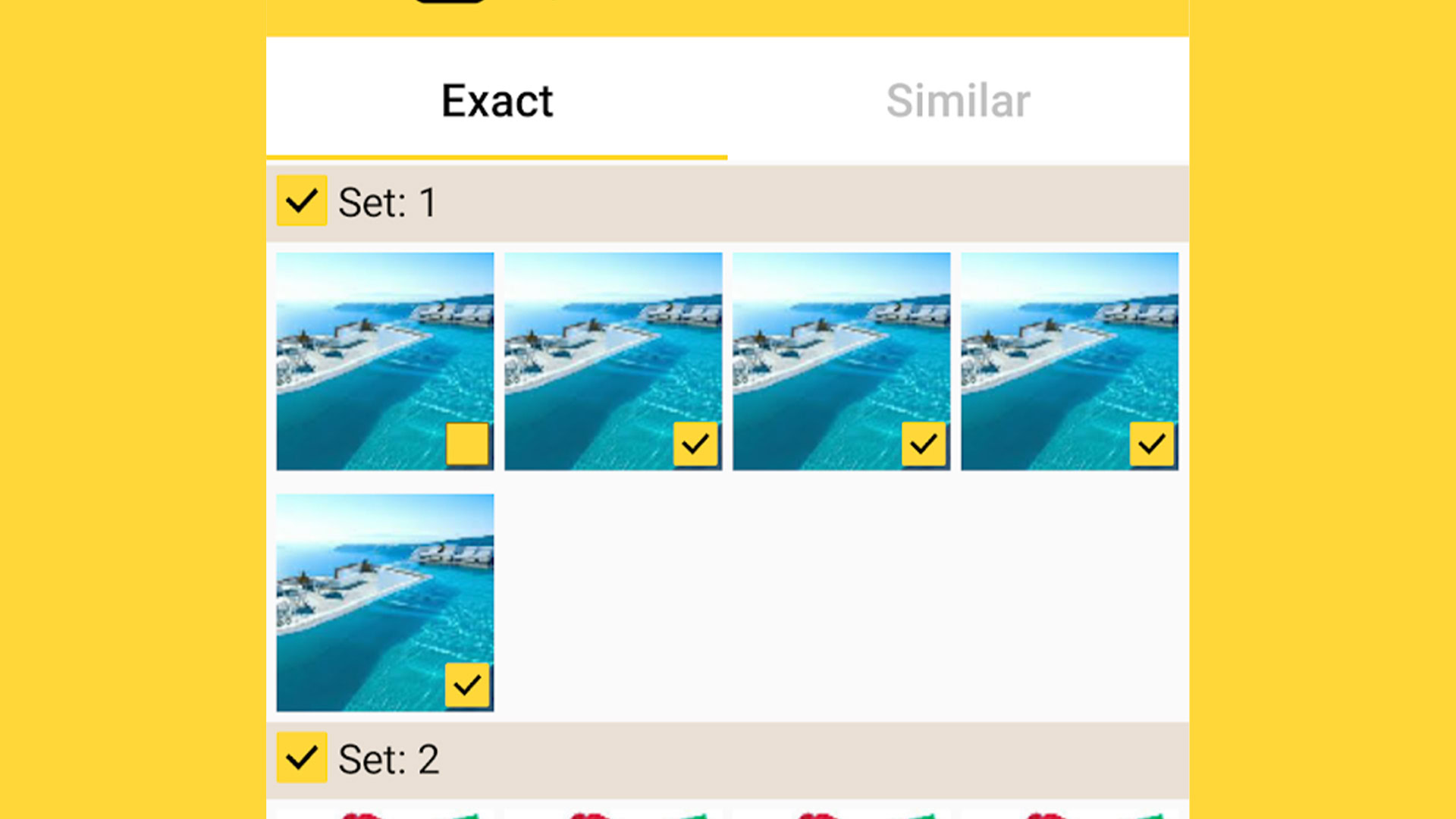
Smartphones make for excellent cameras and storage for memes. Eventually, you end up with a ton of images on your device. Some people end up with duplicates of images on accident. Eventually, everyone starts thinking about offloading and cleaning up their photo collection. Luckily, it’s not terribly difficult to do. There are plenty of apps to backup your photos, delete duplicate files, and otherwise clean up your photo collection. Here are the best photo cleaner apps for Android.
For those who came here looking for ways to digitally clean your photos, we have a separate list for photo editors here if you want to digitally clean up your photos.
The best photo cleaner apps for Android
Amazon Photos
Price: Free / $19.99 per year
Amazon Photos is one of the best photo backup apps on mobile for people with Amazon Prime. The service is free (photos only, videos cost extra) for Prime subscribers and $19.99 per year for 100GB of storage for everyone else. Amazon will upload every image on your phone so you can freely delete all of them without worrying about losing them. It’s a good way to offload your photos with more than enough features to keep things interesting. It costs a bit more than Google Photos, but people with Amazon Prime pay way less.
Avast Cleanup
Price: Free / $11.99-$17.99 per year
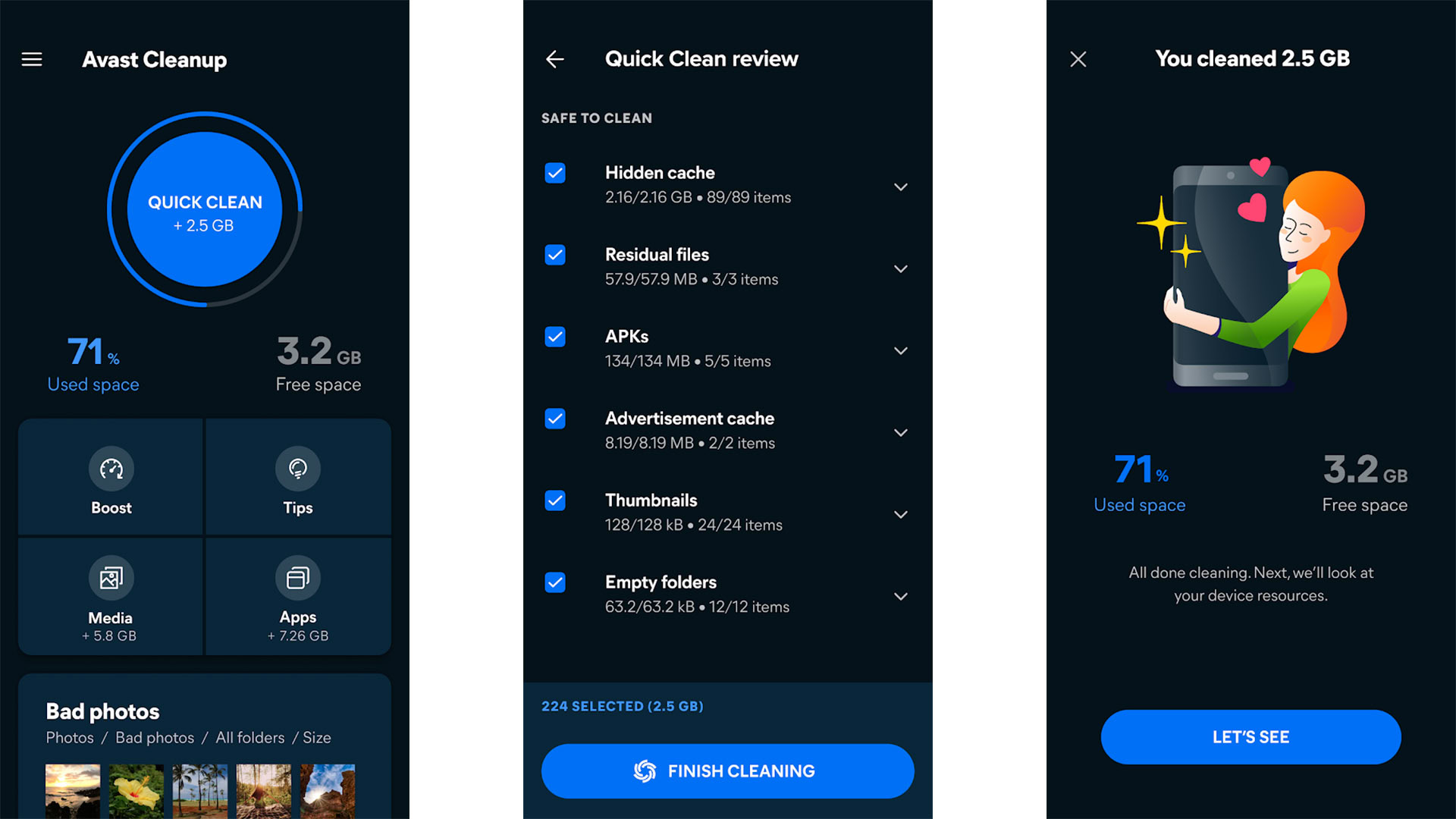
Avast Cleanup is a basic app that can clean up your photo collection. It scans your device and shows you stuff you can delete to free up space. These apps are a dime a dozen, but Avast adds a bit of extra flair. The app also shows you similar-looking photos so you can delete duplicates and clean up your internal storage that way. There are some snake oil features like RAM boosting that you should 100% avoid, but it’s a good, basic tool for cleaning things up.
CCleaner
Price: Free / $1.99 per month / $7.99 per year

CCleaner is a popular cleaner app on PC. The mobile version works pretty well too. The app looks eerily like the Avast Cleanup app and works almost the same way. The app scans your storage, finds your photos, and lets you delete extra stuff. There is a function for duplicate photo deletion to clean up your collection a little bit. The app is a bit basic so it may not work as intended for some folks. This app also has some extra stuff like RAM boosting that we don’t recommend you use. Otherwise, it works well for simple use cases.
Duplicates Cleaner
Price: Free / Up to $3.49

Duplicates Cleaner is one of the better photo cleaner apps for finding duplicate photos. It works on image files along with others like audio files, documents, and video files. This is an excellent way to clean up your photos a little bit. However, it only works on files that are actually duplicated rather than just photos that look similar. You’ll need a different app for that. It’s relatively inexpensive and works pretty well. It’ll free up quite a bit of space depending on how big a mess your photo library is.
Google Photos
Price: Free (first 15GB) / $1.99-$9.99 per month (100GB-2TB)
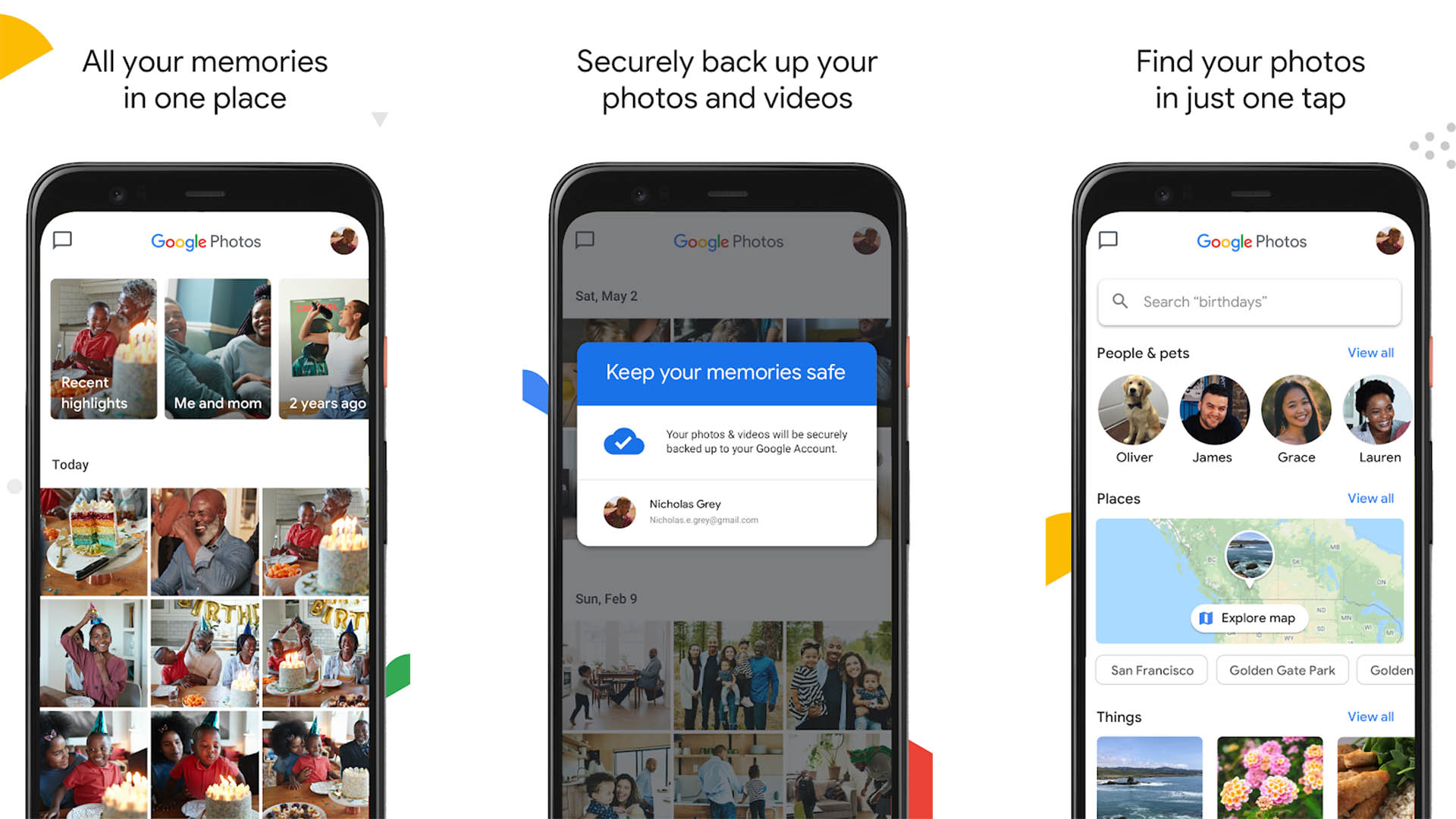
Google Photos is the gold standard for photo backups. It uploads your collection to your Google Drive account, leaving you free to delete images off of your phone. In addition, it also archives stuff to save you cloud storage space and it encourages you to delete less important stuff like old screenshots that Photos already backed up. This service used to be free. It still is, but only until your 15GB of free storage is taken up. Luckily, more storage is pretty cheap and 100GB goes a lot further than you would think.
See more:
Nextcloud
Price: Free
Nextccloud is an interesting choice for clearing photos out of your storage. It’s basically a self-hosted cloud storage platform. You install the app on your computer and also on your phone. From there, the apps help you use your computer as your cloud storage. There are pros and cons to this. It’s free storage since you own it and you can add as much storage as you want to your computer. On the other hand, it’s a bit less stable and you do need to keep your PC on all the time for it to work. It has bugs here and there, but it works well once you get it up and going.
Remo Duplicate Photos Remover
Price: Free
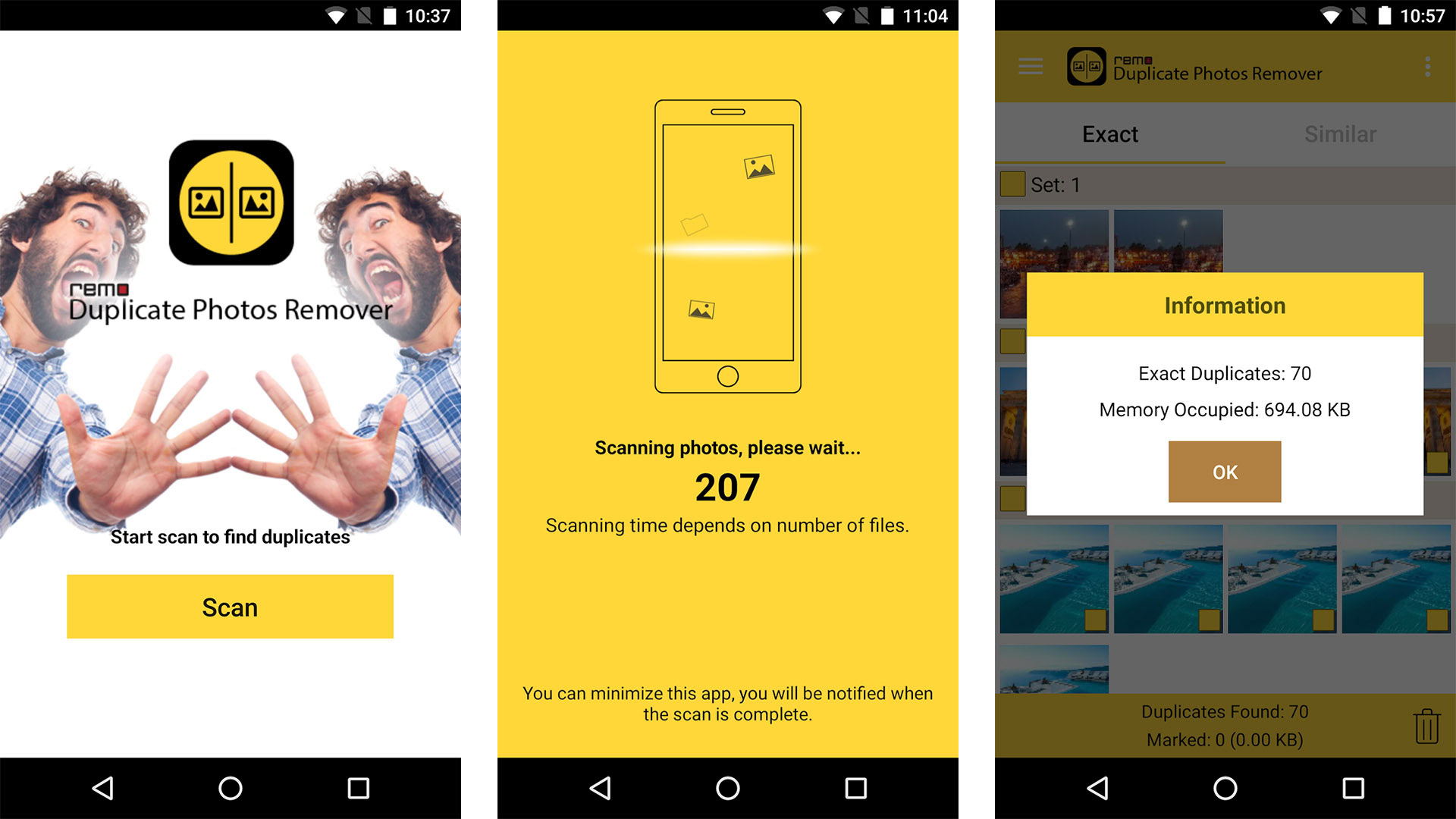
Remo Duplicate Photos Remover is one of the better photo cleaner apps. It helps you identify and remove identical photos from your library. It works pretty simply. The app scans your device for image files and identifies duplicates. You delete the duplicates and go on with your life. Unlike most, this one also scans for similar looking photos. Thus, if you have 9 selfies taken on the same day but you only want to keep one, it’ll help you find and delete the other eight. It can be a little finicky on occasion but generally does pretty well.
SD Maid
Price: Free / $3.85
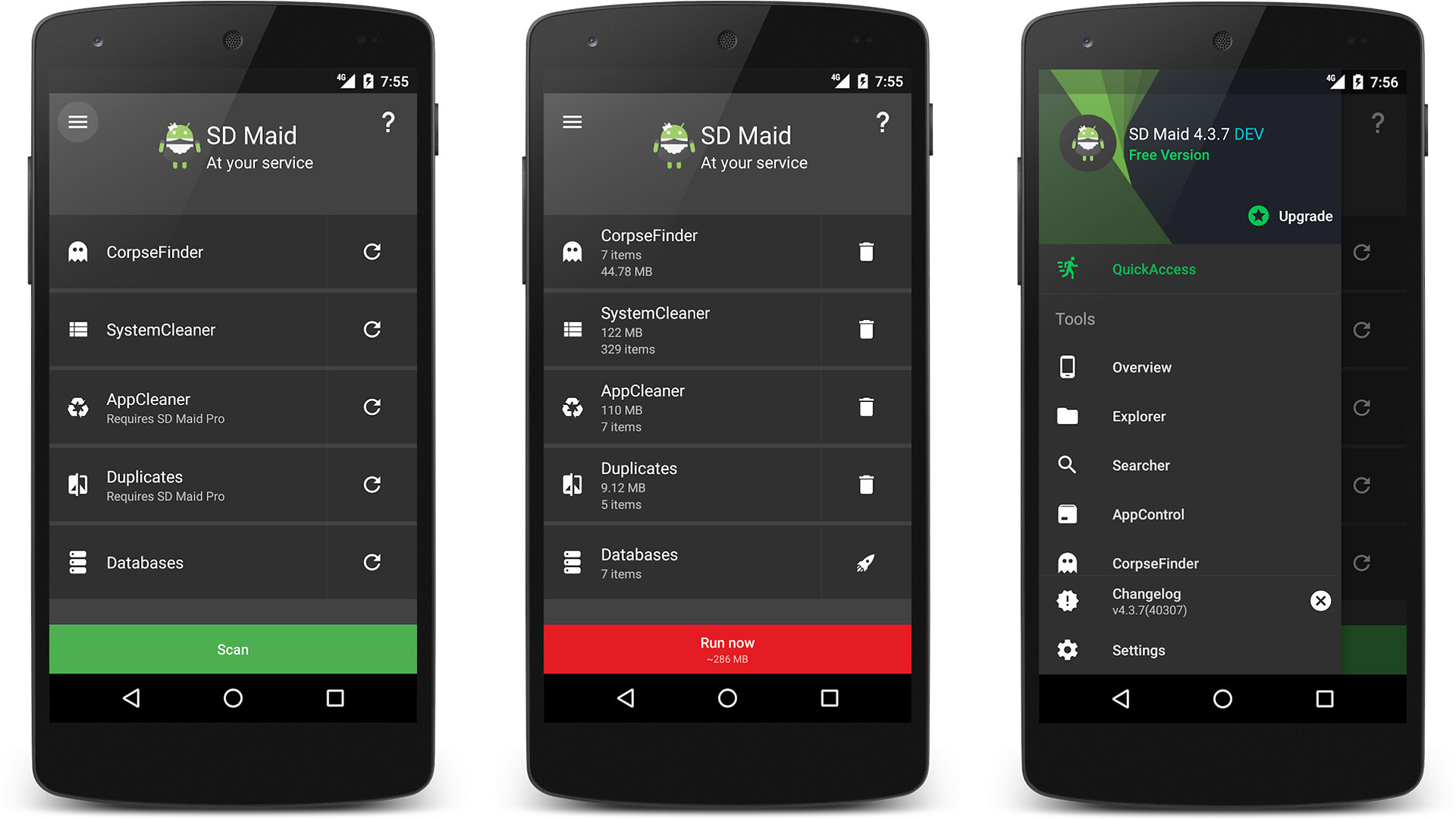
SD Maid helps you clean up your SD card and phone storage, including all of your photos. It lets you browse your entire phone with a full file explorer. You can delete and clean stuff as you see fit. The app also helps you find and remove duplicate files, manage installed apps, and even delete folders from apps you don’t have installed anymore. It’s a nifty little tool, even if cleaning up your photo collection is just one of its several features.
Simple Gallery Pro
Price: $1.09
Simple Gallery Pro is a simple, but effective gallery app. The UI is highly customizable so you can view your photos in a way that makes sense to you. You can use this power to find photos you don’t want anymore and get rid of them. Additionally, it has a photo editor to clean them up a little bit further if you want that. It also has a trash can function so you can delete stuff and then recover if you need to. It’s cheap and uses only minimal permissions.
Solid Explorer
Price: Free trial / $2.99
Of course, you can always dive into your photo collection with any file browser. We like Solid Explorer because it’s easy to use, looks good, gets consistent updates, and it also connects to most cloud storage accounts. You can dive into those folders you don’t normally go to like your meme folder or your Facebook download folder.
If we missed any great photo cleaner apps for Android, tell us about them in the comments. You can also click here to check out our latest Android app and game lists.
Thank you for reading! Try these out too: