Affiliate links on Android Authority may earn us a commission. Learn more.
7 best Google Daydream apps!

Google Daydream is Google’s newest VR platform. It’s only been around for a little over a year and only a few devices can use it. You get a better experience with Daydream than you would with Google Cardboard. However, we’re still waiting for the app market to populate more. Most Daydream apps are video or art stuff right now. However, the last year or so has shown some growth and maturity in the VR apps space. Most of your best apps are from Google and that makes sense because it’s their platform. In any case, here are the best Google Daydream apps! If you want VR apps for Google Cardboard, we have those just below!
- Fulldive VR
- Google Photos
- Google Street View (no longer available)
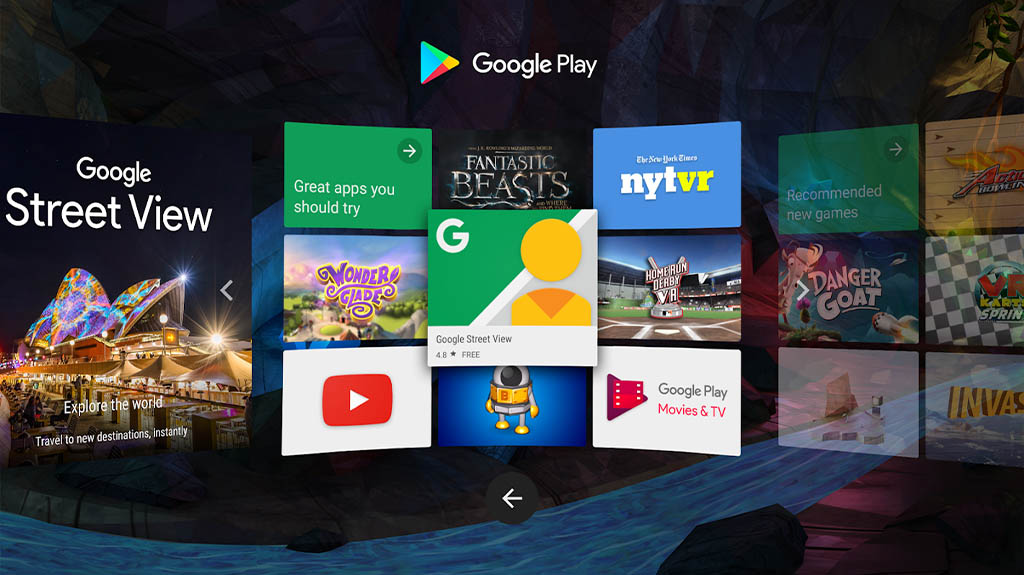

Fulldrive VR
Price: Free
Fulldive does a lot of things for a VR app. It bills itself is a VR social platform that introduces you to all kinds of other VR content. That’s all good and everything, but that’s not what makes it one of the must try Daydream apps. It has the capacity to stream 360, 3D, and other VR content from YouTube. You can also play your locally stored VR videos and photos. Perhaps its best feature is the ability to browse for other VR apps and games. Not all of them will have Daydream support, but it’s a good place to start.
Google Photos
Price: Free
As it turns out, Google Photos is actually also a Google Daydream app. On your device, it’s a great app to backup photos and videos. On Daydream, it’s a good place to view all of that stuff. It has support for 360-degree photos, panoramas (of a certain size), and VR photos. You really can’t find another gallery app with this level of stability on the Daydream platform right now. It’s a free app that most people should have on their smartphones anyway. Thus, it makes sense to pick it up for use for Daydream. Of course, its functionality is limited to basically just viewing photos in a VR space so it’s not the most exciting product ever, but we like it a lot anyway.
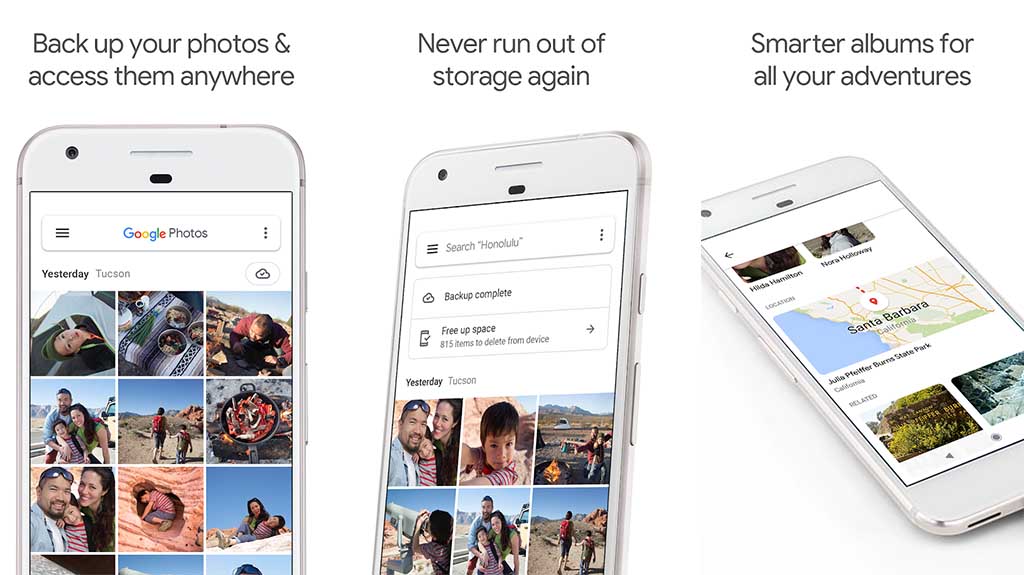
Google Street View
Price: Free
Google Street View doesn’t advertise as a Daydream app. However, it happens to be one of the better ones. Most people know what Google Street Map does. It lets you view street-level images of various places. The VR experience is above average and competent. Unlike most, it’s also functional. You can see whole streets, the location of businesses, and more. It’s definitely one of the better Daydream apps.
Update: Google retired its Google Street View app in March 2023.



Netflix VR, AMC VR, Hulu, HBO Go, etc
Price: Free / Varies
One of the first industries to pick up on VR was video streaming. They’re still working on the experience end of it, but the apps work fairly well. You’ll be able to binge stuff like you always do from the comfort of a VR living room. Hulu rolled their VR approach into the official app while Netflix and HBO GO have separate VR apps. They all still require the same old subscriptions which helps keep things simple. None of them have overly amazing experiences, but they are getting better as Daydream matures. They also all require subscriptions and it’s the same old subscriptions you would get for these services anyway.

Plex VR
Price: Free
Plex VR is easily among the best Daydream apps of 2018. It supports the classic Plex Media Server just like the mobile app and it has a lot of the same features. That includes support for 180-degree and 360-degree video, 3D videos, simulated 5.1 stereo audio, and three interactive screens to play with at once. This is probably the best method of getting your home media into your Daydream headset without a ton of hassle or difficulty. Plex VR is a free app. However, Plex itself does offer a subscription service that adds various non-related features. Check it out!
VeeR VR
Price: Free
VeeR VR is one of the better Daydream apps available. It’s a discovery platform with a bunch of VR content. You can find VR photos and videos across a variety of genres, including horror, anime, travel, music, and even the classic rollercoaster demonstration. The app also works with the Oculus, Vive, and Samsung Gear devices if you have those. It’s a neat discovery platform if you want to see some new stuff or show off your Daydream to your friends.
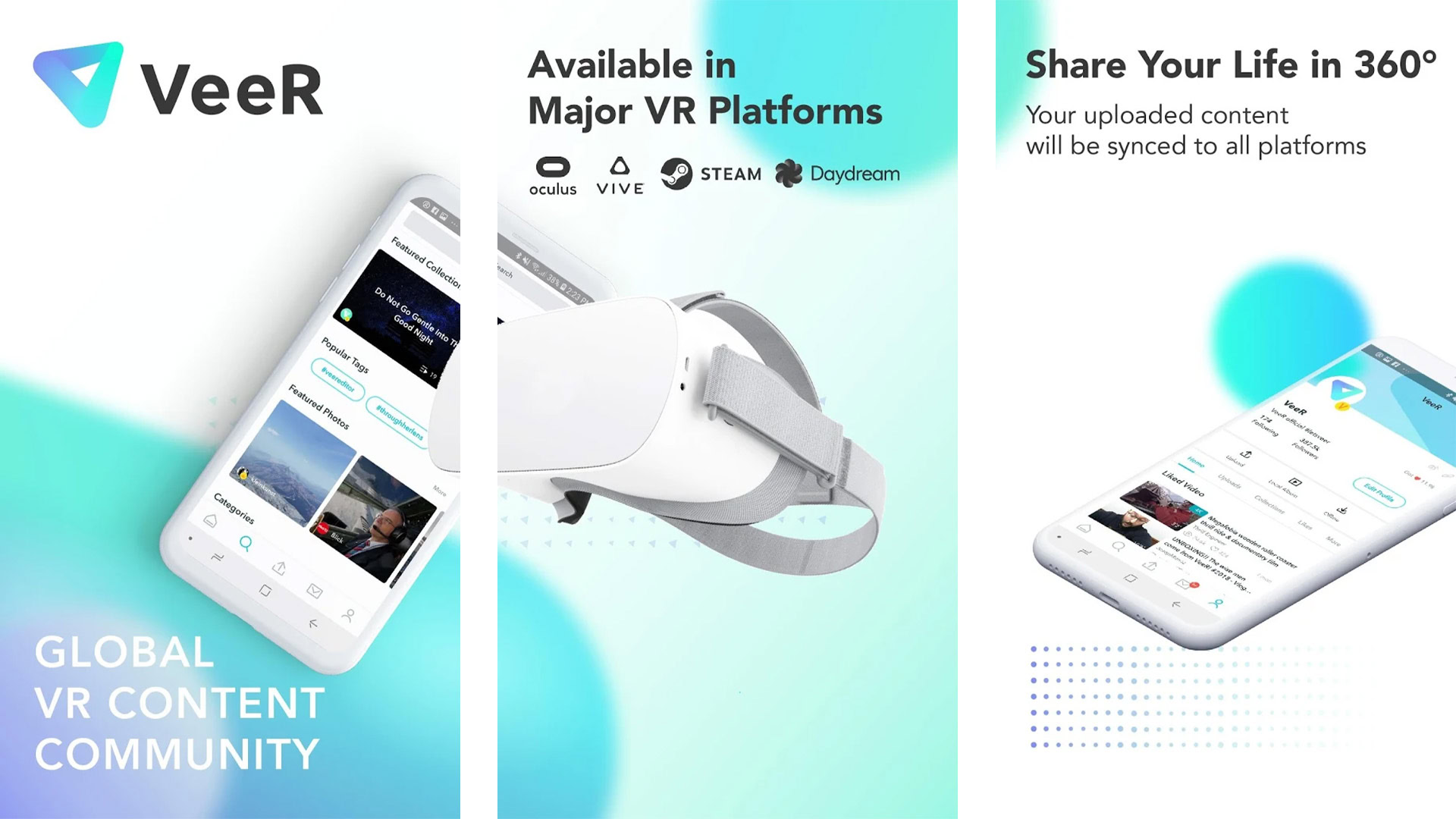
YouTube VR
Price: Free / $12.99 per month
YouTube VR is definitely one of the must-have Daydream apps. It’s a no-brainer, really. YouTube had some of the first VR videos ever and the collection has only grown exponentially since then. You can find all kinds of VR content here, from demo footage to show your friends to stuff you might actually like. You can still watch regular videos as well in a VR setting. It has some bugs here and there that still need to get worked out. However, it’s for sure going to be a staple in the Daydream apps staple forever, probably.


If we missed any great Google Daydream apps, tell us about them in the comments! Thanks for reading!