Affiliate links on Android Authority may earn us a commission. Learn more.
Best Free Apps to Stream Videos from PC to Android Phone
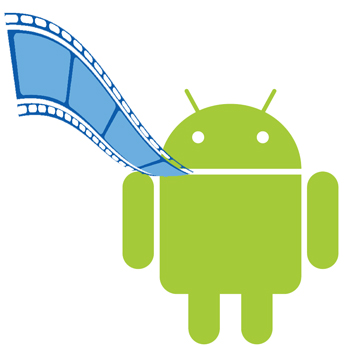
There may be tons of apps on the Android Market that allow streaming videos from your computer to your Android phone, but most of them come with a price. If you’re the type of person who likes to be able to stream videos to your Android phone without spending a cent, we’ve put together a list of five of the best free apps for you.
UPnPlay

UPnPlay allows streaming from your computer to your mobile device via the DLNA media server. The user interface is rather simple and straightforward, and the configuration is easy to understand. Some of UPnPlay’s features include:
- Streaming music via media servers
- Support for various video and audio formats via third party apps
- Support for various DLNA media TVs
UPnPlay is not perfect though, and comes with a few bugs, but development is still on going. Despite this, the app has gained good ratings and is definitely worth a try.
You can download UPnPlay from the Android Market here.
VLC Direct
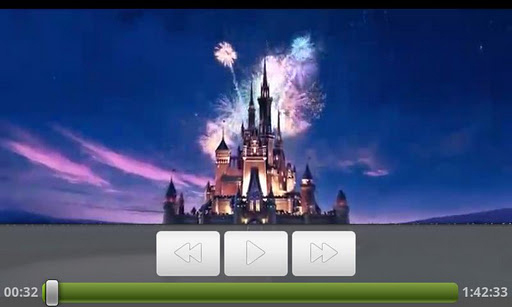
If you’ve already installed VLC Media Player on your desktop, you can rejoice because VLC Direct makes it possible to stream videos and music from your PC to your Android phone and vice-versa. Just stream your media over to your device wirelessly.
The app also doubles to make your Android device a remote control for VLC Media Player. Play, stop, pause and adjust the volume for your PC right from across the room. It also has super easy configuration–a joy for even the most non-techie of people. Just one click and you’ll be ready to go! You’ll need to enable VLC with web interface on your computer. The free version is limited to a few minutes per media file with subtitles disabled.
You can download the VLC Direct app directly from the Android Market.
GMote 2.0
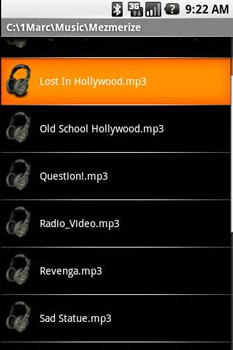
GMote 2.0 works the same was as VLC Direct, and can just as easily stream MKV, FLV, AVI and MP4 video formats via a wireless connection. It supports Linux, as well. For those of you who want a little added bonus to the media streaming functionality, GMote 2.0 can also function as an aid for your PowerPoint presentations. You no longer have to stand at the mouse or keyboard to move to the next slide. Simply tap on your phone and you can easily move around the room, giving your presentation.
Get GMote 2.0 now from the Android Market.
Emit Free
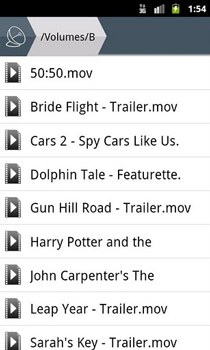
Emit works on PCs, Macs and Linux computers, and allows you to directly stream to your Android device using your local Wi-Fi, 3G, and even external Wi-Fi connections. Some of Emit’s features include:
- Live encoding and streaming directly to your device
- HTTP Live streaming for Android 2.3 devices
- Support for .srt and .mkv subtitle formats
- Downloading videos to the device for offline viewing
Though it has a paid version, you can download Emit Free (ad-supported) from the Android Market.
Tonido
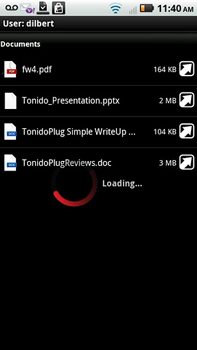
Tonido doesn’t just let you stream media to your Android device but also lets you browse and view Word, Excel and PDF files. You can share not just your music and movies but also your projects. And, the best part is that Tonido is free!
Sounds too good to be true? Try the Tonido app by downloading it from the Android Market.
Do you know of any other free apps for streaming multimedia from your PC to your Android phone? If so, what apps do you use?