Affiliate links on Android Authority may earn us a commission. Learn more.
5 best bowling apps for Android
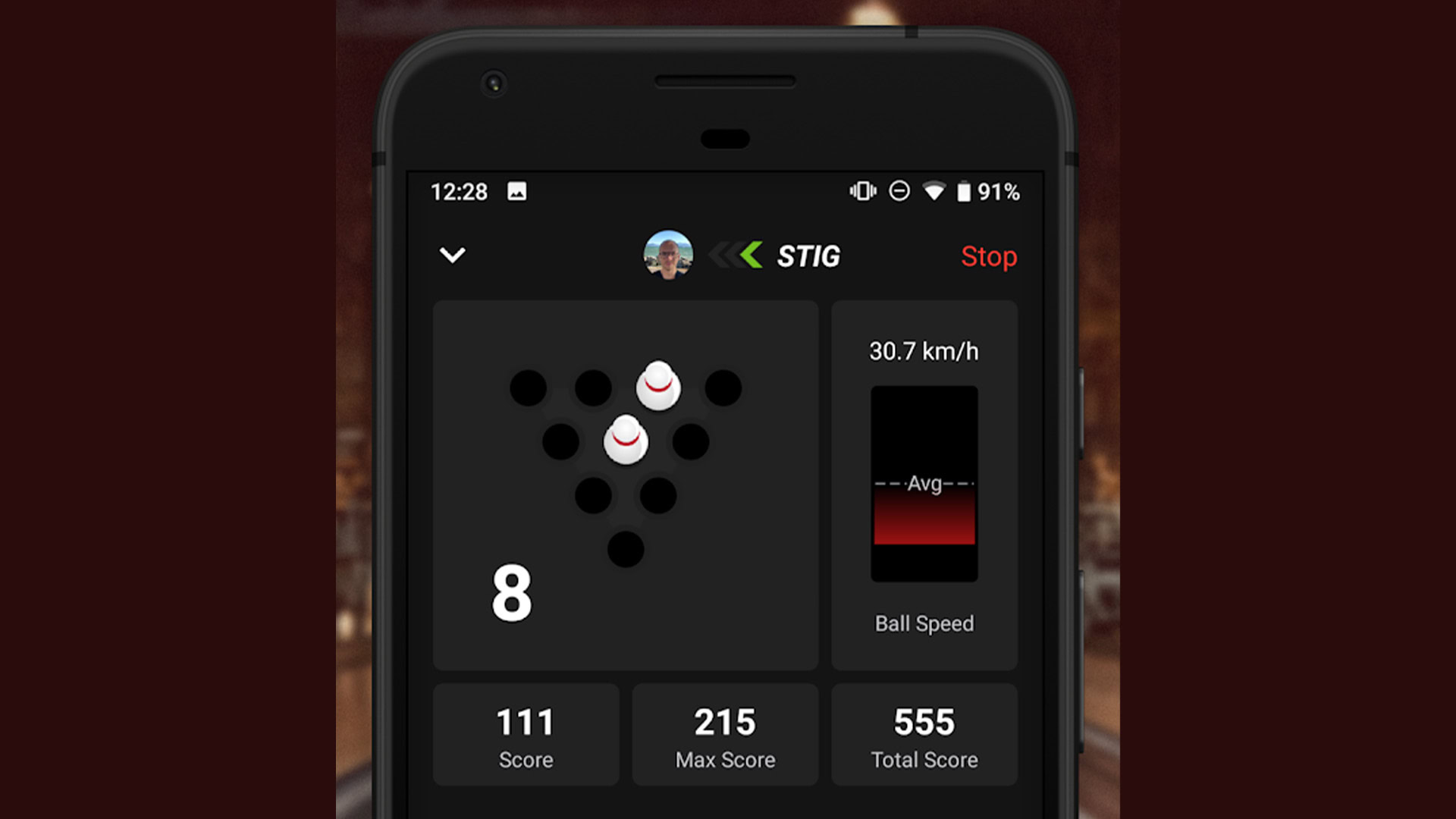
Read more:
Bowling Scorer
Price: Free / $3.00
Bowling Scorer is a simple app for scoring a bowling game. Most lanes have their own system. However, this is nice if you want to keep track longer than a single night of bowling. This one includes graphs and history features. You can see if you’re improving or getting worse with them. The UI is a little ugly, but it’s an easy app to use. The premium version has a few additional features if you want them.
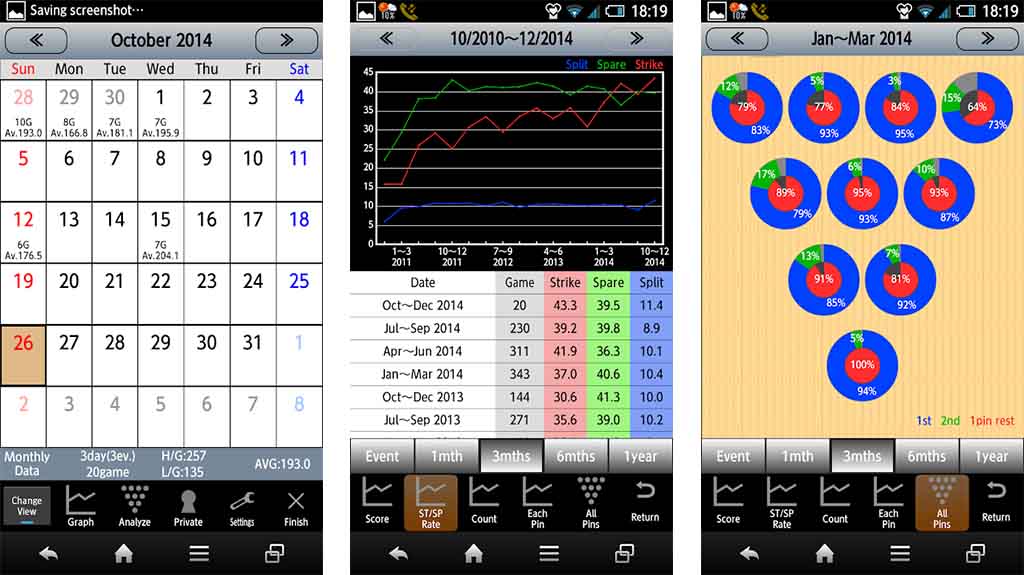
Feedly
Price: Free / $9.99 per month
There are several pro bowling organizations and news sites out there. None of them have an official app or, if they do, it’s terrible. Feedly helps rectify that problem. It’s an RSS reader. You simply open it, find the bowling blogs and sites you want to follow, and the app populates your feed with news from those sources. This is a good way to keep up with bowling, including various large tournaments and stars. Feedly is entirely free and it also works on your computer as well as your phone. Yes, it works for iPhone and iPad too. We also recommend checking out CastBox, a podcast app that should have some decent bowling podcasts.
Google Maps
Price: Free
Google Maps is admittedly a lame entrant on this list. However, it’s still very useful for bowling fans. It helps you find lanes and sporting good shops. Some of them aren’t easy to find otherwise. There aren’t a ton of places to buy bowling balls online. Thus, in-person stores are still the best spots to buy a bowling ball. Even if you bought a bowling ball online, you should still have it drilled in person. In any case, Google Maps can help you find all those places to do those things. Lame or not, it’s still better than most bowling apps.
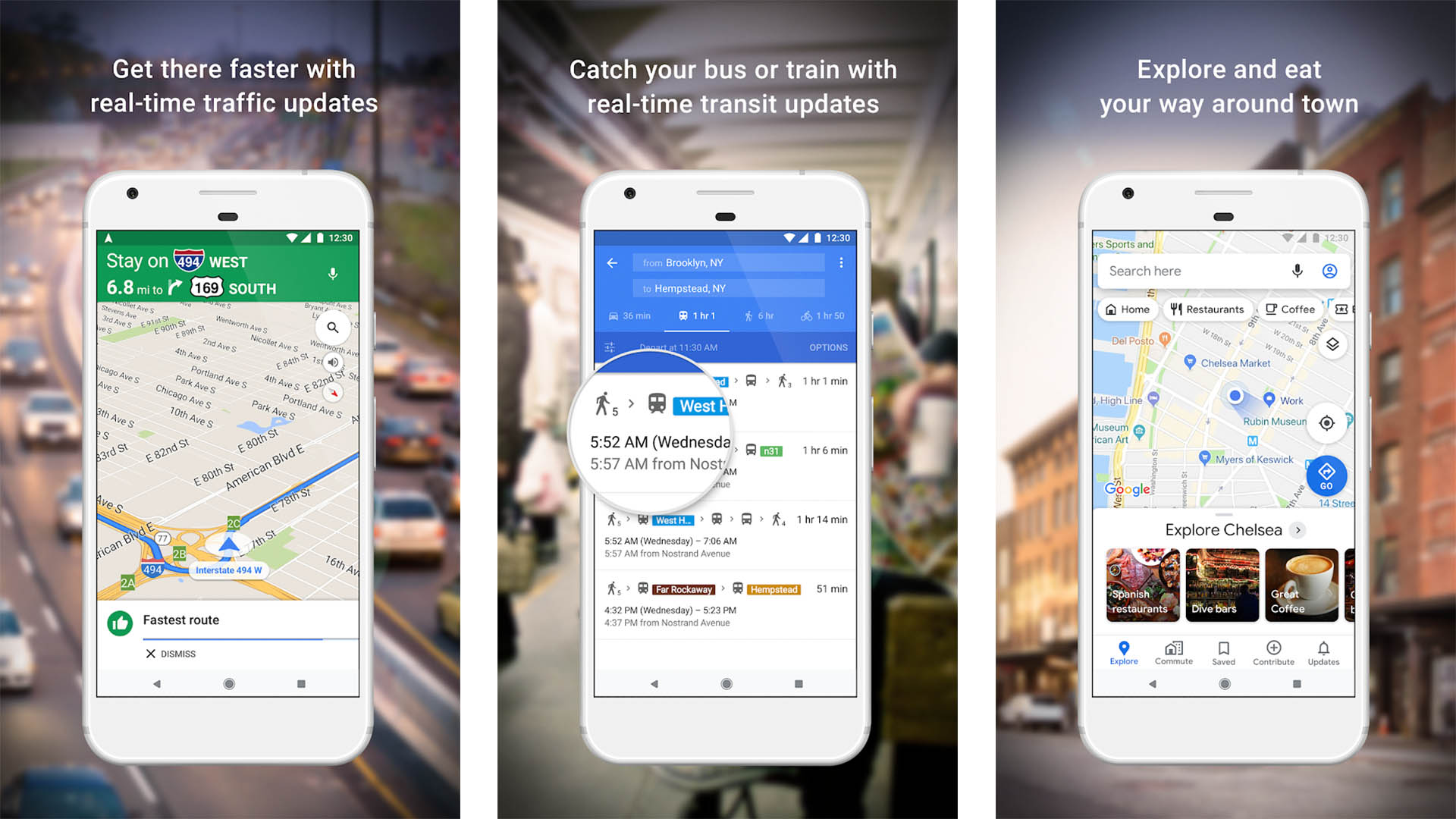
Lanetalk
Price: Free
Lanetalk is another bowling score app. This one is actually pretty fantastic. It keeps scores from individual games. The app compiles those into stats for your convenience. You can also watch live games from any tournament that uses Lanetalk’s technology. That may include tournaments far away from where you are. You can even challenge friends anywhere. The app keeps track of the games and syncs them to your phone (and to theirs). Thus, you can bowl against people without being next to them. It’s a neat experience, and easily among the best bowling apps.
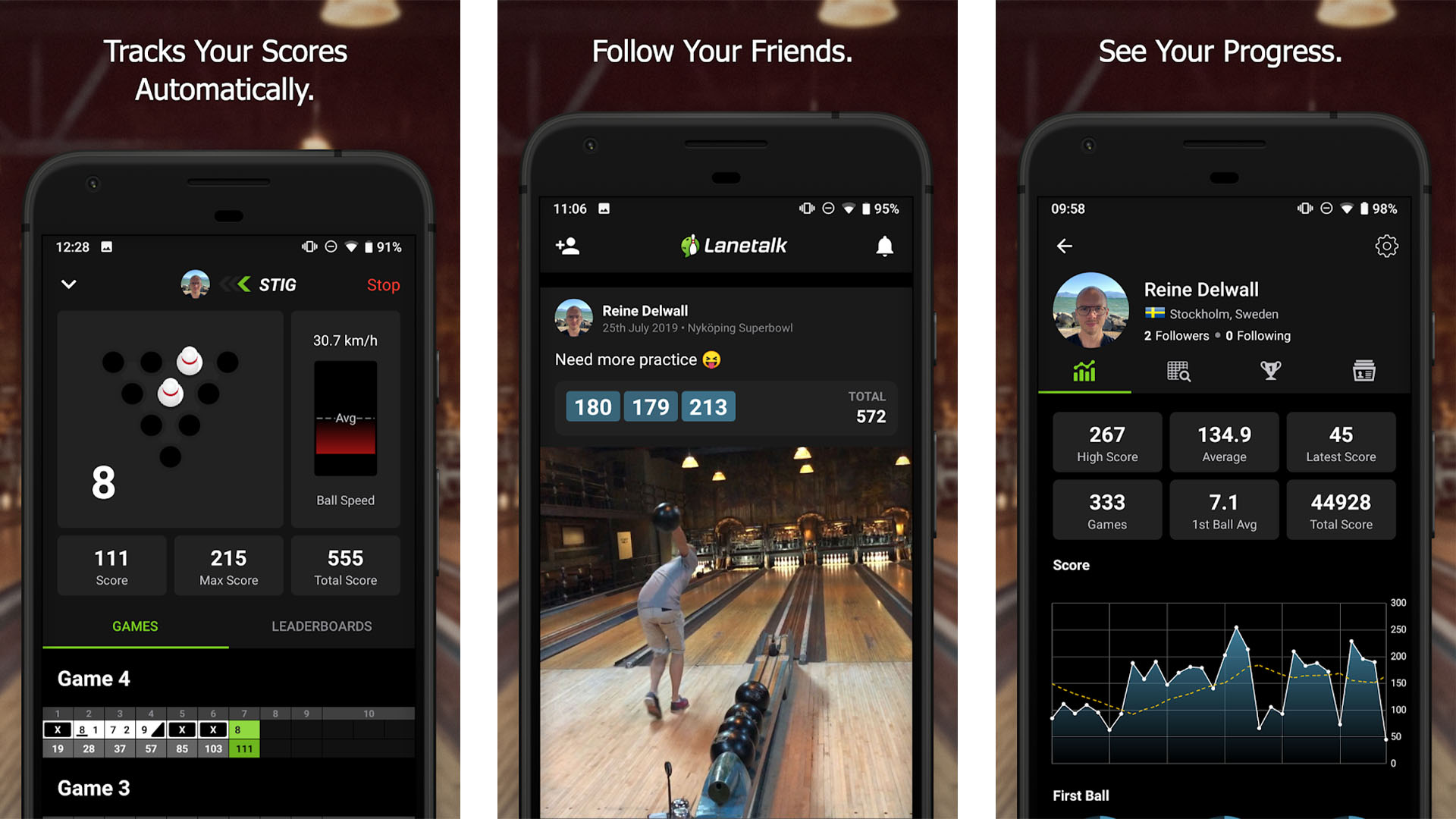
YouTube
Price: Free / $12.99 per month
YouTube is another lame app on this list, but a very necessary one. You can find all kinds of bowling content on YouTube. That includes tournament footage, highlights, trick shots, tutorials, interviews, and whatever else you can think of. It’s an excellent app for viewing the game. There is even the occasional live stream, although those are rare. YouTube is free with ads. The premium subscription removes ads and adds background play. You should be fine either way.
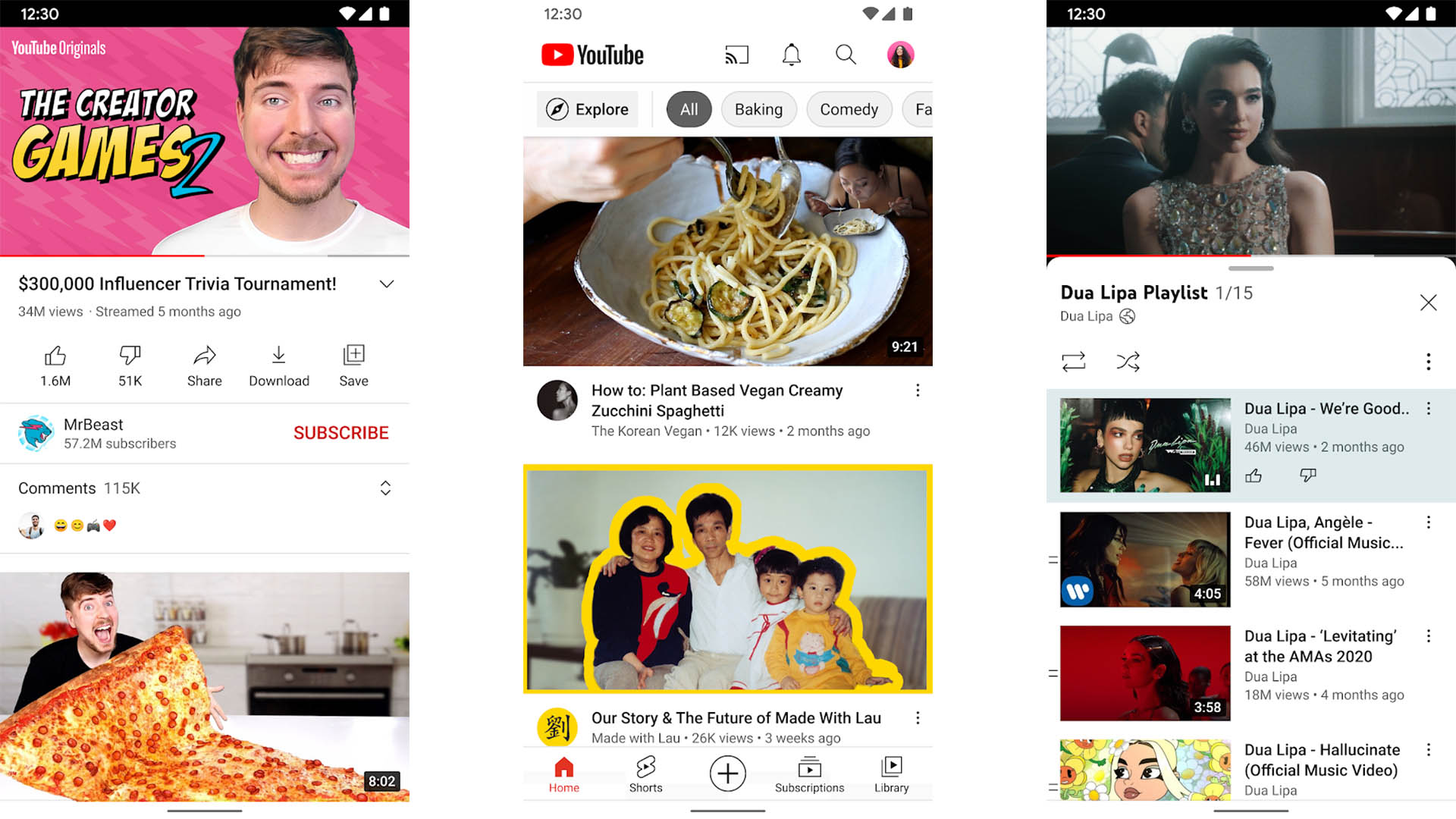
Thank you for reading! Try these out too:
If we missed any great bowling apps, tell us about them in the comments! You can also click here to check out our latest Android app and game lists!