Affiliate links on Android Authority may earn us a commission. Learn more.
The best Bluetooth keyboards you can currently buy

Whether you’re working away at your desk or trying to write an email on your smartphone/tablet, nothing beats a real keyboard. Wires are no fun either. Thankfully, high-quality portable Bluetooth wireless keyboards are available to help.
Of course, it’s easy to get overwhelmed with many companies creating their own models. Luckily, you won’t have to look much further. We’ve narrowed the search down to the best Bluetooth keyboards for any phone or tablet, and most of these options will also work perfectly with Windows or Mac computers.
Need more?: Here’s a list of the best phone accessories you can get
What to look for in a Bluetooth Keyboard

Aside from the fact that it should have Bluetooth connectivity, there are multiple factors you should consider before you pick the right option. For starters, just having Bluetooth might not be enough. Some keyboards can connect to various Bluetooth devices, and some others may also give you the option to go with a USB dongle. If you need versatility, try to get the most you can in terms of connectivity.
Because these keyboards are meant for Android devices, portability is an important thing to look for. These should be as small and thin as possible, of course. Also, keep in mind that super thin and light keyboards don’t always offer the best typing experience. If you want more travel or prefer mechanical keyboards, the accessory will obviously gain some thickness from those additions.
Additional features may also matter unless you want a genuinely bare-bones experience. Some keyboards do nothing but type. You may want more! Some of the best Bluetooth keyboards come with backlit keys, for example. Logitech offers Flow with some of its devices, which allows you to move your mouse and keyboards through multiple computers as if they were dual-monitor setups. IF you go with Razer, the company offers Razer Synapse, which helps modify RGB lighting and record macros. Of course, many of these features don’t work with Android, but they may be necessary to you when using it on a PC.
The best Bluetooth keyboards
Editor’s Note: We will be updating this list as more Bluetooth keyboards are released.
Anne Pro 2

The Anne Pro 2 is a stunning Bluetooth wireless keyboard with per-key backlighting, making this the ideal choice for those that want to bring some color to their desks. It’s also a high-quality keyboard with mechanical switches, so even gamers can use it for desktop and mobile needs.
It has Bluetooth connectivity availability for up to four devices, which you can switch back and forth from. You also get to choose whether to use the keyboard wired or wirelessly. If you use it wirelessly, it should last up to four weeks with all backlights on.
Arteck Ultra-Slim Bluetooth Keyboard
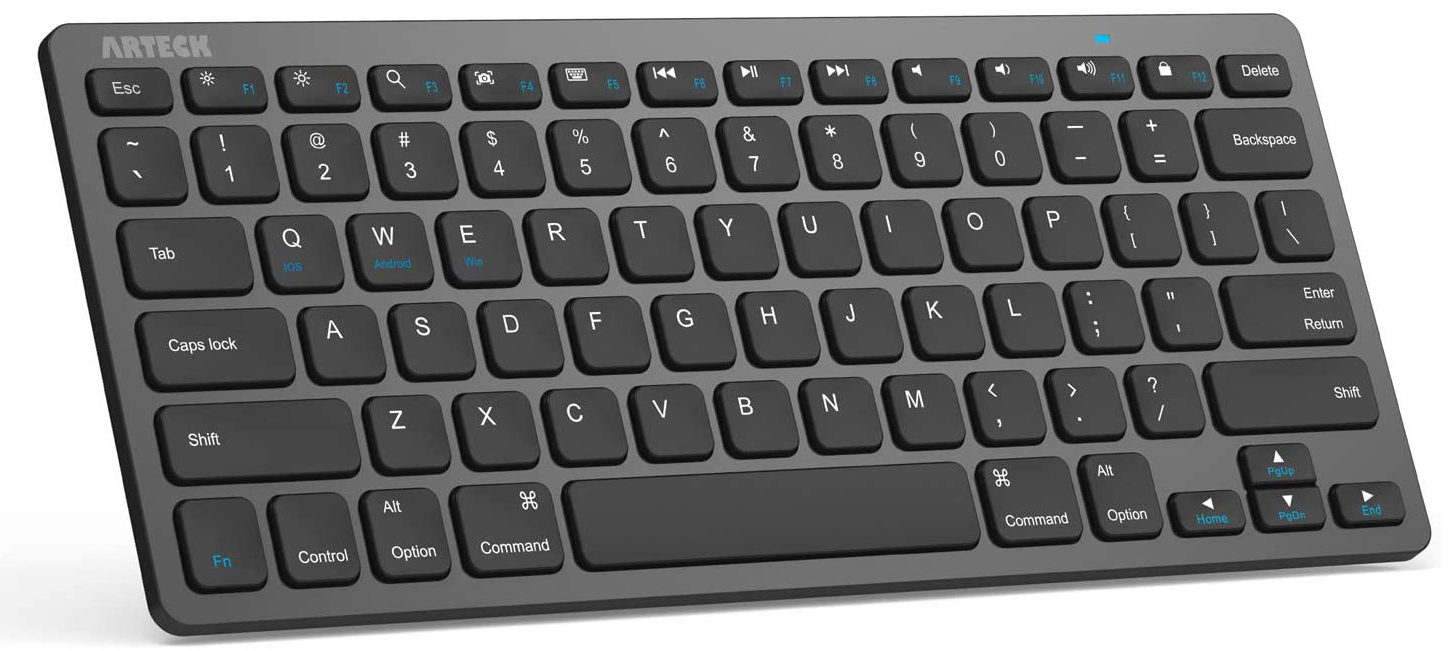
While you won’t get backlit LED keys with this particular Bluetooth keyboard from Arteck, this model offers a super slim design that’s only 0.2 inches thick. It has a 10-meter reach and even has mobile-focused hotkeys for controlling media and settings. This keyboard is also very affordable, making it that much more enticing.
Razer BlackWidow V3 Mini Hyperspeed

While not really a mobile accessory, it’s a desktop keyboard you can also take with you. This one is a serious performer. The Razer BlackWidow V3 Mini Hyperspeed is small and wireless, but it is very comfortable for demanding typers and gamers.
It also comes with mechanical switches, up to 200 hours of battery life, Doubleshot ABS keycaps, and a solid aluminum construction. This is by no means a cheap keyboard, but it is the best bet for those who need stunning performance and build quality. Not to mention you get the fabulous Razer looks and RGB!
Logitech MX Keys Mini
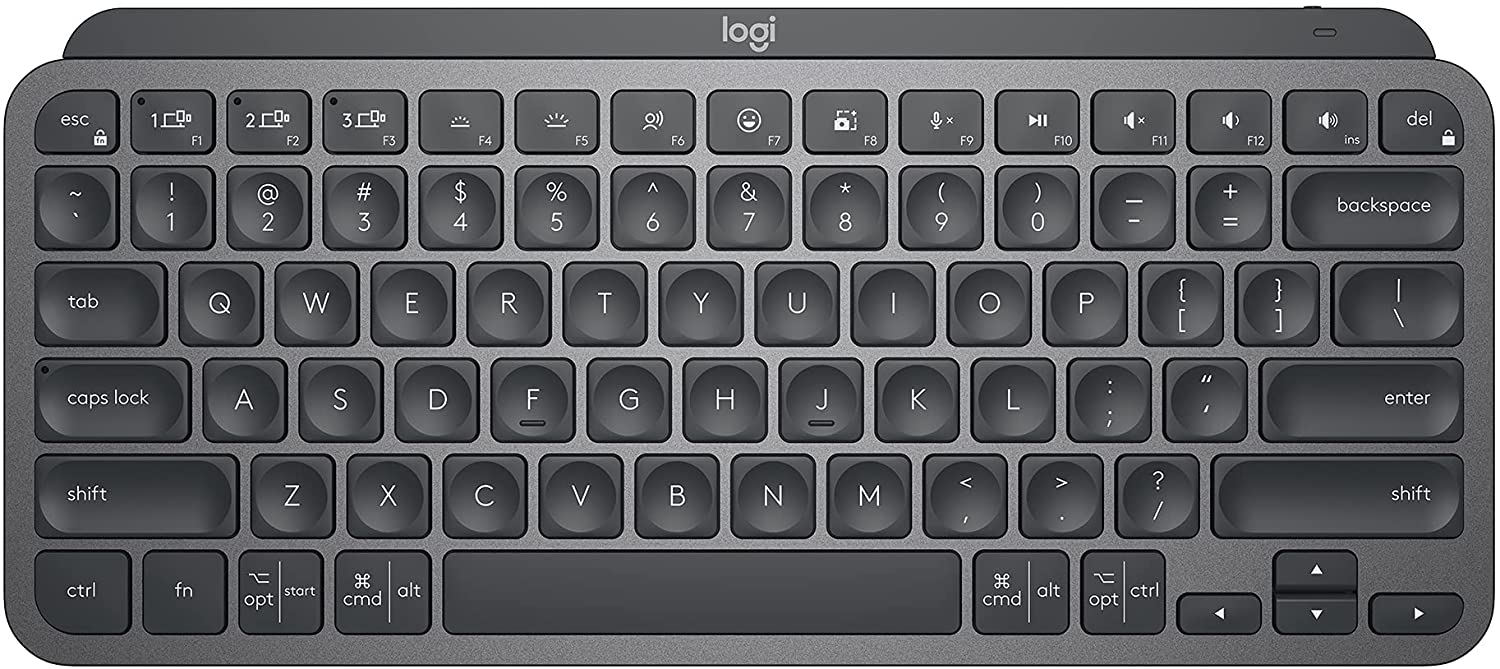
Logitech is known for its budget accessories, but it’s also become an important player in the high-end productivity market. The Logitech Master series is primarily known for offering fantastic quality and performance for a reasonable price. These aren’t cheap, but they provide outstanding value for what they cost compared to the competition.
Master series accessories are usually larger and not meant for portability. This makes the Logitech MX Keys Mini one of the best Bluetooth keyboards you can find. It brings all the quality you can expect while keeping the profile compact and super portable. The best part is that it offers multi-device support, so you can use it with multiple devices.
Omoton Ultra-Slim Bluetooth Keyboard
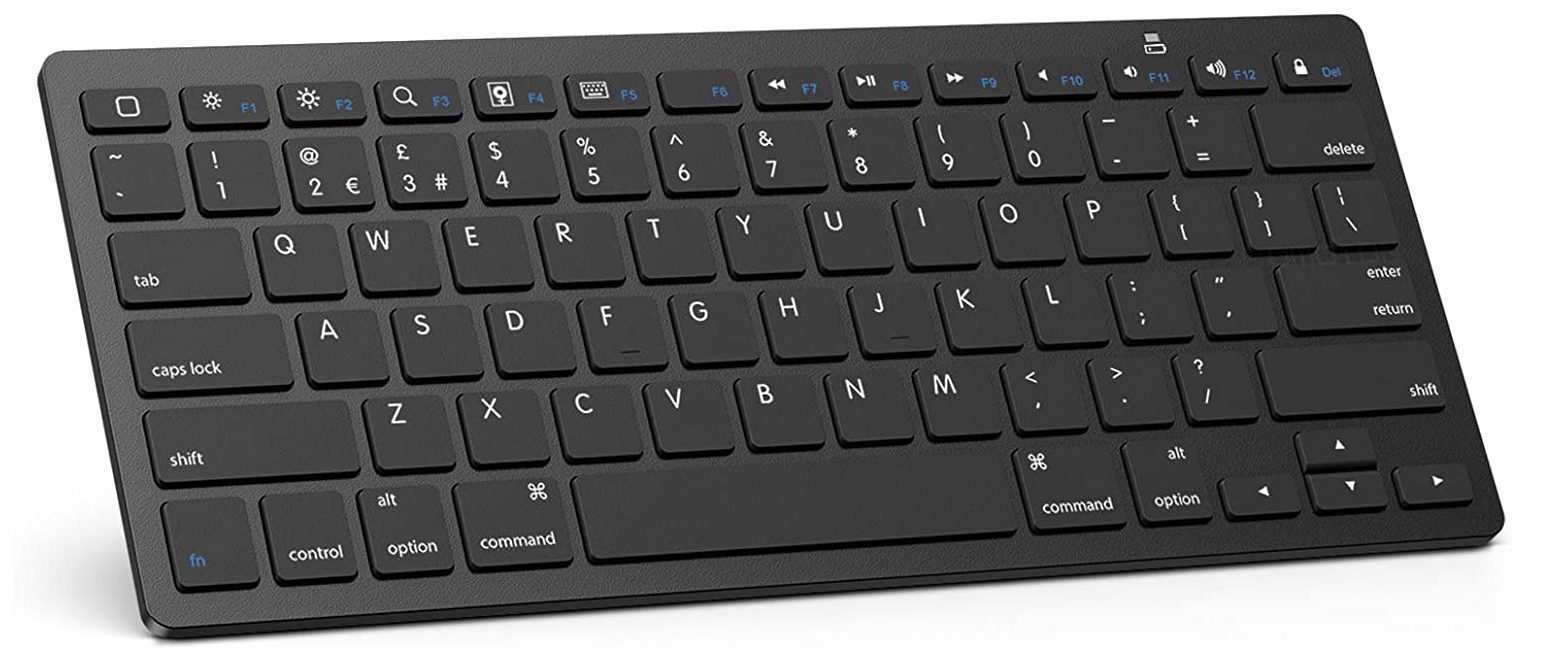
If you want to get a keyboard that is easy to carry and won’t cost you a ton of money, then you should look into the Omoton Ultra-Slim Bluetooth Keyboard. While it doesn’t have more advanced features, it is very slim and affordable.
The keyboard’s compact footprint makes it easy to fit inside almost anything you need to travel with. It also has a solid battery life, with up to 30 days of continuous use on a single charge. It also has a sleep mode that automatically kicks in after 10 minutes of non-use.
Apple Magic Wireless Keyboard
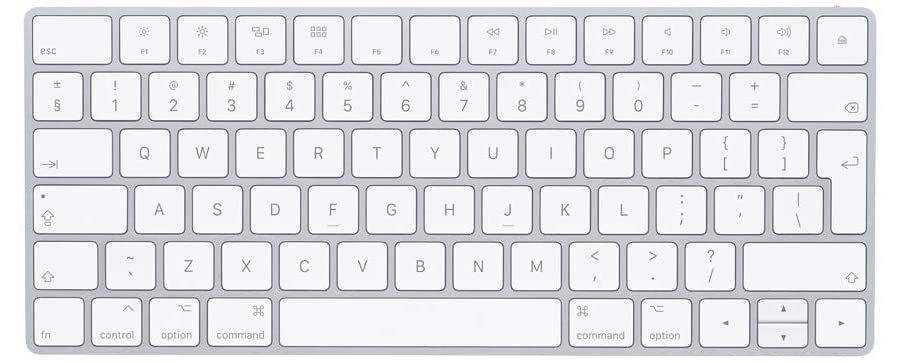
Up next, we have the Magic Keyboard from Apple. It is a stunning minimalist keyboard with all of your essential keys close together for ease of use. It runs on a rechargeable battery, giving you over a month of use between charges. The Magic Keyboard is also very light, making it ideal for traveling.
The scissor key mechanism optimizes travel, and its Bluetooth connectivity means you can instantly connect it to your Apple products. However, it also works with other PCs and even Android devices. The only problem is that some keys will be different, but you can work around these discrepancies
Logitech K380 Multi-Device Keyboard
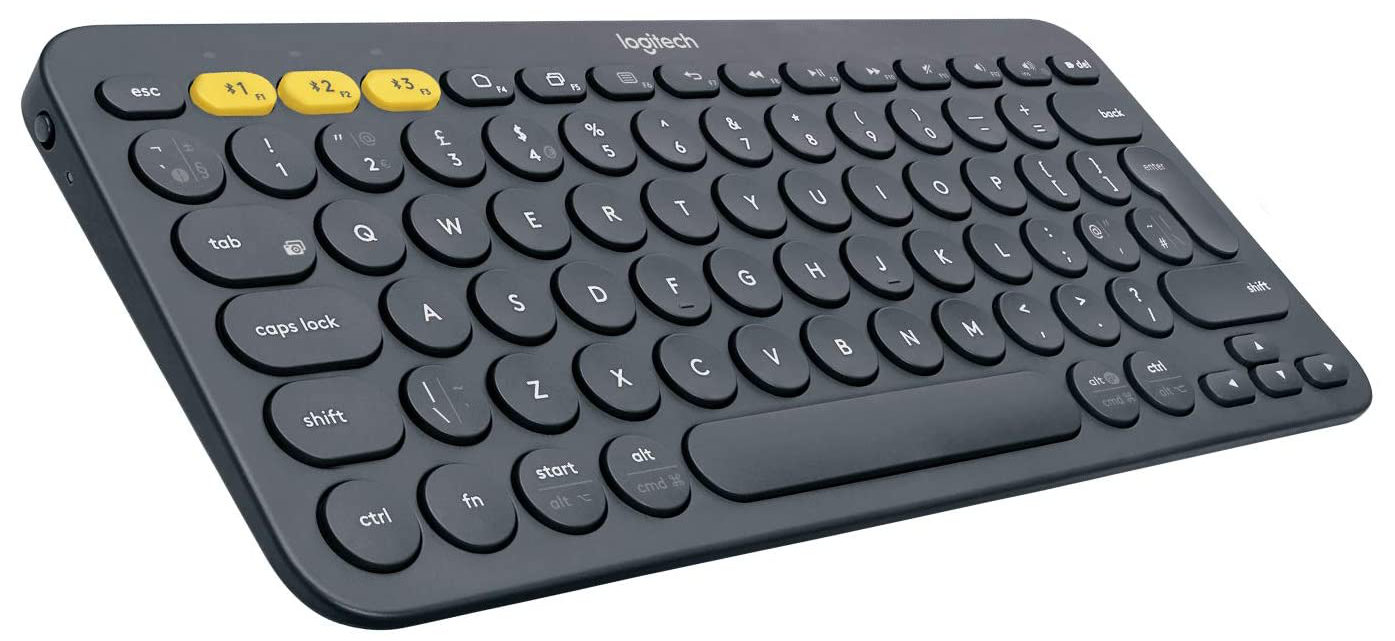
You’ve probably seen this little keyboard around. It’s one of the most popular mobile keyboards. Despite its 2015 launch, the Logitech K380 continues to be an amazing offering, especially considering the super accessible price point.
Also: Have you decided against a physical keyboard? These are the best Android keyboards
The Logitech K380 comes with a plastic, yet pretty nice design. It can connect to up to three devices, and is compatible with pretty much all major desktop and mobile operating systems. The company even offers a cool feature called Logitech Flow, which makes it possible to sync your mouse to two computers and move your cursor from PC to PC, as if it was a single computer with multiple screens. It also has an insane two-year battery life.
Microsoft Designer Compact Keyboard

Very few keyboards are as compact, well-designed, and portable as this one. But of course, it’s made for designers, and the very name gives that off. The Microsoft Designer Compact Keyboard is one of the best Bluetooth keyboards. It can connect with three devices, has excellent key spacing, and even features a dedicated key for emojis. Because, for some reason, Microsoft thinks designers are all about emojis?
FAQs
Should I get a mechanical keyboard?
Mechanical keyboards are built to perform. These offer much better travel, feedback, and are built to be much more resistant. That said, these keyboards tend to make no sacrifices in terms of size. They are usually big and chunky, so we included very few to this list.
Should I get a backlit keyboard?
We believe backlit keys are a critical feature to have on a keyboard you’ll use with mobile devices. You can always control lighting at your desk, but you can’t when you’re typing from a coffee shop. You never know when or where you’ll be using a mobile keyboard, and there are chances you’ll be in darker environments more often.
How important is multi-device support?
Multi-device support only really matters if you know you’ll be using your mobile keyboard with multiple devices. If it’s a keyboard that will replace all your other keyboards as an all-in-one, you’ll want to be able to switch between them easily. On the other hand, it’s not an essential feature if you’ll only use it with your Android phone or tablet.
How about a number pad?
To some users, having a number pad is a must. We haven’t added any to this list because we think a smaller size is more important for mobility, but many of you might not mind adding the extra bulk for the convenience of a number pad. The short answer is: it depends on your needs. We know number pads are important to those using numbers a lot, which is the case for mathematicians, accountants, etc.
Now that you have the right keyboard, it’s time to see if you can benefit from a mouse. Take a look at our lists of best computer mice, and ergonomic mice. These all include excellent options for every user and budget.