Affiliate links on Android Authority may earn us a commission. Learn more.
The best AI tools for writing a research paper
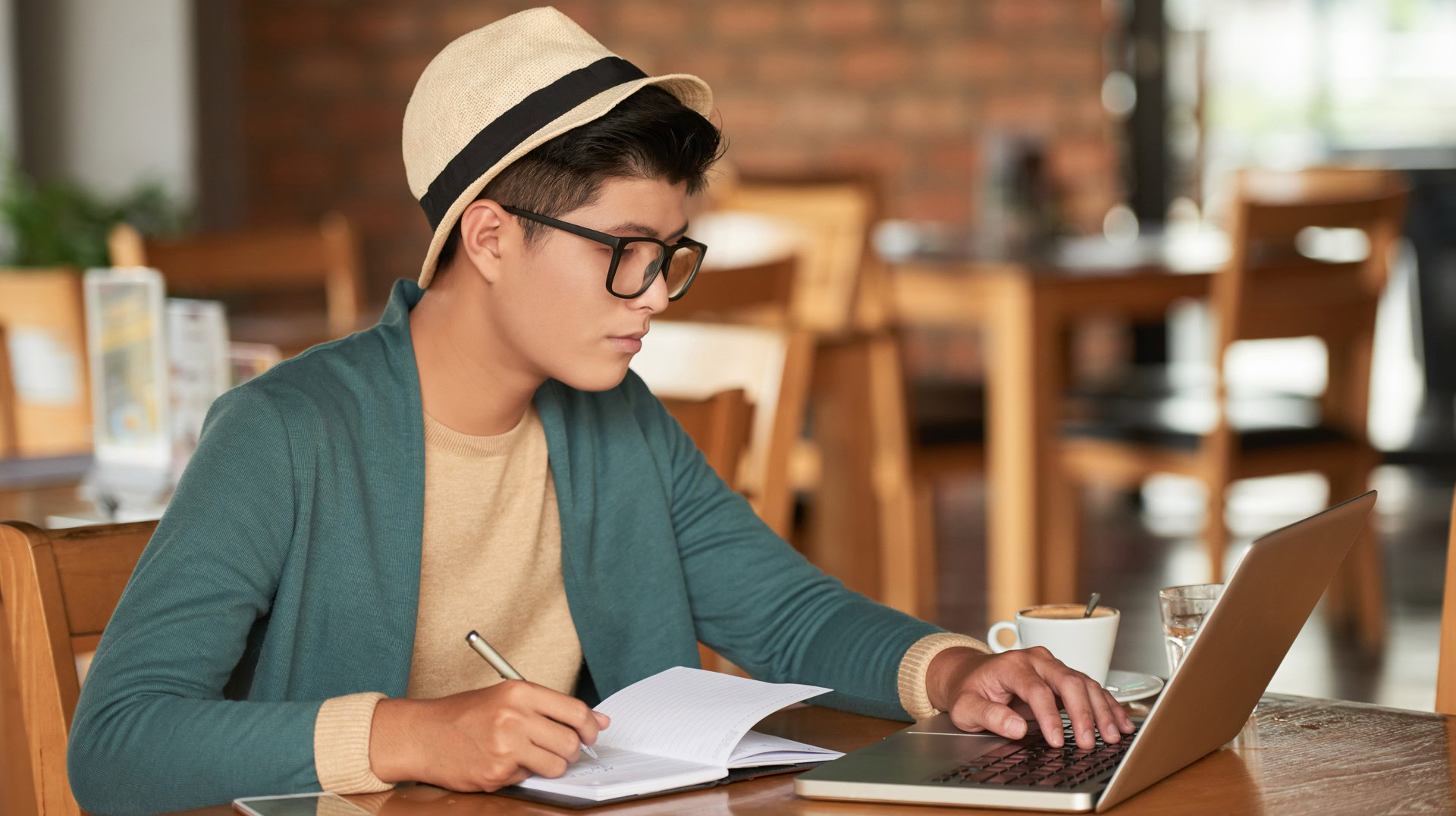
Research papers are one of the most dreaded of academic assignments, and that’s before you hit the Master’s or PhD level, never mind your post-grad career. Thankfully there are now a number of generative AI tools that can speed up research writing, and we’ve gathered some of the better ones into a handy list.
The best AI tools for writing a research paper
It’s worth reminding everyone that in an academic environment, AI can be a minefield. Some uses of it are considered cheating or otherwise unethical, especially if you plagiarize content. Even when that worry is eliminated, you still need to doublecheck the style, grammar, facts, and/or sources of any AI output. You don’t want to be on the hook because an AI hallucinated data — a real industry term, by the way.
Grammarly
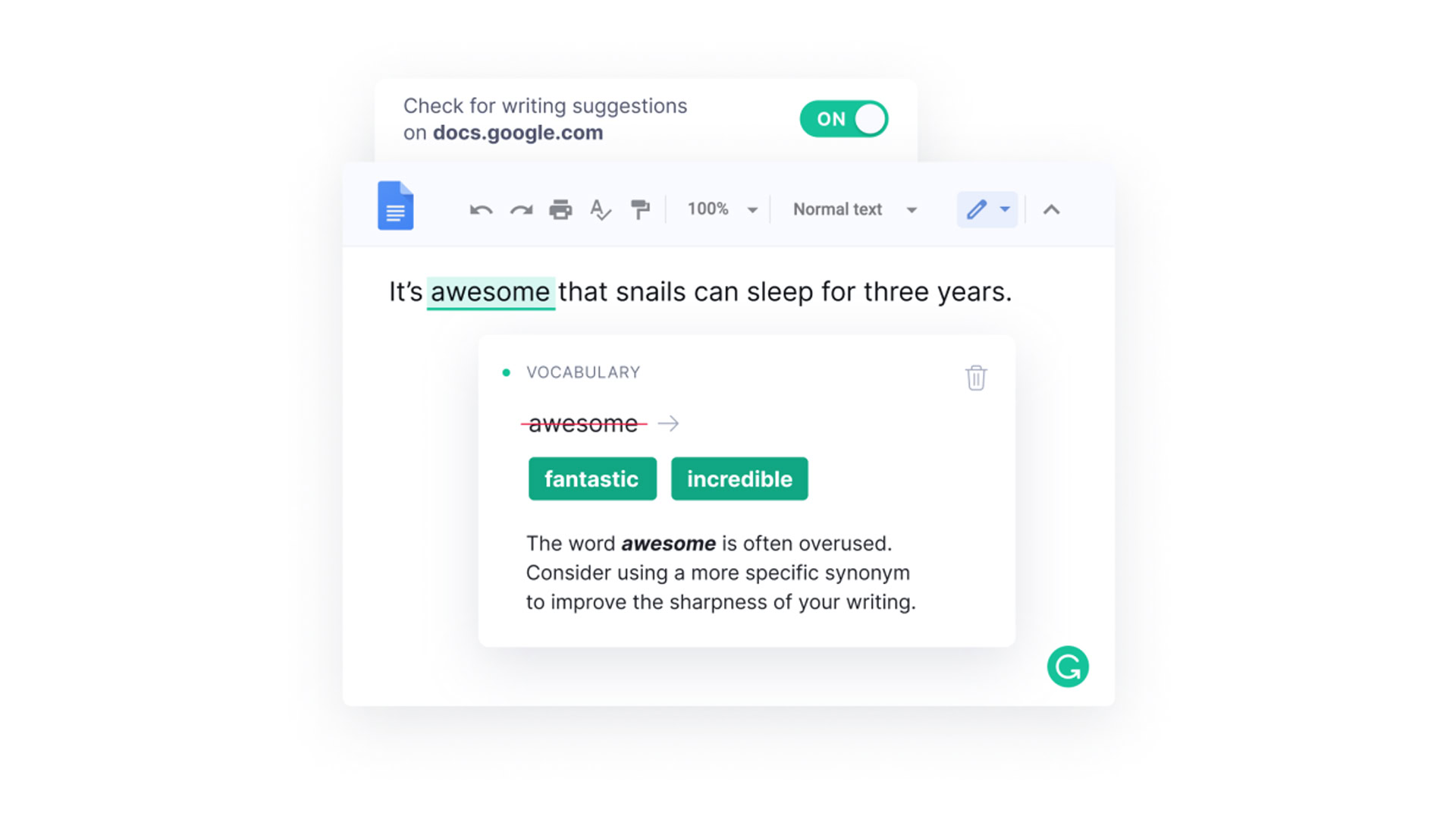
Grammarly’s main purpose is of course correcting spelling, grammar, and punctuation. But it can also recommend changes to the tone or formality of your language, and most importantly for research papers, there’s a citation generator. That feature supports APA, MLA, and Chicago styles, so as a student at least you should be covered.
Note that while there’s a free version of Grammarly, you’ll need to upgrade to a Premium plan to get things like full-sentence rewrites, tone adjustments, and plagiarism detection. The upgraded version can even help with English fluency if that’s a second language and you’re not used to cultural conventions. Premium further bumps up the number of AI prompts you can use from 100 per month to 1,000.
Research Rabbit
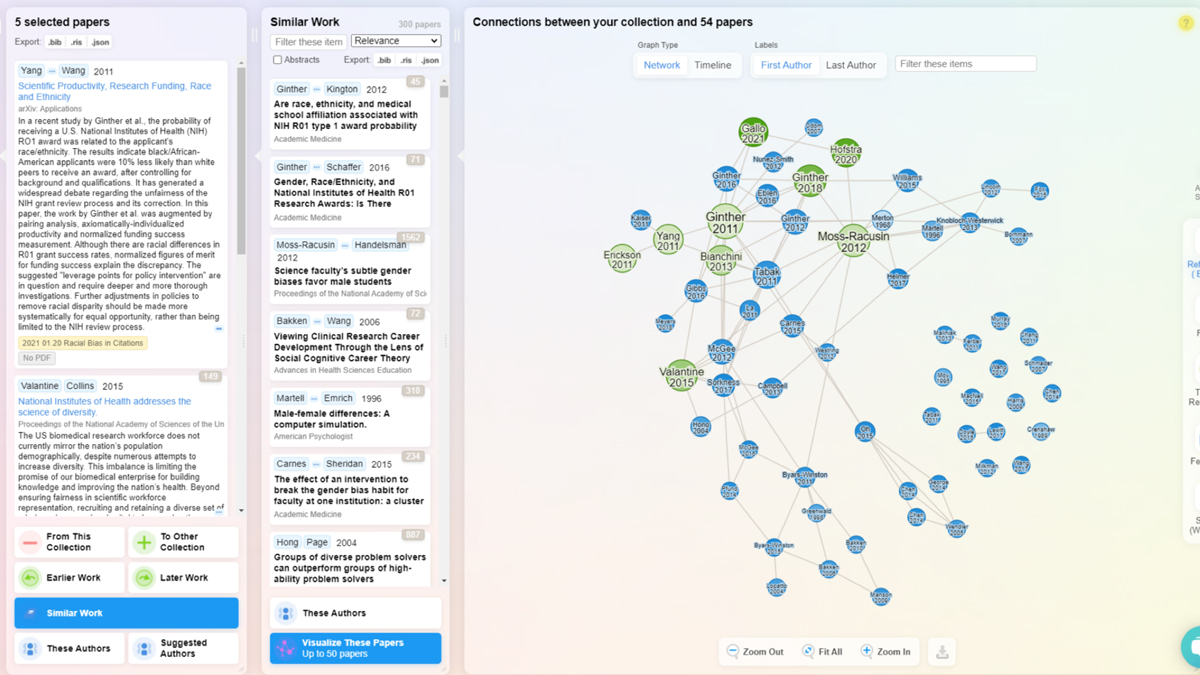
This tool focuses exclusively on paper discovery. On top of supporting manual searches and a personal library, it recommends related papers and authors, and can update you on the latest material connected to your research. If you like you can collaborate with others, or check out a visual map of a paper’s links.
The best part is that Research Rabbit is entirely supported by donations, so if you’re a struggling grad student, there’s no need to pay for the convenience. Go ahead and save your cash for food, rent, and student loans.
Scholarcy
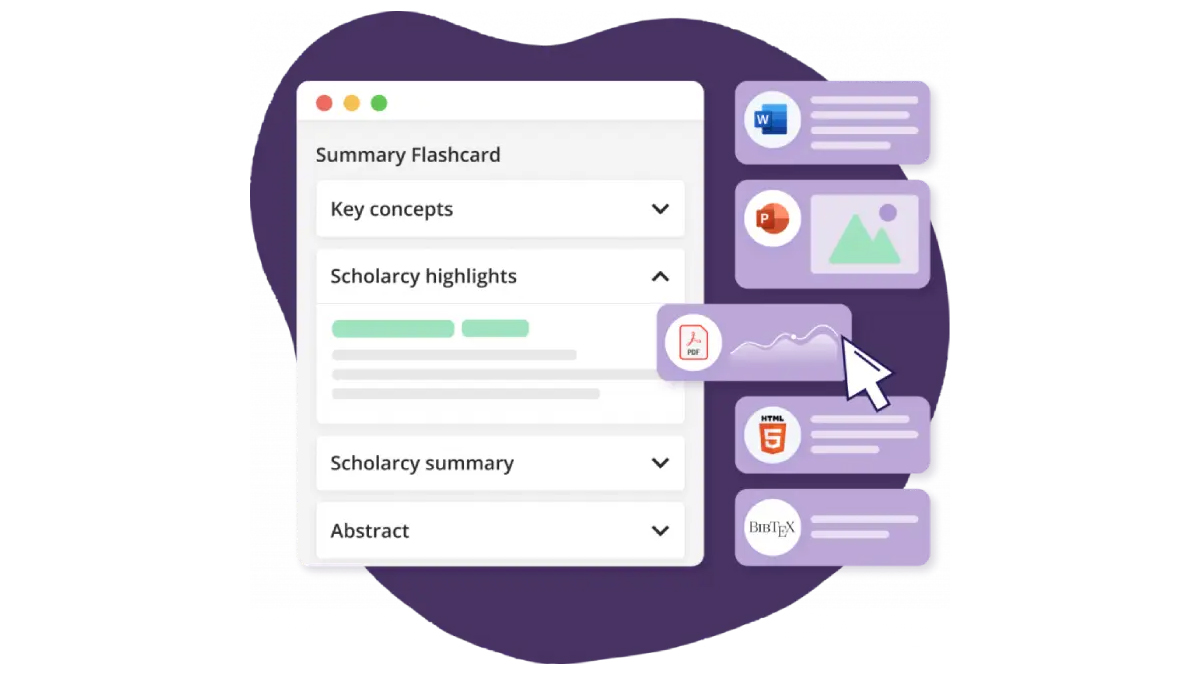
Scholarcy promises to do the hard part with a lot of source material, which is summarizing it to get the gist. The tool works with books and papers alike, and extracts vital information such as findings, limitations, and data analyses. The result is a flashcard, but with links to sources, and the ability to customize what appears in it. If you need the tables from scientific papers, for instance, you can force Scholarcy to include them.
An extension for Google Chrome and Microsoft Edge supports open repositories like arXiv and biorXiv. In fact you can use this for free, though you’ll need to sign up for a subscription if you want to save summaries to your Scholarcy Library. A subscription also gets you unlimited summarization prompts, large-scale export, and support for notes, highlights, and edits.
Scite
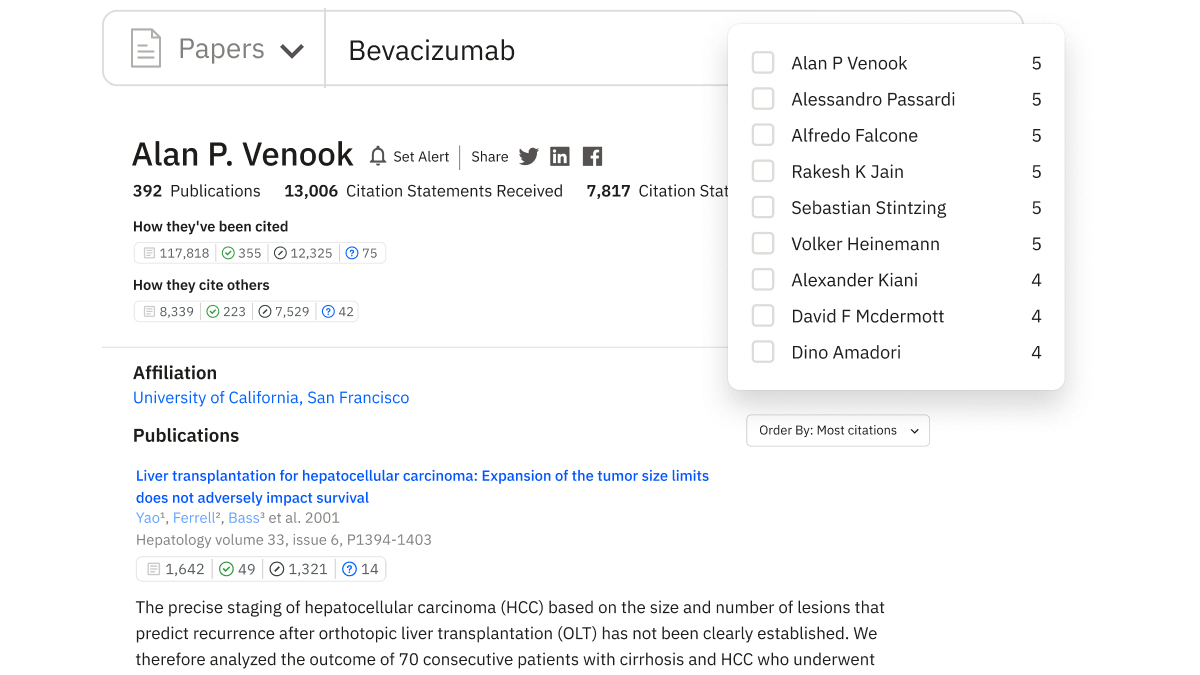
While Scite might in some ways serve same purpose as Research Rabbit — hunting down papers — it goes a lot further. You can ask it general knowledge questions and get answers with cited sources, or doublecheck the sources for claims you’ve read elsewhere, such as ChatGPT. When searching for material, you can apply numerous filters including authorship, institutional affiliation, or how many citations mention, support, or contrast a particular paper.
You can even check how often your own material is being cited, or get aggregate insights and notifications based on your collections. It’s serious stuff, and once your trial period expires, you’ll need to pay $144 per year or $20 per month unless you’re lucky enough to fall under a university or corporate plan.
Trinka

If Scite can be considered a step up from Research Rabbit, we think the same might be said about Trinka versus Grammarly. Trinka is specifically aimed at fixing academic and technical writing, including style, grammar, and jargon issues. It’s based on the APA and AMA style guides, and always aims for a formal tone.
There’s a host of additional features here, including paraphrasing, citation and plagiarism checking, and analysis to find an ideal journal to publish in. Plug-ins are available for Chrome, Edge, Firefox, and Microsoft Word. A Safari plug-in is promised sometime in the future.
If all you want is small-scale help with grammar, paraphrasing, and plagiarism, there’s a free version of Trinka which supports Chrome, Edge, and Firefox. You’ll need to upgrade to a paid plan, however, if you want to lift usage caps and take advantage of Word integration.