Affiliate links on Android Authority may earn us a commission. Learn more.
Battery Doctor: Diagnosing your phone's battery health
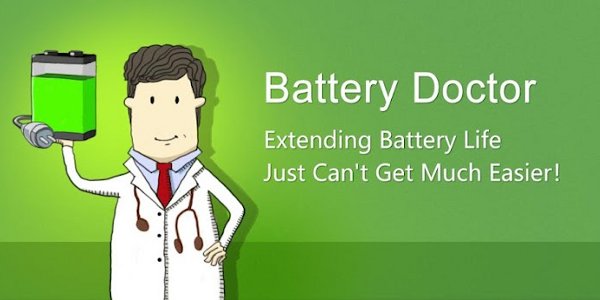
The more powerful the phone, the more things it can do. Unfortunately, the more things a phone can do, the faster its battery will drain. You can’t expect a person to multitask and not get tired, after all. It’s easy to abuse our phones. When you have a powerful processor and a lot of storage space available, it’s pretty hard not to install and use a lot of apps at one time. Though theoretically a device can last, say, up to 12 hours, you might find it kicking the bucket at only 8. It isn’t a device malfunction, but it’s the way you’re burning through your battery power. What’s an Android user to do when she or he has to stretch the phone’s life to more than 8 hours? Why, see the doctor for a diagnosis, of course.
In this case, the Battery Doctor is an excellent and comprehensive battery health app that will give you an idea of how you’re using your phone and ways to extend its life. This one app certainly got through medical school because it’s extremely comprehensive.

When you launch the app, you’ll immediately notice its clean interface. You start out on the Saver tab which shows you how much battery life you have left in the top portion of the screen. The lower half of the screen shows you the various functions you’re currently using and how much battery life you can save when you disable them. Syncing, for example, eats up 76 minutes of your battery life. Tap on Sync to disable it and you’ve just saved yourself 76 minutes. You can turn off other functions too, such as Wi-Fi, Data, adjust Brightness, toggle GPS, Bluetooth, Touch and toggle between Vibrate, Mute, and various levels of Volume.

The next tab is Charge, which shows you how long you should charge your phone to get it back to full power. Battery Doctor will also rate your charging habits and will give you some charging advice. You might also see the little calendar icon on the upper right corner of the screen.

Tap on it and you’ll see the dates when you charged your device. If you’ve just installed Battery Doctor, don’t be surprised to not find anything there. Battery Doctor will only start monitoring when you charge after installation.
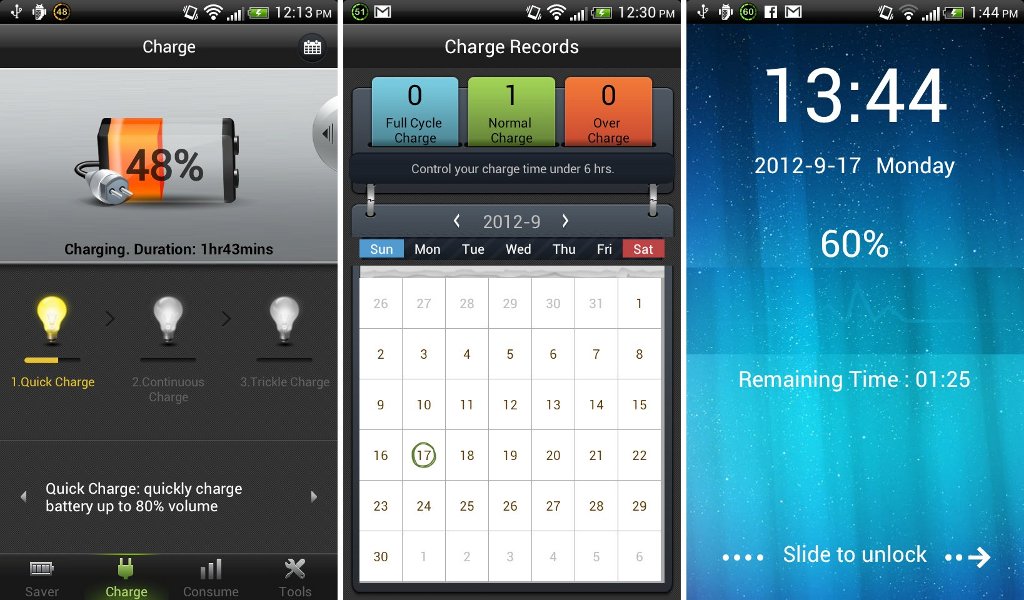
When you’re charging, Battery Doctor gives you an extra something. Tap on the little pull tab on the right side of the screen to get a special lock screen. It’ll show you your battery level, its status (a la electrocardiogram) and how much time you have left until it’s fully charged. Though this lock screen isn’t a real one and can be easily exited by hitting your device’s Home button, it’s still a very nice touch.
The Consume tab shows you the top 10 apps you have that consume your battery life. Tap on an app and you can easily uninstall the battery vampire.
Battery Doctor gives you a small battery percentage indicator on your taskbar. It’s surrounded by a green ring when it’s in good health but when it’s in the mid-range, it’ll be in yellow. That way you can just glance at your screen quickly to assess your battery situation.
The app is available for free and to my great surprise, not a single ad was present in the app. Give your device’s battery a check up with Battery Doctor today.