Affiliate links on Android Authority may earn us a commission. Learn more.
Apple Watch female health tracking: Everything you need to know

Periods shouldn’t be a mess of confusion and stress. Apple Watches can help users log cycles, track symptoms, and gain valuable insight into their bodies. They’ll even predict upcoming periods and identify long-term patterns. Find out more about Apple Watch female health tracking, including what’s now available in the company’s top-tier models.
What is Apple Watch’s female health tracking?

Apple’s Cycle Tracking app offers a similar experience to most period tracking apps. Users can record periods, track flow length and heaviness, and record menstrual-related symptoms. The app also facilitates the tracking of symptoms including everything from cramps and bloating to mood changes and nausea.
- Cycle History: At the heart of the Cycle Tracking app is each user’s Cycle History. This calendar is where users log and review their periods and symptoms.
- Factors: In addition to logging periods and symptoms, Cycle Tracking also allows users to add factors that can impact an individual’s cycle. These include Pregnancy, Lactation, and Contraceptives.
- Cycle deviations: The Cycle Tracking app also alerts users to potential cycle deviations. Reviewing logged data from the past six months, the app analyzes for patterns of irregular, infrequent, or prolonged periods, as well as persistent spotting. It will then notify a user that a possible deviation is detected. If the deviation is accurate and a concern, users can then export their cycle history to share with a medical professional.
- Period predictions: Based on logged data, the Cycle Tracking app also predicts users’ upcoming periods. It will even send push notifications to users’ wrists. Likewise, users can enable Fertility Prediction and Fertility Notifications to receive alerts when a fertile window is likely to start.
Retrospective ovulation estimates
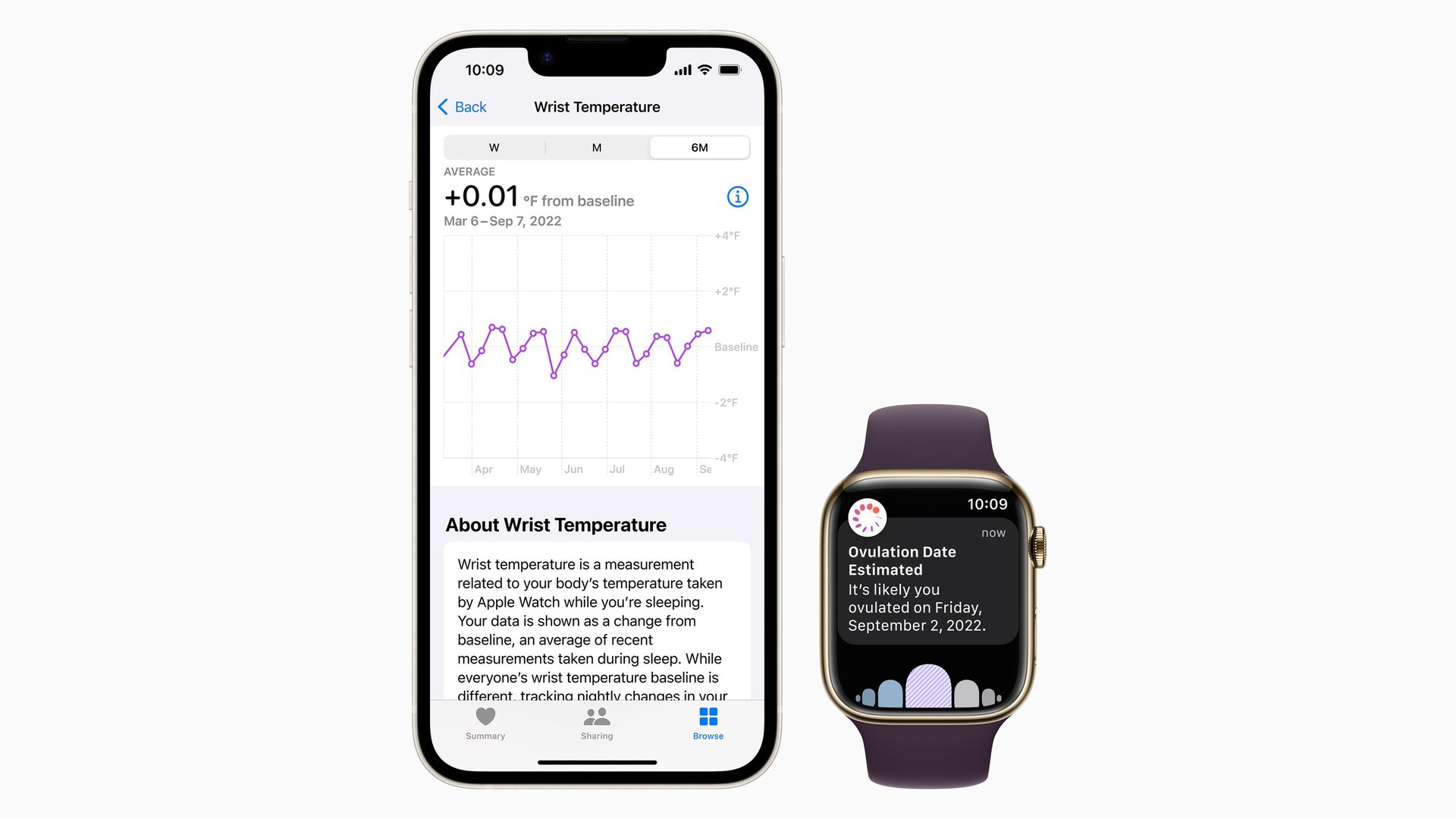
Utilizing temperature sensors, Apple now uses wrist temperature data to detect an individual’s biphasic shift, a temperature increase that typically occurs after ovulation. Apple interprets temperature data using advanced algorithms to estimate the date ovulation most likely occurred. Once an estimate is available, users receive a notification on their Apple Watch as well as in the Health app on their paired iPhone.
Ovulation estimates require an Apple Watch Series 8 or Apple Watch Ultra, as they are the only models featuring the necessary temperature sensor. Users must also enable fertility predictions and cannot have any ongoing cycle factors, such as pregnancy. Additionally, ovulation estimates require users to track their sleep with their Apple Watch and enable Sleep Focus for at least four hours a night for five nights. This allows the device to collect accurate wrist temperature data.
How to set up Cycle Tracking
When you begin the setup process, you can choose to enter data about your cycle history, such as the date of your last period and the typical length of your period and cycle. This information helps Apple improve future predictions.
- Open the Health app on your paired iPhone and tap the Browse tab.
- Tap Cycle Tracking.
- Tap Get Started and follow the onscreen prompts.
Once you’ve set up Cycle Tracking, you can begin adding symptoms and details to the tracking calendar.
Adding a period

To track your cycle from your Apple Watch, open the Cycle Tracking app. Tap the oval below each date to log your period, symptoms, spotting, basal body temperature, and more. If you prefer to work on a larger screen, you can enter tracking information on your paired iPhone as well.
See also: The most common Apple Watch problems and how to fix them
How to export your cycle history

Cycle tracking data could be invaluable at your next appointment. To export your history to share with your doctor, open Cycle Tracking on your paired iPhone via the Health app.
- Open Cycle Tracking and scroll to Your Cycles.
- Tap Cycle History. You can tap Export PDF to generate a PDF of the last 12 months of your cycle history.
- Tap the cycle that you’d like to review. You can also tap Export PDF to generate a PDF for the selected cycle.
- To edit the Cycle Detail view, tap Edit and then select or deselect the information you’d like to review.
Which devices are compatible with Apple Watch female health tracking?
Apple offers female health tracking in the Health app. There, users can log menstrual cycle information and access period and fertile window predictions. Convenient on-wrist cycle tracking requires the Apple Watch Cycle Tracking app. This app requires an iPhone 6s or later running iOS 13 or later and an Apple Watch Series 1 or later with watchOS 6 or later.
Ovulation estimates, on the other hand, require temperature sensors found only on the Apple Watch Series 8 and Apple Watch Ultra. This feature is therefore limited to those devices only.
Should I use the Apple Watch period tracker?

If you own an Apple Watch, you’re likely already using it to track your sleep and record activity. Adding female health tracking broadens your view of your overall wellness. It can help you make connections between your cycle and energy levels as well as your fitness performance. It can help you prepare for regular symptoms or alert you to irregular cycles. Not to mention it’s essential when trying to conceive.
With the Apple Watch Series 8 and Apple Watch Ultra, the company’s female health tracking is especially impressive. The ability to utilize temperature sensors to record and analyze cyclical changes is invaluable. As of now, no other wrist-based wearable offers this level of data or insight.
However, Apple’s cycle tracking does have limitations. Compared to popular apps like Clue, Apple’s offerings are relatively minimal. The Cycle Tracking app hosts very limited educational resources. It also does not offer a community component. Particularly if you are tracking for a specific purpose, there may be more involved options better suited to your needs.
FAQs
Yes. to remove the Cycle Tracking app, locate the app’s icon on your Apple Watch home screen. Press and hold the icon until it jiggles, tap the x icon, then tap Delete App.
Ovulation estimates are only available to Apple Watch Series 8 or Apple Watch Ultra users. This feature is also limited to select countries and regions as well.