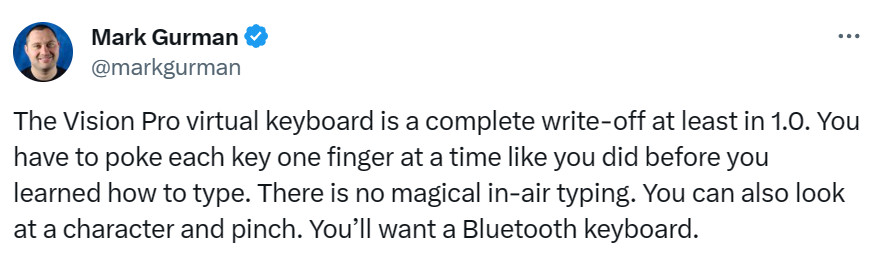Affiliate links on Android Authority may earn us a commission. Learn more.
The Apple Vision Pro wants both your time and money

- A trusted journalist has revealed what to expect from in-store demonstrations of the Vision Pro.
- Demos will last for up to 25 minutes, but this doesn’t include the setup process.
Apple is gearing up to launch its Vision Pro XR headset on February 2, and a trusted source has now revealed what we should expect from the company’s in-store demos come launch day.
Bloomberg journalist Mark Gurman outlined Apple’s Vision Pro retailer demo process in his Power On newsletter. For starters, Apple’s largest stores are said to have more than 12 demo units on offer at any time, along with seated areas where presentations take place.
Before the demo begins
There are a couple of steps you need to take before you get to put on the $3,500 headset, though. For one, employees need to scan your face with an app to determine the light seal, band size, and foam cushion you’ll need. This process is said to be similar to the Face ID registration process.
Customers who wear glasses will also need to undergo another step, as employees use a device to scan your lenses. This information will then be used to apply the correct lenses to the headset for your demo. It’s believed that stores will have “hundreds” of lenses on tap for demos. An employee will then assemble the Vision Pro for your demo.
Customers will be allowed to hold the headset following initial instructions from an employee on how the device works. Once you’ve put the headset on, you’ll need to adjust the settings with the aid of “various tracking and tapping exercises.” These exercises include scanning your hand and looking at various dot patterns at differing levels of brightness.
Vision Pro demo: What to expect?
Once this setup process is completed, the Vision Pro demo experience can finally begin. It’s believed that this experience will last between 20 and 25 minutes. So what should users expect?
Gurman claims that Vision Pro users will initially open the photos app to view still images followed by panorama shots. So far, so typical VR. From here, users will be directed to view 3D photos (so-called “spatial photos”) and a 3D video (“spatial video”). The journalist specifically mentions a 3D photo of a child hitting a pinata, as well as a 3D video showing a birthday party.
The demo then moves on to showcasing the device’s productivity credentials as an iPad or Mac replacement. This involves placing several app windows in your virtual space and scrolling through pages in the Safari web browser.
Do you plan to buy the Vision Pro?
Finally, users will be shown 3D and “immersive” movies. These clips include subjects like the ocean, sports, and wildlife. Gurman specifically calls out a “compelling” scene involving a tightrope.
It’s also believed that Vision Pro headsets in stores will be preloaded with third-party apps, but it’s unclear whether consumers can access them during their demo time.
One thing that doesn’t appear to be part of the demo process is using the virtual keyboard. And this might be a good thing. Gurman claimed on X last week that the final Vision Pro keyboard is a “write-off” right now. More specifically, it’s believed that typing is a slow process that sees you poking one key at a time. So you’d better invest in a wireless keyboard for a faster experience.
Either way, it’s clear that consumers who want to try out the headset will need to spend a decent chunk of time at the Apple Store. That 20- to 25-minute demo time is also interesting in light of Bloomberg reporting that some employees reported that their heads were tired and sweaty after just 30 minutes of usage.