Affiliate links on Android Authority may earn us a commission. Learn more.
App Update Roundup - Helium (Carbon), RunKeeper, and Viber for Android
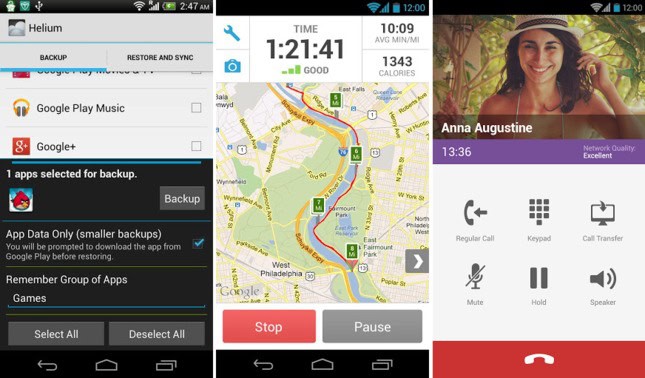
In today’s app update roundup, Carbon gets renamed to Helium, along with other updates to the app, RunKeeper makes it even easier to track your fitness activities, and Viber gets a face-lift and a desktop client! Let’s take a look.
Helium (Carbon)

If you use Carbon backup, you must have noticed that the app has now been renamed to Helium, because of a possible trademark infringement notice received by app creator Koushik Dutta, who you all may be familiar with as the creater of ClockworkMod. Don’t worry, the features of this very popular application sync and backup app remain the same, and in fact, because “Carbonite” is so very similar to “Carbon,” the app is not only renamed but, includes some other additions as well, such as –
[list_color style=”star_green”]
- App icons are now stored in a .nomedia directory as a hidden dot file
- Fixed bugs with PC Restore
- Helium’s Windows Installer now includes the Universal ADB Driver as part of the installation. If you had device detection problems before, this may fix it
- Cloud backups are now managed separately per device
- Wi-Fi settings can now be backed up (root required)
[/list_color]
Even though installation requires an extra step or two, the best part about Helium backup is the root access is not a requirement. You can find the free version of Helium on the Google Play Store here, which allows you to backup information to your SD card and PC, while the premium ad-free version, which includes more features such as cloud backup and restore, can be found here. Don’t forget to check out our how-to video (and related post) on using Helium, known “back then” as Carbon, here –
RunKeeper

RunKeeper is a great way to keep up to date with your outdoor fitness routines, which tracks your walking, running, hiking, and cycling using the GPS on your smartphone. Apart from tracking your fitness activities, you can also see stats, measure your heart rate, control your workout music, check your progress against preset goals, and share your achievements with friends via Facebook and Twitter. Today, RunKeeper has been updated to make it even easier to access the app while “on the run,” with new features that include –
[list_color style=”star_green”]
- New lock screen and home screen widget. Lock screen widgets are of course, only available with devices running Android 4.2
- Manual entry and weight logging from the start screen
- Support for Pebble smartwatches
[/list_color]
The very popular fitness tracker app is available for free from the Google Play Store here. Joe Hindy says that RunKeeper is worth checking out, and if you can’t trust Android Authority’s App Guy when it comes to apps, who can you trust?
Viber

If you’ve missed it, today, Viber announced its new desktop client for Windows and Mac (with one for Linux on the way soon) which will also allow for video calls, along with a completely overhauled Android app featuring a new user interface, and a host of other changes and improvements. The complete change log includes –
[list_color style=”star_green”]
- Completely new user interface and design gives the latest Android look and feel
- Support for all new Viber Desktop
- Transfer live calls between your Android smartphone and your desktop
- Online status indicator
- Send video messages
- New voice engine improves sound quality
- New cool stickers
- Add captions to photos and video messages
- Viber is now localized to Swedish, Turkish, Korean, and Dutch
[/list_color]
The new UI is pretty amazing, and I’ve tried out most of the new features already, like live call transfer from phone to desktop, and sending video messages and photos, which are really useful as well. Viber is already one of the most popular apps around, and this update and the latest features will only take it to new heights. If you haven’t tried out Viber yet, you can find it on the Google Play Store here.
What are your thoughts on the latest app updates and features? What do you think of the completely redesigned Viber app and its desktop client? Let us know in the comments section below.