Affiliate links on Android Authority may earn us a commission. Learn more.
Android TV will finally let you gather content in its new Watchlist feature
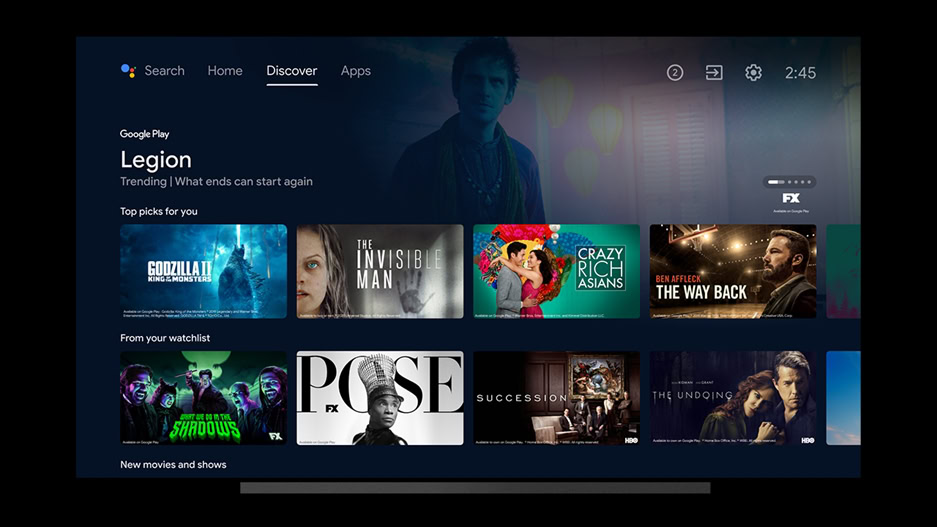
- Android TV is set to gain three new features to improve content discovery.
- The headline feature includes a new watchlist feature that will appear on the Discovery tab.
- Autoplaying trailers are also part of the new experience.
Android TV is gaining a trio of new features that aim to simplify keeping tabs on and discovering new content.
For starters, a Watchlist is heading to Google’s big screen OS. Available from multiple devices and other Google platforms like Search and the Google TV app, the feature will allow users to keep tabs on the content they wish to view later. To add shows, movies, or more to the list, long-press them from the Discover tab. An “Add to Watchlist” option will then appear. Google has also added a row to the Discover tab for quick access to this content.
See also: Google Chromecast with Google TV review — Google’s best streaming dongle
Going hand in hand with this is a new recommendation tweaking tool rolled into the OS. A new card in the Discover tab will let users gain access to this feature. After tapping this card, users can then click left or click right to dislike or like the content presented. It’s not quite the Tinder mechanic, but it should be easy enough for novices to understand.
“When you finish, your Discover tab will update with fine-tuned recommendations automatically,” Google adds. Users can also access the feature by heading to Settings > Device Preferences > Home Screen > Content Preferences.
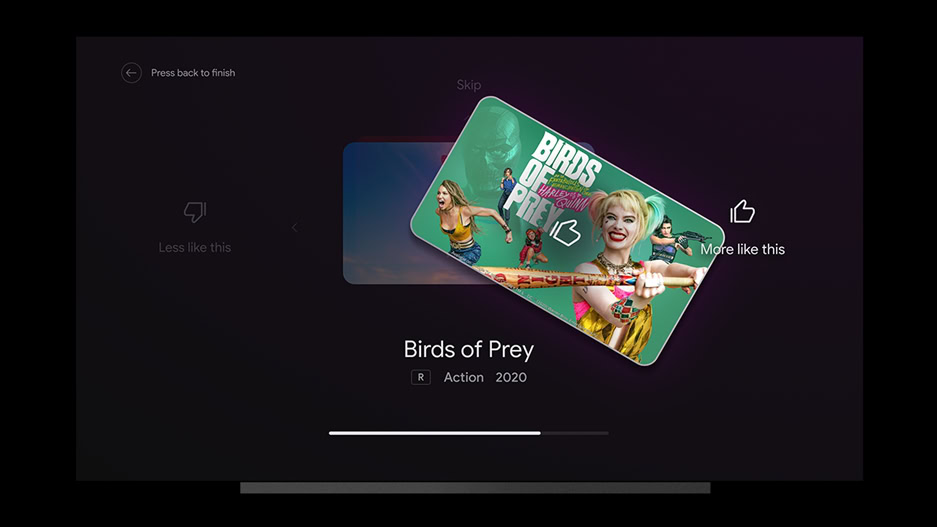
Finally, Android TV users will have access to auto-playing trailers on a movie or show’s details page. They can be switched off by heading to Settings > Device Preferences > Home Screen > toggle off Enable video previews. For those who elect to keep auto-playing trailers on, Google believes they will provide users with a “more cinematic experience.”
So when will these features arrive on Android TV? Google confirms that the new Watchlist, recommendations tweaking tool, and refreshed details pages will start rolling out this week.