Affiliate links on Android Authority may earn us a commission. Learn more.
Android Q teardown hints at native screen recording, an emergency shortcut, more
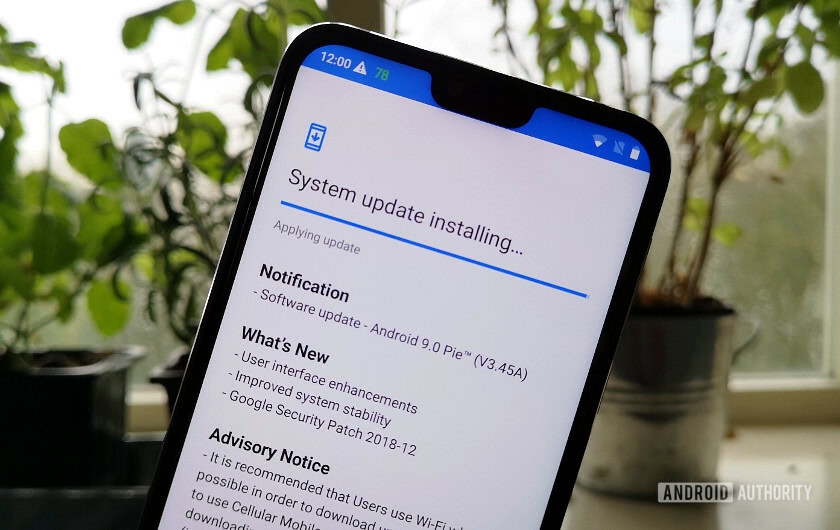
By the time Google gets around to releasing the Android Q Developer Preview, there likely won’t be many surprises. Thanks to a teardown of Android Q’s System UI by 9to5Google, we have a better idea of what new features the search giant might add to its mobile operating system later this year.
For some years now, Android has had a built-in screen recording feature, but it had to be initiated using an ADB command from a computer. Looking at several code strings, Android Q might introduce a system-level screen recording option similar to what’s available on iOS and offered by using third-party apps.
As it is implemented right now, the first time that the feature is used, Android will request access to the necessary permissions for recording the screen and saving video files. While in use, there will be an ongoing notification, controls to start, end, and share the recording, and an option to record an accompanying voiceover.
9to5Google also confirmed XDA-Developer’s report that Android Q will likely bring support for secure facial recognition. Users will probably use with the same “biometric_dialog” that Android Pie introduced for interacting with the fingerprint sensor to authenticate and authorize payments.
In Android Pie, Google added a screenshot button to the power menu. It appears that Android Q might add an emergency shortcut to the menu that will take users to the emergency dialer.
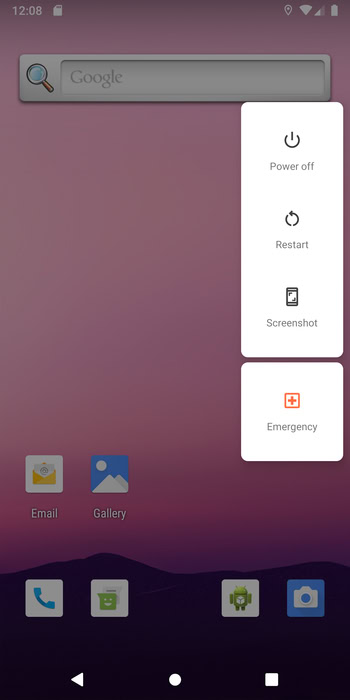
Some additions seem to be focused on privacy. The first of which includes a “Sensor Privacy” quick setting that will disable some of the phone’s sensors. It’s not known yet what this will be used for, but the option isn’t shown by default.
Android Q is likely also going to highlight when one or more apps are using the device’s location and microphone. This is another feature that has been implemented in iOS for a number of years now. Instead of being in the dark on what’s happening in the background, you’ll be fully aware of what apps are doing with options available for you to stop them.

Lastly, Android Q looks to be preparing for 5G and WPA3. While we’ve already seen AT&T update some of its phones to display “5GE” icons, the new firmware officially includes 5G and 5G+ icons within the operating system. And over a year after WPA3 was announced, Android Q should bring support for the new Wi-Fi standard.
Oh, and in case you were wondering, the System UI demo mode hints that Android Q will be version 10.
What other features do you want Google to bring to Android Q? Let us know your thoughts in the comment section below.