Affiliate links on Android Authority may earn us a commission. Learn more.
Dynamic System Updates are now working in Android Q beta 4

- Google has launched the Dynamic System Updates feature in Android Q beta 4.
- The new feature will let you temporarily install a Generic System Image or another version of Android.
- Users can also restart their phone to return to the original version of Android.
Google has just launched Android Q beta 4, and there’s already plenty to know about the latest update. The latest beta also brings another feature to the table in Dynamic System Updates (DSU).
XDA‘s Mishaal Rahman spotted the addition, and it should make for a much easier way to preview new updates. More specifically, Dynamic System Updates will allow you to temporarily install a Generic System Image (GSI) provided by the device manufacturer. The GSI is essentially a pure version of Android, and is used to test Android compatibility on smartphones.
Google adds that you can also install another Android system image via this method too, although it’s unclear if this means custom ROMs or official previews. So how does this new process work anyway?
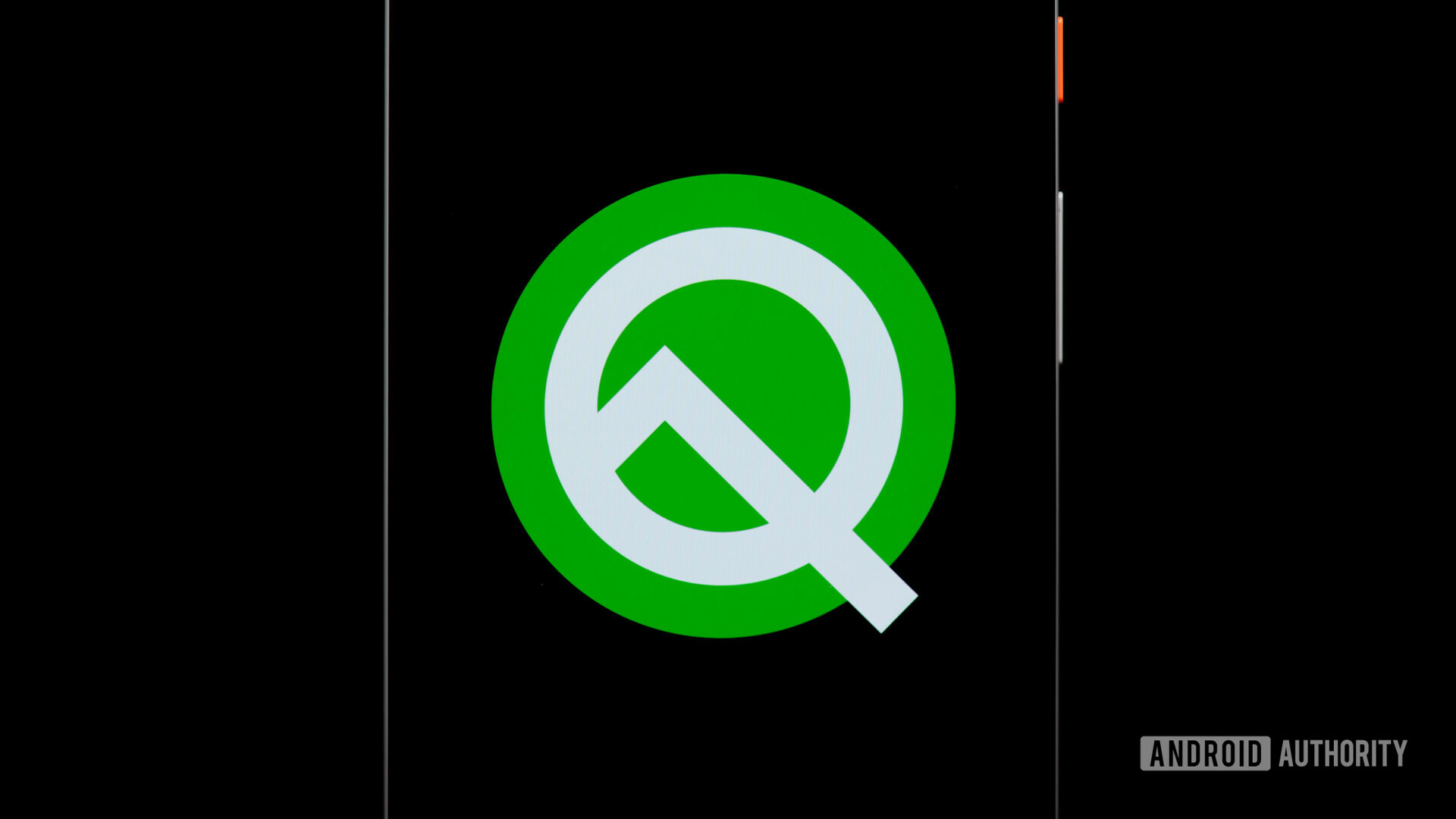
According to Google’s page on the topic, the GSI needs to be signed by Google or your device manufacturer. Furthermore, manufacturers will need to enable Dynamic System Updates from their end too. But Google has confirmed that it’s available on the Pixel 3 and Pixel 3 XL.
Fulfill these requirements? Then you can enable the DSU feature flag via an ADB command or via Settings > System > Developer options > Feature flags > settings_dynamic_android in a “userdebug” version of Android. You’ll then need to download the GSI for your device and run several ADB commands. If all of this is successful, you’ll see a prompt to restart your phone with the new update.
Don’t like the update? Fortunately, you can simply restart your phone to ditch it and return to your current update. Hopefully Google works with custom ROM developers so users can try out new ROMs, but it should be a time-saving feature for developers, allowing them to quickly test their apps.
NEXT: Google Stadia will reportedly include Destiny 2, support cross-platform saves