Affiliate links on Android Authority may earn us a commission. Learn more.
Android P moves volume slider to side of screen

- In Android P, the volume slider that appears when you hit the hardware volume rocker has been moved from the top of the screen to the right-hand side. It is now vertical instead of horizontal.
- There are also new controls to manage where your phone is casting media.
- There’s no word on if the volume slider can be moved to the left-hand side of the screen for lefties, which might initiate some complaints if not possible.
Android P’s first developer preview has now made its way into the hands of lucky and adventurous Pixel owners everywhere. As you’d expect, it brings a lot of changes, which we are covering in our Diving into Android P series. As it turns out, even the volume slider isn’t safe!
If you happen to have stock Android Oreo, changing the volume using your phone’s hardware volume rocker pulls up a volume slider at the top of the screen. It looks like this:
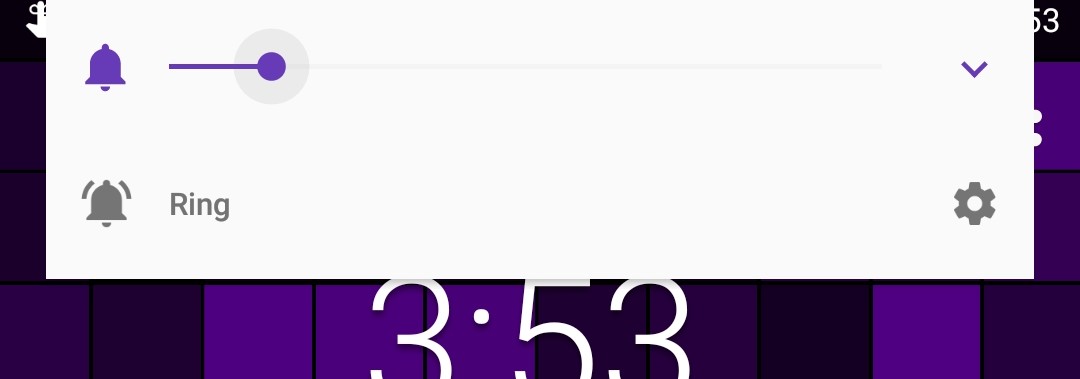
However, in the upcoming Android P, the volume slider jumps from the top of the screen to the middle and goes vertical instead of horizontal. Check it out right here:
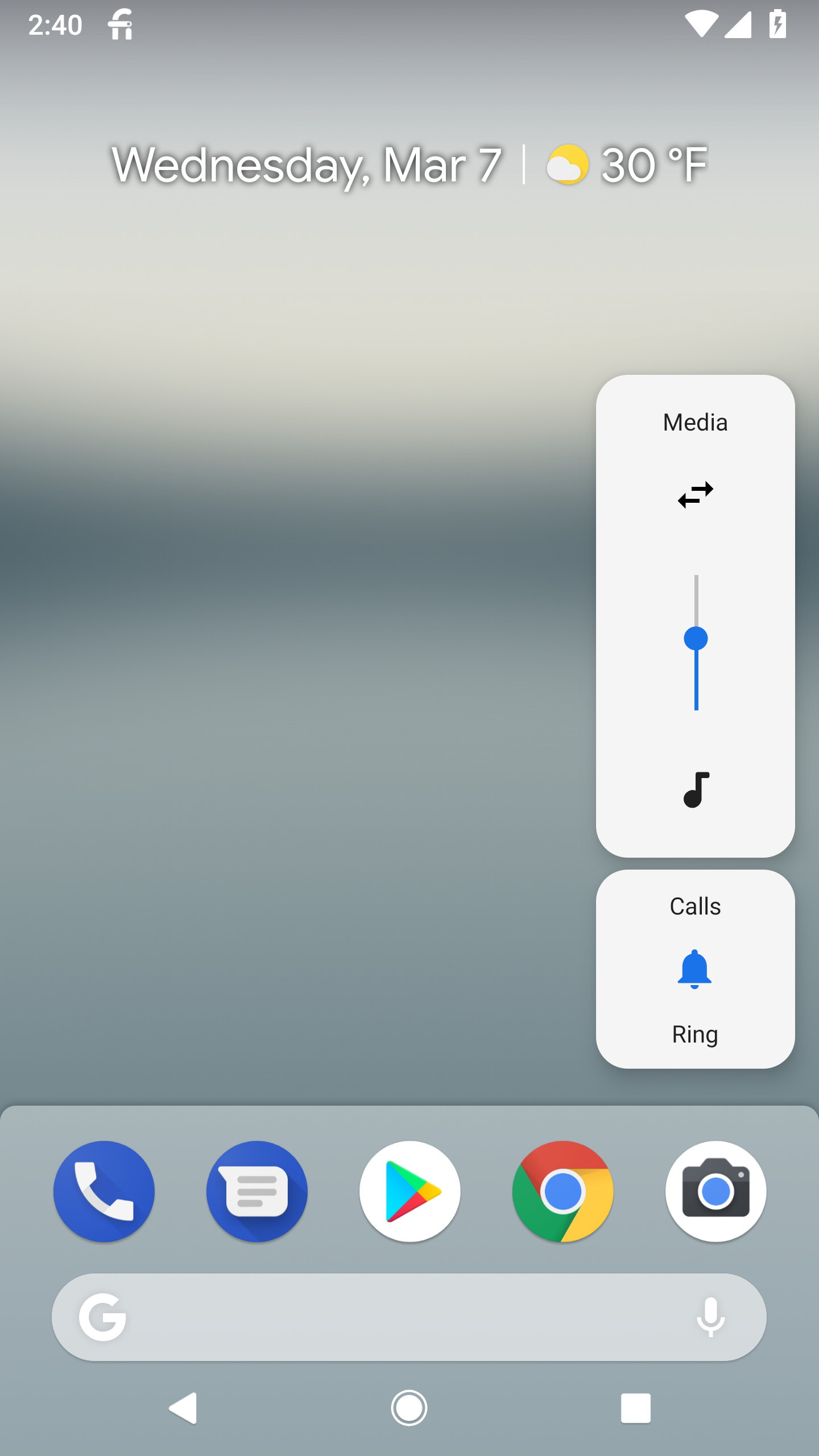
While this may seem like a strange change that no one was really asking for, if you think about it, it makes sense. As phones get bigger, it gets harder to manipulate (with one hand, anyway) a horizontal volume slider at the top of the screen. But with the volume slider on the side of the screen, it’s easy to use your thumb to slide the slider bar up or down, no matter how big the phone might be.
However, the issue that pops up is that different manufacturers put the volume rocker on different sides of the phone. On the Pixel 2 and Pixel 2 XL, the rocker is on the right of the phone, so the volume slider appearing on the right-hand side of the screen makes sense.

However, on my OnePlus 5 (and many other Android devices), the volume rocker is on the left of the device. Does that mean the volume slider would flip to the other side of the screen? Will Android P give us the option of moving the volume slider to one side or the other, depending on the hardware of our device, as well as if we’re right- or left-handed? Unfortunately, it isn’t clear right now if any of that will be the case.
Additionally, the volume slider appears to be intuitive with what you’re doing. For example, if you’re on a call, the in-call volume will appear when you hit the rocker. If you’re listening to music, the media volume will show. However, there doesn’t appear to be a way to control what appears on your own. In other words, if you’re listening to music and not on a call, but want to alter the in-call volume for some reason, you will have to go into sound settings to do so, not use this new volume slider.
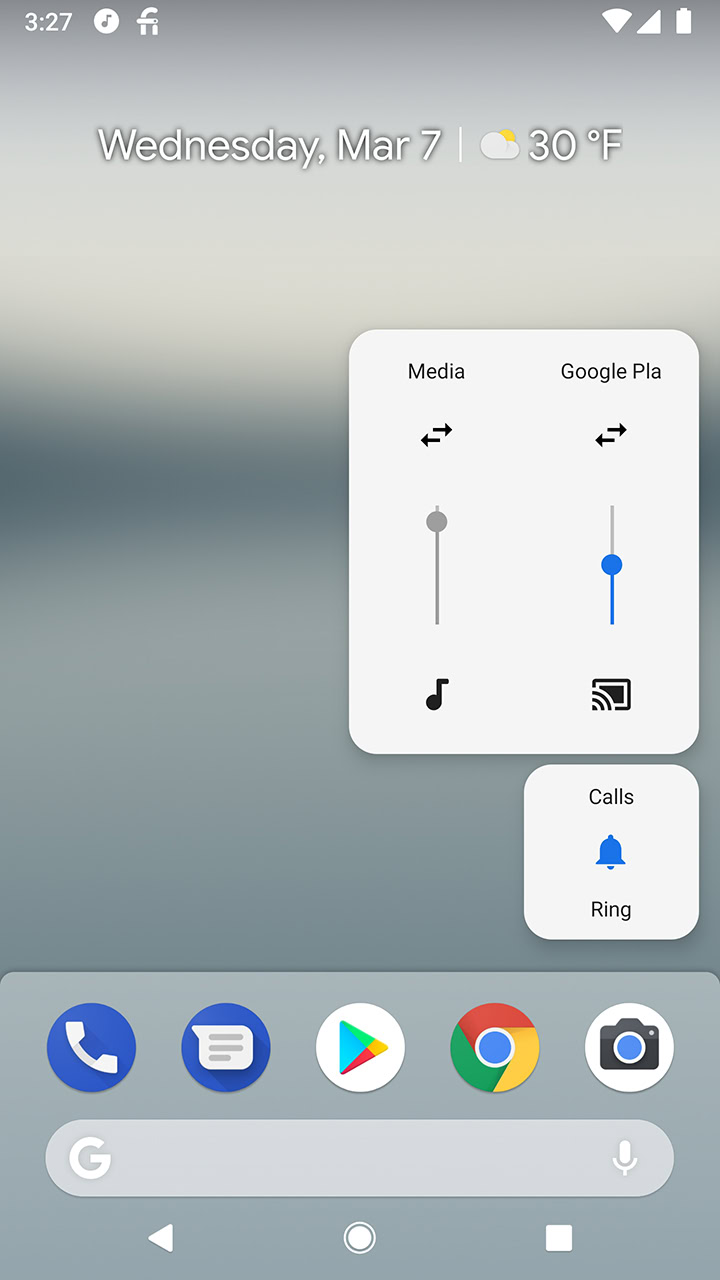

You will also be able to easily control where your phone is currently casting media. Hitting those two arrows on the slider (one going right and one going left) opens up a Media Output display. Here, you can choose which Bluetooth or cast device you are currently casting audio to.
All in all, it looks like the volume controls are getting a useful overhaul, although it might take a while to get used to. Also, if Google doesn’t offer some customization on where the slider falls on the screen, we can guarantee some complaints from lefties around the world.