Affiliate links on Android Authority may earn us a commission. Learn more.
Android P will automatically crash your non-responsive apps
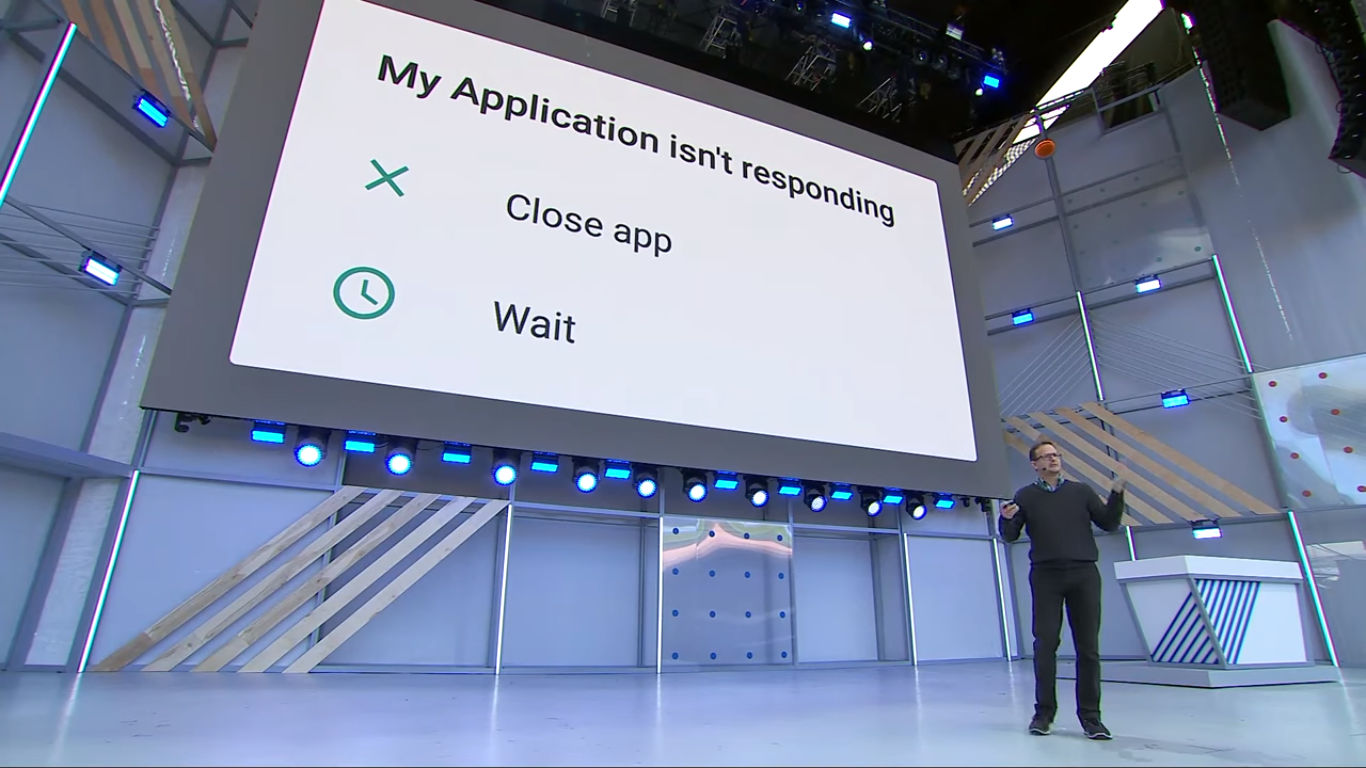
- Android P will ditch the “app not responding” window for hanging apps.
- The new version of Android will automatically crash the offending app instead.
- Google says the new behavior serves as a “strong signal” to developers to fix their apps.
Many Android users will have seen an “app not responding” (ANR) window before, as an application hangs or freezes. The window, which allows you to forcibly close an app or wait to see if it responds, is set to be a thing of the past in Android P. Instead, Google will automatically crash the app.
The company revealed the new behavior in a developer session at its I/O conference (spotted on r/androiddev) last week. The platform-holder also detailed the reason for the change.
“Now, in Android P, this (ANR window) is no longer a problem, because we don’t show ANR dialogs. We just crash the app,” Google developer advocate Reto Meier told I/O attendees.
“So, that’s not a better outcome for your users, but it’s a much stronger signal to us as developers that we need to make sure that we’re taking care of this particular problem.”
This makes for quite a change, as users are unable to wait it out for a hanging app to recover. This could be particularly annoying if you were working on forms or typing a lengthy missive and the app freezes — say goodbye to your progress.

The decision has been met with a mixed reception thus far. One Redditor called the decision “stupid,” noting that apps tend to hang on low-end phones. “I tap ‘wait’ and the app responds after a little period,” the user wrote.
However, another Redditor wrote that the option can be re-enabled in developer options, by turning on the “always show crash dialog” setting. If true, this wouldn’t be the easiest solution for the average consumer, but at least it hasn’t been completely removed.
The decision is intended to motivate developers to ensure their apps perform as expected and without issue. It’s a fair aim, but making apps compatible with all hardware configurations, given the sheer variety of devices available on Android, is a serious challenge for developers (especially those working alone, which many are).
Google has already acknowledged that the move doesn’t benefit general Android users, but is it putting unnecessary pressure on developers too? Let us know what you think in the comments section below.