Affiliate links on Android Authority may earn us a commission. Learn more.
How to get the new Android N emoji on almost any phone
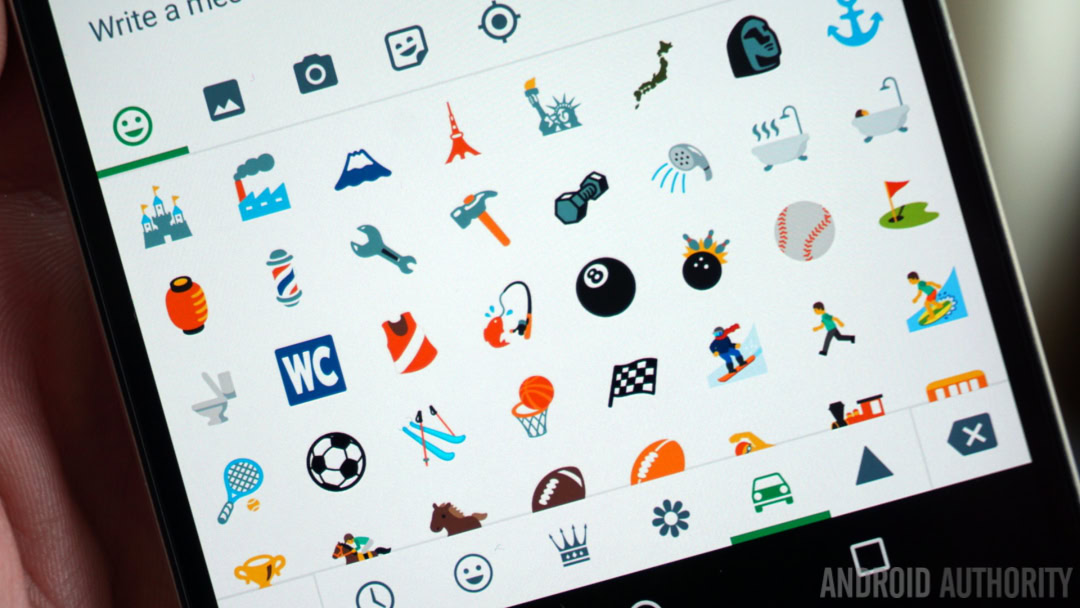
We know how you guys are with waiting, so we thought you’d like to know that the folks over at Gadget Hacks have shared a flashable zip of the new Android N emoji. The emoji are based on the as-yet-unpublished Unicode 9.0 standard, so you’ll legitimately have emoji that no one else has except for those with the Android N developer preview 2. So here’s how to get the new Android N emoji on your phone.

First thing’s first: flashing this zip will overwrite your existing emoji, so if for some reason they don’t work right or you want to revert back to what you had before, it is essential that you create a Nandroid backup of your system before you flash anything.
The new emoji will only work on Android 5.0 Lollipop and above, and you’ll need a custom recovery installed to flash the zip file. Apparently they don’t work on all Samsung Galaxy phones either, but if you’re keen to give it a try, here’s what you need to do.

Just download the Android N emoji zip file and reboot your phone into recovery. Assuming you’re using TWRP (because who uses anything else these days), just tap Install and navigate to your Downloads folder (unless you moved the zip elsewhere).
Locate the emoji zip, tap it and slide the slider at the bottom of the screen to flash it. Then just reboot your system and you’ll now have system-wide Unicode 9.0 emoji. Remember, if you have any problems or want to change things back to the way they were, just restore the backup you made earlier.
What do you think of the new emoji? Thoughts on the “human” emoji?
See next: Latest Android N update news