Affiliate links on Android Authority may earn us a commission. Learn more.
Manage your phone and texts with Transfer Companion and Droid Transfer

Despite smartphones becoming a product that people all over the world use on an everyday basis, it can still be hard to back up critical data like text messages and to interface with these devices from our computers. Thankfully, there are apps and services like Transfer Companion and Droid Transfer that makes both of these tasks a breeze.
First, let’s take a look at Transfer Companion. This completely free Android app makes backing up your text messages and call logs extremely easy. With the tap of a button, you can choose to export your data as a pdf and save it to Google Drive, DropBox, Gmail, your phone, or to almost any other app on your phone.
The free version of Transfer Companion does have the limitation of only being able to back up the last four text messages in a conversation. You can unlock the full capability of the app and export all of your messages by making a $4.10 in-app purchase.
If all you need is a backup of your call log, you can do that in both the free and paid versions of the Transfer Companion.
You can use Transfer Companion for yourself by downloading it directly from the Google Play Store for free using the button below.
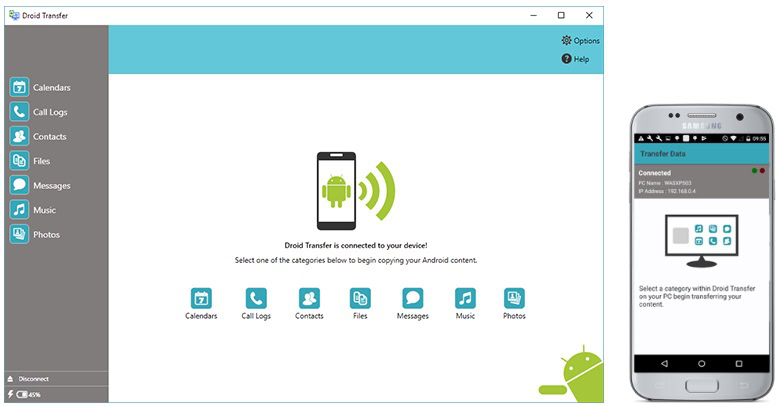
If you like what Transfer Companion offers, you’re going to like Droid Transfer. Used together with the Transfer Companion Android app, Droid Transfer lets you manage your phone and everything on it directly from your PC over Wi-Fi or via a USB cable.
Just like with Transfer Companion, you can save all of your text messages along with time stamps and any photos or videos that were sent or received. This feature is ideal for those who want to regularly backup their data so that it doesn’t get deleted accidentally or transfer everything to a new Android smartphone.
But that’s not all. Droid Transfer also gives you access to your phone’s call logs, files, contacts, calendar, photos, and music. By clicking into any of these sections in the Droid Transfer application, you can quickly transfer items back and forth between your computer and your phone. Additionally, you can export various things like contacts or calendars so that they can be saved to Microsoft Outlook or Windows Contacts.
This tool can be especially helpful for those moving from an iOS device to an Android smartphone. Not only can you transfer important documents and files to your new phone, but you can also sync your iTunes library with your Android device so that you never lose any of your music.
Download a free trial of Droid Transfer using the button below. With it, you can transfer up to 100 songs and photos and back up five text messages in a conversation.
If you want to remove the limits, you can license the full version of Droid Transfer for PC for just $29.95. If you aren’t happy with your purchase, Wide Angle Software offers a 30-day money back guarantee.