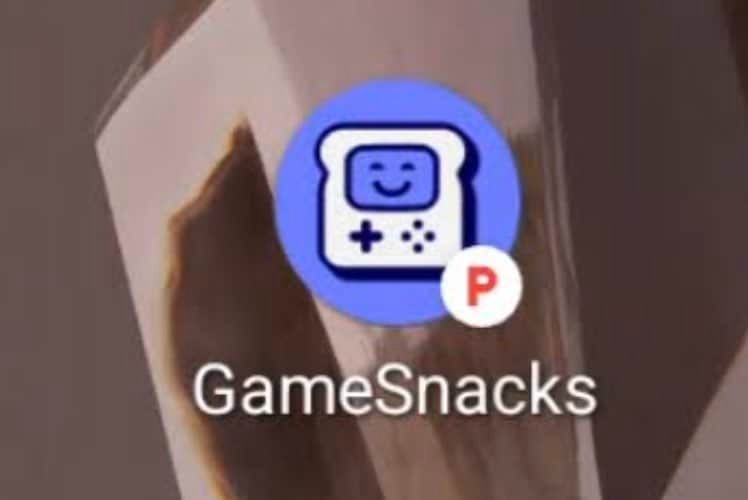Affiliate links on Android Authority may earn us a commission. Learn more.
Android Auto now lets you know which apps you can't use while driving

- Android Auto and Android Automotive OS now display a “P” badge on top of icons for apps that should be used when the car is parked.
- This will make it easier to distinguish between rich experience apps and distraction-optimized apps that are to be used when the car is moving.
When it comes to in-car interfaces, you have two popular options on the Android side of the camp. There is Android Auto, which runs on your phone and displays on your car’s dashboard, and there is Android Automotive OS (AAOS), which runs straight on your car’s infotainment system. Using both is a similar experience, but it can sometimes be frustrating. Many in-car apps are usually built to be used when driving, while some apps that require more attention require you to be parked. Thankfully, the OS finally appears to let users know the difference between the two sets.
As spotted by Smartdroid (via Arstechnica), Google is working towards making Android Auto and Android Automotive OS more functional when your car is parked. This will be achieved by labeling apps that can be used only when your vehicle is parked with a “P” badge on top of the icon, making it easier to distinguish from apps that can be used while driving.
How is this useful, you ask? To appreciate this change, it is important to understand what Android Auto and AAOS attempt to do. Both these in-car OSs presume you want to access information while driving the car. The app experiences are usually built to factor in this presumption, thus including several intentional limitations for a “distraction-optimized” usage experience.
But developers can also build “parked” apps that discard this presumption for a richer experience. As implied, these apps are meant to be used when the car is stationary or perhaps by a co-passenger. Not many apps are built this way, but labeling them right will hopefully spur developers to build richer in-car experiences. The report highlights Google’s GameSnacks app, Chrome, PBS KIDS, and Crunchyroll, which sound wonderful when you have a few minutes to kill while your car is charging.
We hope to see more “parked” apps making their way to Android Auto and Android Automotive OS. These experiences should help them compete better against rivals like Tesla, which lets you do much more when parked.