Affiliate links on Android Authority may earn us a commission. Learn more.
Android 8.1 Oreo Developer Preview has hints of SMS connection to Chromebooks
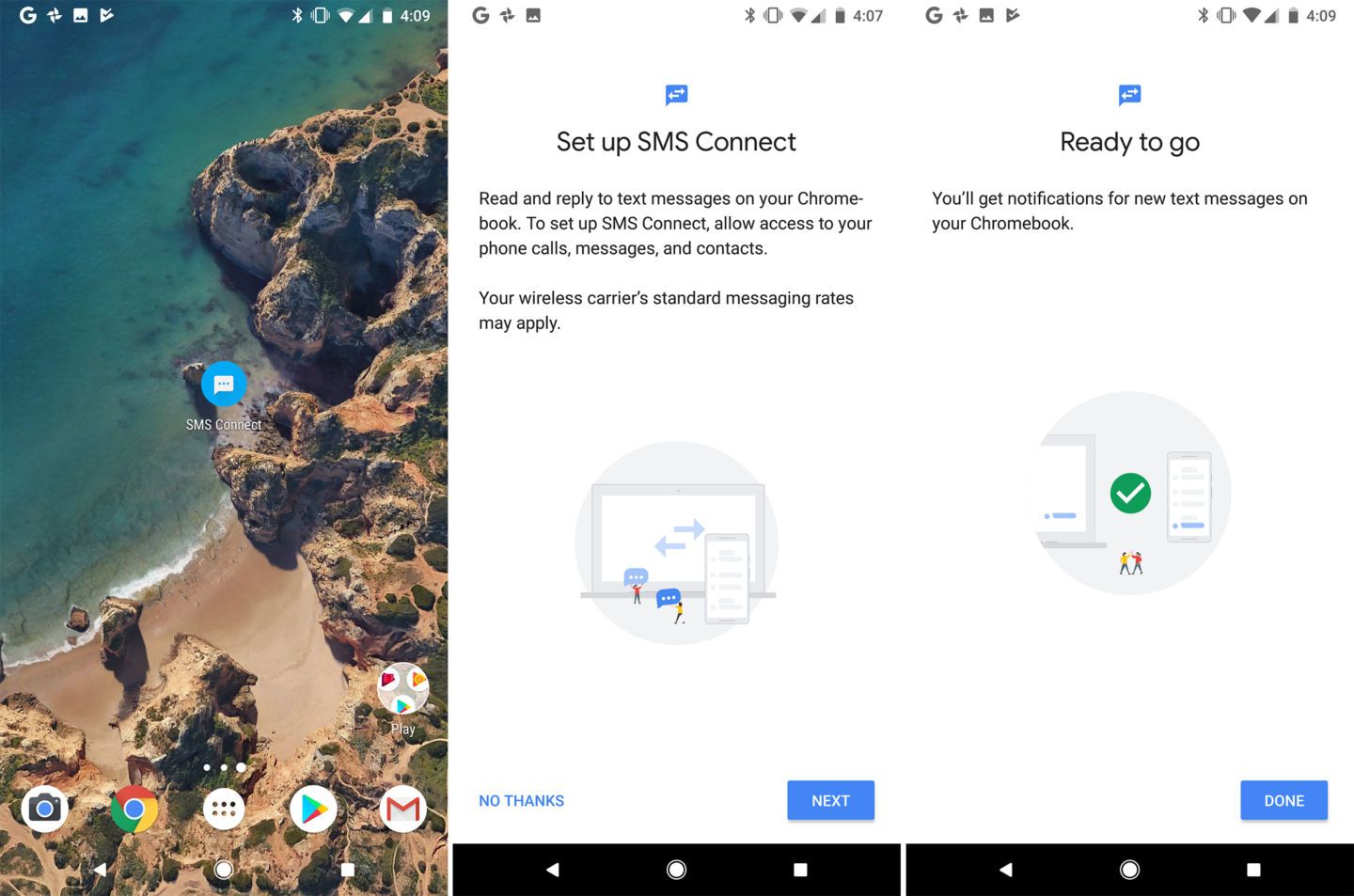
The release earlier this week of the Android 8.1 Oreo Developer Preview build by Google resulted in a deep dive by many people to see what secrets they could find in this first public release of the OS upgrade. As it turns out, a look inside the code found what appears to be a possible new feature that might be coming in the final release; the ability to read and send SMS messages sent to their smartphone on a Chromebook.

The code was found, and reported by, Ars Technica in an APK titled “SMSConnectPrebuilt.” The report says that this feature can be launched via an activity browser. Once that happens, a SMS Connect setup screen shows up, which is supposed to let you link your Chromebook up so it can receive, and also send, any SMS text messages that you get on your phone. Unfortunately, this new feature is not yet enabled in this Android 8.1 Oreo Developer Preview.
The report speculates that based on this early code, the idea is that people who get a new Android 8.1 Oreo phone will see this feature pop up as part of the inital setup for their phone, if Google detects they also have a Chromebook linked up to their account. It also has evidence that this could be a feature exclusive to Google’s own Pixel phones, based on the code. However, it’s too early to tell if that will indeed be the case. If a Chromebook SMS Connect feature is restricted to just Pixel devices, that would indeed be a shame.
Keep in mind that the discovery of this code does not mean that it will automatically be a part of the final Android 8.1 Oreo release, as it is possible Google might decide to remove it before it launches. However, if it does become part of the final release. will you use it to send and receive SMS messages on your Chromebook? Let us know in the comments!