Affiliate links on Android Authority may earn us a commission. Learn more.
Android 15 makes physical keyboards easier to use

- Android 15 is adding new accessibility features that make physical keyboards easier to use.
- These include new sticky keys, slow keys, and bounce keys settings.
- The update also adds preview screens that help visualize different physical keyboard layouts.
Although the Android operating system can run on far more than just Android phones, the OS is most optimized for the traditional, touchscreen-enabled slab phone. In the last few years, though, Google has dramatically accelerated its efforts to enrich the Android experience on other form factors, such as smartwatches, TVs, cars, and tablets. One area that’s seen significant improvement in recent releases is physical keyboard support, which benefits not only tablets but also phones operating in desktop-like environments.
In Android 14, Google made several changes to improve physical keyboard support. These changes include modifier key remapping, touchpad gesture support, keyboard backlight support, and expanded shortcut availability. With the upcoming release of Android 15, Google will add a few new settings that make physical keyboards easier to use. For example, when you connect a keyboard to your device in the latest Android 15 Developer Preview 2 release and open Physical Keyboard settings, you’ll find that there’s now an Accessibility section with three features that are disabled by default. These include:
- Sticky keys: Enable Sticky keys for physical keyboard accessibility
- Slow keys: Enable Slow keys for physical keyboard accessibility
- Bounce keys: Enable Bounce keys for physical keyboard accessibility
While the descriptions don’t reveal much information about what each feature actually does, the names are enough to figure things out. All three are common accessibility features found in desktop operating systems like Windows. These features are most useful for people with motor disabilities, but they can also be enabled by anyone who struggles to type on a physical keyboard.
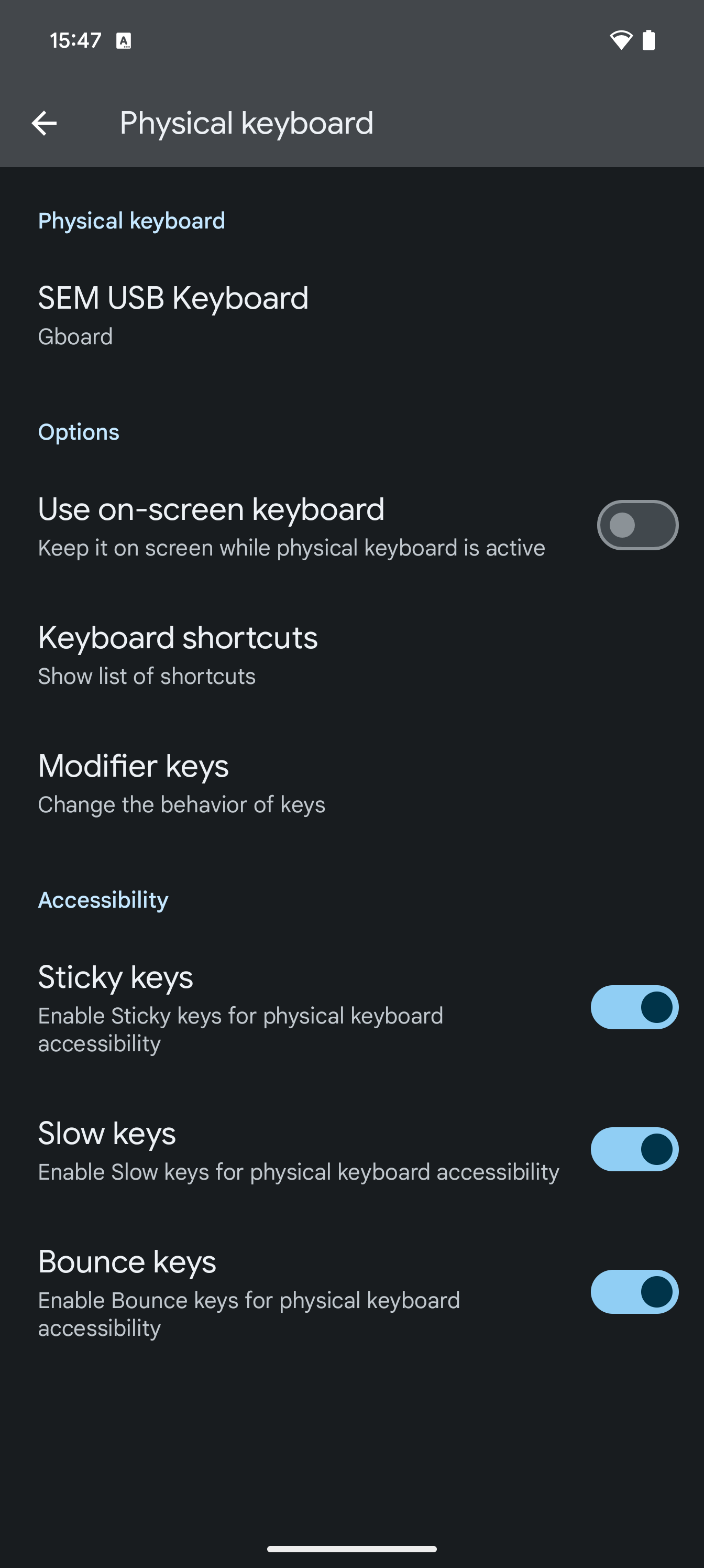
The sticky keys feature makes it easier to enter keyboard shortcuts in quick succession. For example, when you press a modifier key like CTRL or ALT with sticky keys enabled, that modifier key will stay pressed so that you don’t have to hold it down while you press other keys. If you use Windows, you’ve probably accidentally enabled this feature before, as by default, the OS enables it when you press the shift key five times in a row. Android 15 DP2 currently doesn’t toggle sticky keys if you press the shift key rapidly, though that could change in a future release.
Next is slow keys, a feature that adjusts the duration that the user has to press and hold a key before the system accepts the keypress. Tapping the Windows key on a physical keyboard punts the user back to the Android home screen, but with slow keys enabled, the Windows key has to be held for half a second. Android 15 DP2 currently doesn’t support adjusting the press-and-hold duration, but a brief analysis of the latest release’s code shows that the maximum threshold can be set to five seconds. Thus, it’s possible that a future Android 15 preview release could add a setting to adjust the threshold. Given that the descriptions of sticky keys, slow keys, and bounce keys are clearly placeholders, it’s likely that Google is still working on these features anyway.
Finally, there’s the bounce keys setting, which lets the Android OS ignore rapid, repeated presses of the same key. Enabling bounce keys on Windows, for example, would make it easier to avoid accidentally enabling sticky keys.
Apart from these three new accessibility features, Android 15 also improves physical keyboard support in another way. The Settings app now shows a preview of the keyboard layout you select in physical keyboard settings. This can be helpful when you’re used to typing in one particular layout, but you’re forced to use a keyboard that has a different physical layout. The preview helps you visualize where you need to tap to hit the key you’re used to pressing on your preferred layout.
With all the new physical keyboard features Google has introduced in recent releases, the Android OS takes another step towards becoming a better desktop computing platform. Google is rumored to be working on a physical keyboard accessory for its Pixel Tablet as well as on a desktop mode for the Pixel 8, so it’s important that Google adds basic keyboard features that users are accustomed to before they try to market Android as a desktop-like productivity environment.