Affiliate links on Android Authority may earn us a commission. Learn more.
Android 15 could bring widgets back to the lock screen

- Android used to let you place widgets on the lock screen, but this feature was killed off in Android 5.0 Lollipop.
- Code within the latest Android 14 QPR2 beta suggests that this feature might return in some form.
- We don’t have the full details on what lock screen widget support might look like in Android 15, nor whether third-party widgets may be supported.
Android widgets are one of the operating system’s oldest and best features. Adding a widget to the Android home screen is one of the easiest ways to personalize your device, giving you useful information at a glance or providing quick access to app functionality. But to even access your widgets, you first need to unlock your device since widgets aren’t shown on Android’s lock screen. That could change in Android 15, though, as the latest Android beta release has evidence suggesting lock screen could make a comeback.
I say “comeback” because Android, at one point, actually did support adding widgets to the lock screen. Lock screen widget support was touted as a key feature of Android 4.2 Jelly Bean before being unceremoniously killed off in Android 5.0 Lollipop. There haven’t been any indications since then that Google would ever bring this feature back. But after Apple introduced widgets to the iPhone lock screen in iOS 16, many speculated that it was only a matter of time. Android 14 introduced customizable lock screen shortcuts and clock styles, so it follows that Google might continue to make the lock screen more customizable in the next release.
As for how they might do that, there seem to be two different approaches that are being developed. The first one involves the creation of a new “communal” space — an area on the lock screen that might be accessed by swiping inward from the right. Although the communal space is still unfinished, I was able to activate it in the new Android 14 QPR2 Beta 3 update.

Once I activated the communal space, a large gray bar appeared on the right side of the lock screen on my Pixel device. After swiping inward, a pencil icon appeared on the top left of the screen. Tapping this icon opened a widget selector that allowed me to add widgets from Google Calendar, Google Clock, and the Google App, but I wasn’t able to add widgets from most of my other apps. This is because the widget category needs to be set to KEYGUARD in order for it to appear in this selector. KEYGUARD is a category Google introduced in Android 4.2 Jelly Bean that very few apps utilize today since the lock screen hasn’t supported showing widgets in nearly a decade.
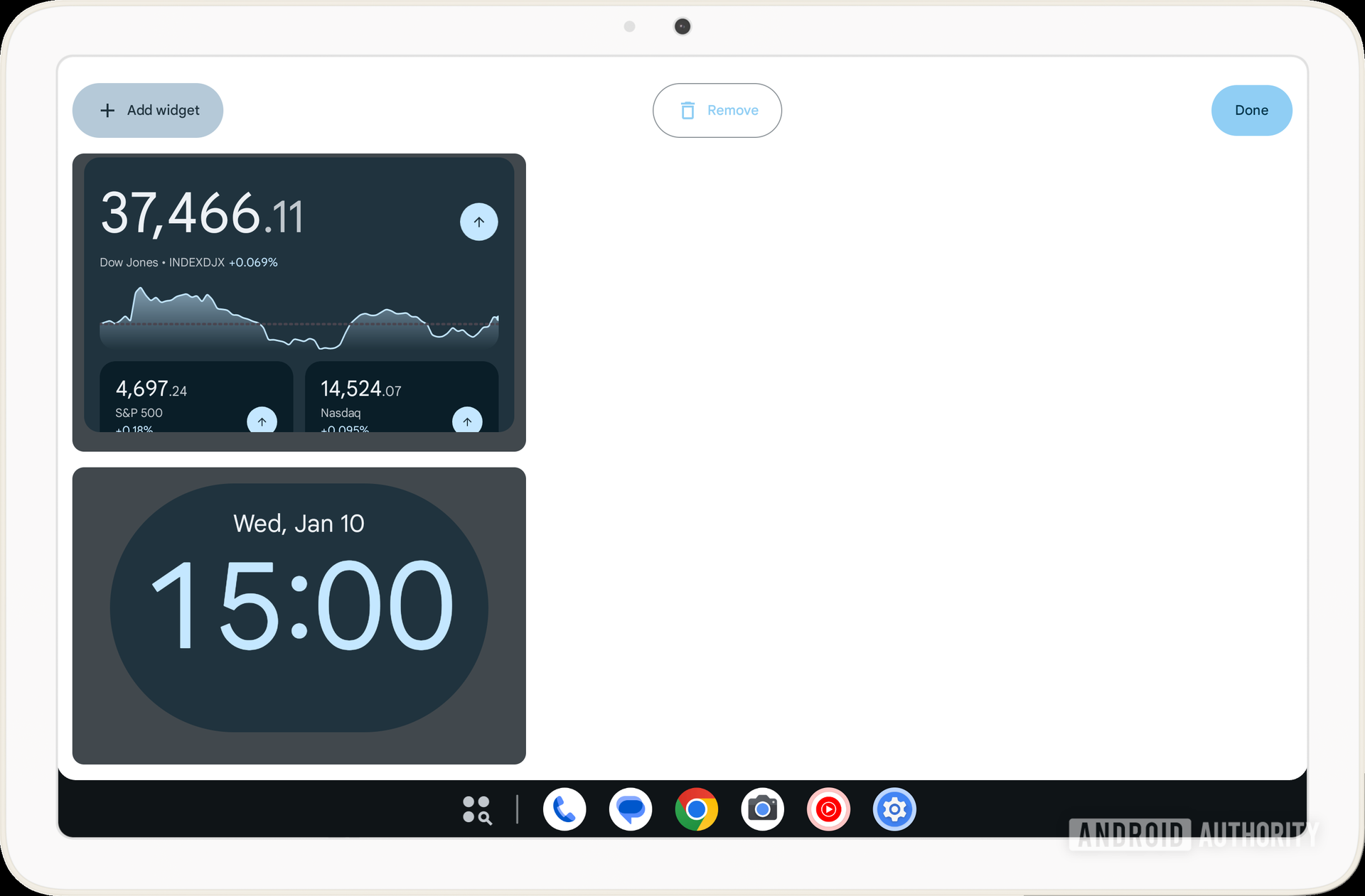
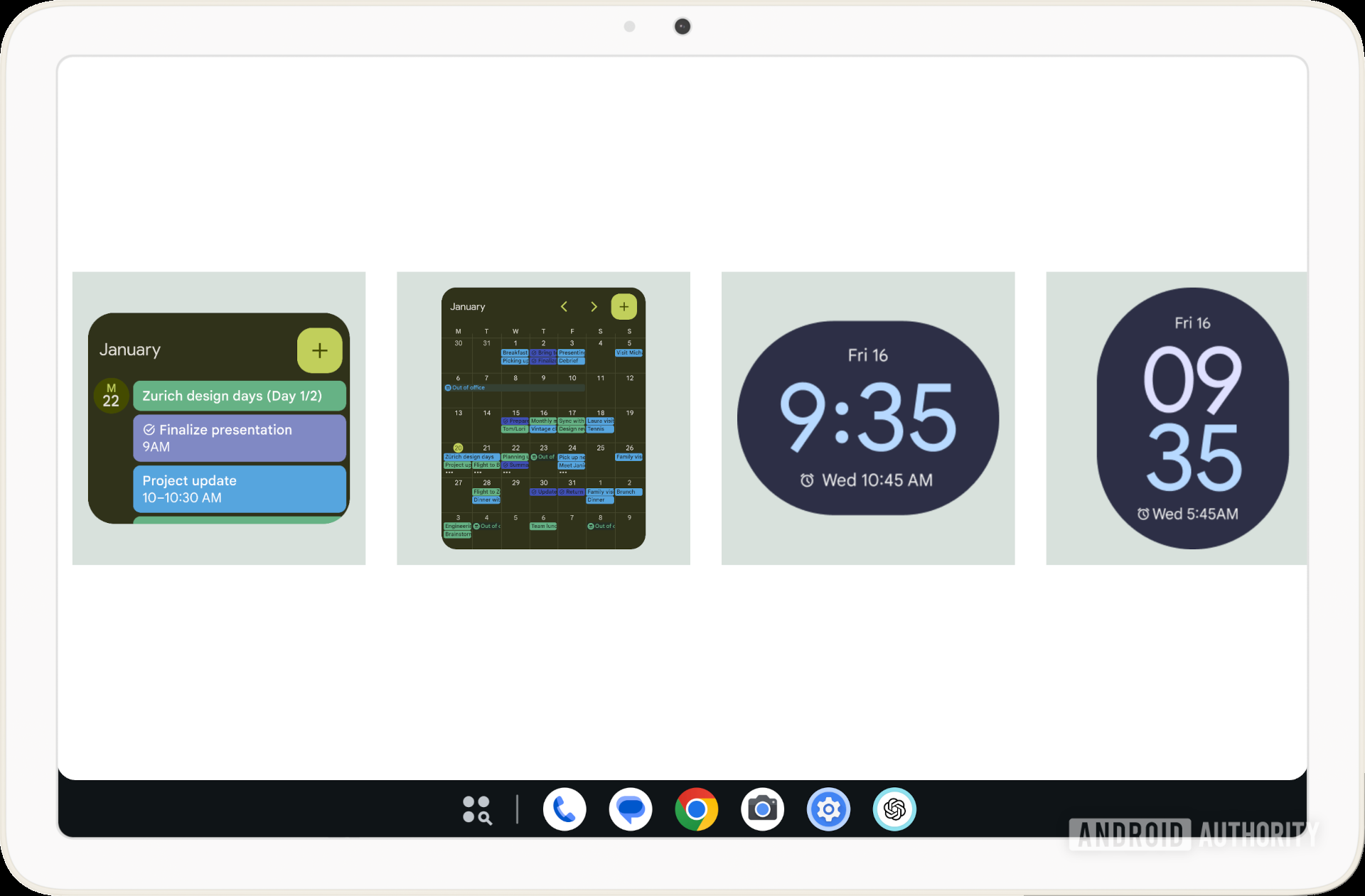
After adding the widgets for Google Clock and Google Finance, I returned to the communal space by swiping inward from the right on the lock screen. The widgets were indeed shown in this space without me needing to unlock the device. However, the lock screen UI was shown on top of the widgets, making things difficult to see. Clearly, this feature is still a work in progress in the current beta.

The reason I’ve been using a Pixel Tablet frame for these screenshots is that it’s possible it’ll be limited to that device, or to be more precise, large-screen Android devices with support for hub mode. Hub mode, if you aren’t aware, is a new set of settings introduced in Android 13 QPR2 that’s available for tablets that can be docked, like the Pixel Tablet. Hub mode provides quick access to the settings for screen saver mode, At a Glance, lock screen, Cast, and more. It’s possible that hub mode will be updated to add a shortcut to open the widget selector screen shown previously.
Even though I could add any widget with the KEYGUARD category to the lock screen, I’m not sure if the final version of this feature will let you add every widget available on your device. One configuration added in Android 14 QPR2 Beta 3 suggests that there could be an allowlist of widgets that can be added to the communal space. The fact that this space is named “communal” and that previously shelved work on it was focused on letting select apps be shared on a “common surface” leads me to believe that this feature is intended for devices that allow for multiple users, like the Pixel Tablet. Thus, it’s possible that Google will design this feature such that the only widgets that can be selected are those that are safe to be shown when multiple users have access to the device.
It's possible (and even likely) that Google could reserve lock screen widgets for certain devices.
While it’s possible this communal space won’t be coming to all devices, there’s another way that Google could bring widgets back to the lock screen for Android phones: leveraging At a Glance. If you aren’t familiar, Pixel phones have a widget on the home screen and lock screen called At a Glance. The interesting thing about At a Glance is that it isn’t actually a widget but rather a “custom element behaving like a widget,” according to developer Kieron Quinn.
Under the hood, At a Glance is built on top of Smartspace, the API that is responsible for creating the various cards you can swipe through. Although Smartspace supports creating a variety of card types, it currently can’t handle RemoteViews, the API on which Android app widgets are built. That could change soon, though, as Google is working on including RemoteViews into the Smartspace API.
It’s unclear whether this will allow raw widgets from all apps to be included in At a Glance, since it’s also possible that Google is only implementing this so it has more freedom in building new cards. Either way, this new addition to the Smartspace API would supercharge the At a Glance widget in Android 15, and we’re excited to see what Google has in store for us.