Affiliate links on Android Authority may earn us a commission. Learn more.
Android 15 adds a new screensaver that makes it easier to control your smart home

- Android 15 is preparing to add a screensaver called “Home Controls” that lets you control your Google Home devices when your device is idle and charging.
- Android already lets you control your Google Home devices through the voice assistant, an app, a Quick Setting tile, and a lock screen shortcut, but this screensaver will be new.
- This screensaver isn’t currently available, but we managed to activate it to show it off.
Although it has its fair share of problems, one benefit of investing in Google’s smart home ecosystem is how easy it is to control from your smartphone. You can invoke Google Assistant on any screen to quickly control your devices with your voice or you can open the Google Home app to change settings more precisely. Since Android 12, you’ve also been able to access your smart home control dashboard by tapping on a Quick Setting tile or lock screen shortcut. In the next release of Android, you may be able to access your Google Home devices from your screen saver.
Android 15 may introduce a new screensaver called “Home Controls” that lets you “quickly access your home controls as a screensaver.” Although this screensaver isn’t currently visible in the latest Android 15 Developer Preview 2 or Android 14 QPR3 Beta 2.1 releases, I managed to activate it manually. Once live, the Home Controls screen saver will appear alongside other screensavers under Settings > Display > Screen saver.
Here’s what the Home Controls screensaver looks like on a phone versus a tablet:
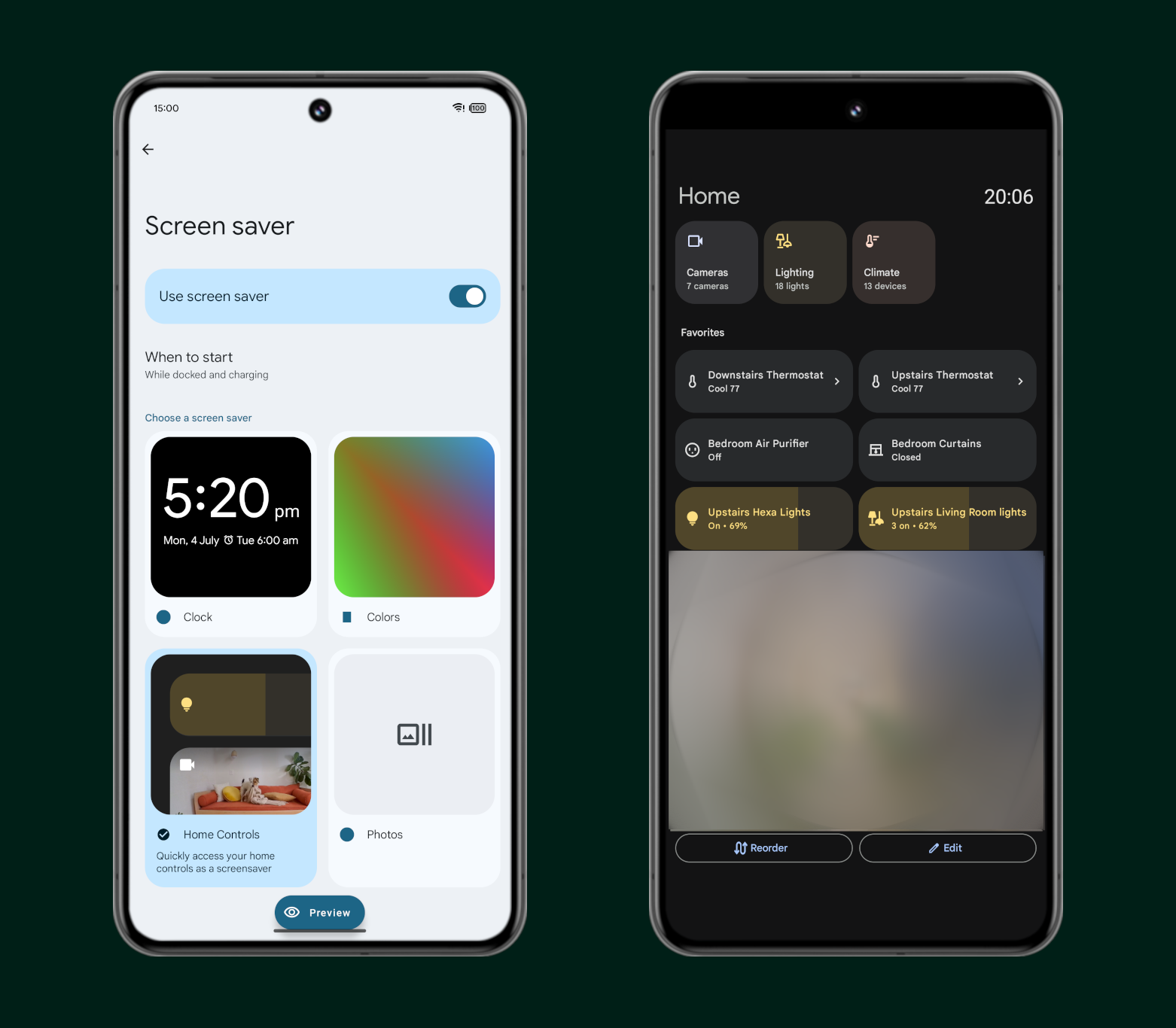
As you can see, this screensaver simply shows the Google Home controls that you have favorited and the current time. The UI is even the same as the one that appears in Android 14 when you set the Google Home app as Android’s Device Controls provider and you open the smart home controls dashboard via the aforementioned Quick Setting tile or lock screen shortcut.
Interestingly, Android 15’s Home Controls screensaver is actually provided by the SystemUI app and not by the Google Home app. Unfortunately, it only seems to work with Google Home and not other Device Controls providers, so other smart home apps will need to create their own screensavers. The upside is that this screensaver might be coming to non-Pixel devices in Android 15, since the code that implements it is under the com.android.systemui path instead of com.google.android.systemui, which means it should be included in the SystemUI app of AOSP in the near future.
Would you be interested in using the Home Controls screensaver in Android 15? Let us know down below!