Affiliate links on Android Authority may earn us a commission. Learn more.
The first Android 14 beta is now available for anyone with a Pixel to try

- The first Android 14 beta is launching today.
- Anyone with a Pixel phone made after and including the Pixel 4a 5G can install it.
- It’s safe enough to use as a daily driver, but you should still be cautious.
Since early February, Android 14 has been out in what’s known as developer previews. These early versions of the operating system are unstable and mostly designed for developers to use for app testing. Today, though, we’re moving away from developer previews and into the first beta.
You can install the first Android 14 beta if you own a supported Pixel device. Supported Pixels are the Pixel 4a 5G and everything launched after it (Pixel 5, Pixel 5a, Pixel 6/Pro, Pixel 6a, and Pixel 7/Pro). Note that this list does not include the vanilla Pixel 4a (without 5G). If you don’t own a Pixel, it’s possible your phone could see beta support soon. While we don’t have direct confirmation from any OEMs yet, we have a speculative list of potential Android 14 launch windows.
For supported Pixel owners, check out our guide on installing Android 14 for help getting set up! Be warned that this is still beta software and could have bugs and other problems. Although jumping from stable Android 13 to the beta of Android 14 won’t require a factory reset, going backward will. In other words, don’t jump to the beta unless you’re absolutely certain that’s where you want to be!
Android 14 beta: What’s new?
Overall, Android 14 isn’t going to be a huge leap forward from Android 13. Since we’ve already seen two developer previews, this first beta is very similar. However, here’s what we know so far.
One thing you’ll notice immediately is a new back gesture animation. When you swipe inward from the edges of your phone to initiate a “go back” command, the icon will be more prominent. It also will match the device theme using Material You, which is a subtle-but-nice touch.
Another change you’ll no doubt notice is an updated share sheet. When you hit the “Share” icon within an app, the first apps you’ll see will be more closely tied to your own usage. You might also notice new custom actions here because developers will finally have that capability. Basically, sharing content from an app is going to get faster and more powerful going forward.
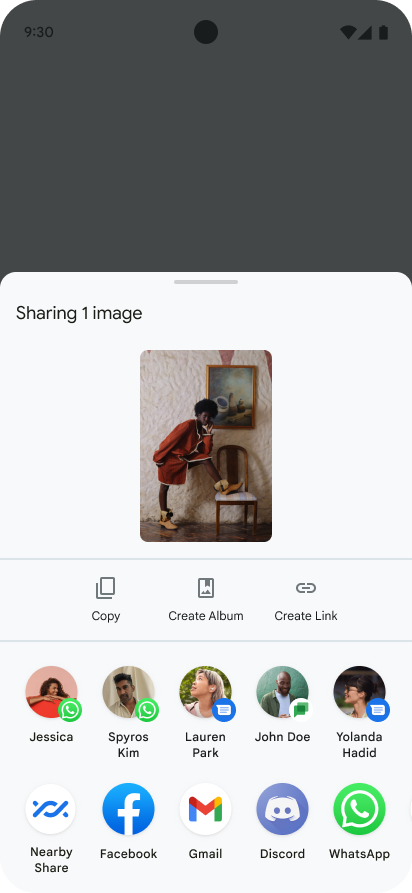
Unfortunately, some changes might not be so welcome. One change with the Android 14 beta is a new attribute that limits app connections to sensitive data from other apps in the name of accessibility. While this sounds good on paper — it will protect your sensitive data from nefarious apps trying to take advantage of accessibility services — it could also break certain apps that use these features with the user’s permission. Google says this will not affect trusted apps such as TalkBack, but we don’t know which other apps Google trusts. In other words, as this beta progresses, we’ll get a better idea of whether this is good news or bad news.
Finally, Android will have more graphics capabilities. This will include things like morphing effects. It will be fun to see how app developers use this to their advantage!