Affiliate links on Android Authority may earn us a commission. Learn more.
Action Launcher adds support for new adaptive icon styles in big new update
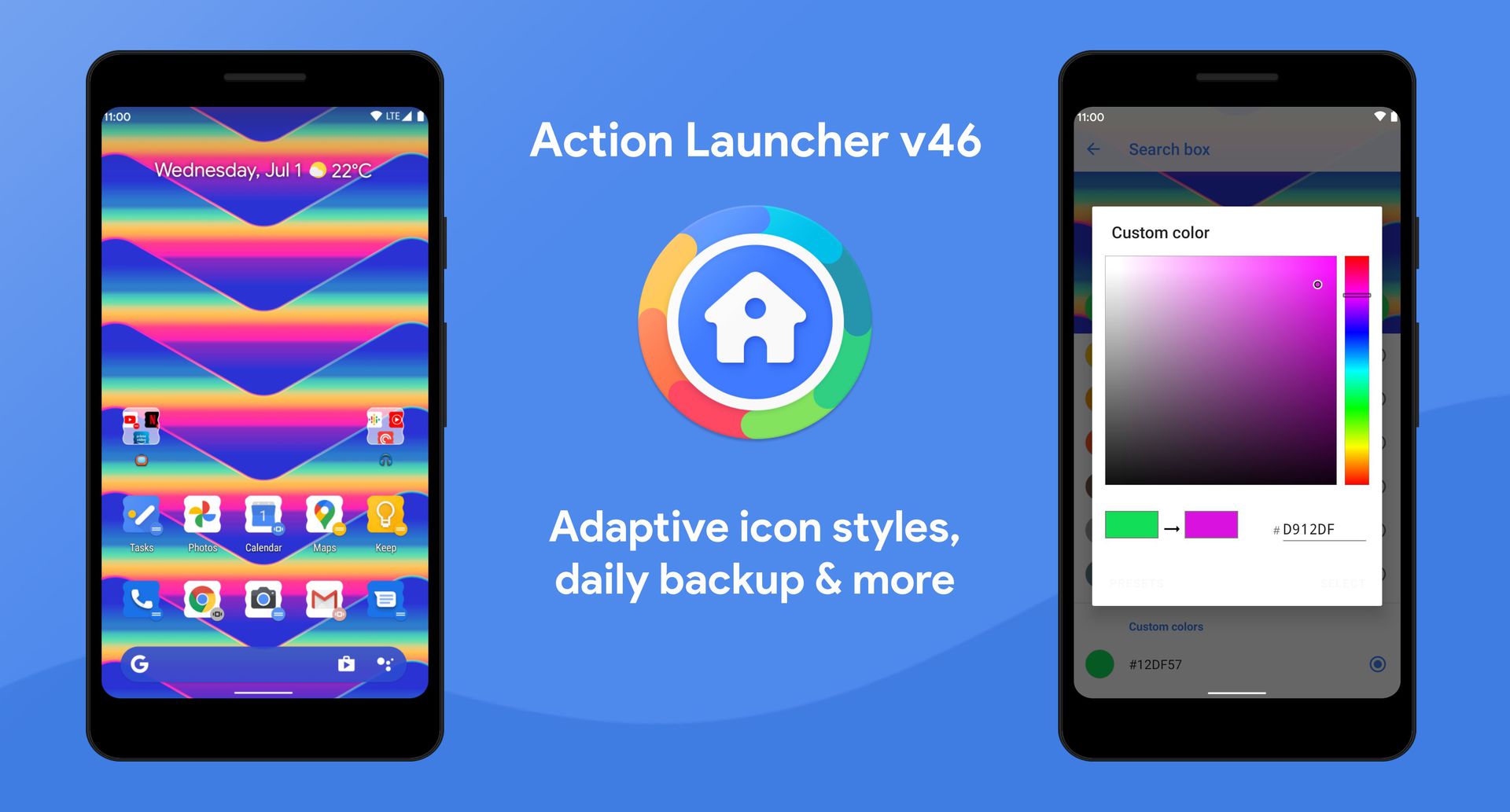
- Action Launcher version 46 is now available for users, adding a number of new features.
- They include five new adaptive icon styles and a new manual color picker for Quicktheme.
- The new version also adds support for daily automatic layout backups to Google Drive, as well as support for Android 11.
It’s been over seven months since Action Launcher, one of our favorite launcher apps for Android, got a new update. Today, developer Chris Lacy announced a bit version 46 update to the app, bringing a number of new features and improvements, including some from fan requests.
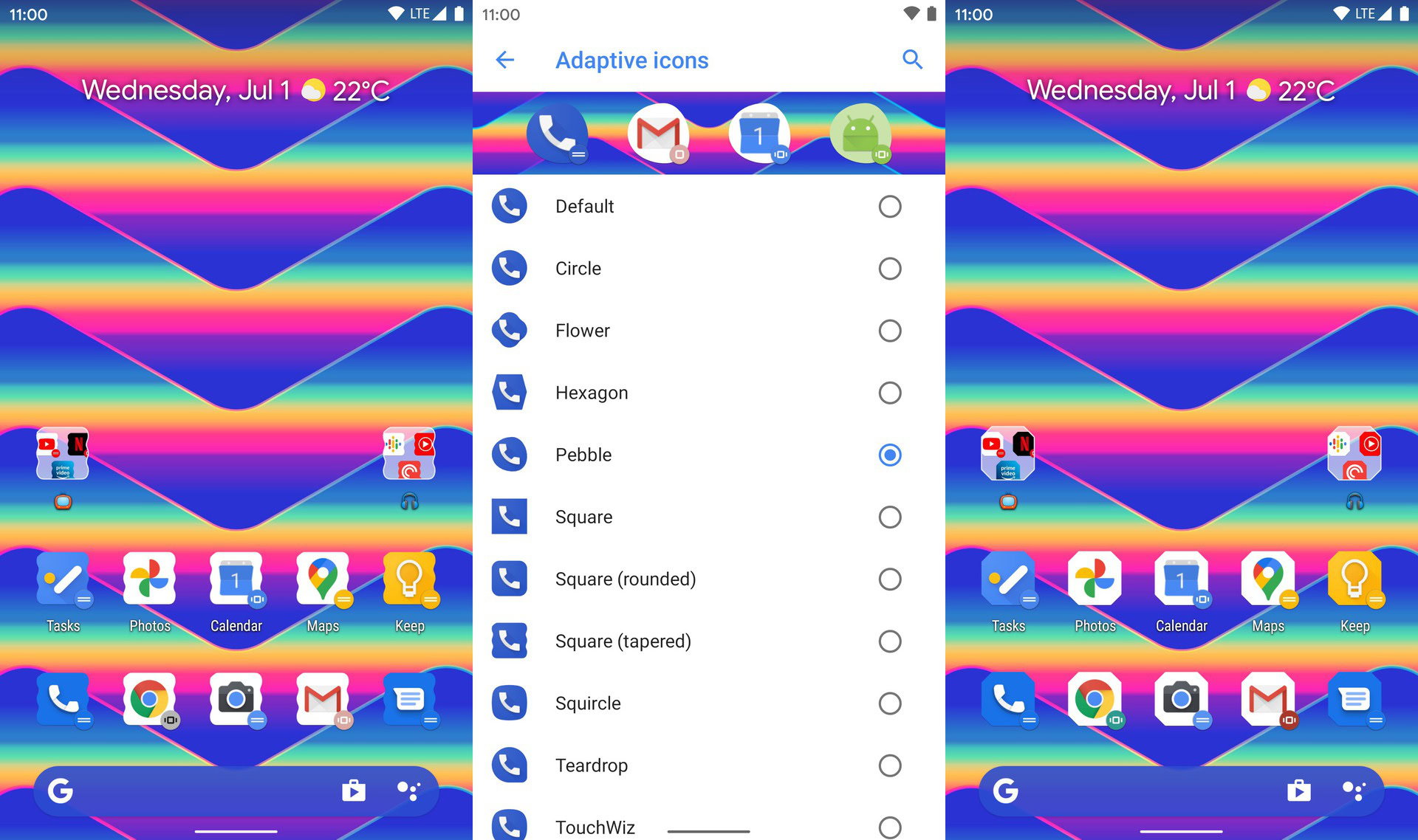
If you love trying out new icon styles, the new version of Action Launcher has you covered. Version 46 has five new adaptive icon styles to alter the look of your smartphone’s icons. New additions include Flower, Hexagon, Pebble, Square (tapered), and Vessel. They can be used on both individual icons as well as folders.
Another new feature allows users to access a manual color selection feature for customizing Quicktheme. Also, Action Launcher has added a way to activate an automatic daily layout backup to Google Drive. Lacy points out that the backup feature is the only time that the launcher transfers any information about a user’s layout or app usage.
Finally, Action Launcher version 46 adds support for Android 11. That includes adding support for the operating system’s new privacy features for app and device storage access.
Based on Lacy’s blog post, it sounds like we won’t have to wait as long for Action Launcher version 47. If you still have yet to try out Action Launcher, you should head over to the Google Play Store right now and give it a spin. Once you do, let us know what you think in the comments below.