Affiliate links on Android Authority may earn us a commission. Learn more.
13 must-have apps for your new Android tablet

The tablet market is busily exploding right now as armies of Android tablets march out across the world. If you just snagged one then you’ll want some great Android tablet apps to help you make the most of it. We ran through 13 must-have apps for your new Android smartphone yesterday so you might want to check those out. Today we turn our attention towards the best Android apps for tablets.
We’re going to skip essentials like Google’s apps, Skype, Facebook, DropBox, and serve up a fresh batch that doesn’t include the 13 suggestions we made yesterday. Android is sometimes criticized for the lack of dedicated tablet apps, but there are some solid options out there and plenty of standard Android apps will serve you just as well on your tablet. Let’s take a closer look.
MX Player (Free)
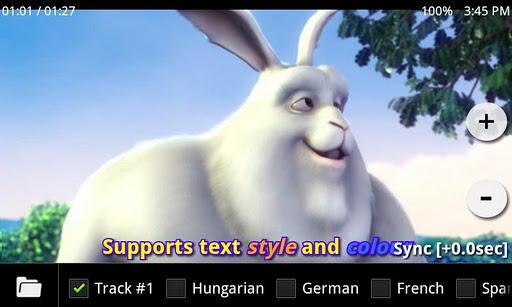
Tablets are great for watching movies on, but you may run into trouble with formats from time to time. MX Player claims to play everything and we’ve yet to prove it wrong. Support for multi-core decoding means great performance with minimal lag. It also supports subtitles in all formats and it has a very handy kids lock option so you can leave them watching a movie without worrying about them opening up something else.
News360 for Tablets (Free)
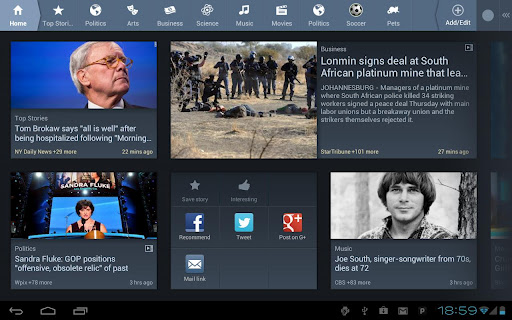
Pulse and Flipboard are both great news aggregators, but News360 for Tablets is also worth a look. This app is optimized for your Android tablet. It plugs into over 30,000 sources and you can filter to get the news you want from the sources you trust. It learns about your interests over time, it plugs into your social media accounts, and it pulls in photography and video footage as well as text.
Pocket (Free)

If you find something of interest on the web and you want to save it to read later then you need Pocket. Articles, videos, podcasts or whatever can be easily stowed in a pocket and pulled out later. It can sync content across your phone, computer and tablet for easy access whenever you find the time. It has a clean interface, it’s easy to use, and it’s free.
Splashtop 2 – Remote Desktop (Free)

Unfettered access to your PC or Mac desktop on your Android tablet is undeniably handy. You can access video or music files, work on documents, open applications, or even play games. The setup is easy and Splashtop works across Wi-Fi or mobile 3G and 4G networks. Local Wi-Fi is free, but for real remote desktop functionality you will need to pay an in-app fee which is $0.99 per month or $9.99 per year.
Springpad (Free)
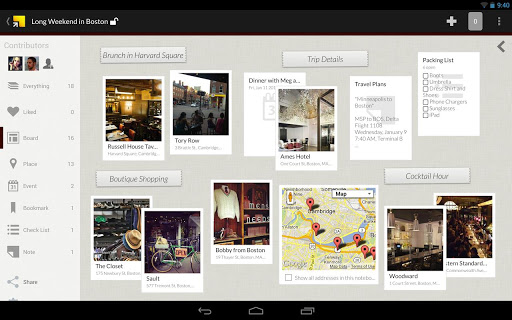
You’ll see plenty of recommendations for Evernote, and it is great, but Springpad is an excellent alternative. You can save photos and notes on just about anything with this app. It’s easy to share content with friends and family, and it’s accessible across platforms. The fact it is capable of pulling in extra information on movies, restaurants, recipes or products is the icing on the cake.
SwiftKey 3 Tablet Keyboard ($3.99)
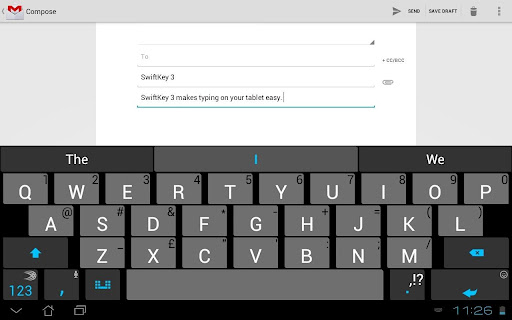
This could have made an appearance on our Android smartphone apps roundup, but luckily there’s a tablet version too. It is quite simply the best touchscreen keyboard app around. If you frequently get frustrated by bad predictive text and you spend just as long correcting your messages as you did typing them in the first place then try this out…seriously, you won’t regret it.
Lilypad ($0.99)
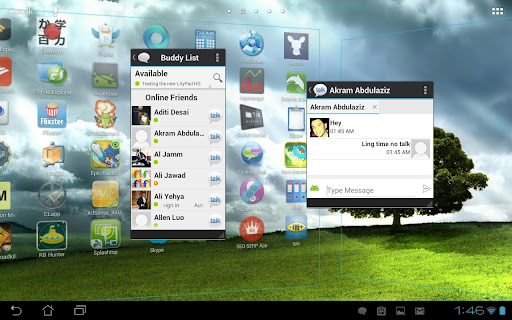
If you’ve ever tried to watch a movie, or anything else for that matter, while you simultaneously have a chat with someone via Google Talk, Facebook Messenger or MSN on your Android tablet then you’ll immediately see the value of this app. It is basically a floating IM window. You can try it out for free and support for more chat clients is the works.
CamScanner HD (Free)
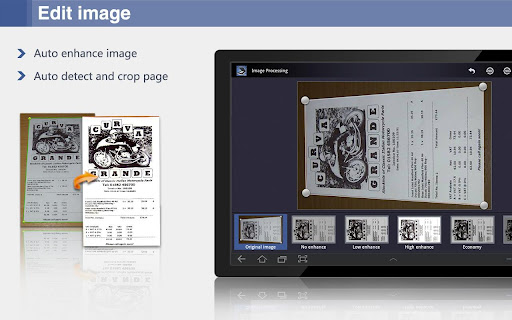
There’s no need to bother with a dedicated scanner for your home office anymore, this app converts your tablet into a scanner. You can scan with the tablet camera and then crop and enhance using the software. There are loads of sharing options from Google Docs to DropBox to email. There are a few limits with the free version, but it will meet most people’s needs. There is a smartphone version too, but it’s easier to review and edit docs on your tablet.
Caustic 2 ($7.99)

There are a few things you can do with an Android tablet that aren’t so easy with an Android smartphone and making music is definitely one of them. The iPad has a big rep when it comes to apps for musicians, but Caustic 2 is a great offering on Android. It is essentially an electronic music rack with all kinds of synths, effects, a drum machine, and a mixer desk. You can try a free demo before you outlay any cash.
Adobe Photoshop Touch ($9.99)
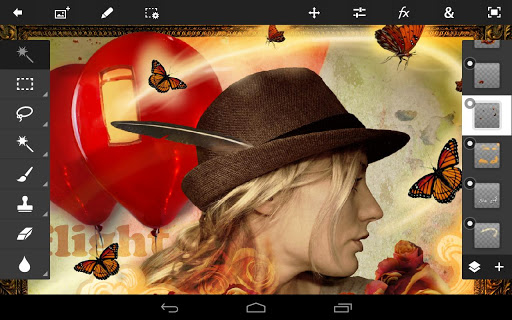
Adobe’s Photoshop is the most well-known brand in digital art and there’s a reason. This Android tablet app is not perfect, but it goes way beyond your average Android photography app. Veterans of Photoshop will be glad to find layers, filters, selection tools, and a few other unique features that you won’t find elsewhere. The tutorials are great for newbies and we can safely expect this app to keep on improving.
Pinterest (Free)
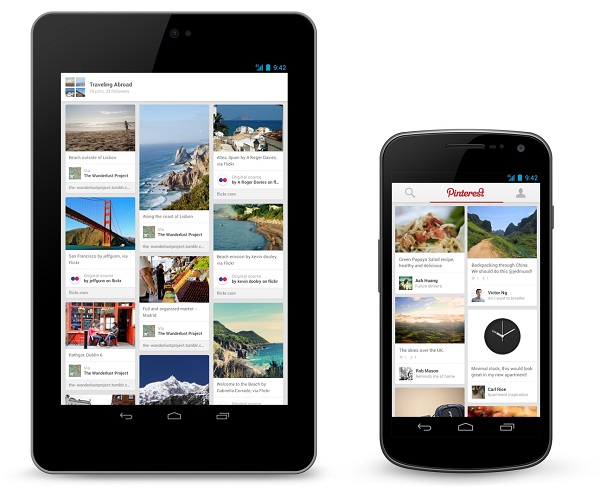
Sharing images is the basis of Pinterest so it’s an ideal app for your Android tablet. You can create and share photo boards with ease and it can be a good source of inspiration. There are loads and loads of categories to browse and the ubiquitous social sharing angle is well catered for.
Moon+ Reader (Free)
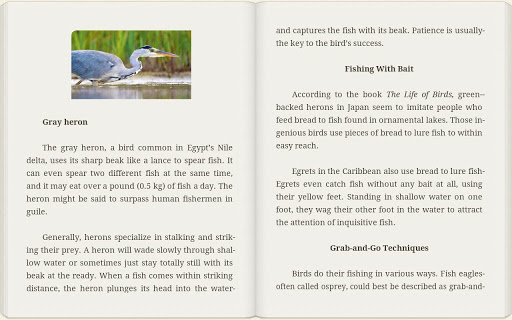
You’ll find support for all sorts of eBook formats in this app and it offers a fully customizable experience. It supports various auto-scroll modes and all sorts of options so that you can get the exact layout, style and even page turning animations you want. If you splash out $4.99 for the Pro version you can get DropBox integration which makes it super easy to load up your books.
Tablified Market HD (Free)
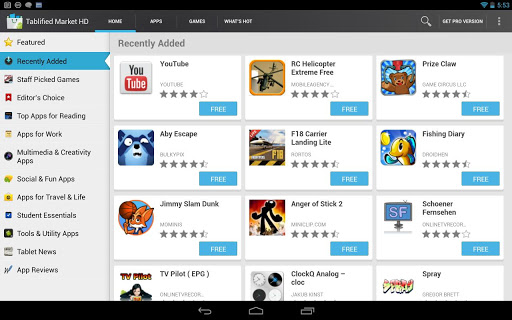
If you want to find more Android apps that are actually optimized for your tablet then this is a great place to start. This app makes finding more Android tablet apps that little bit easier. It’s well designed and easy to search. You also have the option of splashing out $1.99 for the Pro version to remove ads and get access to more features.
More Android tablet apps
We’d love to hear your picks for the best Android tablet apps so post a comment and share them with us.