Affiliate links on Android Authority may earn us a commission. Learn more.
What is the Android Scripting Environment (ASE) ?
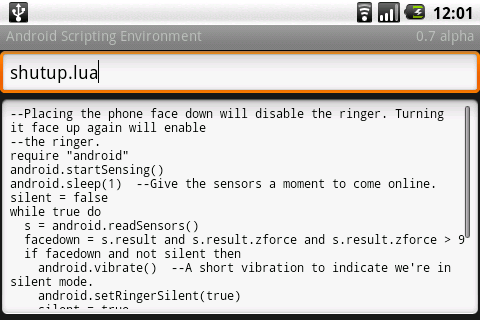
This really doesn’t sound like much to the uninitiated, but for anyone that has had a dabble in Android development will realize, this is a big step forward not only in terms of development accessibility, but also practicability. For those that do not want to build fully-fledged applications and would like something a little more lightweight that combines a number of features from a few different applications, scripting is really the way forward. It allows cohesion without complexity. To quote Google:
Scripts can be run interactively in a terminal, started as a long running service, or started via Locale. Python, Lua and BeanShell are currently supported, and we’re planning to add Ruby and JavaScript support, as well. At the moment, the ASE can generate scripts that handle intents, start activities, make phone calls, send text messages, scan bar codes, poll location and sensor data, use text-to-speech (TTS) and more.
It is thought that the ASE will allow greater customization of Android devices either by its users or developers (ranging form the small time to the big). It could even allow a novice to get involved or anyone who does not possess the time or perhaps the expertise to write their own complete applications. Either way, it is certainly a positive step by Google and really does echo the open-source nature of Android. Although it is not currently available via the Android market place, you can download the ASE here.