Affiliate links on Android Authority may earn us a commission. Learn more.
It’s possible to use dual SIMs and a microSD card on the Samsung Galaxy S7 Edge… with a little work

Those who need the dual SIMs on their device might have been disappointed with the Samsung Galaxy S7 Edge. After all, the smartphone really only supports either dual SIMs or expandable storage. Since many regions only received the 32GB version of the Galaxy S7 Edge, with Samsung banking on the microSD slot to assuage the doubts of high-storage users, it’s possible that you might feel a little confined by these restrictions. Fear not! The folks over at No Replied have figured out a hack to bring microSD storage to your device even if you’re rocking two SIM cards.
[related_videos title=”THE SAMSUNG GALAXY S7 EDGE” align=”left” type=”custom” videos=”680806,681169,680480,679646″]
Okay, so I said “fear not,” but maybe a little fear is justified or even healthy. This hack requires you to heat up and disassemble your nano SIM chip, then cut it apart with scissors before permanently fusing it with your microSD card. This is not an undertaking for the weak of heart, small of soul, or anyone who got shaky and nervous just playing Operation as a kid. The stakes are pretty high, as you could damage not only your SIM card, not only your microSD card, but you also risk breaking your S7 Edge. No pressure there, cowboy.
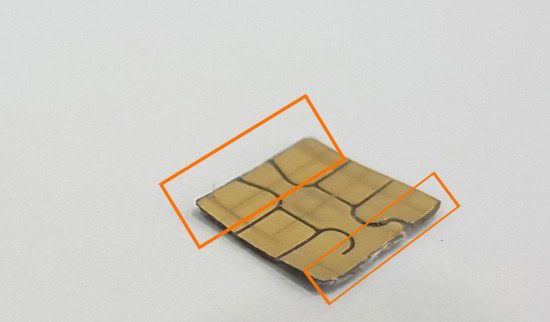
What all do you need for this open heart surgery? Why, just your SIM card (it has to be a nano SIM, by the way), a lighter, a pair of scissors, some double sided tape or Gajah super glue, your microSD card, and the courage of a viking warrior.
If you’re someone who would really like to use two SIM cards while simultaneously expanding your storage space through the use of a microSD card, and you also possess the stoic eye of a man who has stared death in the face and yawned, then head on over to No Replied for the full step-by-step procedure. And may the gods be at your back. For the rest of us, who have shaky hands and nerves made of talcum, post in the comments what you think of this hack and whether or not the risks outweigh the benefits. Will this be something you’ll be trying with your Galaxy S7 Edge?
