Affiliate links on Android Authority may earn us a commission. Learn more.
Twitter for Android gets major update
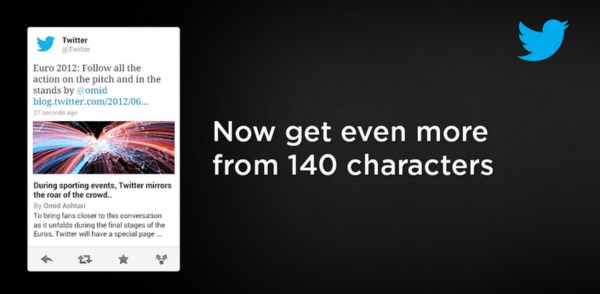
Twitter has become a social media phenomenon unmatched by any other. The ability to receive updates from friends, your favorite celebrities, and about what happens around the world in just 140 characters is the basis for its immense popularity. Moreover, the availability of the Twitter mobile app across all platforms mean it’s never been easier to stay connected to the Twitter-verse.
The official Twitter app for Android has just received a major update. This update, that takes the app to version 3.3, introduces a host of new exciting features alongside the usual tweaks and bug fixes. New features include:
- Expanded Tweets: when you view Tweet details containing links to partner sites, you can now see content previews, view images, play videos and more. This feature will be rolled out gradually.
- Push notifications for Tweets: choose to receive notifications from people you follow anytime they tweet or retweet.
- Improvements to search autocomplete for users.
- Tappable avatars that take you directly to user profiles.
- Many other tweaks, polish, and bug and crasher fixes.
The best feature introduced with the update is the “expanded” tweets. While they are still limited to 140 characters, you can now view images, video, and other media content as a part of the tweet itself. Another great new feature is the addition of push notifications. Now, you’ll always know when a friend, or anyone else you’re following, tweets or re-tweets something. You can further enable these notifications for individual users, instead of everyone you follow.
If you haven’t used the Twitter for Android app yet, you can find it on the Google Play Store here.
What are your thoughts? What do you think of the new features introduced with this update? If you’ve updated the app and used these features, let us know more about your experience in the comments section below.