Affiliate links on Android Authority may earn us a commission. Learn more.
Whatever happened to CyanogenMod? What is LineageOS?

CyanogenMod is a custom ROM for Android that was once the talk of the town. In its prime, you could find Cyanogen on millions of devices, each of which would enjoy a number of benefits over regular stock Android. In fact, it even came pre-loaded on a number of handsets, some of which are available to this day.

But it seems that Cyanogen’s reign is over. Cyanogen, Inc. has officially ended support for the mod and that will affect the open-source version too. The new kid on the block is LineageOS, and the good news is that it seems to be poised to be every bit as successful as its predecessor.
So just what was so good about CyanogenMod anyway? And what happened that led to its eventual fall from grace? Should you install LineageOS on your handset? Here is the full story.
CyanogenMod explained
Android is open source, meaning that anyone can download the source code, modify it and then use it as they wish. This is one of the best things about Android, because it allows for innovations like CyanogenMod, that just wouldn’t have been possible otherwise.
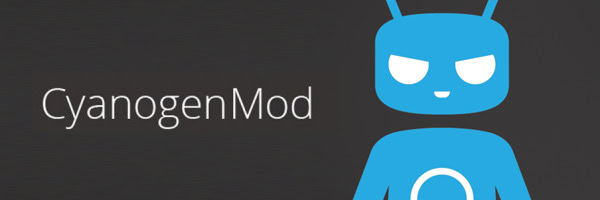
That’s exactly what CyanogenMod is: a tweaked and edited version of Android OS that you can install on a phone or a tablet in place of the official version from Google or the OEM that sold you your device. This is a community effort and it seeks to fix some of the grievances that users have with vanilla Android while adding cool new features. Note that ‘ROM’ is technically a misnomer; it stands for ‘Read Only Memory’, whereas Cyanogen would be better described as custom firmware or a custom OS. Firmware is actually stored in a phone’s internal flash memory and Cyanogen itself is living proof that it can be edited!
The origins of CyanogenMod
CyanogenMod was first released in 2009 as an alternative to Android for the HTCDream and HTCMagic, back in the earlier days of Android. In fact, the HTCDream was the first Android device to enjoy a commercial release back in 2008, which makes CyanogenMod almost as old as Android itself!
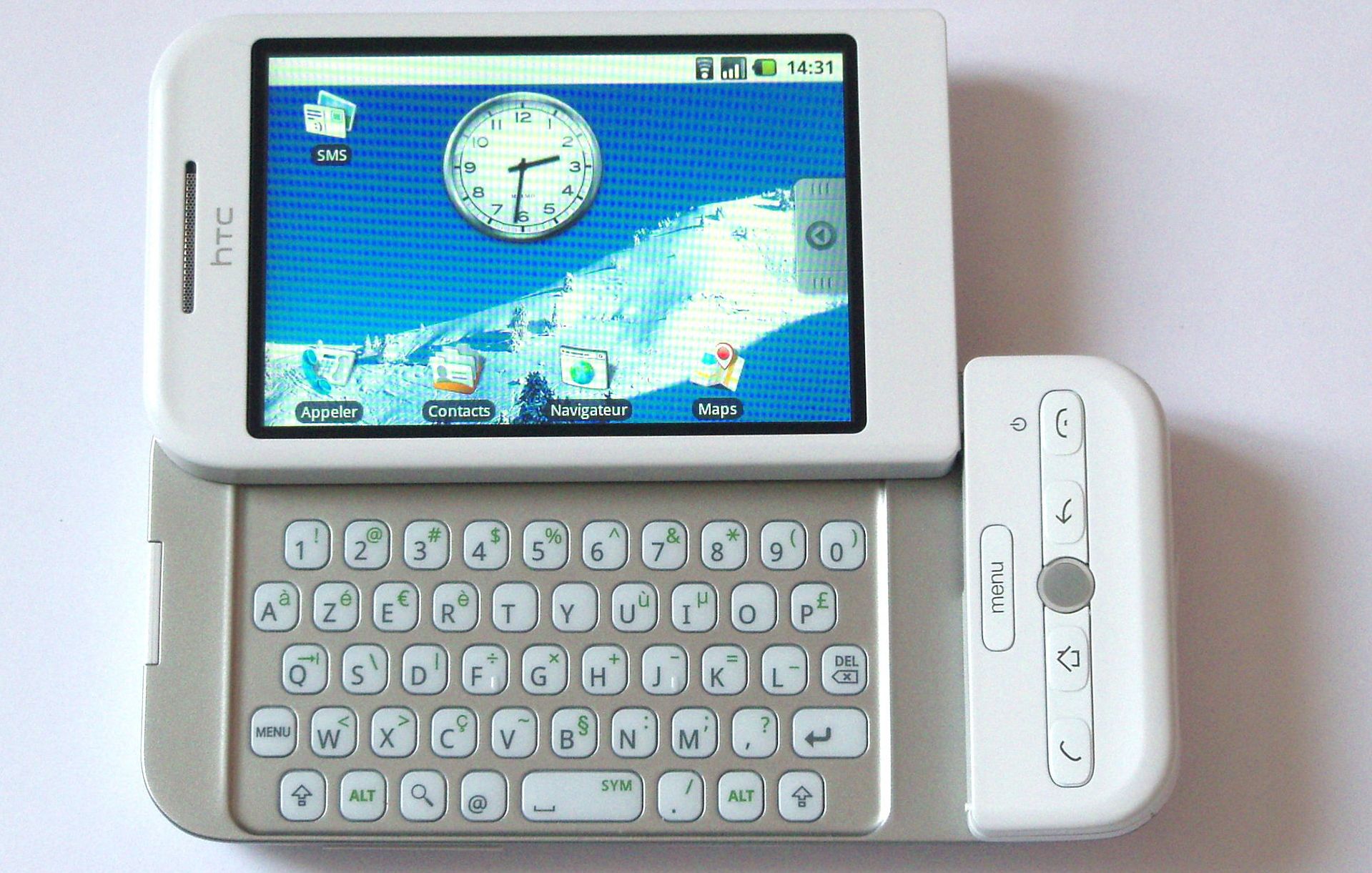
The early versions of Cyanogen were created by a developer by the name of JesusFreke but in 2009, he ceased production of his ROM and recommended that users switch to a version that has been further modified by a user named Cyanogen AKA Steve Kondik. Thus, CyanogenMod was born!
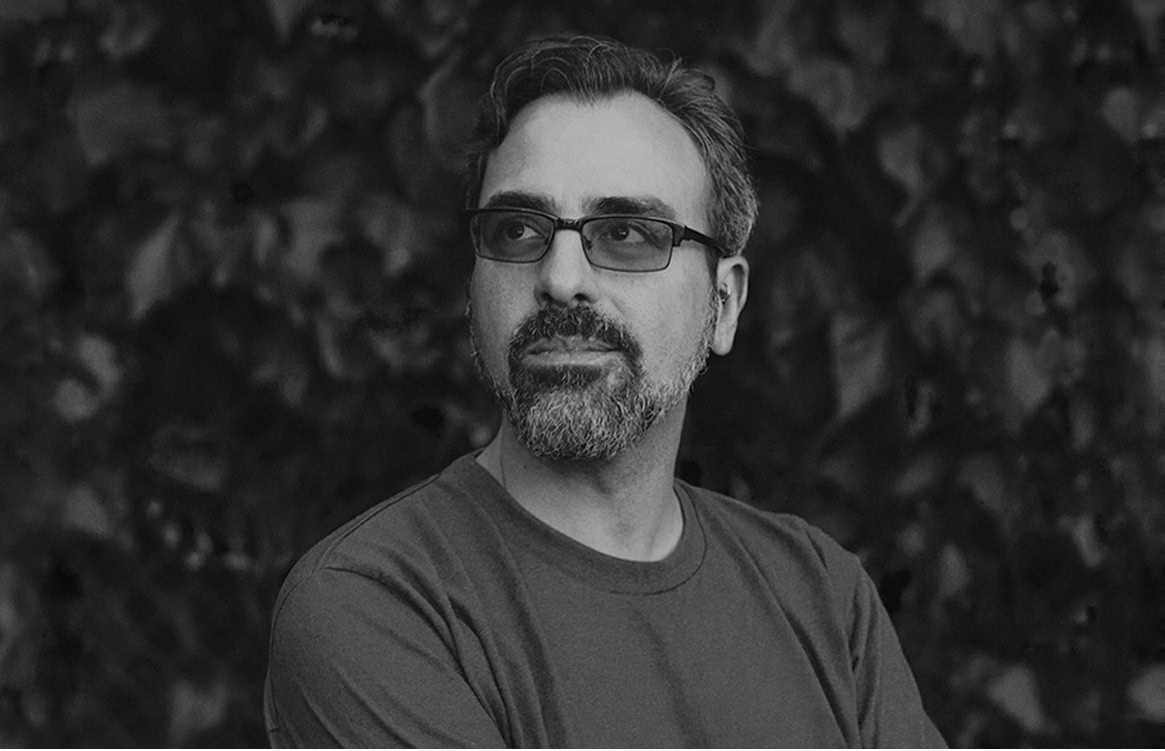
Fun fact: ‘cyanogen’ is actually a flammable, highly poisonous gas. Further additions were also made by a team calling themselves ‘Team Douche’. Charming!
It wasn’t until the CyanogenMod 7, based on 2.3 Gingerbread, that things really started to take of though. This was the version that introduced many of the advanced features that would go on to make the mod so popular.
Benefits of CyanogenMod
So just what are these benefits of CyanogenMod? And should you consider making the switch?
One of the advantages of the biggest advantages of CyanogenMod is that it gives you more freedom and control over your device. You get access to a lot of additional customizations, including a built-in theme picker that lets you choose fonts, animations, icons and more. You can make changes to the quick bar setting and notification tray and even control equalizer to change the way your phone sounds! An option to assign tasks to specific buttons is also very appealing. And of course, CyanogenMod comes with root access.
CyanogenMod gives you more freedom and control over your device.
Perhaps more importantly, CyanogenMod proper will give you complete control over which apps you want installed and you’ll have the option to completely remove bloatware and superfluous applications. Of course, installing a custom ROM will mean that you no longer have to deal with apps bundled in by Samsung but you’ll even be able to go one step further and uninstall things such as the Google Play Store from devices running stock versions of Android, if you so wish. Conversely, there are many apps available for CyanogenMod that will appeal to power-users.

You might be concerned that all this freedom might come at the expense of security – and indeed that is a concern that some more general users might have. But actually, the important thing to remember here is that Cyanogen is made by serious techies, many of whom have worked at big-name companies like Samsung, Sprint and Qualcomm; they know what they’re doing. So, in fact, CyanogenMod is actually more secure in some ways and comes with additional security features such as the option to create different user profiles with varied permissions. Performance has similarly be considered along the way, making Cyanogen a powerful and productive choice of OS.
For many, the choice to switch to CyanogenMod is as much a philosophical one. In many ways, it is an expression of freedom and a vote in favor of community, customization and control. And this isn’t a slight against Android, it’s a celebration of what makes Android great to begin with.
Enter: capitalism. Introducing Cyanogen OS and Cyanogen Inc
When considering your options, it’s important to remember that there is a difference between CyanogenMod and Cyanogen OS. As CyanogenMod grew in popularity and users, companies like Google and Samsung attempted to buy the ROM. The developers behind the platform resisted and instead opted to create a commercial version called Cyanogen OS. This is the version that comes pre-installed on some handsets starting with the OnePlus One. Cyanogen OS gives OEMs just a little more control over the firmware and software on their handsets, while still maintaining much of the freedom and customization that users had grown to appreciate.

While many, many developers have contributed to CyanogenMod over the years, the firmware still technically belongs to Steve Kondik who would go on to co-found Cyanogen, Inc in 2012. The purpose of the company was to commercialize and monetize Cyanogen and for a while it all seemed to be going swimmingly.
The end of Cyanogen?
In 2016, Cyanogen, Inc. announced that it would be shutting down its Cyanogen services. Steve Kondik left the company shortly prior and blamed co-founder and CEO Kirt McMaster for the failure of the business.
“My co-founder apparently became unhappy with running the business and not owning the vision. This is when the “bullet to the head” and other misguided media nonsense started, and the bad business deals were signed. Being second in command, all I could do was try and stop it, do damage control, and hope every day that something new didn’t happen. The worst of it happened internally and it became a generally shitty place to work because of all the conflict. I think the backlash from those initial missteps convinced him that what we had needed to be destroyed.”
Shortly after, Kirt himself stepped down as CEO and the company began shutting down its services.
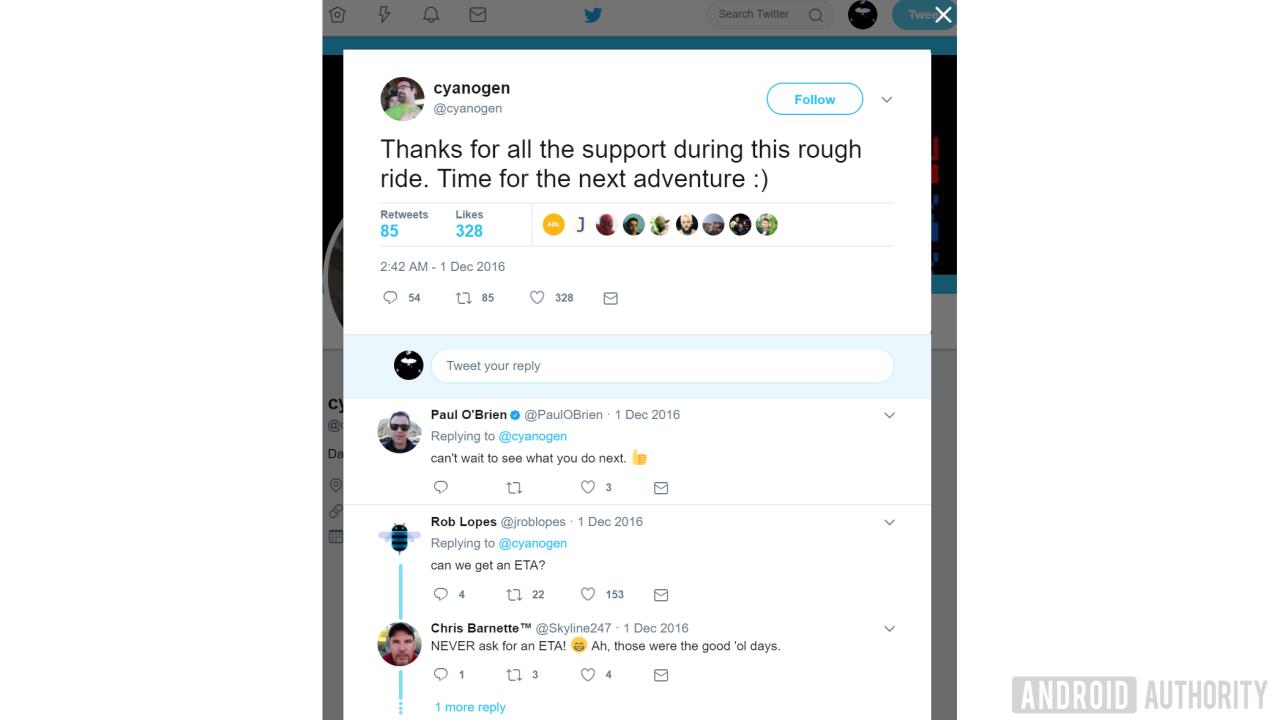
For many, this change marked the end of an era. But usage of the mod had already slowed down, with many citing reasons such as improvements to stock Android, OEMs scaling back their bloatware and increasing barriers such as bootloaders making it more difficult to install custom ROMs. Certain services also stopped working with CyanogenMod due to Google’s SafetyNet. This would prevent things such as Android Pay and even Pokemon Go from working – although of course there are always workarounds.
Goodbye CyanogenMod, hello LineageOS
So, what happens if you still have CyanogenMod on your phone? Well, nothing really. The firmware will of course still work and the primary difference is simply that there will be no future updates – just as though you had an older handset running firmware from a big OEM. One difference is that you also won’t be receiving security updates from Google, which may leave you exposed to certain vulnerabilities.
The long and the short of it? You should no longer install Cyanogen on your device. But there is another way! While Cyanogen may have gone down in flames, a fiery phoenix called ‘LineageOS’ is emerging from the ashes.
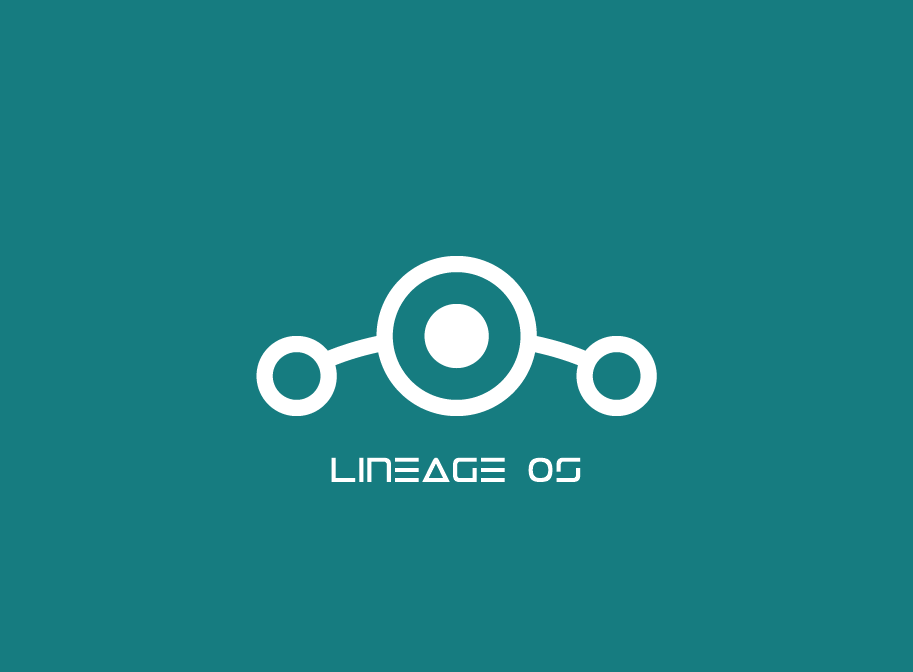
It’s very hard for a company to claim ownership of an open-source project with so much contribution from the wider community. Especially one based on an already-open-source OS. What Cyanogen, Inc. does own is the trademark – the name Cyanogen – but we can live without that right? You see where I’m going with this.
Leanage OS is effectively a new version or fork of CyanogenMod. The ‘first’ version is even called LineageOS 14.1, clearly denoting the firmware’s, uh, lineage. Lots of devices are already supported and the userbase is growing quickly. You can find and download LineageOS from the official page here. LineageOS is developed by a number of maintainers specific to each device. And yes, Steve Kondik plays an active role in its development too, so it looks to be a happy ending!
While Cyanogen may have gone down in flames, a fiery phoenix called ‘LineageOS’ is emerging from the ashes.
As for SafetyNet, the official stance from the LineageOS developers is that there will be no active attempt to circumvent the system. Google now gives developers the option to hide their apps from devices that will fail the test though, so at least you won’t download your apps only to be disappointed. Interestingly, LineageOS does not come with root by default, although it is easy to put the necessary SU binaries back in the ROM.
There are still a host of advantages to using LineageOS which might make the switch worthwhile for some. You can expect to enjoy better battery life on almost all devices for example. You’ll also have access to services like the truly encrypted messaging-service ‘WhisperPush’ and will see better performance from your device. It’s still free from bloatware and it still offers improved customization, protection and privacy.

Hopefully, LineageOS won’t suffer the same fate as CyanogenMod but you can rest assured that whatever happens, modders will keep on modding.
So, will you make the switch?