Affiliate links on Android Authority may earn us a commission. Learn more.
Use IF by IFTTT to automate your Android
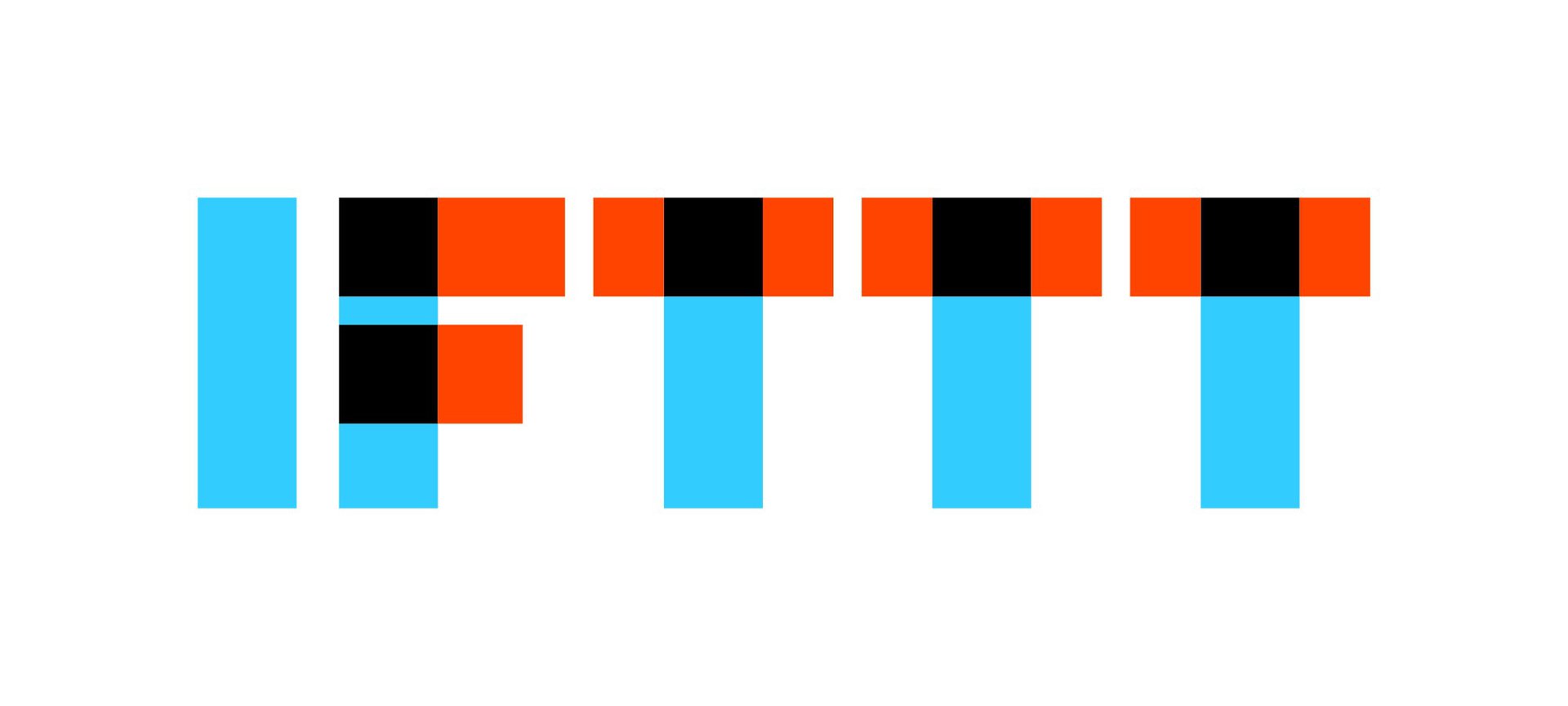
Popular recipes include downloading every Google Doodle to changing the thermostat in your home from a distance.
To create a recipe simply open the sidebar on the right, click the “+” which opens a screen with four tabs – Collections, Featured, Recommended, and All Time. The Collections tab offers recipes for certain events and situations like “Photo Enthusiasts”. The Featured tab shows recipes from IF and the IF community. The Recommended tab suggests recipes that may be good for you based on the ones you already use, and the All Time tab lists the most used recipes. In the bottom right there is a button that you can press to create a custom recipe.
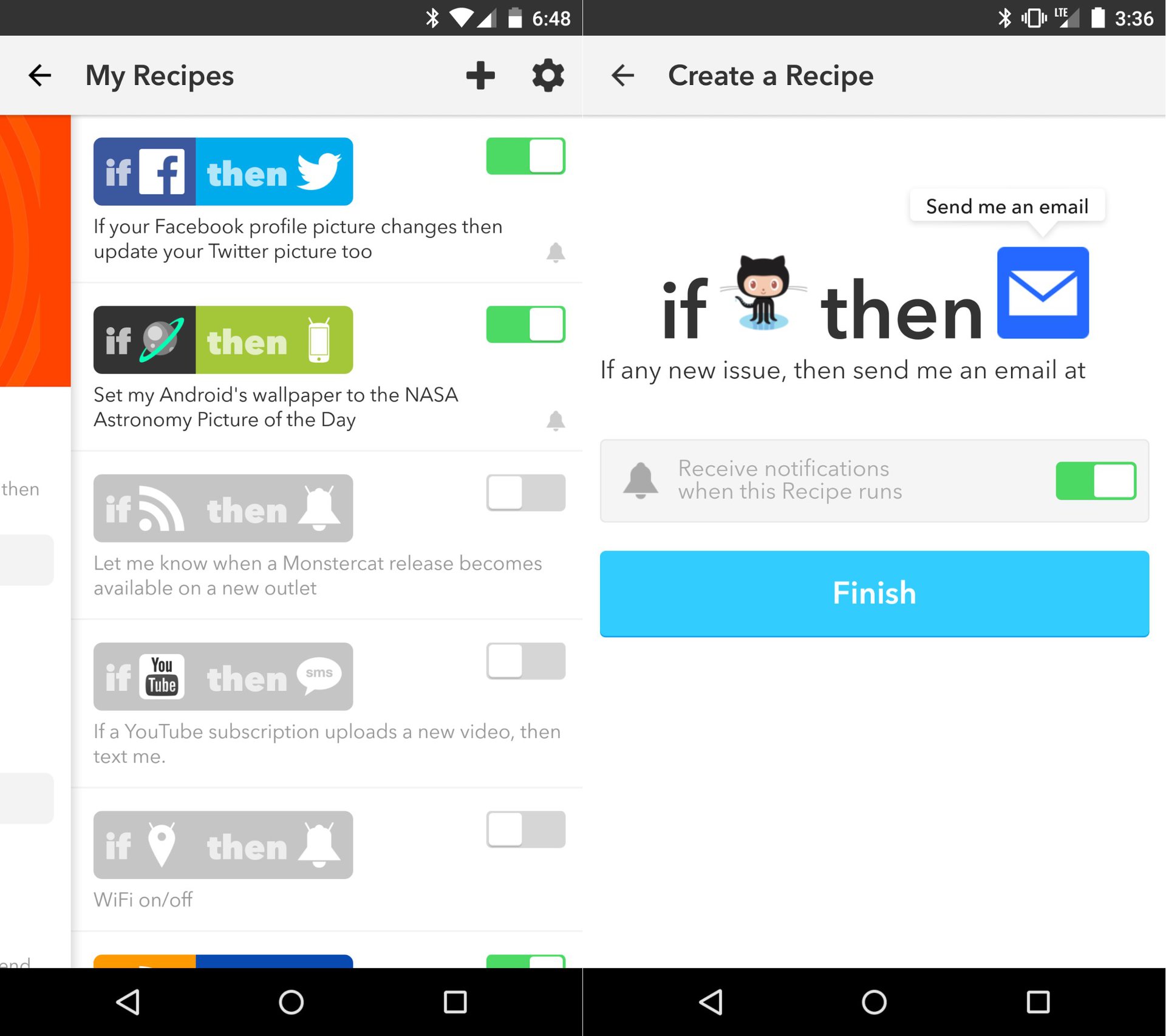
For example, say you want to be notified when a issue arises in one of your GitHub projects, all you have to do is select GitHub in the menu, choose the specific condition, in this case that an issue has arisen in one of your projects, then select the action IF will perform. If creating recipes yourself is not your thing, you can download pre-made recipes that can do pretty much anything you can think of. Popular recipes include downloading every Google Doodle to changing the thermostat in your home from a distance. You can also go as far as syncing your Dropbox to your OneDrive if you so choose.
IF is a must have for anyone who wants to make their life easier without having to jump through hoops. All you have to do is open the sidebar, click the “+” and choose your conditions.
Get the app HERE. Please let us know about your favorite recipes in the comments below!
Thank you for being part of our community. Read our Comment Policy before posting.