Affiliate links on Android Authority may earn us a commission. Learn more.

Sony Xperia Z5 Compact
What we like
What we don't like
Our scores
Sony Xperia Z5 Compact
It is no secret that Sony is struggling in the smartphone market. In fact the company has publicly declared that it is now make-or-break time for its Android handset division, if the board doesn’t see progress in sales and profitability then the whole unit could be for the chop. With that in mind we turn to the release of the Sony Xperia Z5 line, a series of three phones, the smallest of which is the 4.6 inch Z5 Compact.
Related: Best Sony Xperia Z5 compact cases
I got my hands on the Z5 Compact a few days ago and following my unboxing on Periscope I have been testing it to see if it will help Sony lift its mobile division out of the doldrums. Let’s see what I found out.
Design

The new power button doesn’t look as iconic as the round button from before, but still retains a unique look. However, the downside of Sony’s button layout is that the volume rocker is towards the bottom of the right side, between the centrally placed power button and the camera shutter button. This makes the volume rocker hard to reach, regardless of which hand you are using to hold the device.
Going around the device, there is the 3.5mm headphone jack on the top, and the micro USB port on the bottom. Both the top and bottom have microphone holes as well. On the left is the flap which protects the SIM card and the SD card, along with a strange roll out piece of plastic film which holds the CE and FTC information. On the front you will find the 4.6 inch 720p display, the front facing camera and the front facing speakers. On the rear is the main camera and various logos.
Like the Z3 Compact, the Z5 Compact feels nice in the hand and is easy to handle, mainly due to its size. It has a symmetrical design making it easy to grip and although this design has been updated with this iteration, the Z5 Compact remains quintessentially Sony.
Display

Since this is the Compact version of the Z5 you get a 4.6-inch display with a 720p resolution, resulting in a pixel density of 323 ppi. This resolution and pixel density works perfectly for a smaller display, with all text looking crisp and sharp. You get the same color reproduction that you’d expect from the Triluminos display with the X-REALITY Engine enhancements, along with the great viewing angles from this IPS screen. The Z5 Compact also includes Sony’s Dynamic Contrast Enhancer, which the company says makes the bright parts of the screen brighter and the dark parts a truer, deeper black.
Of course, the real question is do you want a 4.6 inch display? When it comes to watching videos, playing games, or reading text, the smaller display size may take some getting used to, especially if you are used to using a bigger screen. The trade off is easier handling, which is something that a lot of consumers do want, but if you are looking for a higher experience in terms of the display, the Xperia Z5 Compact is probably not for you.
Performance and hardware
Although the Z5 Compact has a smaller screen, Sony has not compromised on the internals. Like its bigger siblings, the Z5 Compact uses an octa-core Snapdragon 810 backed by the Adreno 430 GPU and 2GB of RAM. There is 32GB of internal storage and the option to add more via a microSD card. You also get all of the normal connectivity options including NFC, Wi-Fi 802.11 a/b/g/n/ac, GPS, Bluetooth 4.1, and 4G LTE. The only difference, in terms of the specs, is that the Z5 and the Z5 Premium boast 3GB of RAM.
The Z5 Compact is significantly cheaper than the similarly sized iPhone 6S.
In terms of waterproofing, the Z5 Compact is IP65 and IP68 rated, which according to Sony means you don’t worry if you get caught in the rain or want to wash off dirt under a tap. However Sony recommends that you don’t put the device completely underwater, expose it to seawater or pour hot drinks on it.
As for sound, the Z5 Compact features dual front facing speakers meaning that the sound is unobstructed when you place the phone on a flat surface and that the sound is projected directly upwards and outwards. The speakers can get quite loud (for a 4.6 inch phone) however at the highest volumes the sound loses depth and can be a bit “squeaky”.
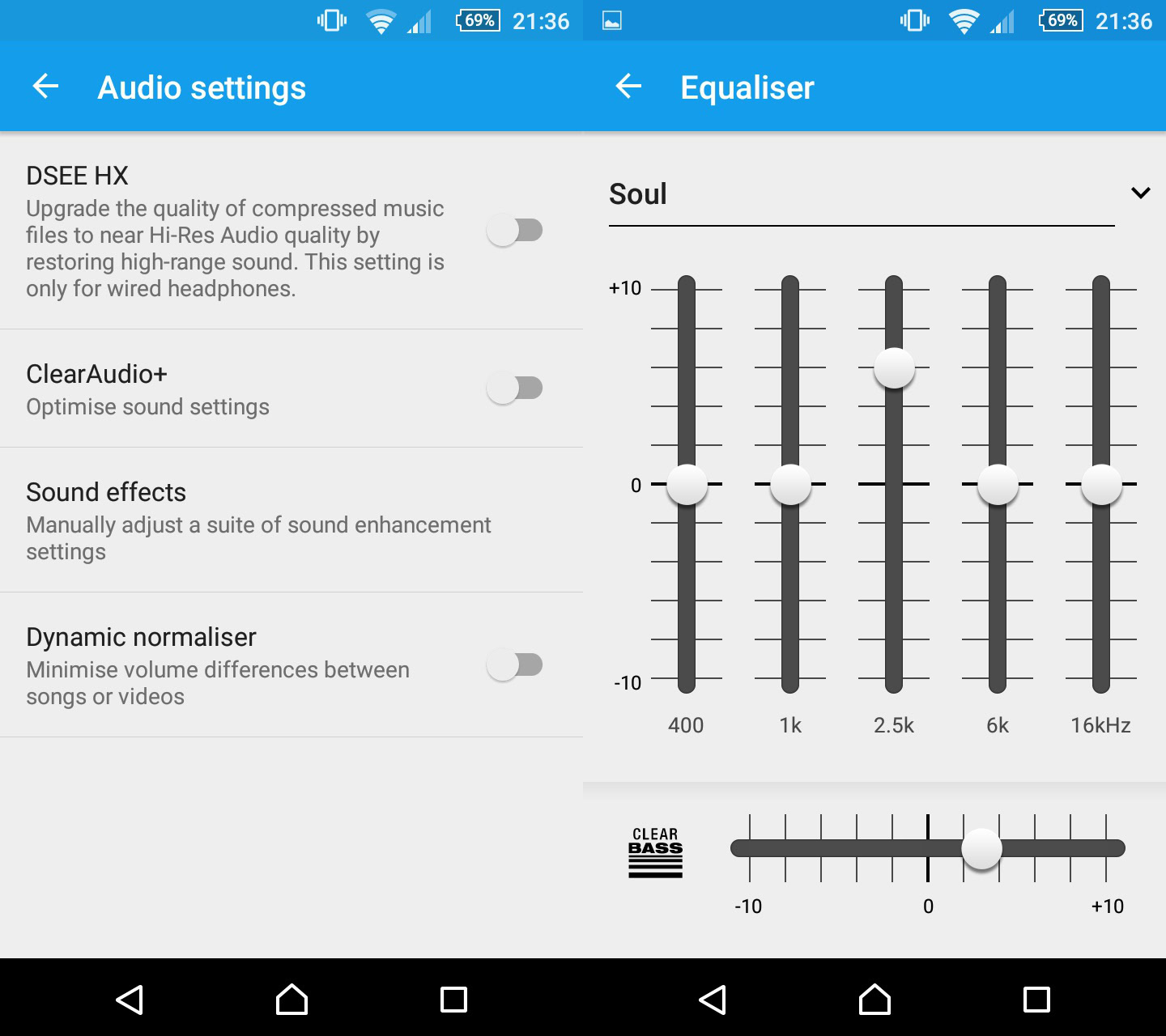
There are a number of Audio settings which can be used to improve the sound quality including DSEE HX, ClearAudio+ and a Dynamic normalizer. There is also a manual mode which allows you to enable the equalizer or activate various surround sound options. Using the Bass Boost mode of the equalizer I found I could improve the speaker reproduction, however your tastes may differ.
When it comes to the battery, the Sony Xperia Z5 Compact packs a 2,700 mAh unit, which is more than enough for a smaller phone like this. The lower screen resolution display helps and in general Sony devices have always been known to feature great standby times and useful power saving modes.
With moderately heavy usage, I was able to get a full day of battery life and this could be improved by turning on some power saving features once the capacity goes down to 25 percent. You maybe be able to get more. A screen on time of between 4 to 6 hours is quite possible, as my tests show that you can stream YouTube videos for around 6 hours on one charge or play 3D games for around 4.5 hours.
The first time I fully charged the device I got was 44 hours of standby with 3 hours and 49 minutes of screen on time, however these number were influenced by my Snapdragon 810 thermal tests (see below), which drain the battery faster than normal. On the next charge I got 5 hours of screen on time over a period of 42 hours.
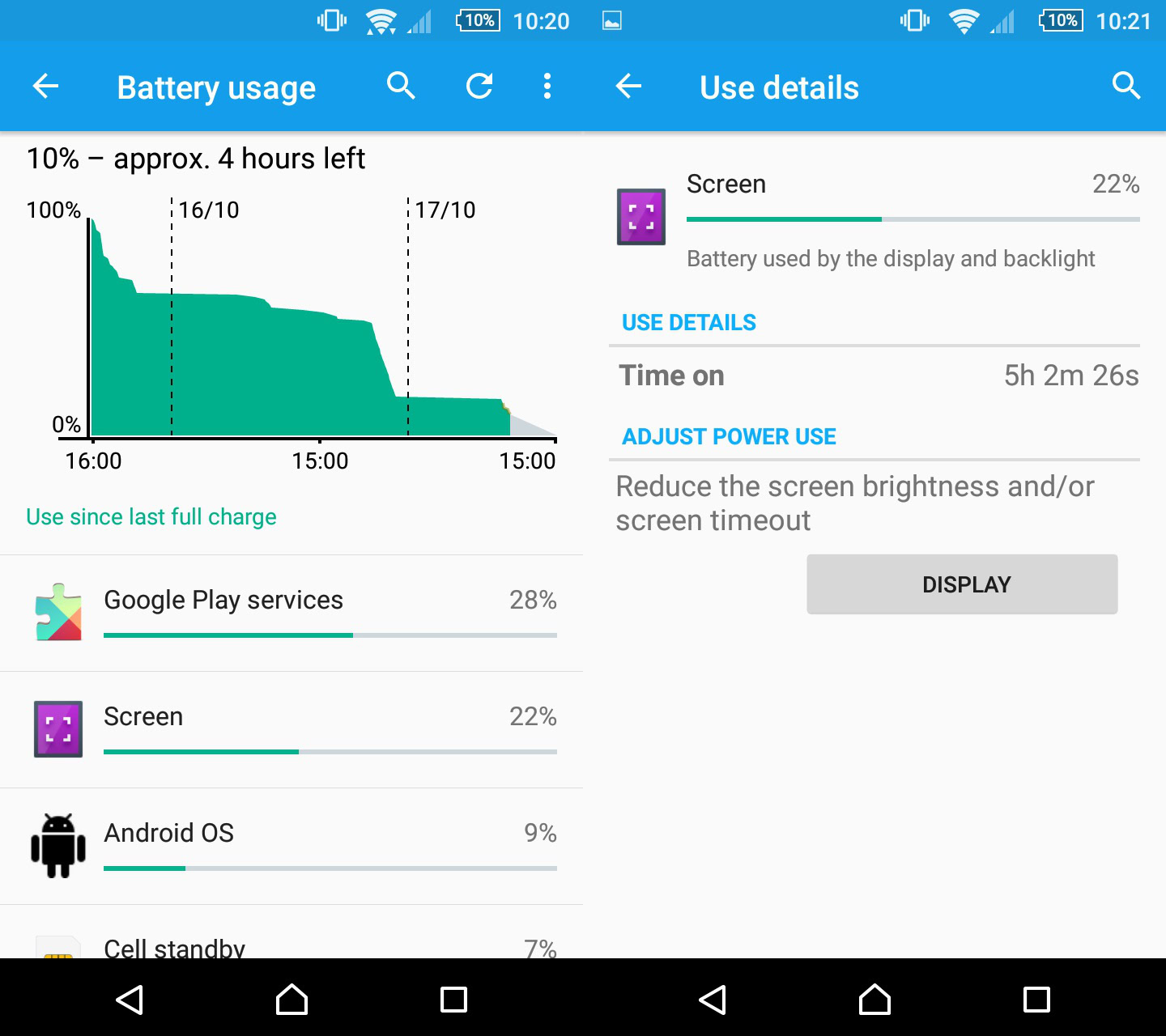
The Z5 Compact supports Quick Charge 2.0 which means that the phone can be charged up to 80% relatively quickly. My tests show that you can charge it from 10% to 80% in about an hour, or to just 50% in about 40 minutes. A full charge from 10% to 100% takes about 1 hour and 40 minutes.
The Qualcomm Snapdragon 810 got a lot of bad press when it first appeared because it was said to overheat resulting in the CPU speed being throttled and the performance dropping. In an effort to rebuild confidence in the Snapdragon 810, Qualcomm released a newer version of the SoC with the V2.1 moniker. And it looks like Qualcomm’s plan worked as Sony picked the chip for its Z5 line, as did HUAWEI for the Nexus 6P.
But the question remains, does the 810 V2.1 overheat? Unfortunately the answer is a little more complicated than the question. During normal usage like web browsing, email, gaming, and when using the camera for photos then the device does not overheat. According to my testing, using a handheld infra red thermometer gun, you can expect the temperature of the back of the phone to raise by a maximum of 9 degrees Celsius during normal usage. To put that into context, the temperature of the top left hand corner of the back of the Samsung Galaxy Note 5 goes up by 10 degrees while playing Epic Citadel for 20 minutes.
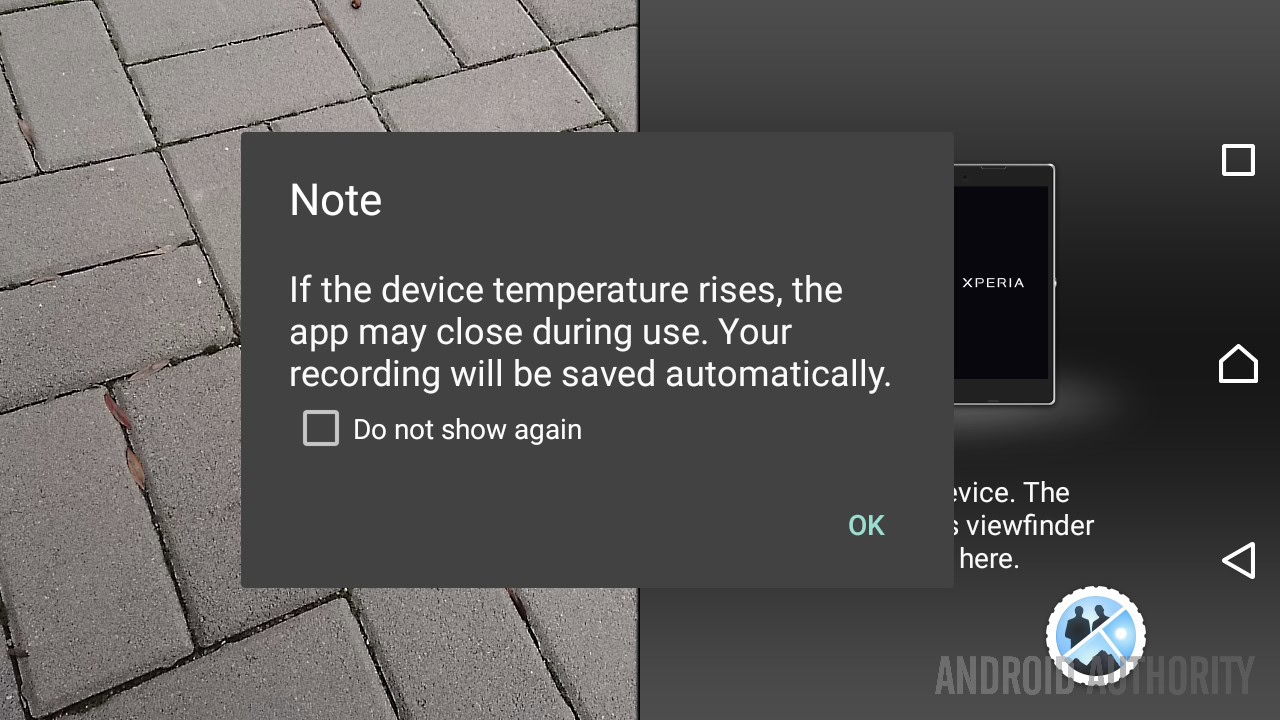
However, when recording 4K video the device can become very hot, and Sony knows it. When you enter into the 4K mode you are greeted by a nice dialog which warns you, “If the device temperature rises, the app may close during use. You recording will be saved automatically.” And the warning dialog is right, once you start recording 4K the device temperature does rise and indeed if it gets too hot the app close. This isn’t an immediate thing, we aren’t talking about 1 minute of use, but if you record 4K for around 20 minutes the device heats up significantly and the app will close. According to my measurements the temperature of the back of the Z5 Compact can raise by as much as 20 degrees C. It is also worth pointing out that 4K recording eats into your battery life significantly. This excessive heating isn’t just limited to 4K video recordings. If you record HD video (again for 20 minutes) the Z5 Compact also heats up, not as much, but still by a significant 17C.
In terms of general performance the Snapdragon 810 provides a snappy user experience. The UI is smooth and there aren’t any lags, you won’t find yourself wishing there was a different CPU in the phone. The gaming experience is also very good, in fact the Z5 Compact manages an impressive 58.5 fps for Epic Citadel in Ultra High Quality Mode. As for AnTuTu, the device managed a top score of 62,130. A re-run of the benchmark straight after recording 4K video yields a score of 50,955, which is an 18 percent decrease.
Camera

All I can say is that the camera on the Z5 Compact did not meet my expectations. That doesn’t mean it is a bad camera, in fact it is quite good, but it isn’t the best. So let me justify my statements. Below are two galleries, one with pictures shot in 4:3 at 23MP, the second in 16:9 at 8MP, the latter should be using supersampling.
23MP
8MP
As you can see in good daylight the camera works well and there is little to choose between the 23MP and 8MP images (other than the resolution). However some pictures seem dull and washed out. In low light situations the camera tries very hard to produce a good shot, however the noise levels can be very high, even for indoor shots.

The camera in the Z5 Compact is the same as the camera in the bigger Z5, for a deeper comparison of how the camera compares with other smartphones check out our camera shootout – Xperia Z5 vs LG G4 vs Galaxy Note 5 vs iPhone 6S
Having said all that, my disappointment about the camera’s performance was slightly alleviated by the bundled camera app. It is truly a great app and offers much more than just HDR and Panorama. Along with a full manual mode, there are lots of additional modes including an AR mode, which can superimpose computer generated scenes like dinosaurs and fish onto your photos or videos; an AR mask mode, to mask your face with different generated masks; a timeshift video mode, which records at a high frame-rate and applies slow motion effects; and a multi camera mode, which allows you to record the same scene from multiple angles on a single screen.

Software
The Z5 Compact comes with Android 5.1.1 Lollipop by default and it will receive an upgrade to Android 6.0 Marshmallow at some point in the future. Sony has added a light skin on top of stock Android and also included extra features and Sony related apps.
As well as the software for managing the fingerprint reader there is a myriad of device connection options including the ability to wirelessly play content on your Xperia on other devices (i.e. Sony TVs), screen mirroring, connecting to Playstation controllers, and MirrorLink.
There is also a theme library with some free color based themes (e.g. Dark, Blue, Grey, Light, etc.) and with some paid themes based on movies including Frozen, Cars, Donald Duck, Mad Max, etc. Some of the full themes are also free.
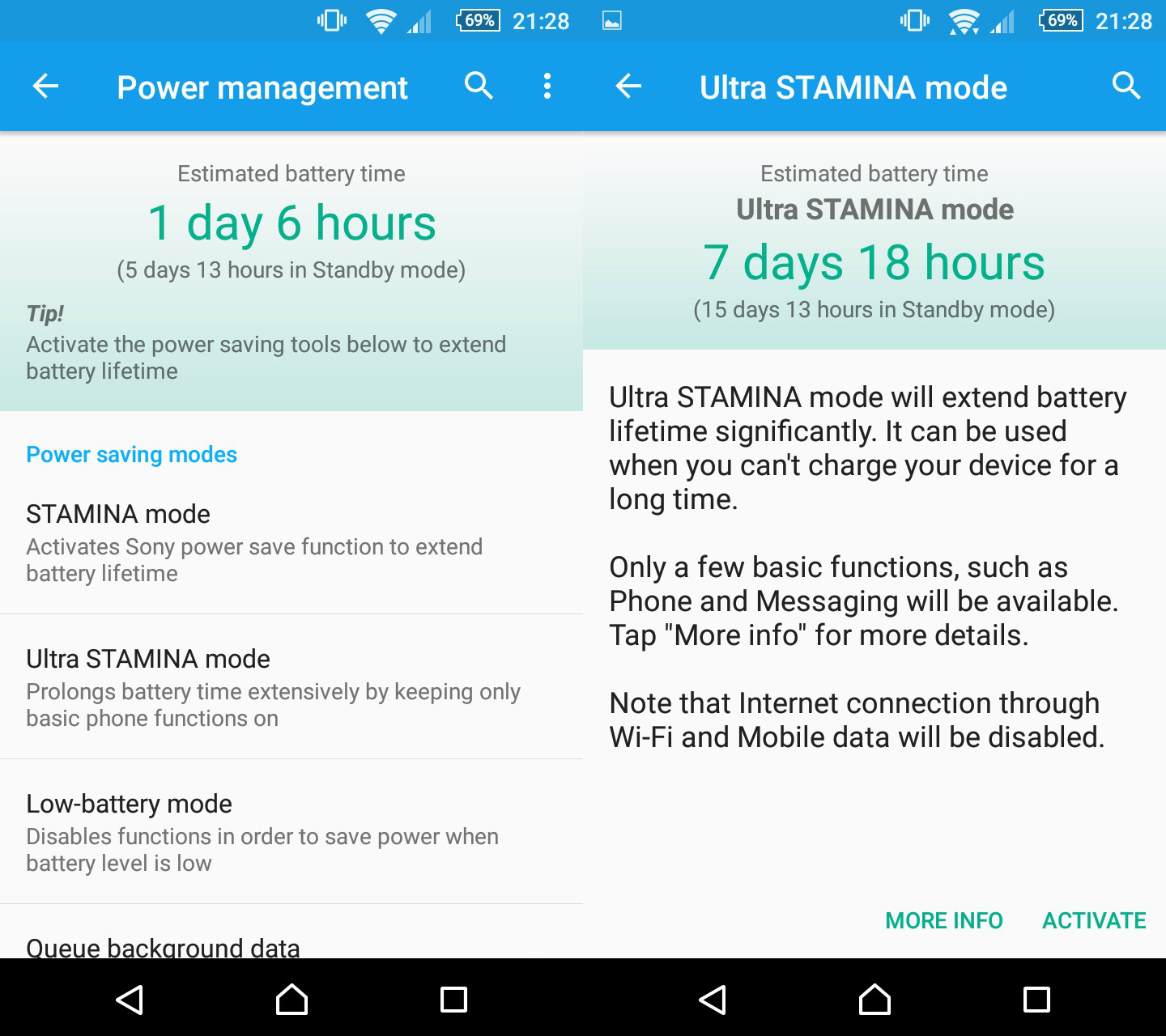
Under Power management there are several different power saving modes available including STAMINA mode, Ultra STAMINA mode, and Low-battery mode. At the top of the Power management setting page the estimated battery time is shown. With just 40% left in the battery the estimate showed that the phone could survive in standby for another 3 days, impressive!
In terms of extra apps, Sony has included Lifelog, for tracking calories, steps and sleep, etc.; Movie Creator, which makes movies from your photos, in a similar way to Google Photos; TrackID, Sony’s music recognition app; Wisepilot turn-by-turn navigation software; plus three PlayStation apps – PSN, PlayStation and PS Video.
One final thing worth mentioning on the software side is the inclusion of Sony’s small apps. When you tap the recent apps button there is a small toolbar with a selection of small apps like a calculator and a timer. If you tap the ^ symbol then you will see more apps including a mini browser, Gmail and a music app.
Specifications
Display | 4.6-inch IPS LCD display, 720p resolution, 323ppi |
Processor | 64-bit octa-core Qualcomm Snapdragon 810 |
GPU | Adreno 430 |
RAM | 2GB |
Storage | 32GB of on-board storage, microSD expansion up to 200GB |
Software | Android 5.1 Lollipop, Sony's customized UI |
SIM card | Nano SIM |
Dual SIM | No |
Water resistance | IP65 / IP68 certification, capless USB |
Quick Charge 2.0 | Yes |
Cameras | Sony Exmor RS 23MP rear-facing camera, Sony Exmor R 5MP front-facing camera |
Battery | Non-removable 2,700mAh battery |
Dimensions | 127 x 65 x 8.9mm, 138g |
Gallery
Pricing and final thoughts
The Z5 Compact is available in the UK from a variety of carriers and outlets and costs around £429 without a contract. In Europe you can buy it off contract directly from Sony for €599. There is no news about when or if the Z5 series will officially reach the USA, however you can find it Amazon.com starting at $560, however the average price seems to be around $700.
To put the UK price into some context, the 16GB version of the iPhone 6S costs around £539.00 without a contract and the 32GB variant of the Samsung Galaxy S6 can bought for around £415. That means that the Z5 Compact is significantly cheaper than the similarly sized iPhone 6S, and in the same ball park as other Android flagship phones.
If you would buy the Z5 Compact really comes down to its compact size. On the plus side the design and size of the Z5 Compact is ideal for those looking for a sub five inch phone. It comes with flagship specifications, IP certification and a whole bunch of extra apps and features from Sony. However, the small screen and 720p display won’t be to everyone’s liking and although the camera is good, it doesn’t live up to its hype.