Affiliate links on Android Authority may earn us a commission. Learn more.
Snapseed picks up automatic lens blur, auto-straighten modes and more in latest update
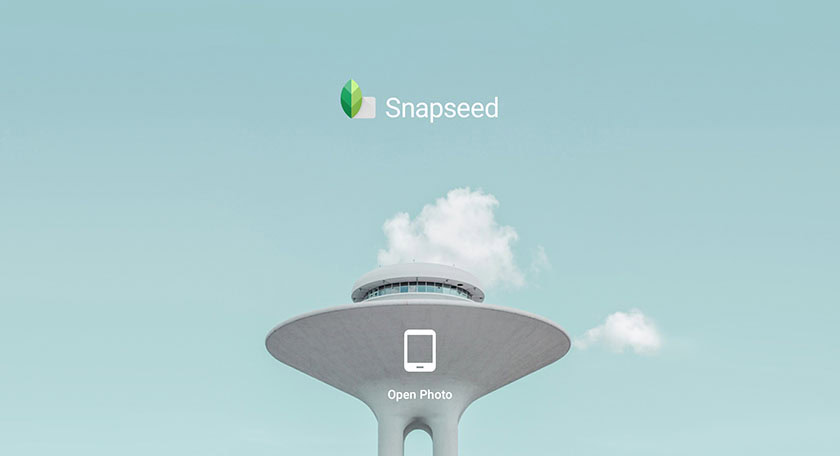
Google’s Snapseed, one of the best photo editing applications on Android, is getting an update to version 2.3 starting today. There are a handful of new automatic features introduced in this update today, as well as some bug fixes that will make saving photos much easier.
The biggest news with the update is the addition of a few new auto features, such as Lens blur and Auto-Straighten. Lens blur mode will automatically detect faces in the image and apply blur placement, taking pretty much all of the work out of it for you. Also, if you’re editing a photo with a clear horizon, the new Auto-Straighten mode will automatically adjust the photo to the horizon. Pretty cool, right?
That’s not all – if you happen to own a smartphone with a microSD card slot, you’ll now be able to install Snapseed on your external SD card. This likely won’t save you a ton of room on your device, but it does help in certain cases. This new update will also make saving photos more reliable on Android.
Interested in grabbing the update? Version 2.3 is now live in the Google Play Store, so follow the link below to update.
