Affiliate links on Android Authority may earn us a commission. Learn more.
Samsung Galaxy Note 7 vs Nexus 6P first look

Samsung’s newest Note device brings a few refinements to the established formula, but it has to contend with a few of the other flagship devices that are similar in size. And what better competitor to put it up against than what is considered the purest Android experience? This is the Samsung Galaxy Note 7 going up against the Nexus 6P.

We are looking at two different devices with very different styles and perspectives on the Android experience. Even from first glance, it is clear that both devices bring unique styles to the space. The Samsung Galaxy Note 7 continues the glass and metal design that has permeated the most recent iterations of the Galaxy line, though there are some very noticeable refinements. The main ones come in the form of water resistance, which both the body and the S Pen benefit from. This means that writing using the S Pen can be done underwater, though we’re still unsure why you might want to.
The Note 7 also gets a curve on both the display and the glass blacking, both of which come down to meet the metal lip – but altogether it makes for a very smooth side feel that makes the phone simply pleasant in the hand. Other than that, however, the elements of the Note 7 are largely the same as before, including the S Pen, which gets its own refinements – it is now 200mm in length but is as light as ever. And no, it does not go backwards into the slot, so it will no longer get stuck and break.

On the other hand is the Nexus 6P, the HUAWEI made all-metal device that brought a new design language to the Nexus line. There is no denying that this is a very premium feeling phone due to its metal, but it does suffer from some slippage that isn’t helped by its sheer size. That said, a couple of the Nexus 6P’s best design features include the dual front facing stereo speakers and the placement of the fingerprint reader, which is easily accessible by one’s index finger compared to the embedded sensor in the tactile home button of the Note 7.
Though it took some time to get used to with the Nexus 6P, by now the USB-C port that is a change in the Note 7 should be easier to fathom. Not to fear for those who still have microUSB cords lying around, however, as an adapter will be part of the box contents for the Samsung phone.

Both displays are 5.7 inches in size, but the curves on the Super AMOLED Quad HD display of the Note 7 help it feel a little narrower than the somewhat bulky Nexus 6P. Though flat sides and a bit more heft make the Nexus feel pretty secure, it’s hard to deny how nice the new Note feels compared to even the Note 5 that came before it.
The Note 7’s Super AMOLED display now boasts the Always on Display, which is a nice way of getting information at a glance without having to turn on the device. The Ambient display of the AMOLED Quad HD display on the Nexus 6P can help with this as well, but it is less reliable as information that simply pulses or appears when the phone is picked up.
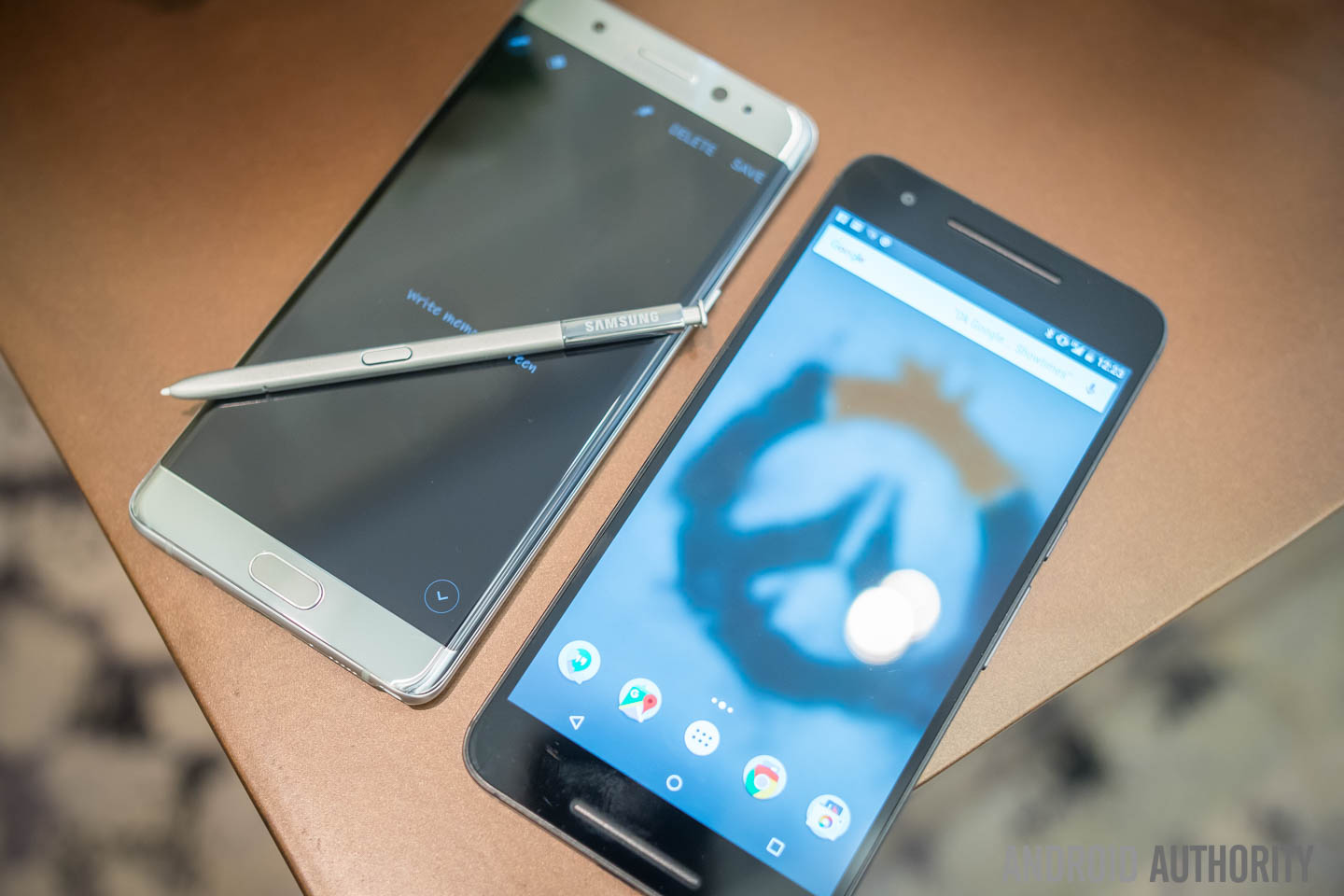
Performance favors the newer phone, which is expected – the Note 7 gets the same processing package as the Galaxy S7 and S7 Edge, which can be the latest Exynos or the Snapdragon 820 depending on one’s region. The Nexus 6P, despite rocking the Snapdragon 810, should be able to keep up with smooth and snappy optimizations due to having the latest stock version of Android. In our short testing with the Note 7, we did not notice much slowdown in this newly streamlined version of Samsung’s UI, but we will be testing this further when we get our review unit.
Samsung finally made choices that benefit power users by putting 64GB as the base onboard storage – there are no other versions of the Note 7, and the 64GB can be bolstered by microSD cards. There is no expandable storage option in the Nexus 6P, but if you are able to handle paying a little more, 128GB versions of the phone are available over the 32GB base or the 64GB middle models.

Battery life should be pretty similar between these two phones, as the Nexus 6P has only a 50mAh deficit compared to the 3500mAh battery unit found in the Note 7. It’s great that the Note has a bigger battery, finally, and the fast charging capabilities brought over from the Galaxy S7 should help it get power in no time. The Nexus 6P is able to power up pretty quickly, as well, with its own brand of fast charging. This year’s Nexus devices don’t have wireless charging, however, which is a feature that Samsung has adamantly backed for the last few Galaxy generations.
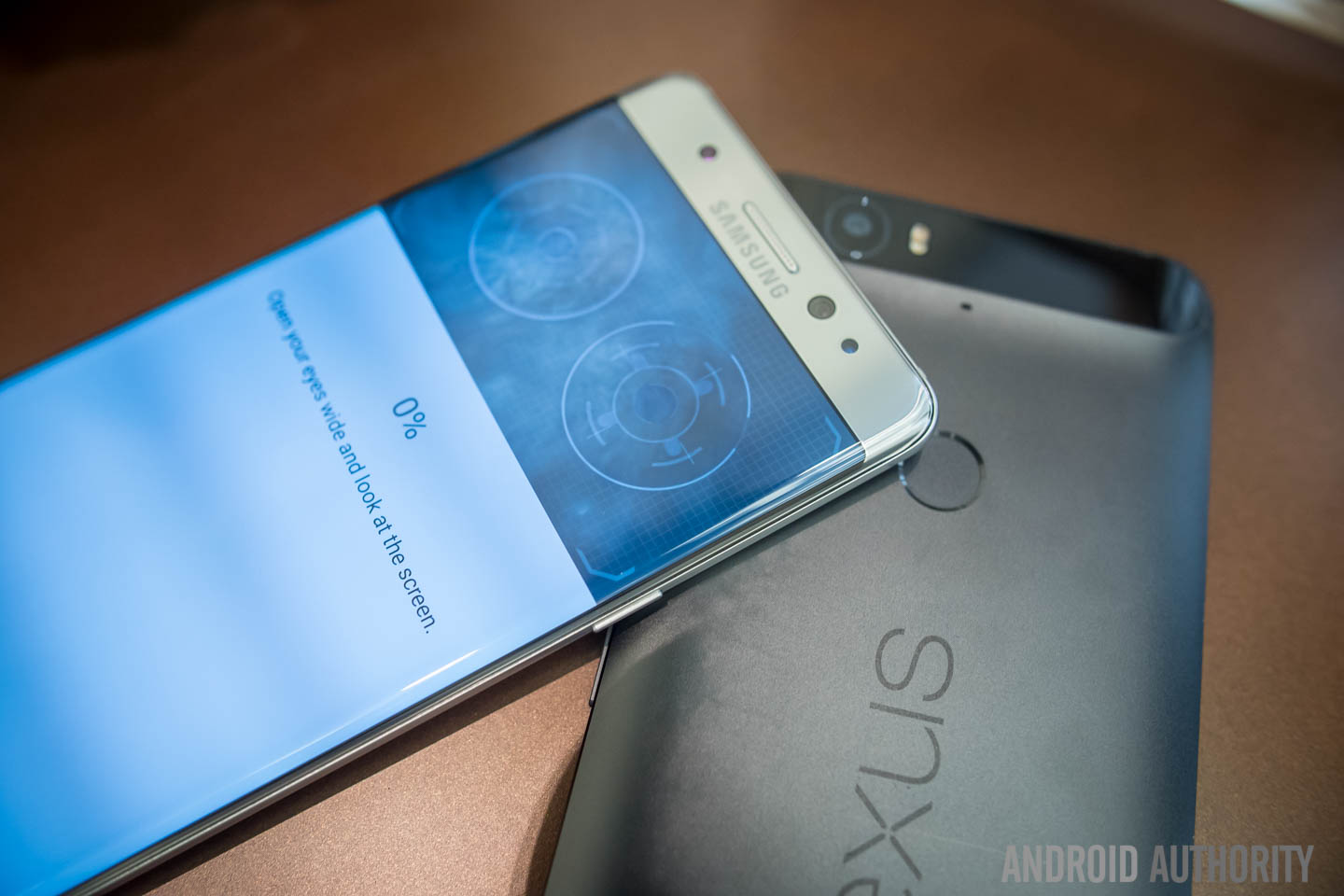
Security was and is a big deal for both phones, as Nexus Imprint was a focus of this current generation of Nexus devices. As a result, the rear mounted fingerprint reader is one of the best out there, as resting index fingers on there simply wakes and unlocks the phone in very little time. The same can be said for the sensor on the Note 7 which requires a press of the home button.
However, the main new feature on the Note 7 is the Iris Scanner, which uses a dedicated camera near the selfie cam to search for a registered set of eyes to unlock the phone. When set up, it is simply a matter of waking the phone, swiping up on the lock screen, and lining one’s eyes up with the scanner. When the elements are all in place, it means an unlocked and ready phone in what feels like no time at all. A closer look at the scanner is found in a Feature Focus piece also available in our Note 7 coverage.

Though we have no samples to compare between these two, the camera packages for both these devices are actually very similar. The Nexus 6P somewhat started the trend of less megapixels in favor of larger megapixels, and with 12 to boast at f/2.0 aperture, low light performance was a priority. The same went for the Galaxy S7 and S7 Edge, which leveraged 12 dual pixel megapixels to make autofocusing a snap on top of a f/1.7 aperture that furthered its case in the low light department. This same camera is what is found in the Note 7, so comparisons between these two phones can feasibly be done using samples from the previous Galaxy device.

At the very least, there is a good deal of optimization put into the Note 7 camera software. Despite having a ton of features that could overwhelm users, the ability to swipe on the viewfinder to change modes or cameras helps its handling in one hand. On the other hand, the Nexus 6P does not have as many features to boast in its camera, but its auto mode works quite well for the typical user who needs good looking photos in a snap.

Overall, the user experience of these phones will predicate on Android and multitasking preferences. The Note 7 has a myriad of features to boast, including all of the different methods of multitasking that include the Multi Window and the Pop-Up View – and, of course, the S Pen brings its own very long list of features to the fold. Sharing is easier than ever in the Note, with tools like Screen Write, the Notes application that consolidates pretty much all ways of working with digital notes, and the Smart Select that now has a tool for recording 15 second GIFs of (almost) anything that is going on in the given frame. And for the users who need a constant reminder of any piece of information, the Screen Off Memo can pin notes to the Always on Display so that it is constantly within view. Take a closer look at the new S Pen features or for the highlights, check out the video below:
On what might be the very other end of the spectrum, the Nexus 6P is considered the pure Android experience, and that comes with it a number of different implications. First of all, this is the experience that Google envisions for their operating system – a fully functional user interface that plenty of companies like Samsung add tons of extra features on top of. But at its core, the app drawers, notification dropdowns, multitasking via the recent apps screen, and Google Now elements are totally functional and easy on the eyes because they are stock and pure.

There is a whole different layer to the Nexus experience, however, and it benefits those who truly need to be on the bleeding edge of Android – users are able to get the newest versions of Android as they come out, including all of the security updates. And for those who want extra credit, the latest beta versions of Android can be installed so people can get early looks at the upcoming leap in Google’s operating system. I am one of these people in this case, as my Nexus 6P is rocking the latest available version of Android N before its final release within the coming months. And I have to say, Android Nougat is so far quite delightful, bringing a lot of refinements to what we are used to in Marshmallow, including better ways of handling tasks and notifications as well as a bit more eye candy to please the design-minded.
While it is true that the Nexus 6P is undoubtedly the less expensive phone at $399 for the base model, you also might get what you pay for when considering sheer feature sets. The Note 7 is stacked and every Note device has done well to reflect that in their price points.
So it really comes down to what kind of experience you want out of your phone – but in either case, you can definitely say that you are on the bleeding edge. The Samsung Galaxy Note 7 is at the forefront of new features that include the S Pen and the Iris Scanner, but Android purists likely already have the Nexus in mind when they want to try the very latest that the OS has to offer.