Affiliate links on Android Authority may earn us a commission. Learn more.
7 ways to reduce data usage on your Android smartphone

Cellular data used to be something we took for granted, until carriers switched to tiered plans. Even the so-called unlimited options throttle you after using a certain amount of gigabytes, making data a resource we hold very dear. Are you trying to make the best out of your precious megabytes? Let us show you some of the best tips for conserving data consumption and making your limited internet last longer, all without murdering your experience!
1. Turn on data compression on Chrome!
Most of you are probably Android supporters. And hence, you are also likely Chrome users. Did you know Google’s popular browser has a feature that can reduce data consumption significantly? Google states this option should save you about 50% in data. All without you even feeling a difference. In fact, you may feel some changes – browsing will get faster!
What Chrome’s data compression option does is route all your web browsing through Google’s servers. The Search Giant then takes the website’s data, compresses it, optimizes it for the smaller screen and sends it back to your device.
All you have to do is open Chrome, tap on the 3-dot menu button and select Settings. Click on Data Saver and then toggle the option in the top-right corner. You are done!
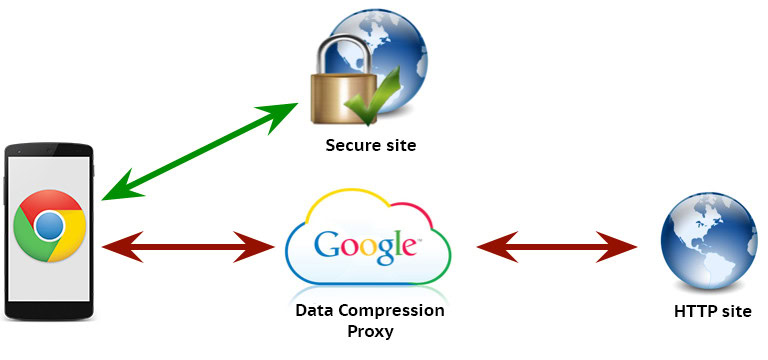
2. Download Opera Max
Google’s data compression feature is awesome and all, but it only works within Chrome. What about all the other apps? They sure are spending a lot of precious internet juice. Those who want system-wide compression can have it with Opera Max, a data management app which comes from a major Chrome competitor – Opera (duh).
This application is pretty awesome, as it essentially does the same as Chrome’s data compression, but for every single app in your smartphone. As a result, the user can save about 50% data on everything they do with their devices.
It is also possible to micro manage consumption by blocking specific apps from accessing data through mobile access (or WiFi, though I don’t see the point in that). The Opera Max home page will then show you a detailed description of how much data you have been saving. Those megabytes sure add up quickly!
3. Restrict background data
Some apps just spend too much data, even when the smartphone is not in use. It’s actually one of the greatest features on Android, as background data allows you to keep everything updated and monitored while you are off doing other things. The deal here is that not every app needs to stay active at all times.
Go into Settings > Data Usage and select the app you want to restrict data for. In the stats you will see two types of data: foreground and background. If you find background data is too high and you don’t need the app to stay active, simple toggle the switch that is labeled as “Restrict app background data”.
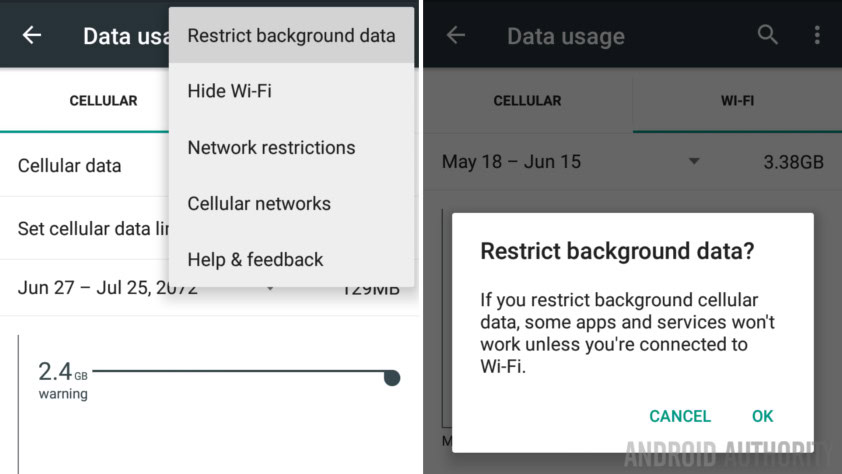
4. Update apps only via WiFi
This one is a bit of an obvious one for many of us, but plenty of users out there continue updating their applications over cellular connections. This is OK if you choose to do it, but how many times have you noticed all your apps were auto-updated without your consent, spending all them precious GBs? Hopefully not too often, but if this is an issue, we can show you how to stop it from happening again.
Just open the Google Play Store and tap on the hamburger menu button (three horizontal lines parallel to each other). Hit the Settings option and then select the “Auto-update apps” button. Hit “Auto-update apps over WiFi only”.

5. Keep an eye on your account syncing settings
We love our active syncing and push notifications, but having these also means the phone has to keep checking servers for any new content. You must also realize many apps and services are set to keep sync by default, and often we don’t even use them!
This is why you should keep an eye on your account syncing options. Just go to Settings > Accounts. For the sake of showcasing useless services, let’s just jump into your Google accounts and select your most used one. In my case, all toggles are turned on, so I am syncing app data, Calendar, Chrome, Contacts, Docs, Drive, Gmail, Google Fit, Opinion Rewards, Photos, Play Music, Google+, Keep, Slides and many others. Now, I know for a fact I don’t use about 20% of these, so I can turn them off and save myself some precious data! Do the same for other accounts, as well.

6. Avoid streaming content
As much as we hate it, it is the awesome stuff that uses up the most data. This includes streaming videos and music, as well as looking through high quality images or GIF files. Try to avoid these at all costs if you really want to take care of your internet usage.
Now, we know a smartphone is worthless without your media, but there are ways to stay entertained responsibly. Users can opt for storing music and videos locally. If you absolutely must stream, make sure you jump into the settings and set quality at lower rates. Likewise, you can decrease resolution in YouTube and other video streaming apps.
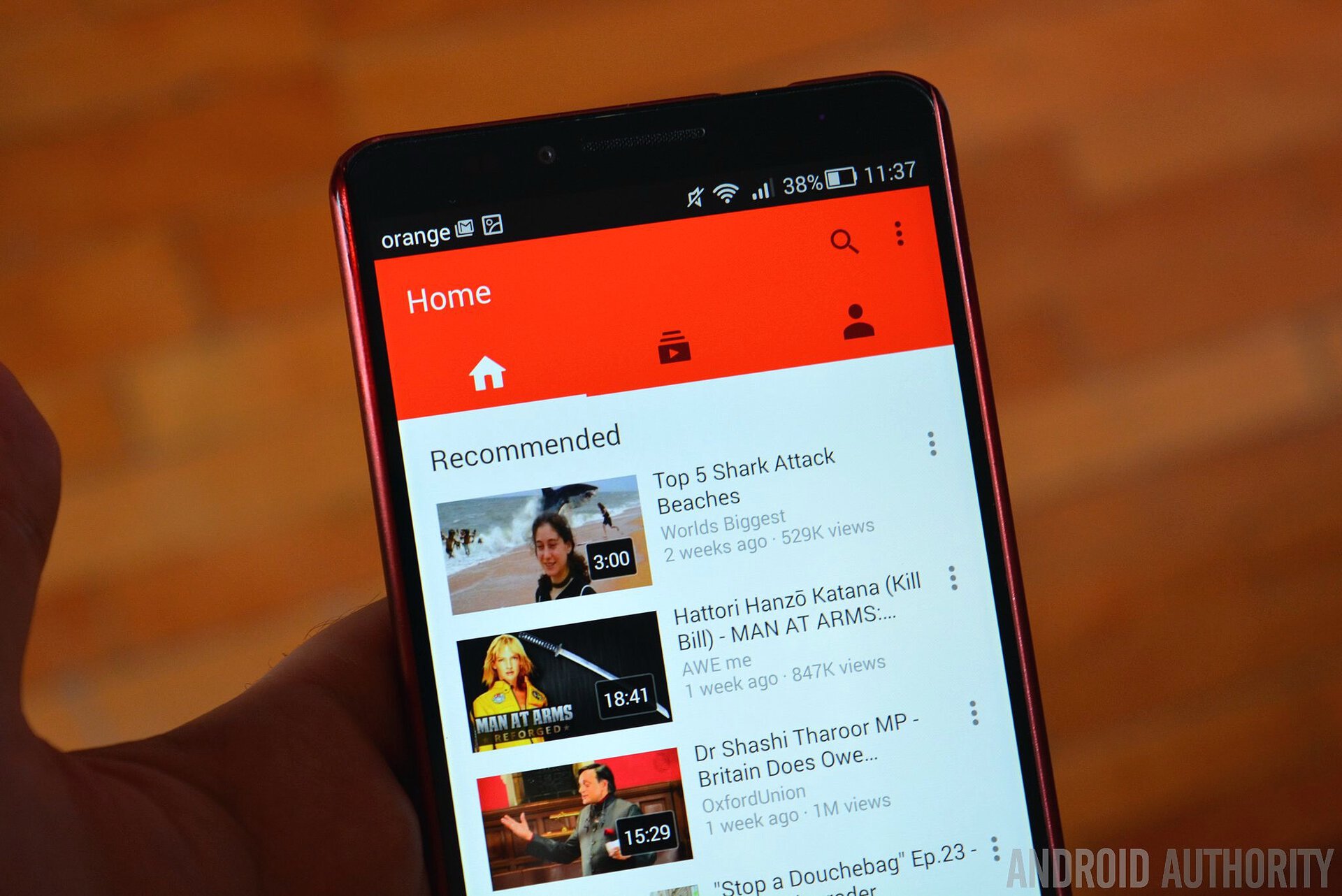
7. Cache everything you can!
Certain apps allow for storing data locally. These include popular ones like Google Maps and Google Play Music. Make sure you cache as much content as you can while you are on a WiFi network. Then you can go out and enjoy your content without spending any of your precious data.
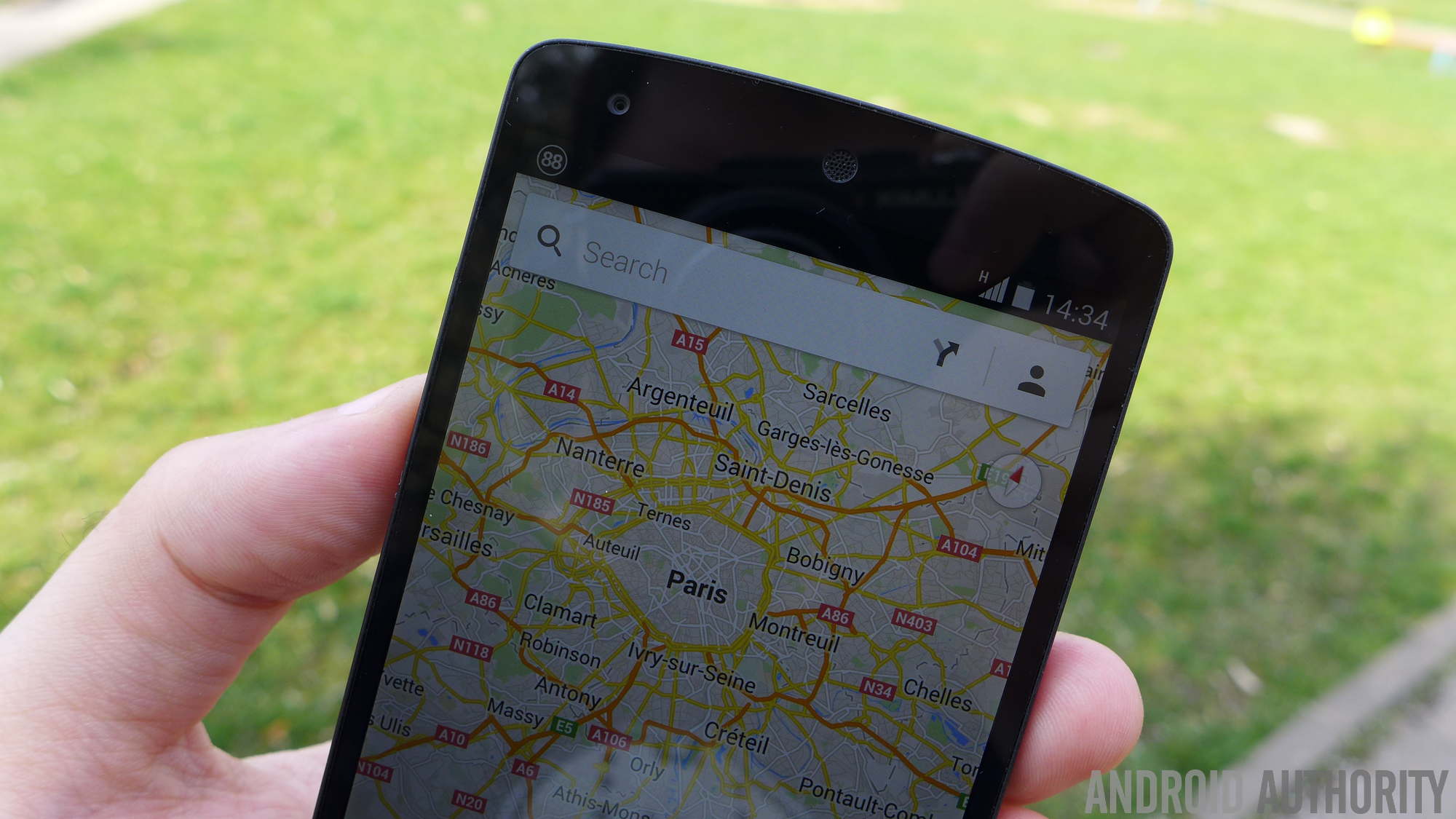
Wrapping up
So there you have it, guys! These are just some of my favorite tips for reducing data consumption without sacrificing your experience too much. I could give you many other tips, but they would deem your smartphone useless. I wanted to find a good balance. By using these techniques, you can enjoy your phone while also spending data responsibly.
Do you have any other tips you want to share? Are you planning to adopt any of these? Have you been applying them already? Hit the comments and let us know!