Affiliate links on Android Authority may earn us a commission. Learn more.
Pushbullet's latest feature lets you browse your files remotely from any device
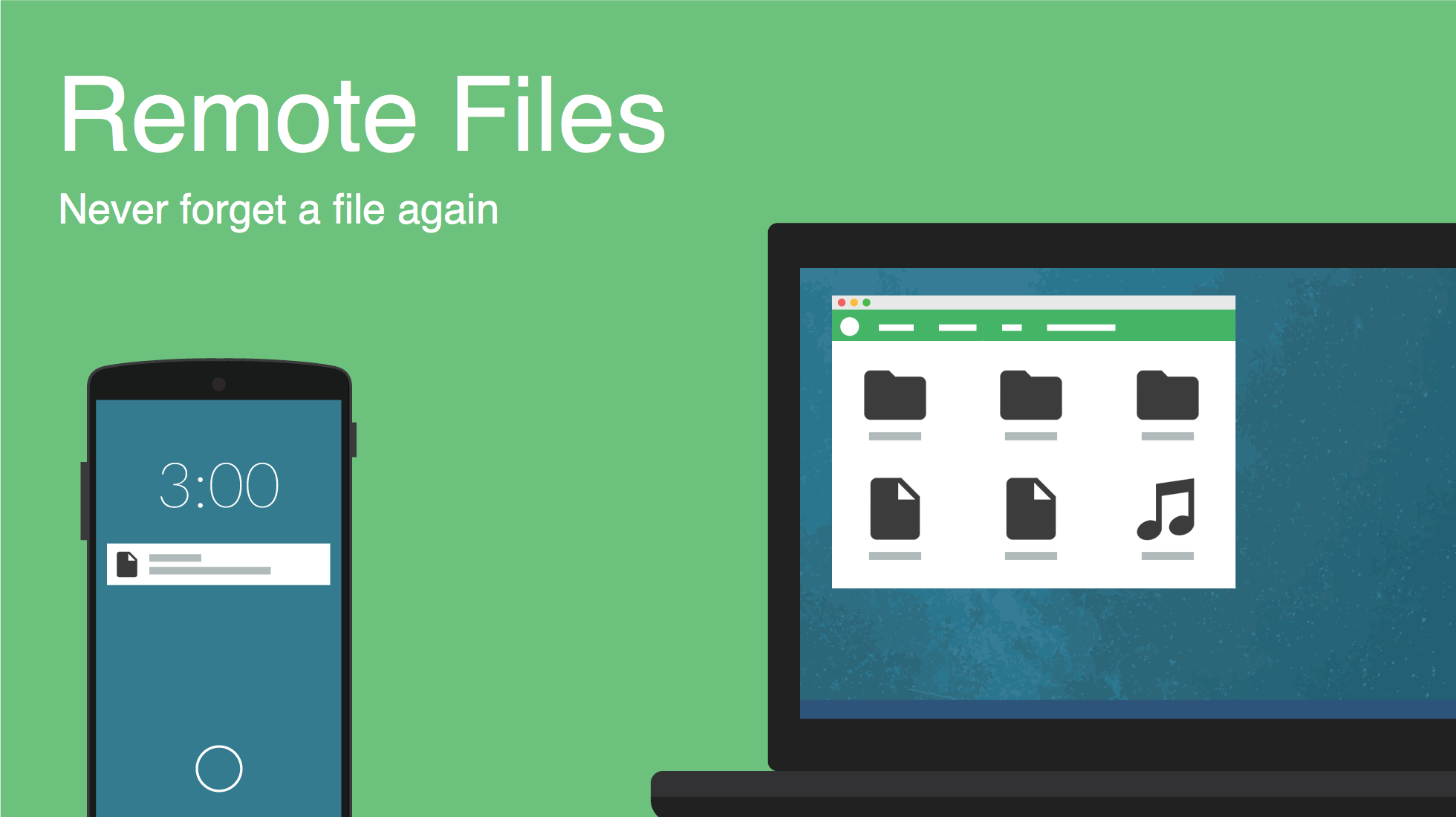
Ever forgotten your work laptop at home when you really needed it? If so, you’re probably aware that this is one of the worst feelings ever. Pushbullet’s latest feature, called Remote Files, aims to help you out with this problem.
With Remote Files, you’ll have access to all of your files from any of your devices (for free!), as long as they have Pushbullet installed and are connected to the internet. Your files don’t need to be in a special folder, either. With Pushbullet on Android, just slide out the menu on the left-hand side and select Remote Files. If there are any devices available with this feature enabled, you’ll be able to select which one you want and start browsing. Once you find your desired file, you have the option to push it to the device you’re currently using with a simple tap.
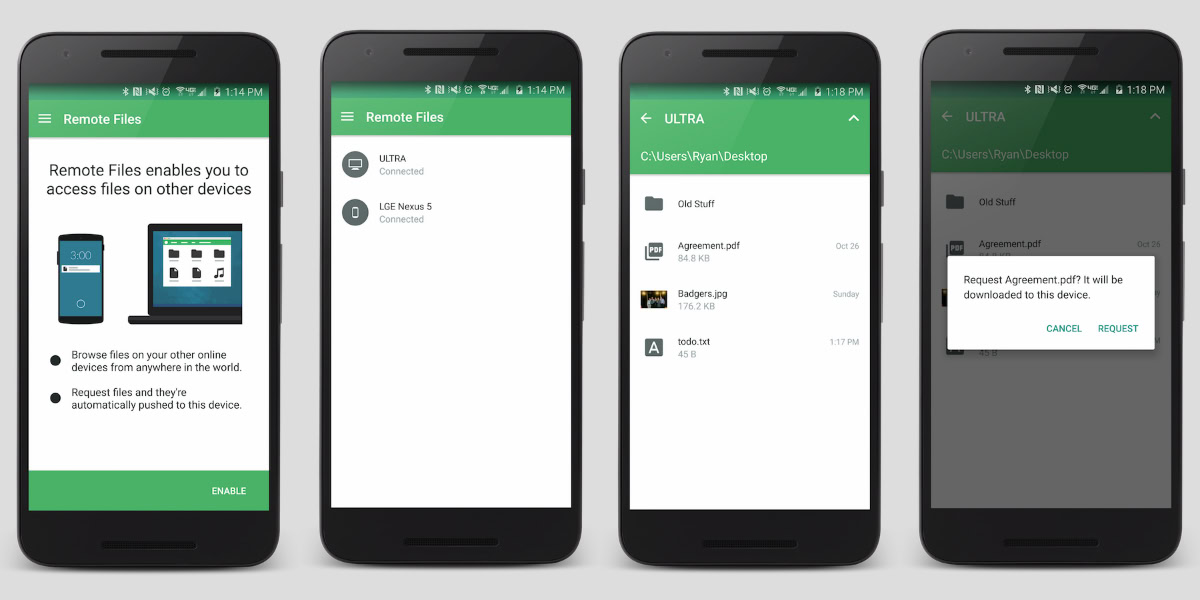

Perhaps the best part of this new feature is that you can access devices from anywhere in the world, as long as they have internet access. So if you’re in Chicago and need to access your laptop that you forgot in Los Angeles, you can. Pretty great, right?
Remote Files is disabled by default, so you’ll need to go into your Pushbullet app’s settings and enable it manually. Both the Android and Windows applications now have support for Remote Files, so head to the link below to grab the latest version from the Play Store.