Affiliate links on Android Authority may earn us a commission. Learn more.
Plex Cloud officially launches to offer media streaming via Google Drive and more
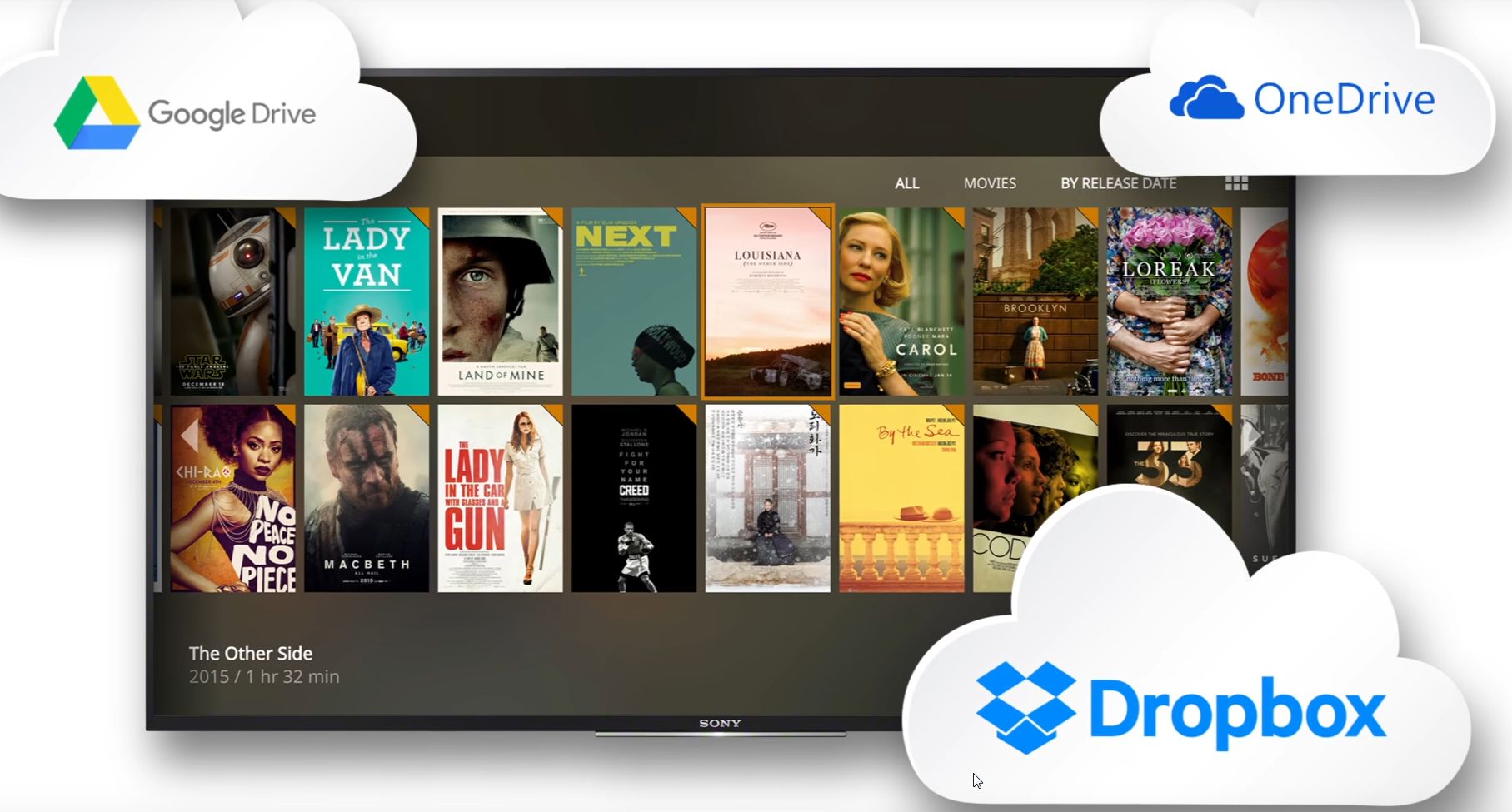
Plex is one of the most popular media servers, allowing people to store images, video and audio on their PC and then remotely stream their content to a ton of different clients, including Android smartphones and tablets. However, this functionality requires that the local PC always be up and running. Today, Plex officially launched a new solution, Plex Cloud, that gets rid of the need for a PC media server. However, it comes with its own limitations.
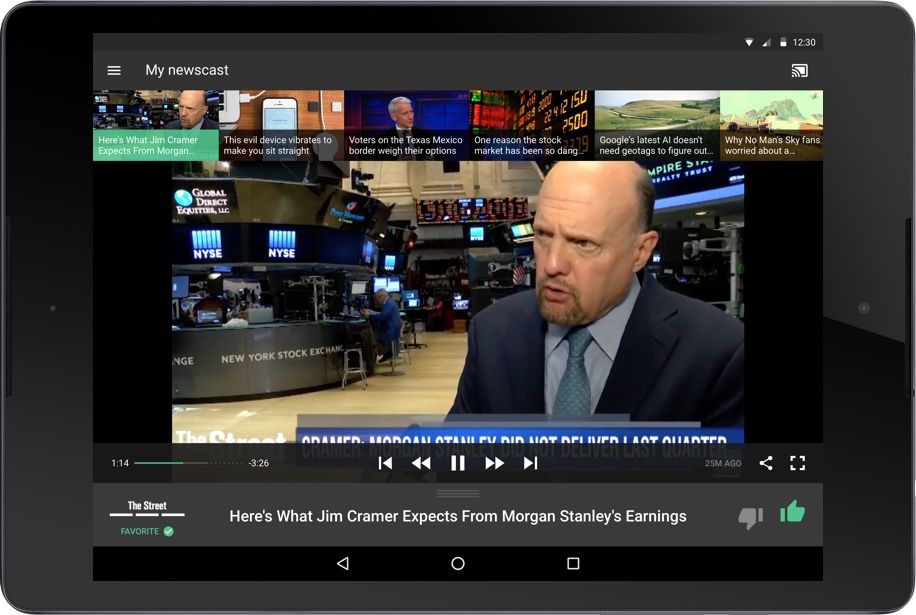
Plex Cloud was first announced in September, via an invite-only beta, and in December it added support for using Google Drive, OneDrive and Dropbox. Today, that beta time period is done and over with. Now, Plex users can store their media in one or more of these cloud services and stream their content to their preferred client, without having to worry about their PC server getting shut down by a power or hardware failure.
There are definitely limits to Plex Cloud that are not found on the PC-based solution
That said, there are definitely limits to Plex Cloud that are not found on the PC-based solution. The biggest one is cost. If you have a PC, and don’t mind keeping it going 24/7, the cost to store and stream content to your Plex app is free. However, if you use Plex Cloud, it will require that you sign up for the company’s Plex Pass package. It costs $4.99 a month or $39.99 a year. There’s also a third lifetime option that normally costs $149.99, but for a limited time has been discounted down to $119.99.
The other big limitation with using Plex Cloud is the amount of your cloud storage space. While Google Drive, OneDrive and Dropbox all have free storage tiers, they can quickly fill up to capacity if you have a few high definition video files. Adding storage space also costs money on each service as well.
If you don’t have a PC with a big hard drive, and want to use Plex to stream your content, then Plex Cloud is for you. However, if you do have a PC with a large amount of storage, and keep it powered up all the time, you might want to consider using the free PC media server instead. You can download the Plex for Android app from the Google Play Store here and visit the Plex Cloud page here.
Which solution will you end up using for your Plex files?