Affiliate links on Android Authority may earn us a commission. Learn more.
Phone Schedule: Simple app for scheduling Android phone tasks

Following a routine always ensures that you always stay right on track with your busy schedule for the day. An extremely useful application known as Phone Schedule follows the same principle of your daily life, but the only difference is that it you set your Android phone to perform various tasks according to a schedule that you specify.
Phone Schedule is a handy yet very useful application that lets you create scheduled actions that you wish your phone could automatically perform. For instance, wouldn’t it be really handy to be able to tell your phone to automatically turn off Wi-Fi and Bluetooth when you leave home and turn them back on again when you reach the office? With Phone Schedule, you can see that wish granted.
Phone Schedule has a list of predefined actions that you can set on a schedule. The list includes altering sound profiles, notification alerts, activation of Bluetooth and/or Wi-Fi, mounting device volumes, setting off alarms, and more.
If you’re the type who can’t stick to the same old ringtone for a week, then Phone Schedule can do the changing for you. The application works like magic, as it follows the scheduled tasks that you assign it to do. You just need to schedule the application and fine-tune the settings, and select a specific time duration for the task.
The same principle applies when it comes to your device’s default notification tone. All you need to do is create a new task with your own personalized settings together with the relevant actions, and you’re good to go.
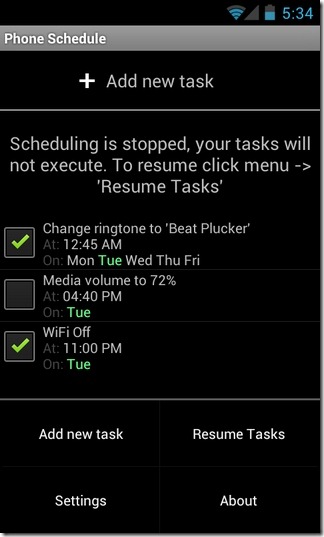
The Phone Schedule app runs in the background, taking care of all your scheduled phone actions/tasks for the day. There is also the option of pausing the application, allowing you to temporarily suspend execution of a specific task. Once the specified period expires, the task is automatically restored together with the default settings.
Phone Schedule can be a lifesaver for a number of reasons. For example, if you’re eager to control how long you want your Wi-Fi to be active, you can easily configure Phone Schedule to automatically turn your Wi-Fi on or off according to your desired schedule. The app can be very useful in situations when you always forget to switch off your Wi-Fi connection or you just want to save some juice for your device.
The app is also a handy tool for those who frequently travel long distances, those who are studying, those who don’t want to be disturbed at certain hours of the day (or days in the week), and those who wish to save battery life.
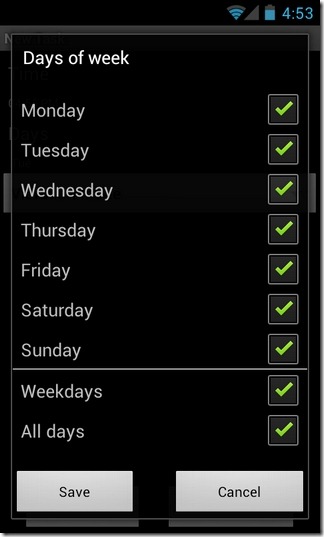
To add a task to your schedule, all you need to do is tap the Add New Task button and you’ll get various options like preferred time, date and action. Once you’re done configuring, all you need to do is hit the save button at the top and your scheduled task will be active.
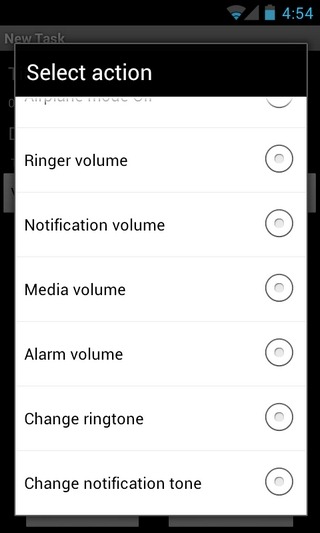
You can also choose a specific time and the desired days that you want the scheduled tasks to be executed. To exclude a task from a schedule list, just uncheck the item using the checkbox provided. To pause a task simply tap “Menu > Pause Tasks”.
In a nutshell, Phone Scheduler is a fantastic application that manages and schedules all of your phone’s activities without your having to worry about anything. Grab the Phone Scheduler application free from the Google Play Store and see whether it makes your life more organized.
What app do you use for scheduling phone tasks on your Android phone?