Affiliate links on Android Authority may earn us a commission. Learn more.
Opera Mini streamlines content searching, improves downloads

Opera Mini users are about to see a few pleasant changes arrive on their devices. The lightweight little browser has added a Google-esque category bar above the address bar, and everything to do with downloading just got a whole lot more fluid.

The category bar is the main visual alteration here. It’s been added to the classic layout, and promises to give users swifter access to the kind of content they’re looking for. This focus on content access lends itself to downloading images, videos, and music for later offline use. Since downloading on Opera Mini was previously a little bit clunky, the company added a handful of features to make downloading less of a chore.
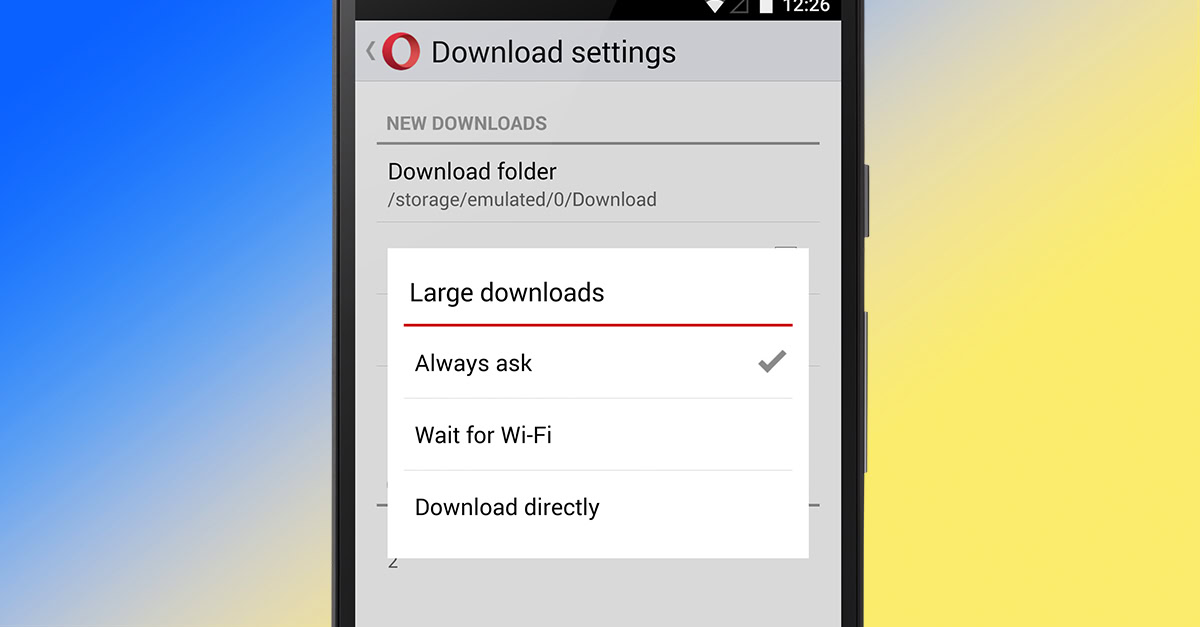
The Download Settings menu now lets you manage large downloads easier. Say you want to download all five seasons of Angel because you just can’t get enough of that David Boreanaz. Unfortunately, that much David Boreanaz would wreck all but the most grandfatherly of data plans, so Opera Mini now gives you the option to hold off on large downloads until you’re firmly connected to a wifi network.

Also in the interest of data conservation, Opera Mini is offering users the ability to queue up downloads. You can even control how many files the browser downloads concurrently. Further fine-tuning controls let you manage whether or not Opera Mini notifies you when each download begins and ends. For meticulous organizers, you can also choose to be asked where to store each file prior to downloading.
Are you an Opera Mini user? If not, what browser do you use to get your fill of David Boreanaz? Let us know in the comments!