Affiliate links on Android Authority may earn us a commission. Learn more.
Nova Launcher 1.1: Customization and speed at their finest

If you’ve been around the Android development community for some time, chances are you’ve found the advantages of a custom launcher. There are a number to choose from but only a few really stand out to be long-time favorites. If you want to try a launcher that promises both great performance and high-level customization, then you’ll want to try Nova Launcher.
Nova Launcher is a performance-driven custom launcher for Android and it is highly customizable, offering several customization options. Nova Launcher isn’t missing out on the aesthetics either. It features a very slick and sophisticated interface that may be on par with Ice Cream Sandwich’s look.
Nova Launcher is not really new; in fact, it has been around for quite a while. This time, Nova Launcher has new version and it is packed with a bunch of new features that users would surely love. Version 1.1 is its most recent update and it includes new features like a customizable grid, a scrollable dock, infinite scroll, folder icons, back up/ restore, and a couple of new scroll effects.
Closer Look at the Features
Nova Launcher 1.1 sports several new features. It has a scrollable dock which really sets it apart from other custom launchers. With a scrollable dock, you can now keep all the apps that you want to place on the dock. It’s not really infinite but you can keep 7 icons per page and you have a 3 page limit. That’s actually better than what most launchers can give you.

It also has a customizable app drawer, which allows you to tweak its transparency. You also have the option to choose between two scrolling styles: horizontal paginated or vertical continuous. The new feature to check out is Nova Launcher’s infinite scrolling feature so you can scroll and scroll with ease. Enjoy the eye candy when you you scroll your desktop and drawer. If you are user of Nova Launcher’s pro version, you get to choose from lots of scroll effects.
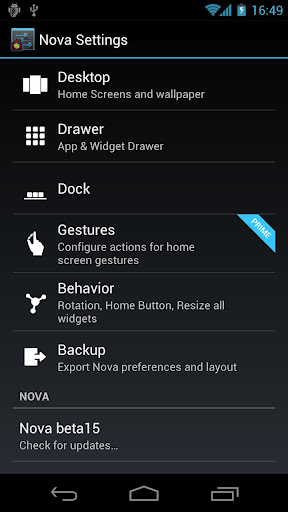
Nova Launcher also allows you to customize folder icons. You can change the background and preview style, and if that’s not enough for you, you can actually replace the whole icon. Adding widgets to the dock is also easy. You can add any 1×1 widget to the dock and you can add several apps to your desktop at the same time. You can also create shortcuts for some of your favorite apps.
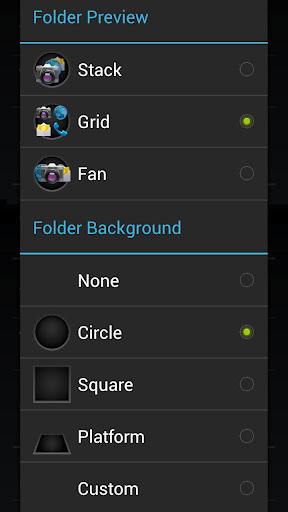
Those were just a handful of the features that you can enjoy on Nova Launcher. If you download Nova Launcher Prime, you can have even more features. You can enjoy having drawer groups, with both folders and unlimited custom tabs. To utilize your touch screen, you can also start Nova Launcher with gestures. It also allows you to hide unused apps in the drawer and you can set dock swipes.
If you want to have a better launcher, try Nova Launcher and be amazed by what you can do with it. You can download Nova Launcher or Nova Launcher Prime from the Google Play Store.