Affiliate links on Android Authority may earn us a commission. Learn more.
Nexus 7 (2012) Wi-Fi: Android 5.0.2 update now available to download
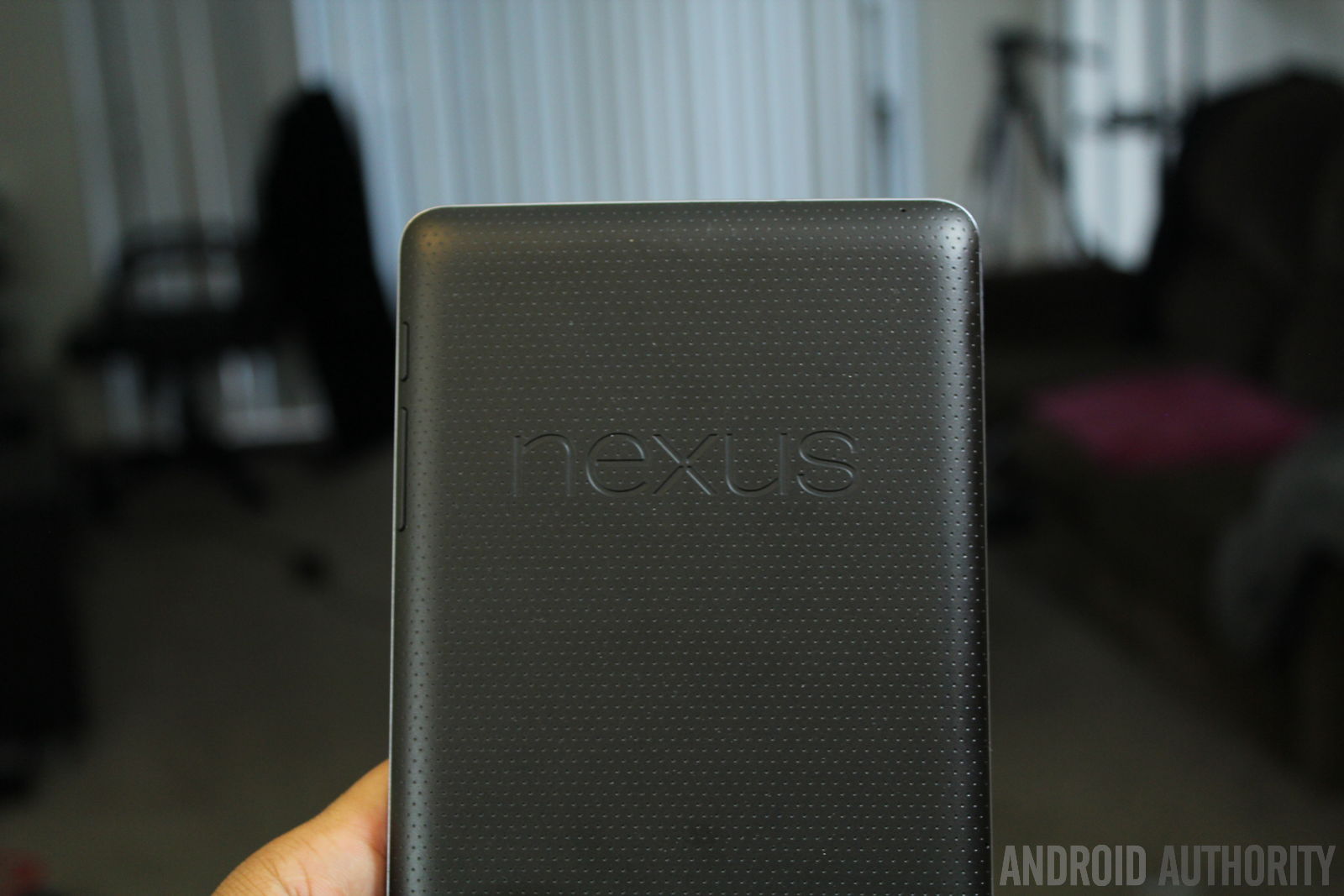
When it rains, it pours, and such is the collection of confectionery confetti that is flowing down from the Mountain View candy land. Released in October, Android 5.0 landed with the Nexus 9, yet just a few weeks later 5.0.1 was already on its way, a small update to address bugs, but which also included fast and slow-motion video recording.
LRX22G has just been released by Google, which brings the hard candy’s teeth-talking tally to 5.0.2. The update is currently only available for the Nexus 7 (2012) Wi-Fi version. Google has since pulled the device’s 5.0.1 patch.
According to XDA Developers, the 5.0.2 update addresses “issues with MountService which should now start before performBootDexOpt [and] changes related to NAND have also been pushed. Fstrim, introduced in Android 4.3, caused some serious issues on Lollipop… devices with slow NAND should now have a noticeable performance boost.”
Lollipop is definitely shaping up to be the most unusual of all Android releases so far. Google released an unprecedented Developer Preview (Android L) earlier this year, and has now pushed out two patches within a very short span of time. Additionally many users have reported major problems with their older hardware upon updating, especially when it comes to poor power management.
The existence of yet another update will also mean that OEMs desperately scrambling to get their Lollipop builds in order have yet another new version to test when conceivably the original 5.0 still hasn’t been given the green light to push OTA.
If any of our readers feel compelled to manually update, please feel free to share your comments below and let us know if there is any noticeable improvement in the software experience.
The factory image can be found here, and is officially signed by Google. Please note that the Android SDK is required to install it, as is a more advanced understanding of sideloading.