Affiliate links on Android Authority may earn us a commission. Learn more.
Microsoft brings business apps Sprightly and Kaizala to Android
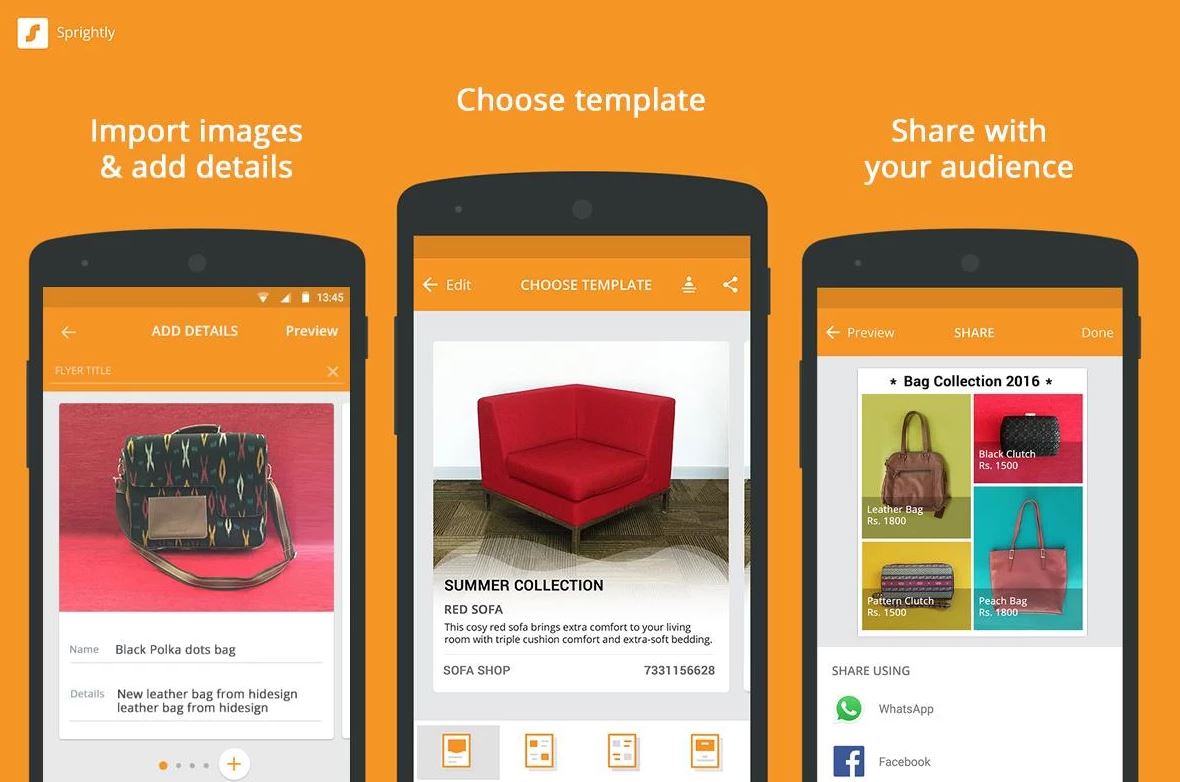
Microsoft’s Garage division just launched two whimsically named apps on Android. Although both of these apps are for no-nonsense businessy use, they offer completely different services. Sprightly is a marketing app that helps you create customized promo content on the fly, and Kaizala is a Slack-like chat app that keeps team members connected all throughout the day.
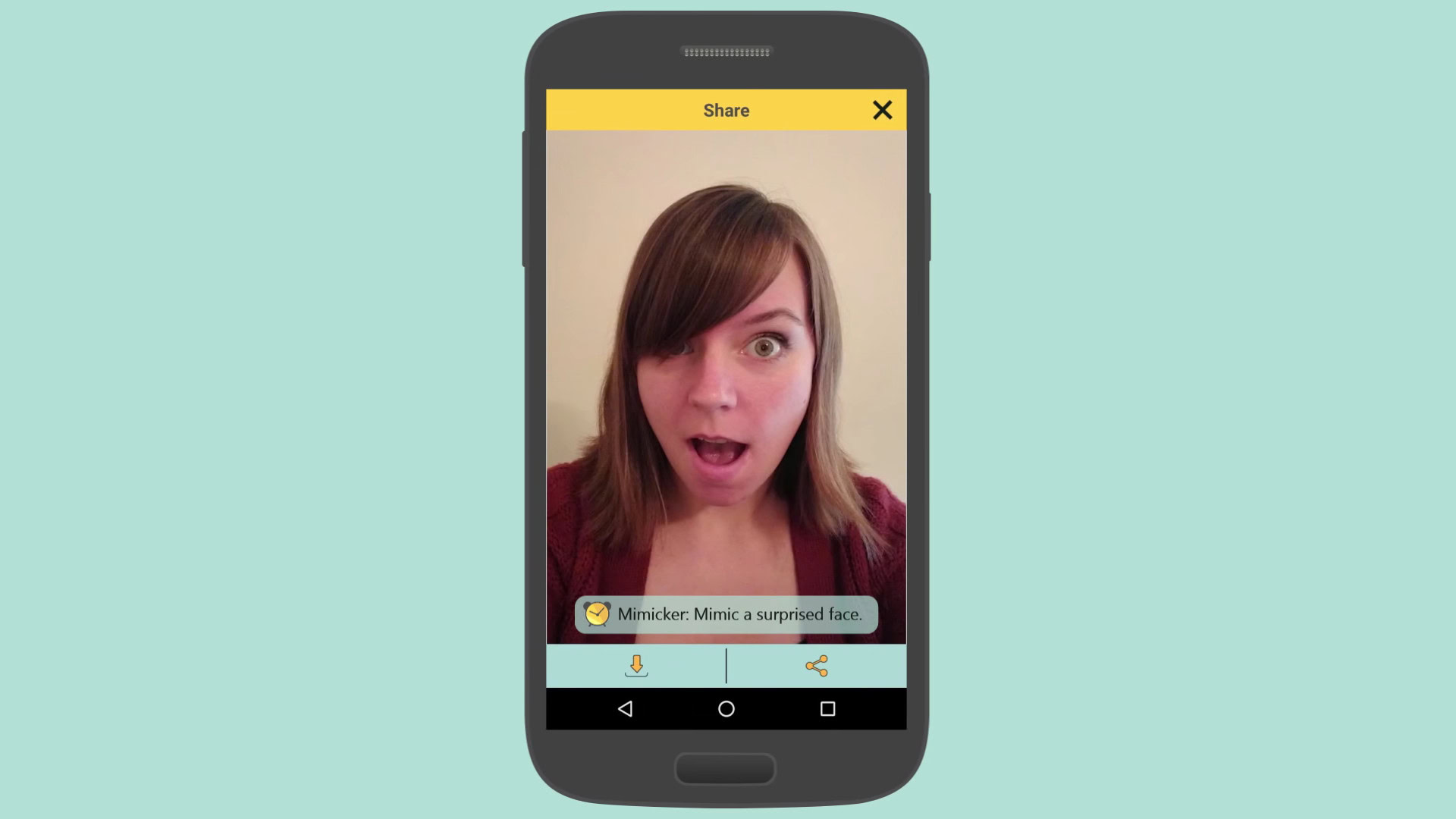
First, let’s take a look at Sprightly. It’s a slick little app that offers possibilities for your business life and your personal life. Although you can use its few-taps interface to quickly design professional looking catalogues or product price listings for publication on digital platforms like Facebook or Twitter, you can also create personalized ecards to send to your friends and family. The “Collection” feature lets you group together frequently used images so that developing a brand is a snap. The goal is to make promotional content creation as quick and easy as possible while still maintaining a professional level of quality.
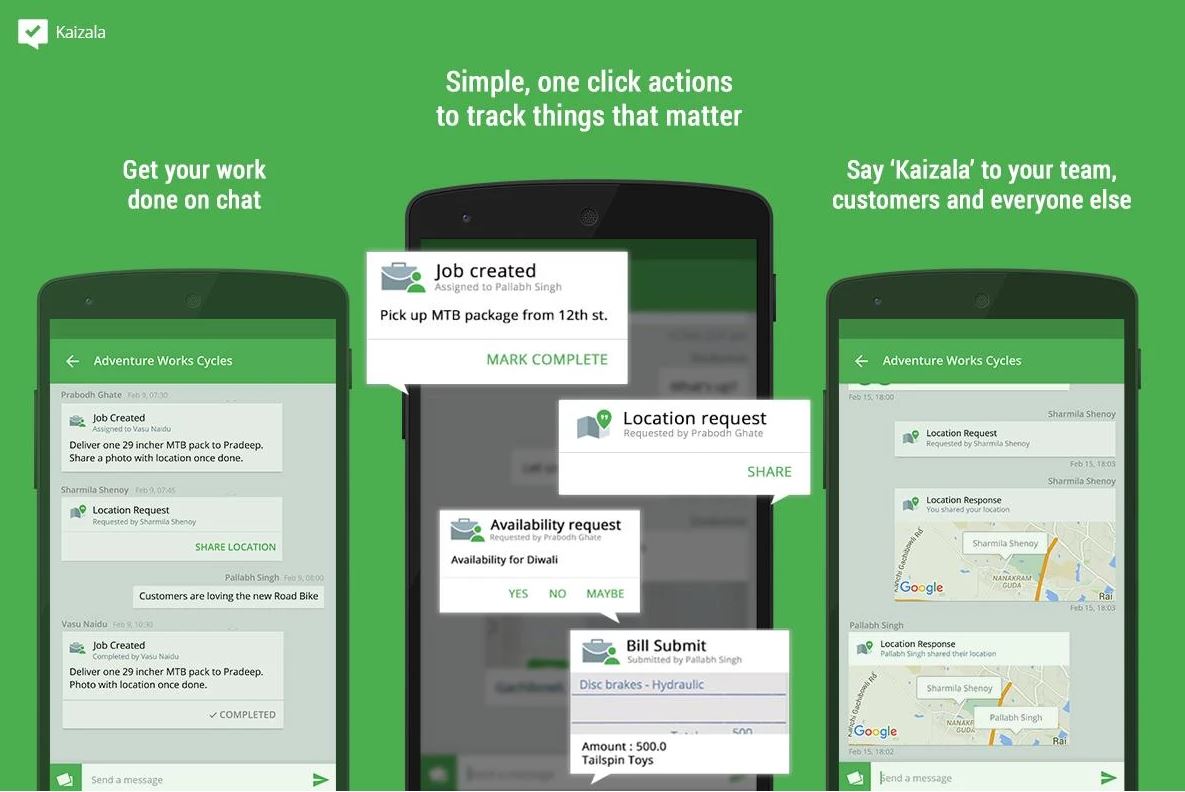
Kaizala, on the other hand, isn’t so much about marketing so much as it’s focused on getting stuff done. Although the chat feature naturally helps you stay mentally in touch with your colleagues and coworkers, the one-tap location update helps you stay abreast of everyone’s physical location as well. Chat solo or in groups to keep projects moving forward, and assignable Jobs ensure that everyone knows what they’re responsible for. Features exist that let you quickly assemble meetings by checking and confirming availabilities as well.
All in all, these seem like pretty solid additions to the options available for working Android users. To give them a spin yourself, click the buttons below. Once you’ve gotten a feel for them, come back and tell us about your experience in the comments!
