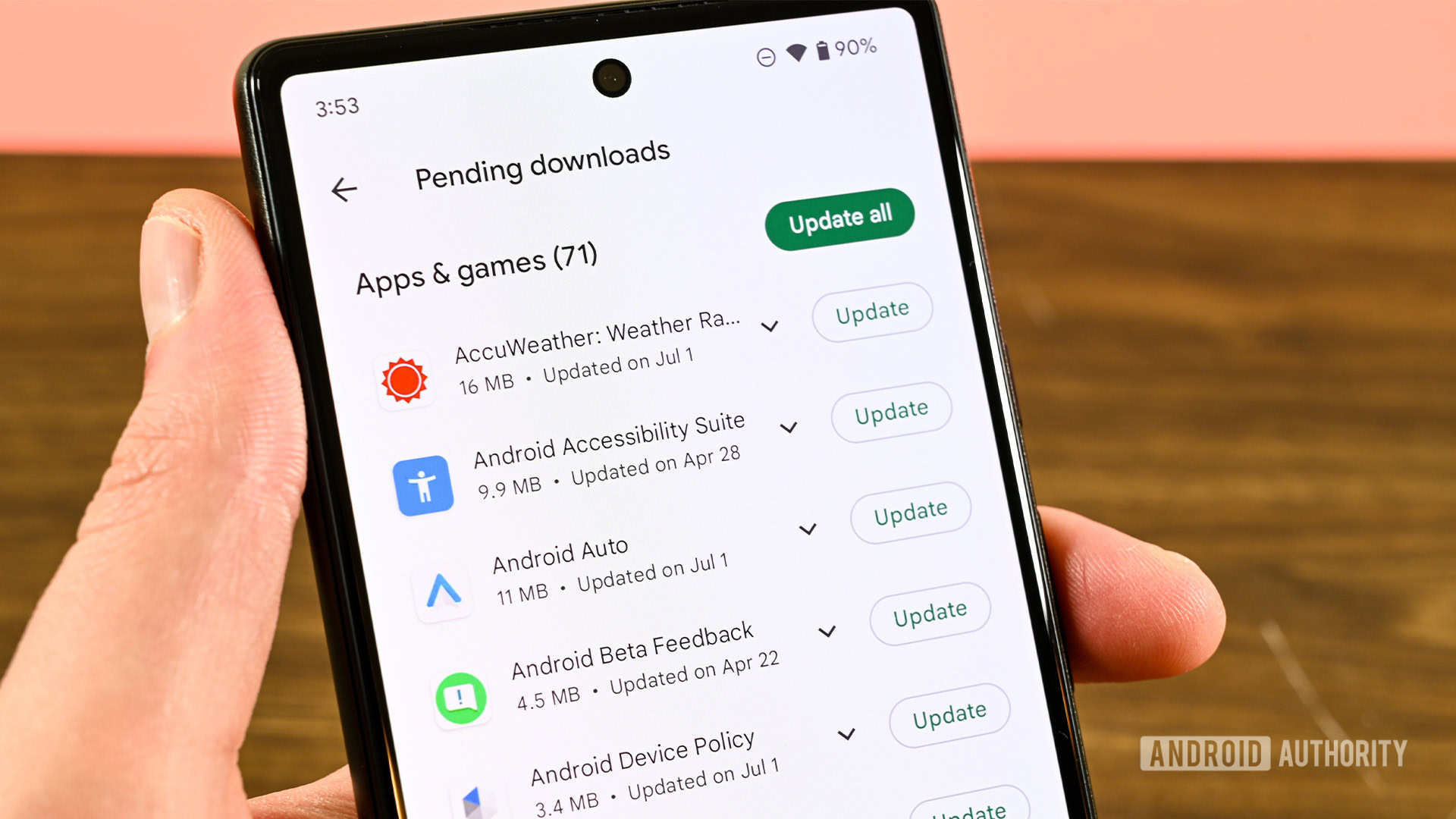Affiliate links on Android Authority may earn us a commission. Learn more.
Microsoft’s Hub Keyboard brings extra features to your fingertips
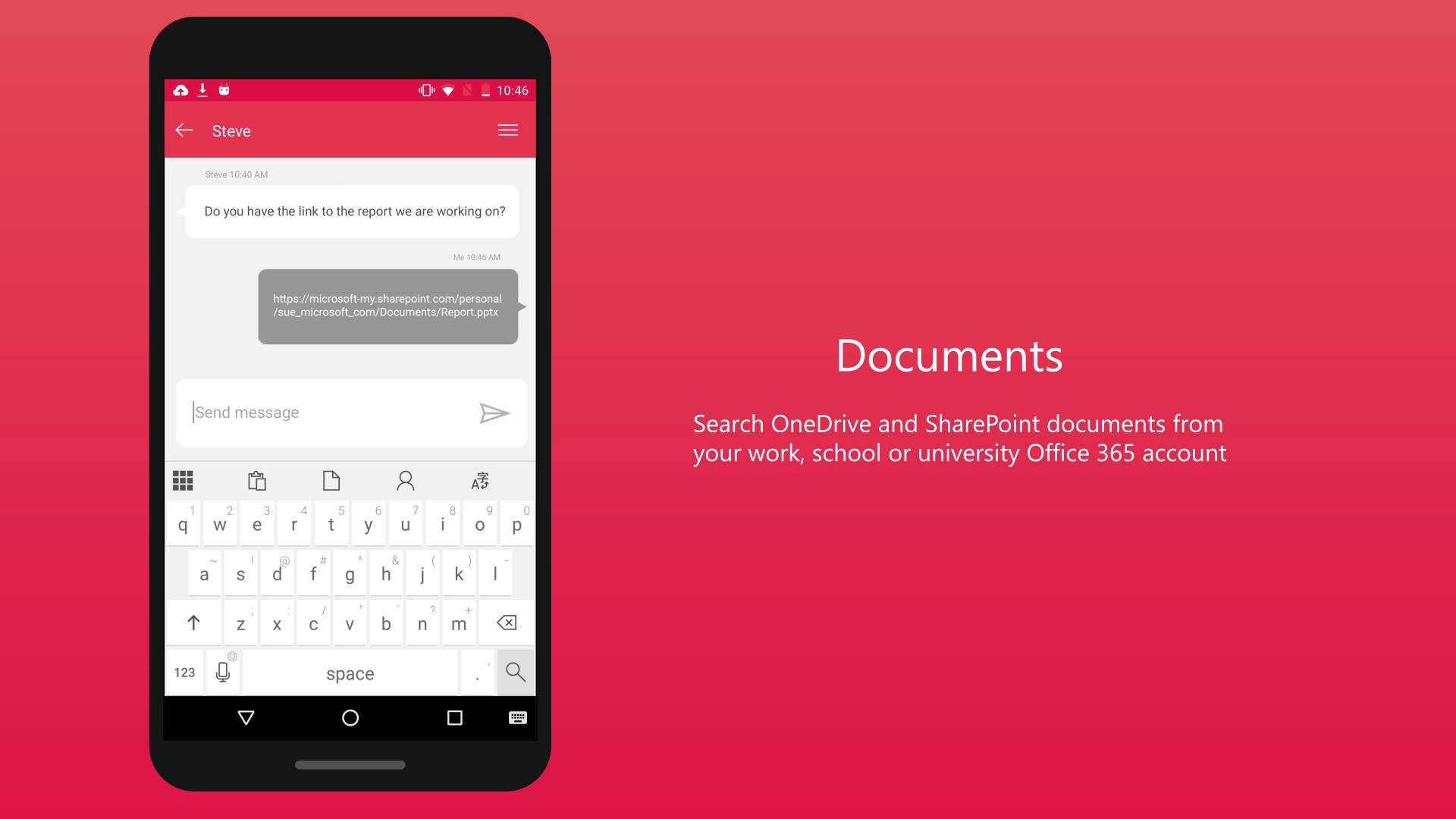
Microsoft has been on a roll pushing out new apps for the Android operating system. Their Garage division is hard at work producing Android apps that make doing business from your smartphone easier and smoother than ever. The latest addition to this line is the Hub Keyboard, which aims to bring more utility to its users than most other keyboards on the market.
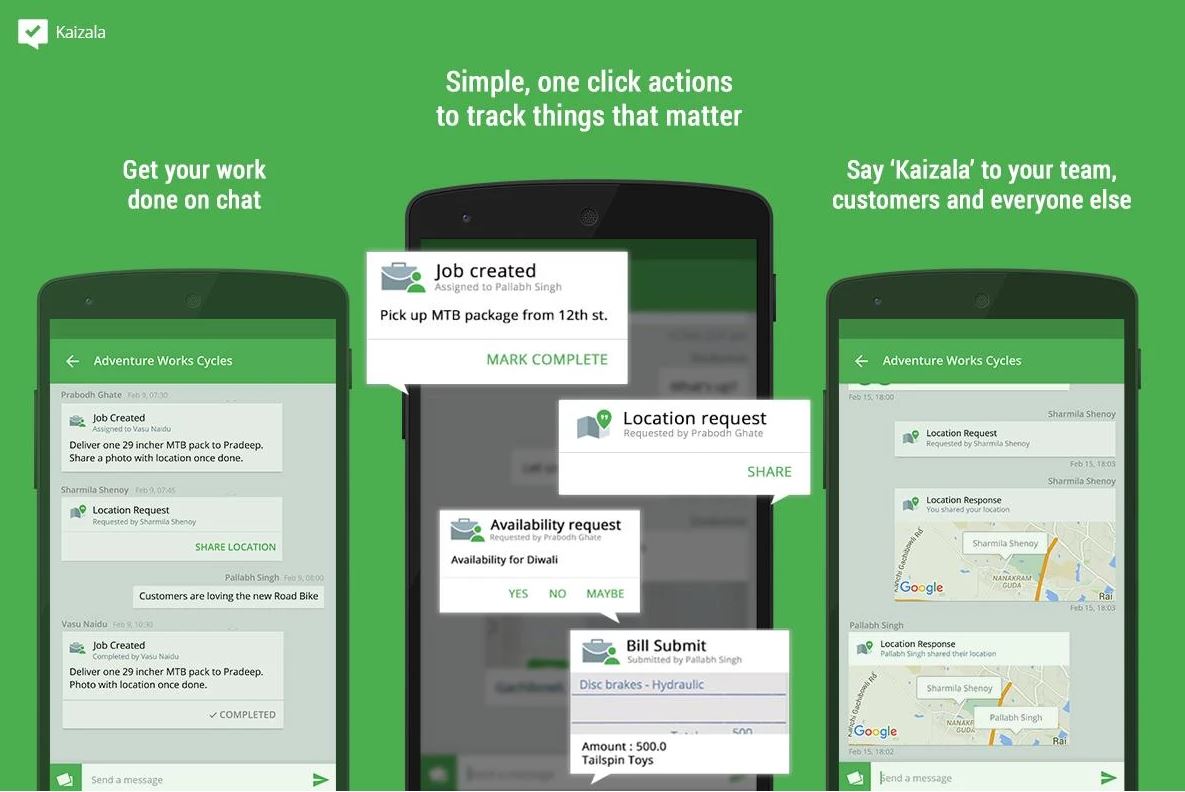
What makes the Hub Keyboard interesting are the features it offers you right there on the alphanumeric layout. The keyboard keeps tabs on the context in which you’re using it and offers varying options depending on what you’re trying to accomplish. It has a history of easily accessible ‘clips’ that make the traditional copy/paste model look like a joke, and you can quickly search for and share document links without ever leaving the keyboard. It’s a breeze to insert contact information as well. Working across a language barrier? This keyboard translates live so you never have to stop communicating.
The goal of the Hub Keyboard is to make your work easier, quicker, and more intuitive. It’s thoroughly customizable and adapts to your needs, but it remains unclear whether Microsoft has already incorporated SwiftKey’s predictive technology in the keyboard, seeing as they just bought the company earlier this month.
What are your thoughts on the Hub Keyboard? Worth trying out, or a snoozefest? If you’re not interested, let us know which keyboard you prefer and why in the comments below!