Affiliate links on Android Authority may earn us a commission. Learn more.
Google Wallet updated: Send money to friends and one click purchases on the go

Today, Google announced a two major updates to their Wallet platform. Google Wallet now allows you to send money to your friends quickly and securely from Google Wallet or directly from Gmail. Whoever you’re sending money too doesn’t even need to have a Gmail account to receive money and it’s completely free if you’re sending money from your Wallet balance or if you’ve linked a bank account to Wallet.
Sending money is currently only available on the desktop, however you can visit wallet.google.com on your favorite mobile device to send payments from mobile. At this time, these features are only available to US residents over the age of 18. If you don’t have access to Wallet yet, all you need is a friend to send you money as an invitation.
While you wait for a kind soul to send you money (an invite), I’ve taken some screenshots to tide you over.
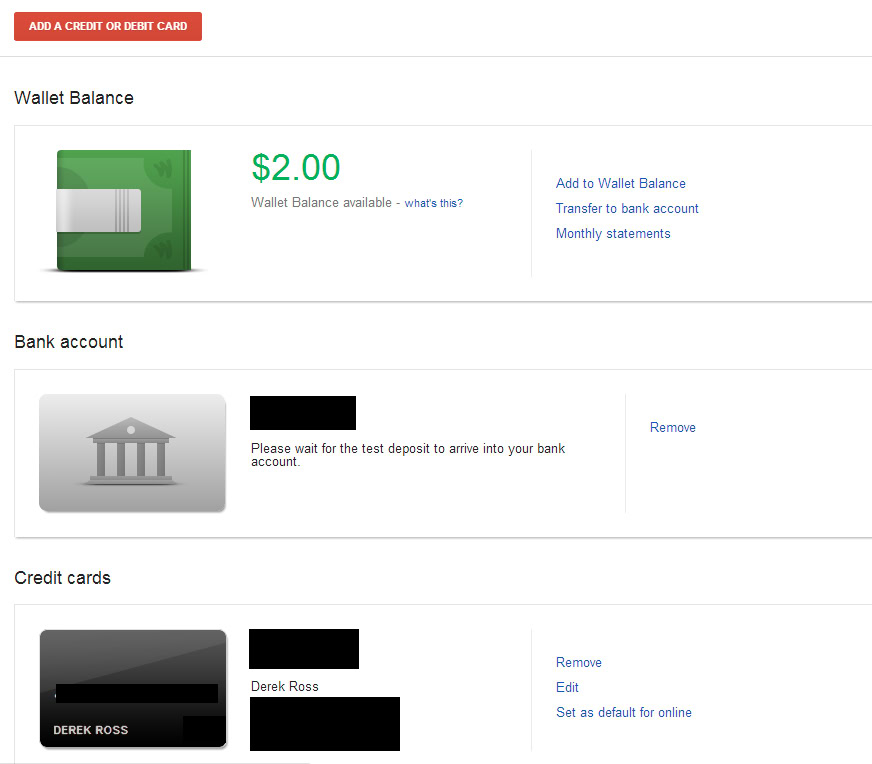
As you can see above, you can now add a bank account to Wallet. It takes approximately 4 days for your bank account to get verified by Google.
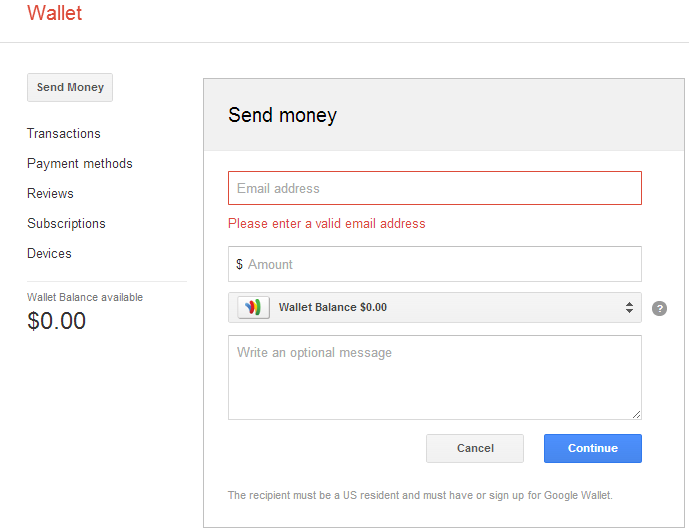
When sending money, you can choose you Wallet Balance, a credit card on file, or your bank account. It’s also good to mention that at this time Google is waiving normal credit card fees during the promotional period. Remember, sending money from your Wallet Balance or bank account is always free.
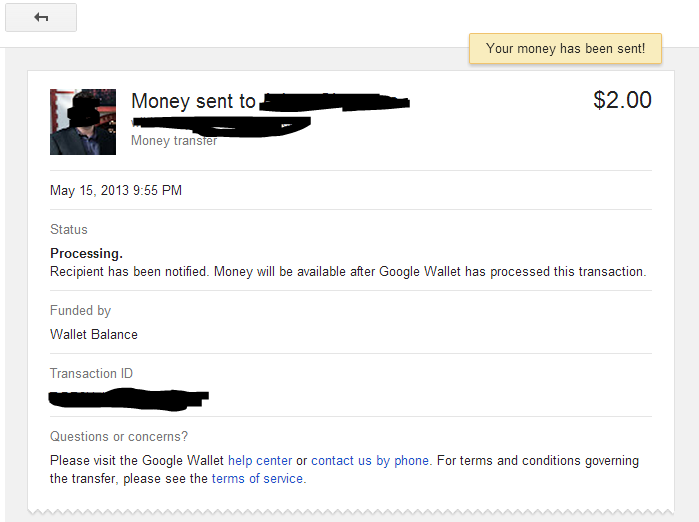
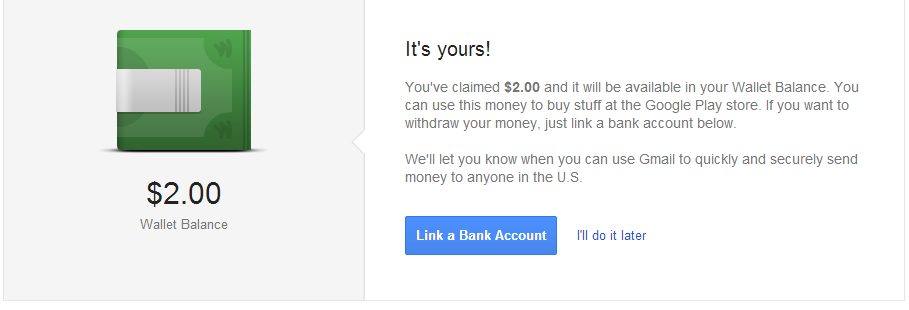
If this doesn’t make you switch from PayPal to Google Wallet, Google’s second update today should sweeten the deal. Google has made shopping much easier and more secure on your Android phone. Google has added a one click checkout button. It’s just as easy as tapping the checkout button, reviewing your billing and shipping information, and tapping on submit. Of course, this all relies on the fact that the eCommerce site your using supports Wallet.