Affiliate links on Android Authority may earn us a commission. Learn more.
Google Search for Android updated to search app content, include apps in results


Google on Wednesday announced an update to Google Search for Android, which will bring apps integrations in search results. Two new features will be available to Android users including opening search results in apps, and finding relevant Android apps via search.
The new search feature will be able either by updating the Google Search app on your device, or by performing searches inside the Chrome or Android browser on your smartphones and tablets.
Opening search results in apps
Users will be able to search for stuff online as they normally do on their devices, and then have relevant results open in an app on the smartphone or tablet, as long as that app is installed on the device. Here’s an example to illustrate the new feature:
Let’s say you’re getting ready for the holidays but can’t remember the name of that classic Christmas movie you want to show your children. Now, you can use Google search to find the movie and learn more about it in one of your favorite apps.
An “Open in app” button will appear next to relevant results in those cases where the supported apps are installed on the device. So far, the following apps are supported: AllTrails, Allthecooks, Beautylish, Etsy, Expedia, Flixster, Healthtap, IMDb, Moviefone, Newegg, OpenTable, Trulia, and Wikipedia. But more apps will be added to search results in the future.
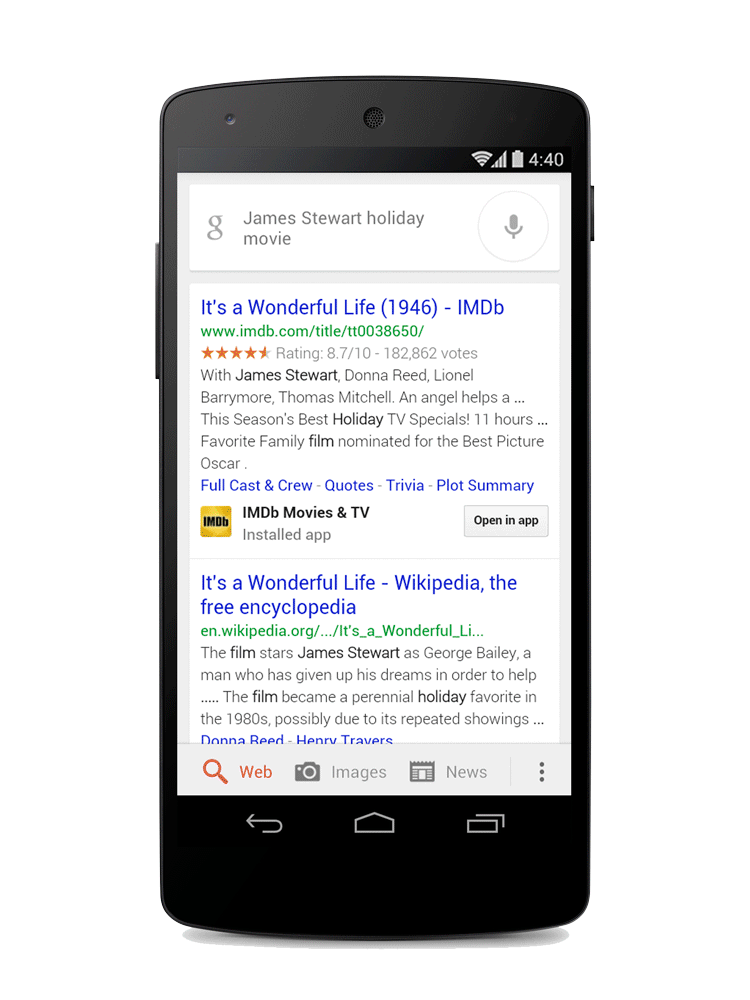
Finally, in order for the app to work, you’ll need to be signed in your Google Account so Google knows what apps have been downloaded from the store on that device.
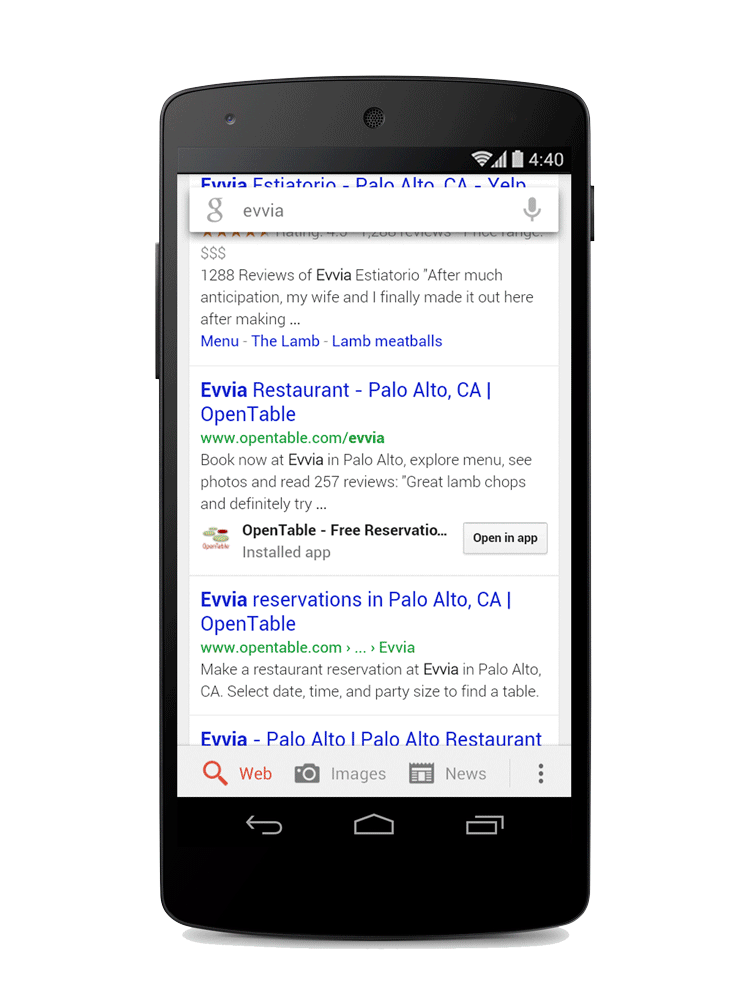
Developers interested in working with Google to bring similar features to their apps, can already do so (see Source links below).
Finding relevant apps
Furthermore, Google will also be able to recommend apps to install for specific queries. Just insert the appropriate keywords including the word “apps” in Google Search, and you’ll receive various app suggestions based on your interests:
Sometimes, the best answer for a search can be an app. Say you want to explore downhill skiing — now, you can just ask Google for downhill skiing apps and get a collection of useful apps.
For multiple results, you’ll get a list of apps on your device. Pressing on the button that shows the app’s price will take you to the Google Play Store, where you’ll be able to install the app.
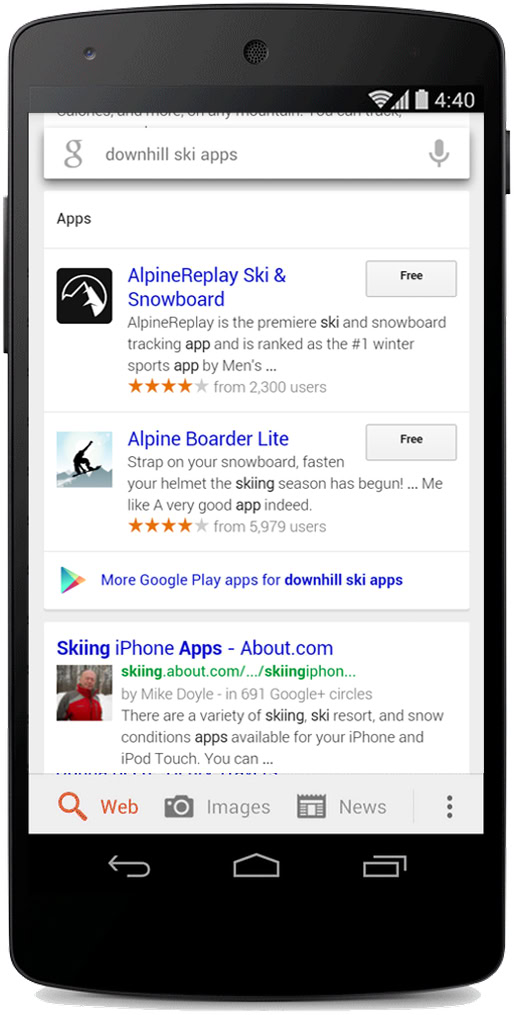
In case you happen to search for the exact name of the app, a “Download” button next to a Google Play Store icon will appear under the results. Touching it will take you to the store, where you can buy the app.
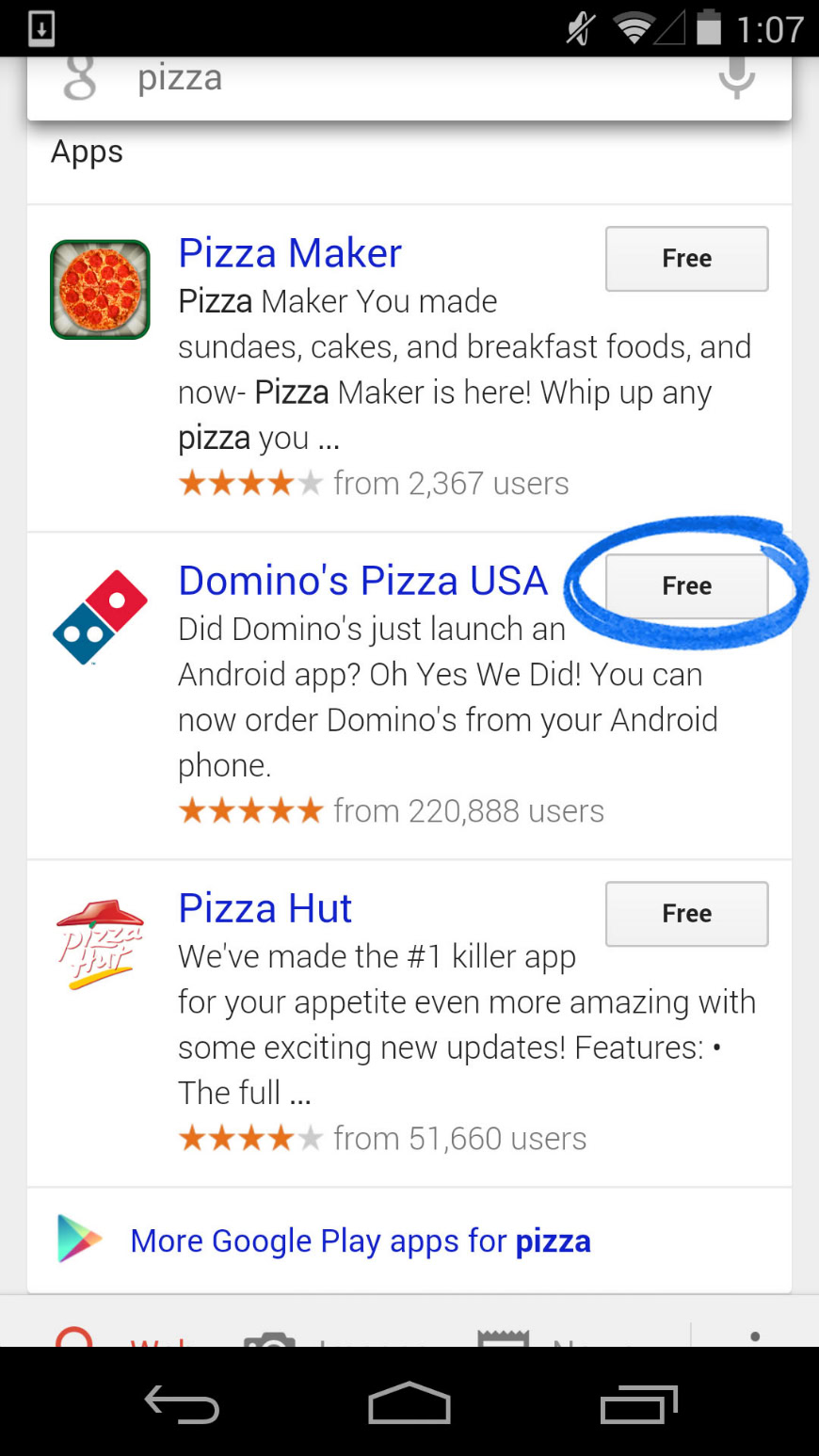

However, this Google Search feature will only work on devices running Android 2.3 or later that are in the U.S. and have the language set to English.